Create Directory with Node.js if it Doesn't Exist
Learn how to efficiently create missing directories in Node.js with this comprehensive guide, covering essential techniques and best practices.
Learn how to efficiently create missing directories in Node.js with this comprehensive guide, covering essential techniques and best practices.
This guide explores different methods for creating directories in Node.js, catering to various needs and preferences. We'll delve into popular techniques using the built-in 'fs' module and the 'fs-extra' package, covering both synchronous and asynchronous approaches. Whether you need to create single directories or handle nested structures, this guide provides step-by-step instructions and explanations to help you choose the most suitable method for your Node.js projects.
Node.js offers several ways to create directories, catering to different needs and preferences. Let's explore some popular methods:
Method 1: Using fs.mkdir (without recursion)
fs module:const fs = require('fs');const dirPath = './myNewDirectory';fs.mkdir to create the directory:fs.mkdir(dirPath, (err) => {
if (err) {
console.error('Error creating directory:', err);
} else {
console.log('Directory created successfully!');
}
});Explanation:
fs.mkdir attempts to create a directory at the specified path.fs.mkdir with the recursive option (available in Node.js v10.12.0 and later).Method 2: Using fs.mkdir (with recursion)
Follow steps 1 and 2 from Method 1.
Create the directory with the recursive option:
fs.mkdir(dirPath, { recursive: true }, (err) => {
if (err) {
console.error('Error creating directory:', err);
} else {
console.log('Directory created successfully!');
}
});Explanation:
{ recursive: true } option allows creating nested directories. If any intermediate directories in the path don't exist, they will be created automatically.Method 3: Using fs.promises.mkdir (with async/await)
fs/promises module:const fs = require('fs/promises');Define the directory path (same as before).
Use fs.promises.mkdir with async/await:
async function createDirectory() {
try {
await fs.promises.mkdir(dirPath, { recursive: true });
console.log('Directory created successfully!');
} catch (err) {
console.error('Error creating directory:', err);
}
}
createDirectory();Explanation:
fs/promises provides promise-based versions of file system methods.async/await simplifies asynchronous code, making it more readable.try...catch block handles potential errors during directory creation.Method 4: Using the fs-extra package
fs-extra package:npm install fs-extrafs-extra module:const fse = require('fs-extra');fse.ensureDir to create the directory:fse.ensureDir(dirPath)
.then(() => {
console.log('Directory created successfully!');
})
.catch((err) => {
console.error('Error creating directory:', err);
});Explanation:
fs-extra is a popular package that extends the built-in fs module with additional functionalities.fse.ensureDir ensures the directory exists, creating it if necessary, including any missing intermediate directories.Choosing the Right Method:
fs.mkdir is sufficient.fs.mkdir with the recursive option or fse.ensureDir.fs.promises.mkdir with async/await.fs-extra is a valuable tool.Remember to handle potential errors gracefully to ensure your application's robustness.
The code provides four methods to create directories in Node.js. The first two methods use fs.mkdir, with the second method enabling recursive creation for nested directories. The third method demonstrates an asynchronous approach using fs.promises.mkdir and async/await. The fourth method utilizes the fs-extra package for directory creation. Each method includes error handling to ensure robust application behavior.
Here's the JavaScript code for each method described in the article:
Method 1: Using fs.mkdir (without recursion)
const fs = require('fs');
const dirPath = './myNewDirectory';
fs.mkdir(dirPath, (err) => {
if (err) {
console.error('Error creating directory:', err);
} else {
console.log('Directory created successfully!');
}
});Method 2: Using fs.mkdir (with recursion)
const fs = require('fs');
const dirPath = './myNewDirectory/nested';
fs.mkdir(dirPath, { recursive: true }, (err) => {
if (err) {
console.error('Error creating directory:', err);
} else {
console.log('Directory created successfully!');
}
});Method 3: Using fs.promises.mkdir (with async/await)
const fs = require('fs/promises');
const dirPath = './myNewDirectory';
async function createDirectory() {
try {
await fs.promises.mkdir(dirPath, { recursive: true });
console.log('Directory created successfully!');
} catch (err) {
console.error('Error creating directory:', err);
}
}
createDirectory();Method 4: Using the fs-extra package
const fse = require('fs-extra');
const dirPath = './myNewDirectory';
fse.ensureDir(dirPath)
.then(() => {
console.log('Directory created successfully!');
})
.catch((err) => {
console.error('Error creating directory:', err);
});Remember:
Error Handling:
try...catch blocks to handle potential errors during directory creation. Common errors include:
Directory Permissions:
fs.mkdir creates directories with the standard permissions (usually 0777). You can specify permissions using the mode option:fs.mkdir(dirPath, { mode: 0755 }, (err) => { ... });Synchronous vs. Asynchronous:
fs module provides both synchronous and asynchronous versions of most methods. While synchronous methods are simpler, they can block the event loop, potentially impacting performance. Asynchronous methods are generally preferred for non-blocking operations.Alternatives to fs-extra:
fs-extra is a popular choice, other packages offer similar functionalities, such as mkdirp and make-dir. Explore different options to find the one that best suits your project's needs.Security Considerations:
Testing:
Additional Tips:
fs module and related packages for more complex file system operations.| Method | Description | Recursive? | Async/Await? | Package |
|---|---|---|---|---|
fs.mkdir |
Creates a single directory. | No (unless using Node.js v10.12.0+) | No | Built-in fs module |
fs.mkdir with {recursive: true}
|
Creates nested directories. | Yes | No | Built-in fs module |
fs.promises.mkdir |
Promise-based version of fs.mkdir. |
Yes (with option) | Yes | Built-in fs/promises module |
fse.ensureDir |
Ensures the directory exists, creating it if needed. | Yes | Yes (with promises) |
fs-extra package |
In conclusion, creating directories in Node.js is a fundamental task with various methods at your disposal. The choice of method depends on your specific requirements, such as the need for recursion, asynchronous operations, or additional file system functionalities. By understanding the available options and their nuances, you can effectively manage directory structures within your Node.js applications. Remember to prioritize error handling, security considerations, and testing to ensure robust and reliable code.
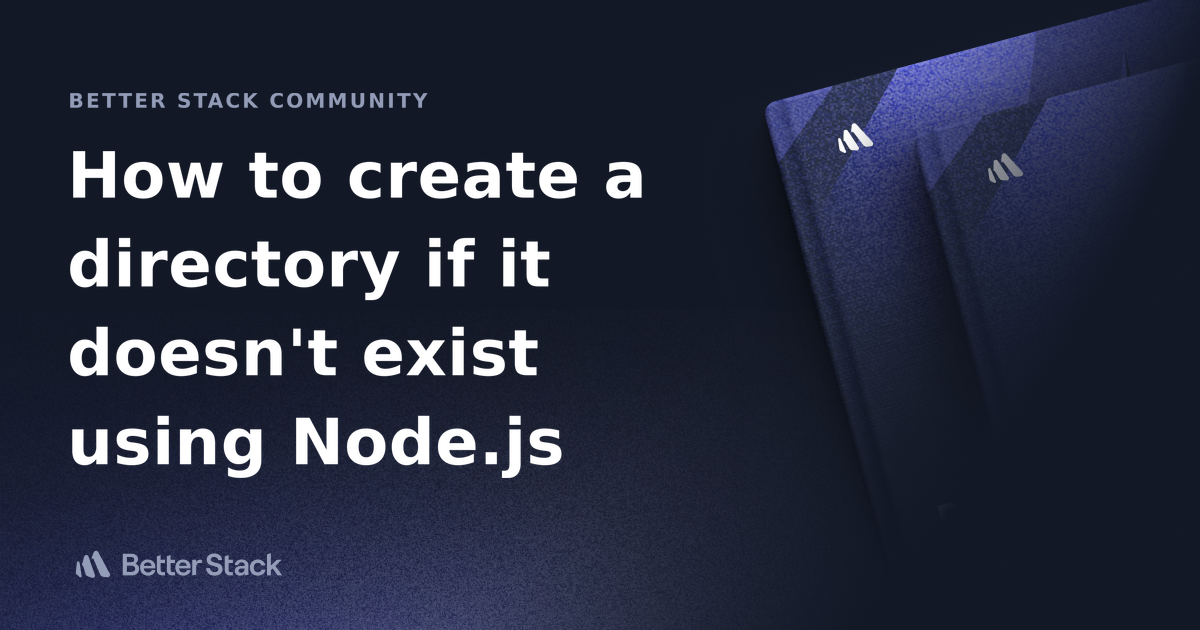 How to create a directory if it doesn't exist using Node.js | Better ... | Better Stack lets you see inside any stack, debug any issue, and resolve any incident.
How to create a directory if it doesn't exist using Node.js | Better ... | Better Stack lets you see inside any stack, debug any issue, and resolve any incident. Create a directory if it doesn't exist using Node.js - 30 seconds of code | Learn how to create a directory using Node.js, if it doesn't exist.
Create a directory if it doesn't exist using Node.js - 30 seconds of code | Learn how to create a directory using Node.js, if it doesn't exist. NodeJS Create folder if not exists in 3 lines - No dependencies Puru ... | The simplest and dependency-free way to create a folder in NodeJS if it doesn't exist
NodeJS Create folder if not exists in 3 lines - No dependencies Puru ... | The simplest and dependency-free way to create a folder in NodeJS if it doesn't exist