Build and Use Google TensorFlow C++ API: A Guide
Learn how to build high-performance machine learning applications by harnessing the power of the Google TensorFlow C++ API.
Learn how to build high-performance machine learning applications by harnessing the power of the Google TensorFlow C++ API.
This guide provides a step-by-step example of how to load and run a TensorFlow model using the TensorFlow C API. This API allows you to integrate TensorFlow functionality into C/C++ applications.
Install TensorFlow C API: Follow the instructions at https://www.tensorflow.org/install/lang_c to install the TensorFlow C API on your system.
Include TensorFlow headers:
#include "tensorflow/core/public/c/c_api.h"TF_Graph* graph = TF_NewGraph();
TF_Status* status = TF_NewStatus();
TF_Buffer* graph_def = TF_LoadFile("path/to/model.pb", status);
TF_ImportGraphDefOptions* opts = TF_ImportGraphDefOptionsNew();
TF_GraphImportGraphDef(graph, graph_def, opts, status);TF_SessionOptions* options = TF_NewSessionOptions();
TF_Session* session = TF_NewSession(graph, options, status);float input_data[] = {1.0f, 2.0f, 3.0f};
TF_Tensor* input_tensor = TF_NewTensor(
TF_FLOAT, /* data type */
{1, 3}, /* dimensions */
input_data, /* data */
sizeof(input_data) /* data size */
);const char* input_op_name = "input_tensor";
const char* output_op_name = "output_tensor";
TF_Output input_op = {TF_GraphOperationByName(graph, input_op_name), 0};
TF_Output output_op = {TF_GraphOperationByName(graph, output_op_name), 0};
TF_Tensor* output_tensor = nullptr;
TF_SessionRun(
session,
nullptr, /* run options */
&input_op, &input_tensor, 1, /* input tensors */
&output_op, &output_tensor, 1, /* output tensors */
nullptr, 0, /* target operations */
nullptr, /* run metadata */
status /* status */
);float* output_data = static_cast<float*>(TF_TensorData(output_tensor));TF_DeleteTensor(input_tensor);
TF_DeleteTensor(output_tensor);
TF_DeleteSession(session, status);
TF_DeleteGraph(graph);
TF_DeleteStatus(status);Note: This is a basic example and may require modifications depending on your specific model and use case. Refer to the TensorFlow C++ API documentation for more details.
This C++ code demonstrates how to load a pre-trained TensorFlow model, prepare input data, run the model inference, process the output, and clean up resources using the TensorFlow C API. It includes loading a graph from a .pb file, creating a session, defining input data as a tensor, running the session with specified input and output operations, extracting output data from the output tensor, and deleting allocated TensorFlow objects.
#include "tensorflow/core/public/c/c_api.h"
#include <iostream>
int main() {
// 1. Load the TensorFlow Graph
TF_Graph* graph = TF_NewGraph();
TF_Status* status = TF_NewStatus();
TF_Buffer* graph_def = TF_LoadFile("path/to/model.pb", status);
if (TF_GetCode(status) != TF_OK) {
std::cerr << "Error loading graph: " << TF_Message(status) << std::endl;
return 1;
}
TF_ImportGraphDefOptions* opts = TF_ImportGraphDefOptionsNew();
TF_GraphImportGraphDef(graph, graph_def, opts, status);
if (TF_GetCode(status) != TF_OK) {
std::cerr << "Error importing graph: " << TF_Message(status) << std::endl;
return 1;
}
// 2. Create a Session
TF_SessionOptions* options = TF_NewSessionOptions();
TF_Session* session = TF_NewSession(graph, options, status);
if (TF_GetCode(status) != TF_OK) {
std::cerr << "Error creating session: " << TF_Message(status) << std::endl;
return 1;
}
// 3. Prepare Input Data
float input_data[] = {1.0f, 2.0f, 3.0f};
int64_t dims[] = {1, 3};
TF_Tensor* input_tensor = TF_NewTensor(
TF_FLOAT, dims, 2, input_data, sizeof(input_data), nullptr, nullptr);
// 4. Run the Session
const char* input_op_name = "input_tensor";
const char* output_op_name = "output_tensor";
TF_Output input_op = {TF_GraphOperationByName(graph, input_op_name), 0};
TF_Output output_op = {TF_GraphOperationByName(graph, output_op_name), 0};
TF_Tensor* output_tensor = nullptr;
TF_SessionRun(
session, nullptr, &input_op, &input_tensor, 1, &output_op,
&output_tensor, 1, nullptr, 0, nullptr, status);
if (TF_GetCode(status) != TF_OK) {
std::cerr << "Error running session: " << TF_Message(status) << std::endl;
return 1;
}
// 5. Process Output Data
float* output_data = static_cast<float*>(TF_TensorData(output_tensor));
int output_size = TF_NumElements(output_tensor);
std::cout << "Output: ";
for (int i = 0; i < output_size; ++i) {
std::cout << output_data[i] << " ";
}
std::cout << std::endl;
// 6. Cleanup
TF_DeleteTensor(input_tensor);
TF_DeleteTensor(output_tensor);
TF_DeleteSession(session, status);
TF_DeleteGraph(graph);
TF_DeleteStatus(status);
TF_DeleteBuffer(graph_def);
TF_DeleteImportGraphDefOptions(opts);
TF_DeleteSessionOptions(options);
return 0;
}Explanation:
.pb file.Before running this code:
"path/to/model.pb" with the actual path to your TensorFlow model file."input_tensor" and "output_tensor" with the correct names of the input and output operations in your model.This code provides a basic framework for loading and running a TensorFlow model using the C API. You can modify and extend it based on your specific model and requirements.
General Considerations:
TF_New* and TF_Delete*. Memory leaks are a real concern if not handled properly.TF_Status) to catch and handle errors gracefully.Beyond the Basics:
Troubleshooting:
Alternatives:
This guide provides a concise walkthrough of using the TensorFlow C API to execute a pre-trained TensorFlow model.
Steps:
Installation: Begin by installing the TensorFlow C API on your system using the instructions provided in the TensorFlow documentation.
Initialization: Include the necessary TensorFlow header file (c_api.h) and load your pre-trained model from a .pb file.
Session Setup: Create a TensorFlow session, which is responsible for executing the model graph.
Input Preparation: Prepare your input data as a TF_Tensor object, specifying its data type, dimensions, and values.
Execution: Run the TensorFlow session, providing it with the input tensor, output tensor, and the names of the input and output operations in your model graph.
Output Processing: Access the output data from the output tensor, which now contains the model's predictions.
Resource Management: Ensure proper cleanup by deleting all allocated TensorFlow objects (tensors, session, graph, status).
Key Points:
By following these steps, you can effectively leverage the TensorFlow C API to integrate machine learning models into your C/C++ applications, enabling you to perform tasks like image classification, object detection, and natural language processing. Remember to consult the TensorFlow C API documentation for detailed information and advanced usage scenarios.
 TensorFlow C++ API Reference | TensorFlow v2.16.1 | Oct 6, 2023 ... Resize images to size using nearest neighbor interpolation. tensorflow::ops::SampleDistortedBoundingBox, Generate a single randomly distorted ...
TensorFlow C++ API Reference | TensorFlow v2.16.1 | Oct 6, 2023 ... Resize images to size using nearest neighbor interpolation. tensorflow::ops::SampleDistortedBoundingBox, Generate a single randomly distorted ... Tensorflow C++ api - General Discussion - Build with Google AI | Hello, I am looking to implement a deep learning model using the TensorFlow C++ API to perform inference on an Android phone. I prefer to use C++ because it allows me to easily modify the model’s operation While I have found examples of using pretrained TensorFlow models for inference with C++, I am struggling to find any code or documentation on how to implement a model directly in C++. Could you please provide some examples or documentation on how to create a deep learning model using the Te...
Tensorflow C++ api - General Discussion - Build with Google AI | Hello, I am looking to implement a deep learning model using the TensorFlow C++ API to perform inference on an Android phone. I prefer to use C++ because it allows me to easily modify the model’s operation While I have found examples of using pretrained TensorFlow models for inference with C++, I am struggling to find any code or documentation on how to implement a model directly in C++. Could you please provide some examples or documentation on how to create a deep learning model using the Te... Install TensorFlow for C | Oct 29, 2024 ... Run in Google Colab, View source on GitHub, Download notebook. TensorFlow provides a C API that can be used to build bindings for other ...
Install TensorFlow for C | Oct 29, 2024 ... Run in Google Colab, View source on GitHub, Download notebook. TensorFlow provides a C API that can be used to build bindings for other ... Loading a TensorFlow graph with the C++ API | by Jim Fleming | Jim ... | Check out the related post: Loading TensorFlow graphs from Node.js (using the C API).
Loading a TensorFlow graph with the C++ API | by Jim Fleming | Jim ... | Check out the related post: Loading TensorFlow graphs from Node.js (using the C API). TensorFlow C++ API: Guides/Documentation? - Build with Google AI | Hi there, I’m pretty new in regards to TensorFlow and am currently trying to figure out how to work with the C++ API of TensorFlow and how functional it is for my use case(see below). However it seems, that the official guides and most of online documentation focus on the python implementation. This is not usable for me though, since I need to work with C++ only. Is there some form of (un)official documentation for the C++ API which explains how to use it properly? So far I was only able to ...
TensorFlow C++ API: Guides/Documentation? - Build with Google AI | Hi there, I’m pretty new in regards to TensorFlow and am currently trying to figure out how to work with the C++ API of TensorFlow and how functional it is for my use case(see below). However it seems, that the official guides and most of online documentation focus on the python implementation. This is not usable for me though, since I need to work with C++ only. Is there some form of (un)official documentation for the C++ API which explains how to use it properly? So far I was only able to ...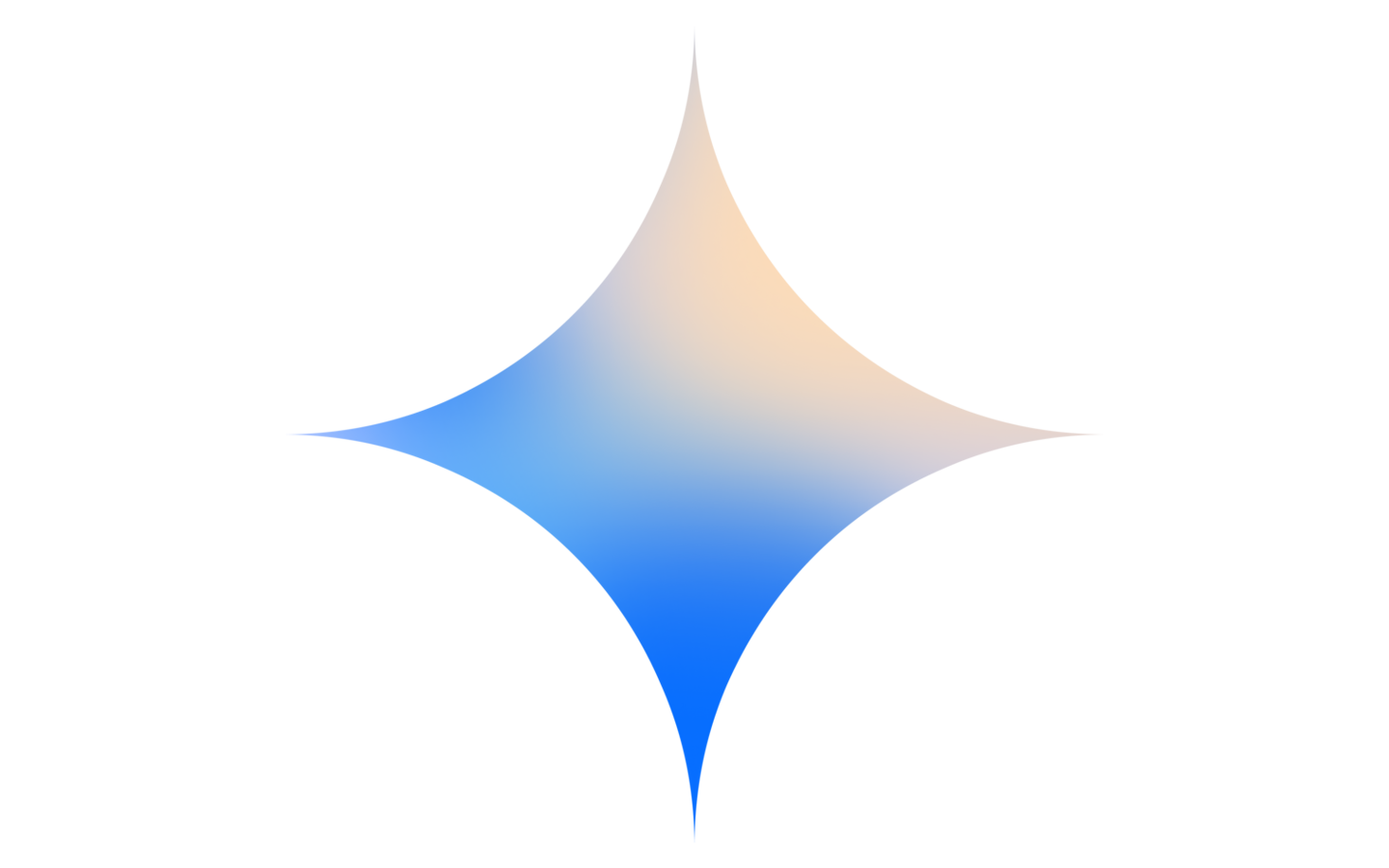 Understand the C++ library | Google AI Edge | Google AI for ... | Aug 30, 2024 ... Generate the Arduino library. If you need to generate a new build of the library, you can run the following script from the TensorFlow ...
Understand the C++ library | Google AI Edge | Google AI for ... | Aug 30, 2024 ... Generate the Arduino library. If you need to generate a new build of the library, you can run the following script from the TensorFlow ...