Keras: Get Output of Any Layer (Code Examples)
Learn how to extract the output of any layer in your Keras model for debugging, feature extraction, or building complex architectures.
Learn how to extract the output of any layer in your Keras model for debugging, feature extraction, or building complex architectures.
This guide will walk you through the process of accessing the output of a specific layer in a Keras model. We'll cover how to define your model, retrieve layer outputs, create a new model for accessing intermediate outputs, and even how to monitor outputs during training using a custom callback.
from tensorflow import kerasmodel = keras.Sequential(
[
keras.layers.Input(shape=(28, 28, 1)),
keras.layers.Conv2D(32, kernel_size=(3, 3), activation="relu"),
keras.layers.MaxPooling2D(pool_size=(2, 2)),
keras.layers.Flatten(),
keras.layers.Dense(10, activation="softmax"),
]
)layer_output = model.layers[layer_index].outputReplace layer_index with the index of the desired layer (starting from 0).
from keras.models import Model
intermediate_layer_model = Model(inputs=model.input,
outputs=model.layers[layer_index].output)intermediate_output = intermediate_layer_model.predict(input_data)Replace input_data with your input data.
class OutputCallback(keras.callbacks.Callback):
def on_train_batch_end(self, batch, logs=None):
# Access layer outputs here (e.g., self.model.layers[0].output)
print(self.model.layers[0].output)
model.fit(x_train, y_train, epochs=10, callbacks=[OutputCallback()])Note: These steps provide a general guideline. You might need to adapt the code based on your specific model architecture and requirements.
This Python code demonstrates how to access the output of a specific layer in a Keras neural network model. It provides multiple methods to achieve this, including accessing by layer index or name, creating a new model to obtain outputs of a specific layer, and accessing outputs during training using a custom callback. The code includes examples of each method and explanations of how they work. It also shows how to generate random input data and use it to predict the output of the intermediate layer. This code is useful for understanding the inner workings of a Keras model and for debugging or analyzing its performance.
This code demonstrates how to access the output of a specific layer in a Keras model:
import tensorflow as tf
from tensorflow import keras
from tensorflow.keras.models import Model
import numpy as np
# 1. Define the model
model = keras.Sequential(
[
keras.layers.Input(shape=(28, 28, 1)),
keras.layers.Conv2D(32, kernel_size=(3, 3), activation="relu", name="conv_layer"),
keras.layers.MaxPooling2D(pool_size=(2, 2)),
keras.layers.Flatten(),
keras.layers.Dense(10, activation="softmax"),
]
)
# 2. Access output of a specific layer by index
layer_index = 0 # Index of the convolutional layer
layer_output = model.layers[layer_index].output
print(f"Shape of layer output (by index): {layer_output.shape}")
# 3. Access output of a specific layer by name
layer_name = "conv_layer"
layer_output = model.get_layer(name=layer_name).output
print(f"Shape of layer output (by name): {layer_output.shape}")
# 4. Create a new model to get outputs of a specific layer
intermediate_layer_model = Model(inputs=model.input, outputs=layer_output)
# 5. Generate some random input data
input_data = np.random.rand(1, 28, 28, 1)
# 6. Predict using the new model
intermediate_output = intermediate_layer_model.predict(input_data)
print(f"Shape of intermediate output: {intermediate_output.shape}")
# 7. Access outputs during training using a custom callback
class OutputCallback(keras.callbacks.Callback):
def on_train_batch_end(self, batch, logs=None):
# Access layer outputs here
output = self.model.layers[layer_index].output
print(f"Output shape during training: {output.shape}")
# 8. Compile and fit the model (using sample data)
model.compile(optimizer="adam", loss="sparse_categorical_crossentropy", metrics=["accuracy"])
(x_train, y_train), _ = keras.datasets.mnist.load_data()
x_train = x_train.astype("float32") / 255.0
x_train = np.expand_dims(x_train, -1)
y_train = y_train.astype("uint8")
model.fit(x_train[:100], y_train[:100], epochs=1, callbacks=[OutputCallback()])This code provides a comprehensive example of accessing layer outputs in Keras, including:
Remember to adapt the code to your specific model architecture and requirements.
General:
name argument when creating them) makes it easier to access them later.Model Creation:
keras.models.Model: This class is very flexible and allows you to create models that output from any layer or combination of layers.outputs argument of keras.models.Model.Prediction:
input_data you provide to intermediate_layer_model.predict() has the correct shape expected by the model's input layer.np.expand_dims() to add a batch dimension if necessary.Callbacks:
on_train_batch_end: This callback function is called at the end of each training batch.Alternatives:
tf.GradientTape.Example Use Cases:
This article provides a guide on how to access and utilize the outputs of intermediate layers within a Keras model.
Methods for Accessing Outputs:
Direct Layer Access: Retrieve the symbolic output tensor of a specific layer using model.layers[layer_index].output.
Creating a Sub-Model: Construct a new Keras Model that takes the original model's input and outputs the desired layer's output using Model(inputs=model.input, outputs=model.layers[layer_index].output). This allows you to predict directly from this layer.
Using Callbacks: Implement a custom callback inheriting from keras.callbacks.Callback to access layer outputs during training. The on_train_batch_end method provides access to the model and its layers after each training batch.
Example Use Cases:
Note: The provided code snippets are illustrative and may require adjustments based on your specific model architecture and use case.
Accessing intermediate layer outputs in Keras provides a powerful toolset for understanding, debugging, and extending your deep learning models. Whether you need to extract learned features, analyze model behavior, or implement custom training procedures, the techniques outlined in this article offer a practical guide. Remember to adapt the code examples to your specific model architecture and requirements, and don't hesitate to explore the rich ecosystem of Keras callbacks and TensorFlow operations for more advanced use cases.
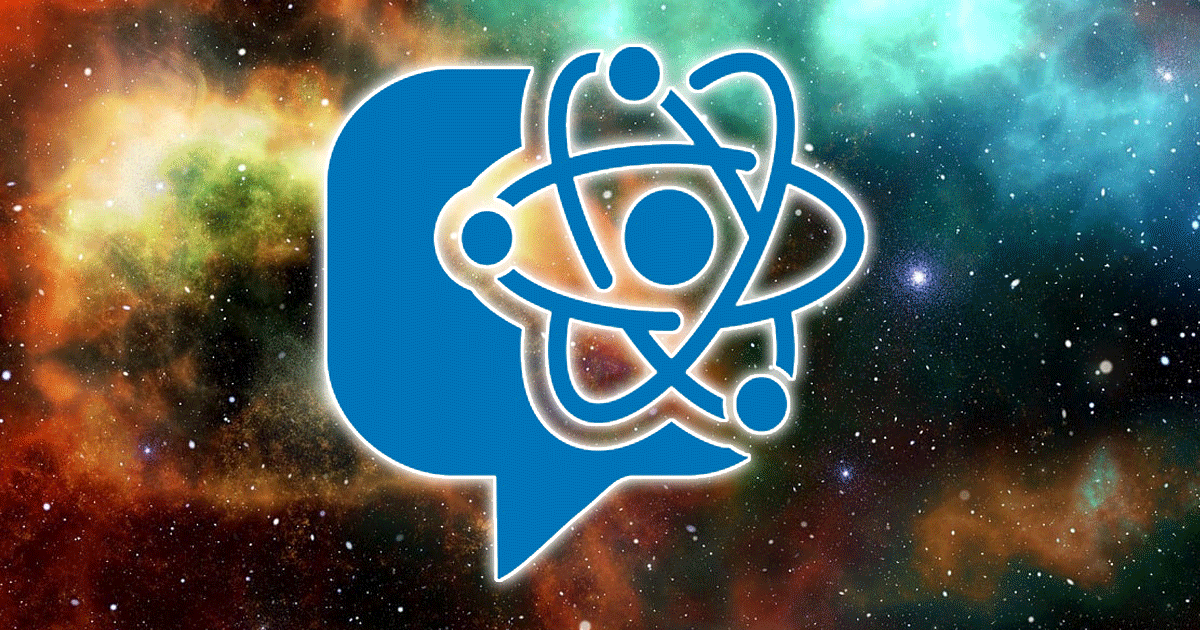 How to get output from a layer during training in Keras? | In Keras, the method model.fit() is used to train the neural network. How can I get the output from any hidden layer during training? Consider following code where neural network is trained to add two time series
#multivariate data preparation
#multivariate multiple input cnn example
from numpy...
How to get output from a layer during training in Keras? | In Keras, the method model.fit() is used to train the neural network. How can I get the output from any hidden layer during training? Consider following code where neural network is trained to add two time series
#multivariate data preparation
#multivariate multiple input cnn example
from numpy...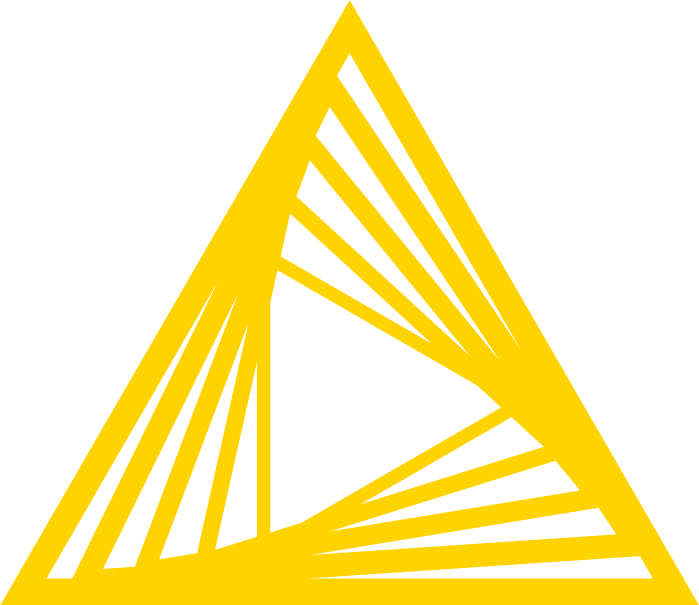 Extracting Keras layer weights - KNIME Extensions - KNIME ... | Hi, I’ve been playing with the Keras and Tensorflow integrations to create various regression models. Is it possible to extract the training weights applied for each layer, e.g. to investigate which descriptors have a more significant contribution to the output?
Extracting Keras layer weights - KNIME Extensions - KNIME ... | Hi, I’ve been playing with the Keras and Tensorflow integrations to create various regression models. Is it possible to extract the training weights applied for each layer, e.g. to investigate which descriptors have a more significant contribution to the output? Keras documentation: The Sequential model | Apr 12, 2020 ... A Sequential model is appropriate for a plain stack of layers where each layer has exactly one input tensor and one output tensor.
Keras documentation: The Sequential model | Apr 12, 2020 ... A Sequential model is appropriate for a plain stack of layers where each layer has exactly one input tensor and one output tensor. Access weights of a specific module in nn.Sequential() - PyTorch ... | Hi, this should be a quick one, but I wasn’t able to figure it out myself. When I use a pre-defined module in PyTorch, I can typically access its weights fairly easily. However, how do I access them if I wrapped the module in nn.Sequential() first? Please see toy example below. class My_Model_1(nn.Module): def init(self,D_in,D_out): super(My_Model_1, self).init() self.layer = nn.Linear(D_in,D_out) def forward(self,x): out = self.layer(x) retur...
Access weights of a specific module in nn.Sequential() - PyTorch ... | Hi, this should be a quick one, but I wasn’t able to figure it out myself. When I use a pre-defined module in PyTorch, I can typically access its weights fairly easily. However, how do I access them if I wrapped the module in nn.Sequential() first? Please see toy example below. class My_Model_1(nn.Module): def init(self,D_in,D_out): super(My_Model_1, self).init() self.layer = nn.Linear(D_in,D_out) def forward(self,x): out = self.layer(x) retur... Accessing Intermediate Layer Outputs in Keras - GeeksforGeeks | A Computer Science portal for geeks. It contains well written, well thought and well explained computer science and programming articles, quizzes and practice/competitive programming/company interview Questions.
Accessing Intermediate Layer Outputs in Keras - GeeksforGeeks | A Computer Science portal for geeks. It contains well written, well thought and well explained computer science and programming articles, quizzes and practice/competitive programming/company interview Questions. Dense vs convolutional vs fully connected layers - Part 1 (2017 ... | Hi there, I’m a little fuzzy on what is meant by the different layer types. I’ve seen a few different words used to describe layers: Dense Convolutional Fully connected Pooling layer Normalisation There’s some good info on this page but I haven’t been able to parse it fully yet. Some things suggest a dense layer is the same a fully-connected layer, but other things tell me that a dense layer performs a linear operation from the input to the output and a fully connected layer doesn’t, so I’m ...
Dense vs convolutional vs fully connected layers - Part 1 (2017 ... | Hi there, I’m a little fuzzy on what is meant by the different layer types. I’ve seen a few different words used to describe layers: Dense Convolutional Fully connected Pooling layer Normalisation There’s some good info on this page but I haven’t been able to parse it fully yet. Some things suggest a dense layer is the same a fully-connected layer, but other things tell me that a dense layer performs a linear operation from the input to the output and a fully connected layer doesn’t, so I’m ...