Await Use in Async Functions Only
Understand the common "await is only valid in async function" error, its causes, and solutions to write cleaner asynchronous JavaScript code.
Understand the common "await is only valid in async function" error, its causes, and solutions to write cleaner asynchronous JavaScript code.
In JavaScript, encountering the error "await is only valid in async function" indicates a misunderstanding of how asynchronous code works with the async and await keywords. This article will clarify the cause of this error and provide solutions to rectify it. We'll explore the fundamentals of async/await, delve into why the error arises, and present methods to resolve it effectively. Additionally, we'll touch upon advanced concepts like top-level await and error handling to equip you with a comprehensive understanding of asynchronous programming in JavaScript.
This error pops up when you try to use the await keyword outside of a function declared with async. Let's break down why this happens and how to fix it:
1. Async/Await Basics:
async: Marks a function as asynchronous, meaning it works with promises and allows using await within it.await: Pauses the execution of the async function until a promise is resolved, then returns the resolved value.2. Why the Error Occurs:
await can only be used within an async function because it relies on the function's asynchronous nature to handle promises correctly.await outside this context leads to unexpected behavior and potential errors, as the code execution won't pause as intended.3. Fixing the Error:
Here's how to resolve the "await is only valid in async function" error:
a) Wrap your code in an async function:
async function myFunction() {
const response = await fetch('https://api.example.com/data');
const data = await response.json();
// ... use the data
}
myFunction(); // Call the async functionb) Use Promise chaining (if avoiding async/await):
fetch('https://api.example.com/data')
.then(response => response.json())
.then(data => {
// ... use the data
})
.catch(error => {
// ... handle errors
});4. Additional Considerations:
await at the top level of a module without an async function. However, browser support for this feature is still evolving.try...catch blocks within your async functions.5. Example Scenarios:
await to wait for the API response before processing the data.await to wait for the file to be read before using its contents.await to ensure tasks are executed in the desired order.This code explains the "await is only valid in async function" error in JavaScript and provides solutions. It shows incorrect ways of using await outside async functions and then demonstrates how to fix them by wrapping the code in async functions. Examples include fetching data from an API, reading a file, and performing sequential asynchronous operations. It also mentions top-level await as a possibility in modern environments but notes its limited support. The importance of error handling using try...catch blocks is emphasized.
Here are some practical JavaScript examples demonstrating the error and its solutions:
Scenario 1: Fetching Data from an API (Incorrect way)
// This will cause the error "await is only valid in async function"
const response = await fetch('https://api.example.com/data');
const data = await response.json();
console.log(data);Solution 1: Wrapping in an async function
async function fetchData() {
const response = await fetch('https://api.example.com/data');
const data = await response.json();
console.log(data);
}
fetchData(); // Call the async functionScenario 2: Reading a File (Incorrect way)
// Assuming 'readFile' is an asynchronous function that returns a promise
const fileContent = await readFile('myfile.txt');
console.log(fileContent); Solution 2: Using async/await
async function readFileContent() {
const fileContent = await readFile('myfile.txt');
console.log(fileContent);
}
readFileContent();Scenario 3: Sequential Asynchronous Operations (Incorrect way)
const result1 = await task1(); // Error: await outside async function
const result2 = await task2(result1);
const finalResult = await task3(result2);Solution 3: Using async/await for sequential execution
async function performTasks() {
const result1 = await task1();
const result2 = await task2(result1);
const finalResult = await task3(result2);
console.log(finalResult);
}
performTasks();Scenario 4: Top-level await (Modern environments)
// This might work in newer environments but not universally supported yet
const response = await fetch('https://api.example.com/data');
const data = await response.json();
console.log(data);Remember: Always handle potential errors using try...catch blocks within your async functions to ensure proper error management.
async/await simplifies asynchronous code, understanding the underlying promises is still valuable. You can create promises using the Promise constructor and handle them with .then() and .catch() methods.axios for HTTP requests, which provide built-in error handling and other features that streamline asynchronous operations.async/await makes code cleaner, it might introduce slight performance overhead due to the creation of additional promises. In performance-critical scenarios, evaluate if the benefits outweigh the costs.Understanding async/await and handling the "await is only valid in async function" error is crucial for various real-world JavaScript applications:
| Issue | Explanation | Solution |
|---|---|---|
| Error Cause | Using await outside of a function declared with async. |
1. Wrap code in an async function: Enclose the code using await within a function defined with async. |
await relies on the asynchronous nature of async functions to handle promises. |
2. Use Promise chaining: If avoiding async/await, chain .then() and .catch() methods to handle promise resolution and errors. |
|
| Async/Await Basics | - async: Marks a function as asynchronous, enabling the use of await within it. |
|
- await: Pauses execution until a promise is resolved, then returns the resolved value. |
||
| Considerations | - Top-level await: May be possible in newer environments, but browser support is evolving. | |
- Error handling: Use try...catch blocks within async functions to handle potential errors. |
Mastering asynchronous programming in JavaScript, particularly understanding the "await is only valid in async function" error, is essential for building modern web applications and backend services. By grasping the concepts of async/await, promises, and error handling, you can write cleaner, more maintainable, and efficient code that effectively deals with asynchronous operations. Remember to choose the appropriate approach based on your environment and project requirements, and always prioritize proper error handling to ensure the robustness of your applications. As you delve deeper into asynchronous JavaScript, explore advanced topics like async iterators, generators, and testing techniques to further enhance your skills and tackle complex asynchronous challenges.
 SyntaxError: await is only valid in async functions, async generators ... | The JavaScript exception "await is only valid in async functions, async generators and modules" occurs when an await expression is used outside of async functions or modules or other async contexts.
SyntaxError: await is only valid in async functions, async generators ... | The JavaScript exception "await is only valid in async functions, async generators and modules" occurs when an await expression is used outside of async functions or modules or other async contexts. SyntaxError: await is only valid in async function - Airtable Community | Hi I am rather new to coding and was rather proud of myself to get the following script working. I just wanted to list all the field names, types and descriptions, for each table in my base, in another table called “Field list”. It worked on my test base, but when I run in on the base I wanted to us...
SyntaxError: await is only valid in async function - Airtable Community | Hi I am rather new to coding and was rather proud of myself to get the following script working. I just wanted to list all the field names, types and descriptions, for each table in my base, in another table called “Field list”. It worked on my test base, but when I run in on the base I wanted to us...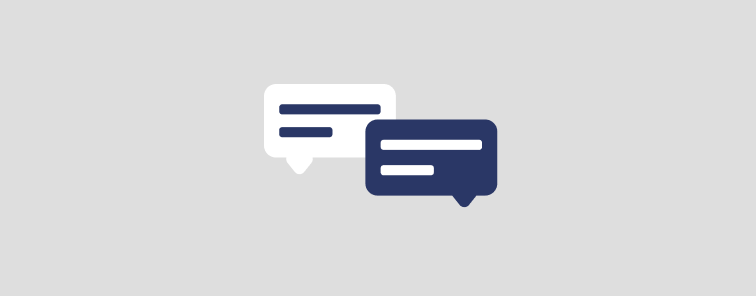 Await is only valid in async functions and the top level bodies of ... | Hi there! I'm facing this issue while running a js query in our self-hosted retool. currently, we have 2 retools, 1 is self-hosted and the 2nd one, we use retool's hosting. we created the same tools on both retools but on the self-hosted retool we are getting this error: > await is only valid in async functions and the top-level bodies of modules but on retool's hosted retool it's working fine. we created a js query and put await while triggering some queries. for example: await queryGetUse...
Await is only valid in async functions and the top level bodies of ... | Hi there! I'm facing this issue while running a js query in our self-hosted retool. currently, we have 2 retools, 1 is self-hosted and the 2nd one, we use retool's hosting. we created the same tools on both retools but on the self-hosted retool we are getting this error: > await is only valid in async functions and the top-level bodies of modules but on retool's hosted retool it's working fine. we created a js query and put await while triggering some queries. for example: await queryGetUse... Return imported mesh - Questions - Babylon.js | Hi, I’d like to return the mesh imported with the BABYLON.SceneLoader.ImportMesh function to use it in another context but i don’t know how to do that. I’m sure it’s quite simple but could you explain me how. Thanks
Return imported mesh - Questions - Babylon.js | Hi, I’d like to return the mesh imported with the BABYLON.SceneLoader.ImportMesh function to use it in another context but i don’t know how to do that. I’m sure it’s quite simple but could you explain me how. Thanks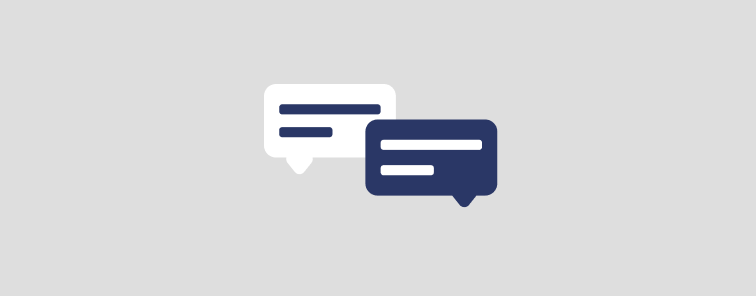 How to use await in Promises? - Queries and Resources - Retool ... | Hello everyone, Thanks to the help of @victoria I'm using this JS function to send multiple queries to Zoho CRM API but unfortunately, this is too much for the API, I have a too many request in the console. const arr = table15.data const query = get_did_pagex7 const promises = arr.map((item) => { return query.trigger({ additionalScope: { criteria4 : item.Dealer_s_Id_associ_s.id } }); }); return Promise.all(promises) So I'm wondering if I could add an await function ...
How to use await in Promises? - Queries and Resources - Retool ... | Hello everyone, Thanks to the help of @victoria I'm using this JS function to send multiple queries to Zoho CRM API but unfortunately, this is too much for the API, I have a too many request in the console. const arr = table15.data const query = get_did_pagex7 const promises = arr.map((item) => { return query.trigger({ additionalScope: { criteria4 : item.Dealer_s_Id_associ_s.id } }); }); return Promise.all(promises) So I'm wondering if I could add an await function ...