Adaptive Learning Rates for GradientDescentOptimizer in TensorFlow
Learn how to implement adaptive learning rates with TensorFlow's GradientDescentOptimizer for improved deep learning model training.
Learn how to implement adaptive learning rates with TensorFlow's GradientDescentOptimizer for improved deep learning model training.
In the realm of deep learning, fine-tuning a model's learning rate is crucial for achieving optimal performance. This process, known as learning rate scheduling, involves strategically adjusting the learning rate during training to enhance convergence speed and generalization ability. This article provides a concise guide on implementing learning rate scheduling in PyTorch, empowering you to enhance your model's training effectiveness.
Choose an optimizer: Start with a standard optimizer like optim.SGD or optim.Adam.
optimizer = optim.SGD(model.parameters(), lr=0.01) Implement a learning rate scheduler: PyTorch offers schedulers like StepLR (decay by gamma every step_size epochs), MultiStepLR (decay at specific epochs), or ExponentialLR (exponential decay).
scheduler = optim.lr_scheduler.StepLR(optimizer, step_size=30, gamma=0.1)Training loop integration: Call scheduler.step() after each epoch (or validation step for some schedulers).
for epoch in range(num_epochs):
# Training code...
scheduler.step() Manual adjustment: For fine-grained control, modify the learning rate directly.
for g in optimizer.param_groups:
g['lr'] = new_learning_rateKey points:
This Python code implements a simple neural network training pipeline using PyTorch. It defines a basic neural network architecture, loads the MNIST dataset, sets up an optimizer and a learning rate scheduler, and trains the model on the training data. The code includes a training loop that iterates over epochs and batches, calculates the loss, performs backpropagation, and updates the model's weights. It also includes periodic logging of the training loss and a mechanism for updating the learning rate using a scheduler.
import torch
import torch.nn as nn
import torch.optim as optim
from torchvision import datasets, transforms
# Define a simple neural network (example)
class SimpleNet(nn.Module):
def __init__(self):
super(SimpleNet, self).__init__()
self.fc1 = nn.Linear(784, 128)
self.relu = nn.ReLU()
self.fc2 = nn.Linear(128, 10)
def forward(self, x):
x = x.view(-1, 784)
x = self.relu(self.fc1(x))
x = self.fc2(x)
return x
# Hyperparameters
num_epochs = 10
batch_size = 64
learning_rate = 0.01
# Load MNIST dataset (example)
train_loader = torch.utils.data.DataLoader(
datasets.MNIST(
root="./data",
train=True,
download=True,
transform=transforms.ToTensor(),
),
batch_size=batch_size,
shuffle=True,
)
# Initialize model, optimizer, and scheduler
model = SimpleNet()
optimizer = optim.SGD(model.parameters(), lr=learning_rate)
scheduler = optim.lr_scheduler.StepLR(optimizer, step_size=5, gamma=0.1) # Decay LR by 0.1 every 5 epochs
# Loss function
criterion = nn.CrossEntropyLoss()
# Training loop
for epoch in range(num_epochs):
for batch_idx, (data, target) in enumerate(train_loader):
# Forward pass
output = model(data)
loss = criterion(output, target)
# Backward pass and optimization
optimizer.zero_grad()
loss.backward()
optimizer.step()
# Print progress (optional)
if batch_idx % 100 == 0:
print(
"Train Epoch: {} [{}/{} ({:.0f}%)]\tLoss: {:.6f}".format(
epoch + 1,
batch_idx * len(data),
len(train_loader.dataset),
100.0 * batch_idx / len(train_loader),
loss.item(),
)
)
# Update learning rate scheduler
scheduler.step()
# You can add validation and model saving hereExplanation:
SimpleNet) and loads the MNIST dataset for training.StepLR scheduler to decay the learning rate by a factor of 0.1 every 5 epochs.scheduler.step() is called to update the learning rate according to the scheduler's policy.Key Points:
MultiStepLR or ExponentialLR.Choosing an Optimizer:
Learning Rate Schedulers:
ReduceLROnPlateau, which automatically reduces the learning rate when a metric (like validation loss) stops improving.Manual Adjustment:
Monitoring and Debugging:
Beyond the Basics:
This article provides a concise guide on implementing learning rate scheduling in PyTorch:
| Aspect | Description | Code Example |
|---|---|---|
| Optimizer Choice | Begin with standard optimizers like optim.SGD or optim.Adam. |
optimizer = optim.SGD(model.parameters(), lr=0.01) |
| Scheduler Implementation | Utilize PyTorch's built-in schedulers such as StepLR, MultiStepLR, or ExponentialLR for automatic learning rate adjustments. |
scheduler = optim.lr_scheduler.StepLR(optimizer, step_size=30, gamma=0.1) |
| Training Loop Integration | Invoke scheduler.step() after each epoch (or validation step for certain schedulers) to apply the learning rate changes. |
for epoch in range(num_epochs): ... scheduler.step() |
| Manual Adjustment | For precise control, directly modify the learning rate within the optimizer's parameter groups. | for g in optimizer.param_groups: g['lr'] = new_learning_rate |
Key Takeaways:
Effective learning rate scheduling is essential for optimizing deep learning models in PyTorch. By employing techniques like learning rate schedulers and manual adjustments, you can significantly enhance your model's convergence speed and generalization ability. Remember to carefully select optimizers, experiment with different scheduling strategies, and diligently monitor the loss function to fine-tune your learning rates for optimal model performance.
 torch.optim — PyTorch 2.5 documentation | Then, you can specify optimizer-specific options such as the learning rate, weight decay, etc. Example: optimizer = optim.SGD(model ...
torch.optim — PyTorch 2.5 documentation | Then, you can specify optimizer-specific options such as the learning rate, weight decay, etc. Example: optimizer = optim.SGD(model ...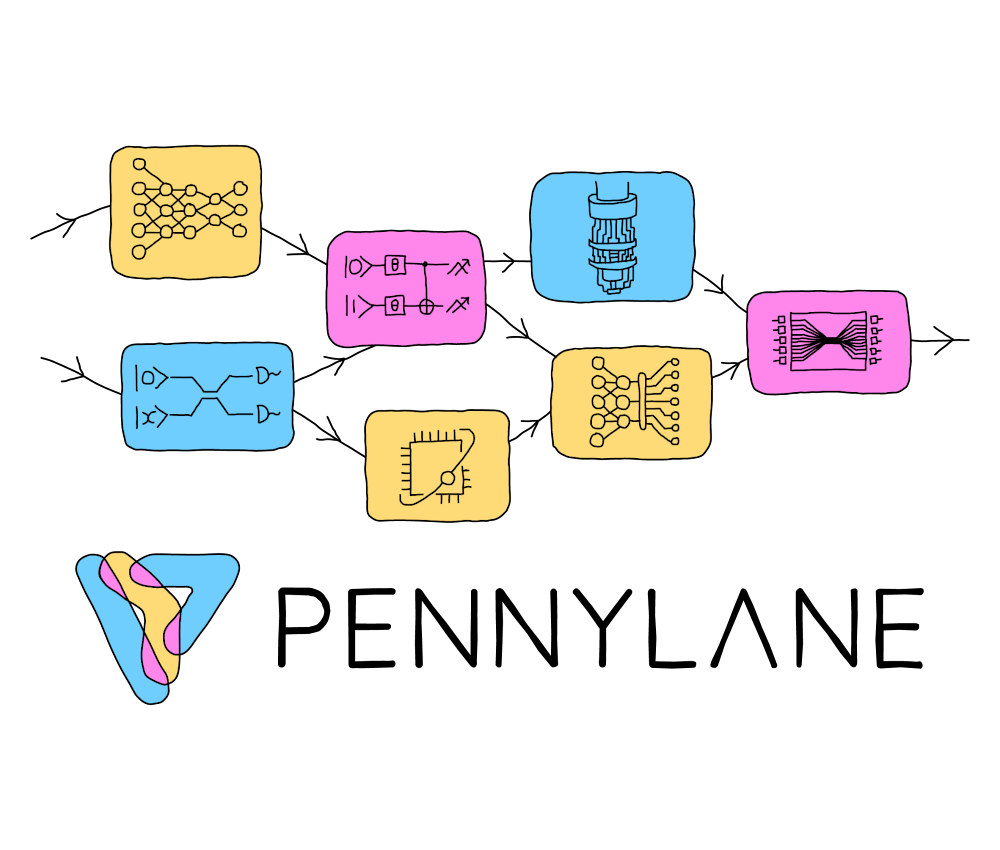 Gradients and training — PennyLane 0.39.0 documentation | PennyLane offers seamless integration between classical and quantum computations. Code up quantum circuits in PennyLane, compute gradients of quantum circuits, and connect them easily to the top sc...
Gradients and training — PennyLane 0.39.0 documentation | PennyLane offers seamless integration between classical and quantum computations. Code up quantum circuits in PennyLane, compute gradients of quantum circuits, and connect them easily to the top sc... Stochastic gradient descent - Wikipedia | In particular, in machine learning, the need to set a learning rate (step size) has been recognized as problematic. ... "ADADELTA: An adaptive learning rate ...
Stochastic gradient descent - Wikipedia | In particular, in machine learning, the need to set a learning rate (step size) has been recognized as problematic. ... "ADADELTA: An adaptive learning rate ... A novel gradient descent optimizer based on fractional order ... | To improve convergence speed of deep neural network trained by gradient descent methods (GDMs), this paper proposed a novel fractional order gradient …
A novel gradient descent optimizer based on fractional order ... | To improve convergence speed of deep neural network trained by gradient descent methods (GDMs), this paper proposed a novel fractional order gradient … Understand the Impact of Learning Rate on Neural Network ... | Deep learning neural networks are trained using the stochastic gradient descent optimization algorithm. The learning rate is a hyperparameter that controls how much to change the model in response to the estimated error each time the model weights are updated. Choosing the learning rate is challenging as a value too small may result in a […]
Understand the Impact of Learning Rate on Neural Network ... | Deep learning neural networks are trained using the stochastic gradient descent optimization algorithm. The learning rate is a hyperparameter that controls how much to change the model in response to the estimated error each time the model weights are updated. Choosing the learning rate is challenging as a value too small may result in a […]