Access Props in JSX Quotes: React Guide
Learn how to access and dynamically render JavaScript props inside quotes within your JSX elements in React.
Learn how to access and dynamically render JavaScript props inside quotes within your JSX elements in React.
In React, JSX simplifies UI development by letting you write HTML-like code within JavaScript. However, directly embedding JavaScript expressions, like props, inside JSX attributes requires a specific approach. This article explains how to effectively access and use props within quotes in your React JSX code.
In React, JSX allows you to write HTML-like syntax within your JavaScript code. However, you might encounter situations where you need to dynamically insert values, like props, into this JSX structure. Here's a breakdown of how to access props inside quotes in React JSX:
Understanding the Problem
When you use double quotes or single quotes within JSX attributes, anything inside those quotes is treated as a literal string. Let's illustrate with an example:
function MyComponent(props) {
return <div className="my-class">Hello, {props.name}!</div>;
}In this example, props.name is successfully evaluated because it's within curly braces. However, if you try to embed props.name directly within the class attribute like this:
// Incorrect!
<div className="my-class-{props.name}"> React will interpret "my-class-{props.name}" as a plain string, not as a dynamic value.
The Solution: Template Literals
Template literals, denoted by backticks ( ), provide a clean and efficient way to embed JavaScript expressions directly into strings. Here's how you can use them to solve the problem:
function MyComponent(props) {
return <div className={`my-class-${props.name}`}>Hello, {props.name}!</div>;
}Explanation
): We enclose the entire string within backticks to create a template literal.${}: Inside the template literal, we use the ${} syntax to embed JavaScript expressions. Any valid JavaScript expression within the curly braces will be evaluated, and its result will be inserted into the string.Example
Let's say you have a component that displays a user's profile picture:
function ProfilePicture(props) {
return (
<img
src={`https://example.com/images/${props.username}.jpg`}
alt={props.username}
/>
);
}In this example:
props.username is dynamically inserted into the src attribute using a template literal.props.username is also used for the alt attribute.Key Points
{} within JSX to embed any valid JavaScript expression, not just props.By using template literals, you can seamlessly integrate dynamic values from props and other JavaScript expressions into your JSX, making your React components more dynamic and data-driven.
This JavaScript code defines two React components, MyComponent and App. MyComponent demonstrates using props to dynamically set a class name, image source, and link destination using template literals. App shows an example of using MyComponent with props for type and userId.
import React from 'react';
function MyComponent(props) {
return (
<div>
{/* Using props in a class name */}
<div className={`message message-${props.type}`}>
{props.children}
</div>
{/* Using props in an image source */}
<img
src={`https://example.com/avatars/${props.userId}.jpg`}
alt="User Avatar"
/>
{/* Using props in a link */}
<a href={`/users/${props.userId}`}>View Profile</a>
</div>
);
}
function App() {
return (
<div>
{/* Example usage of MyComponent */}
<MyComponent type="success" userId="123">
This is a success message!
</MyComponent>
</div>
);
}
export default App;Explanation:
MyComponent: This component demonstrates three common use cases for template literals with props:
className is dynamically generated using message-${props.type}, resulting in classes like "message-success", "message-error", etc.src attribute of the image tag uses props.userId to create a dynamic image URL.href attribute of the link tag uses props.userId to create a dynamic link to a user's profile.App: This component shows how to use MyComponent and pass in props like type and userId.
Key Points:
) make it very easy to embed JavaScript expressions (including props) directly into JSX attributes.${}, not just props.Why this matters:
Alternative Solutions (Less Common):
+ operator to concatenate strings and prop values. However, this can become less readable for complex expressions.
<div className={"my-class-" + props.name}> Best Practices:
Beyond Props:
In Summary:
Template literals provide the most readable and efficient way to access props inside quotes in React JSX. They enhance the dynamism and flexibility of your components, allowing you to build more interactive and data-rich user interfaces.
This article explains how to dynamically insert prop values into JSX attributes using template literals.
Problem: Directly embedding props within JSX attribute quotes treats them as literal strings, preventing dynamic behavior.
Solution: Use template literals (backticks ` `) and ${} syntax to embed JavaScript expressions, including props, within strings.
Example:
function MyComponent(props) {
return <div className={`my-class-${props.name}`}>Hello, {props.name}!</div>;
}Key Points:
{} are used within template literals to evaluate expressions.Mastering the use of template literals within your JSX not only allows for dynamic attribute values but also contributes to cleaner, more maintainable React code. By understanding this straightforward concept, you unlock a powerful tool for building dynamic and engaging user interfaces in your React applications.
 How to access props inside quotes in React JSX? - GeeksforGeeks | A Computer Science portal for geeks. It contains well written, well thought and well explained computer science and programming articles, quizzes and practice/competitive programming/company interview Questions.
How to access props inside quotes in React JSX? - GeeksforGeeks | A Computer Science portal for geeks. It contains well written, well thought and well explained computer science and programming articles, quizzes and practice/competitive programming/company interview Questions.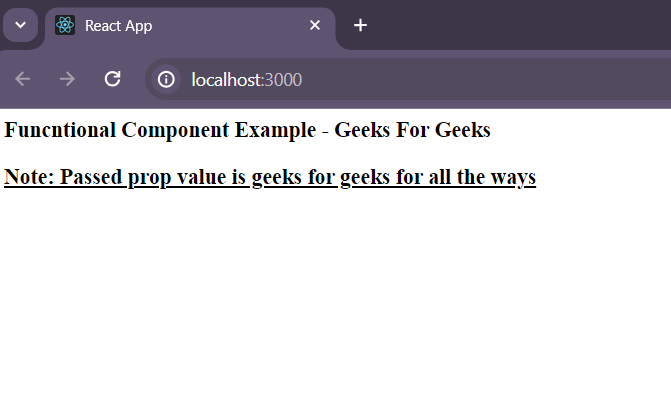 Different ways to access props inside a Component in React ... | A Computer Science portal for geeks. It contains well written, well thought and well explained computer science and programming articles, quizzes and practice/competitive programming/company interview Questions.
Different ways to access props inside a Component in React ... | A Computer Science portal for geeks. It contains well written, well thought and well explained computer science and programming articles, quizzes and practice/competitive programming/company interview Questions. React Props Can't access Object - The freeCodeCamp Forum | I receive an array of objects as props within the Quote component I can access the props find but when I try to go deeper to the Object it said Cannot read property ‘id’ of undefined I have tried multiple things but can’t find out what’s wrong const arrOfQuotes = [ { id: 0, author: "Paulette Henry", body: "God is my Faith and Path that lay foundation upon my Life" }, { id: 1, author: "Adrian Anderson", body: "Today is yours tomorrow is mine" }, ...
React Props Can't access Object - The freeCodeCamp Forum | I receive an array of objects as props within the Quote component I can access the props find but when I try to go deeper to the Object it said Cannot read property ‘id’ of undefined I have tried multiple things but can’t find out what’s wrong const arrOfQuotes = [ { id: 0, author: "Paulette Henry", body: "God is my Faith and Path that lay foundation upon my Life" }, { id: 1, author: "Adrian Anderson", body: "Today is yours tomorrow is mine" }, ... Confused - Accessing Objects Properties with the Dot Operator - The ... | Hello the below code passed the excercise but I’m confused. I’m not sure why I had to take the quotation marks off the property to access with dot notation var testObj = { “hat”: “ballcap”, “shirt”: “jersey”, “shoes”: “cleats” }; // Only change code below this line var hatValue = testObj.hat; // Change this line var shirtValue = testObj.shirt; // Change this line
Confused - Accessing Objects Properties with the Dot Operator - The ... | Hello the below code passed the excercise but I’m confused. I’m not sure why I had to take the quotation marks off the property to access with dot notation var testObj = { “hat”: “ballcap”, “shirt”: “jersey”, “shoes”: “cleats” }; // Only change code below this line var hatValue = testObj.hat; // Change this line var shirtValue = testObj.shirt; // Change this line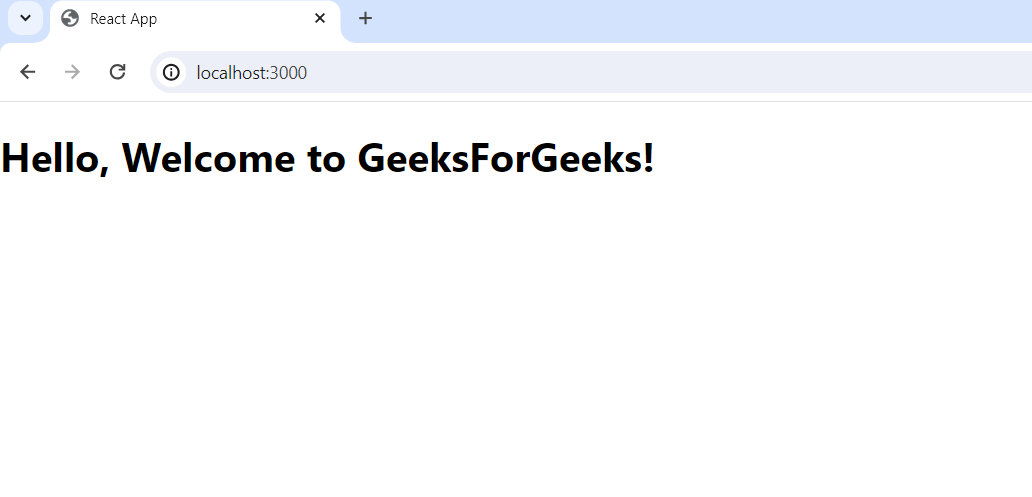 How to access props inside a functional component? - GeeksforGeeks | A Computer Science portal for geeks. It contains well written, well thought and well explained computer science and programming articles, quizzes and practice/competitive programming/company interview Questions.
How to access props inside a functional component? - GeeksforGeeks | A Computer Science portal for geeks. It contains well written, well thought and well explained computer science and programming articles, quizzes and practice/competitive programming/company interview Questions.![[React] - Single Quotes vs Backticks in React - SheCodes | SheCodes](http://shecodes-assets.s3.amazonaws.com/open-graph/athena/banner.jpg) [React] - Single Quotes vs Backticks in React - SheCodes | SheCodes | Learn the difference between single quotes and backticks when working with strings in React, find out the benefits of backticks and when to use each in your code
[React] - Single Quotes vs Backticks in React - SheCodes | SheCodes | Learn the difference between single quotes and backticks when working with strings in React, find out the benefits of backticks and when to use each in your code