Access Child Component State in React: A Guide
Learn different techniques and best practices for accessing and managing a child component's state data from a parent component in React.
Learn different techniques and best practices for accessing and managing a child component's state data from a parent component in React.
In React, data typically flows from parent components to child components. However, there are situations where you might need to access the state of a child component from its parent. This article will guide you through two approaches to achieve this, highlighting the recommended method and important considerations.
While React encourages data flow down the component tree (from parent to child), sometimes you need to access the state of a child component from its parent. Here's a breakdown of how to achieve this:
1. Passing Data Upwards with Callback Functions:
This is the most common and recommended approach.
Example:
// Parent component
function ParentComponent() {
const [childData, setChildData] = useState(null);
const handleChildDataChange = (data) => {
setChildData(data);
};
return (
<div>
<ChildComponent onDataChange={handleChildDataChange} />
{childData && <p>Child's data: {childData}</p>}
</div>
);
}
// Child component
function ChildComponent(props) {
const [inputValue, setInputValue] = useState('');
const handleChange = (event) => {
setInputValue(event.target.value);
props.onDataChange(event.target.value); // Notify the parent
};
return (
<div>
<input type="text" value={inputValue} onChange={handleChange} />
</div>
);
}2. Using React Refs:
Refs provide a way to directly access DOM elements or component instances. While not ideal for managing state, they can be used to retrieve a child's state in specific scenarios.
useRef().ref attribute.current property.Example:
// Parent component
function ParentComponent() {
const childRef = useRef();
const handleClick = () => {
console.log("Child's state:", childRef.current.state);
};
return (
<div>
<ChildComponent ref={childRef} />
<button onClick={handleClick}>Get Child State</button>
</div>
);
}
// Child component
function ChildComponent() {
const [count, setCount] = useState(0);
// ...
}Important Considerations:
By following these steps and understanding the trade-offs, you can effectively manage state communication between parent and child components in your React applications.
The code defines two React components, a ParentComponent and a ChildComponent. The ChildComponent has an input field. When the input value changes, it notifies the ParentComponent using a callback function passed as a prop. The ParentComponent then updates its own state with the data received from the child and re-renders to display it. This demonstrates unidirectional data flow in React.
// Parent component
function ParentComponent() {
// State to store child's data
const [childData, setChildData] = useState(null);
// Function to handle changes in child's data
const handleChildDataChange = (data) => {
setChildData(data);
};
return (
<div>
<h1>Parent Component</h1>
{/* Pass the handler function as a prop to the child */}
<ChildComponent onDataChange={handleChildDataChange} />
{/* Display child's data if available */}
{childData && <p>Child's data: {childData}</p>}
</div>
);
}
// Child component
function ChildComponent(props) {
// State to manage input value
const [inputValue, setInputValue] = useState('');
// Function to handle input change
const handleChange = (event) => {
// Update input value
setInputValue(event.target.value);
// Notify the parent component about the change
props.onDataChange(event.target.value);
};
return (
<div>
<h2>Child Component</h2>
<input type="text" value={inputValue} onChange={handleChange} />
</div>
);
}
// Example usage
ReactDOM.render(<ParentComponent />, document.getElementById('root'));Explanation:
Parent Component:
childData to store the data received from the child.handleChildDataChange function updates the childData state when called.ChildComponent and passes the handleChildDataChange function as a prop called onDataChange.Child Component:
inputValue to manage the input field.handleChange function is triggered whenever the input value changes.handleChange, it updates its own state (setInputValue) and then calls props.onDataChange (the function received from the parent) with the new input value.How it works:
ChildComponent, the handleChange function is triggered.handleChange updates the child's inputValue state and then calls props.onDataChange, passing the new input value as an argument.onDataChange prop in the ChildComponent is actually the handleChildDataChange function from the parent.handleChildDataChange in the parent, updating the parent's childData state with the value received from the child.This example demonstrates the recommended approach of passing data upwards in React using callback functions as props, promoting a unidirectional data flow and making the components more reusable and easier to reason about.
Passing Data Upwards:
on (e.g., onDataChange, onButtonClick) to indicate they handle events or changes.Using Refs:
General Best Practices:
This article provides a concise guide on how to access the state of a child component from its parent in React, outlining two primary methods:
1. Passing Data Upwards with Callback Functions (Recommended):
2. Using React Refs (Use Sparingly):
useRef() and attaches it to the child.current property.Key Takeaways:
By understanding these methods and their implications, developers can effectively manage state communication between parent and child components in their React applications.
Accessing a child component's state from a parent component in React is crucial for building interactive applications. While React's unidirectional data flow might seem to restrict this, it can be achieved effectively using callback functions as props. This method ensures a clear data flow from child to parent, enhancing code maintainability and reusability. Although directly accessing child state via refs is possible, it's generally discouraged as it can lead to tightly coupled components and unpredictable behavior. By understanding these approaches and their trade-offs, developers can make informed decisions to manage state effectively in their React applications, leading to well-structured and maintainable codebases.
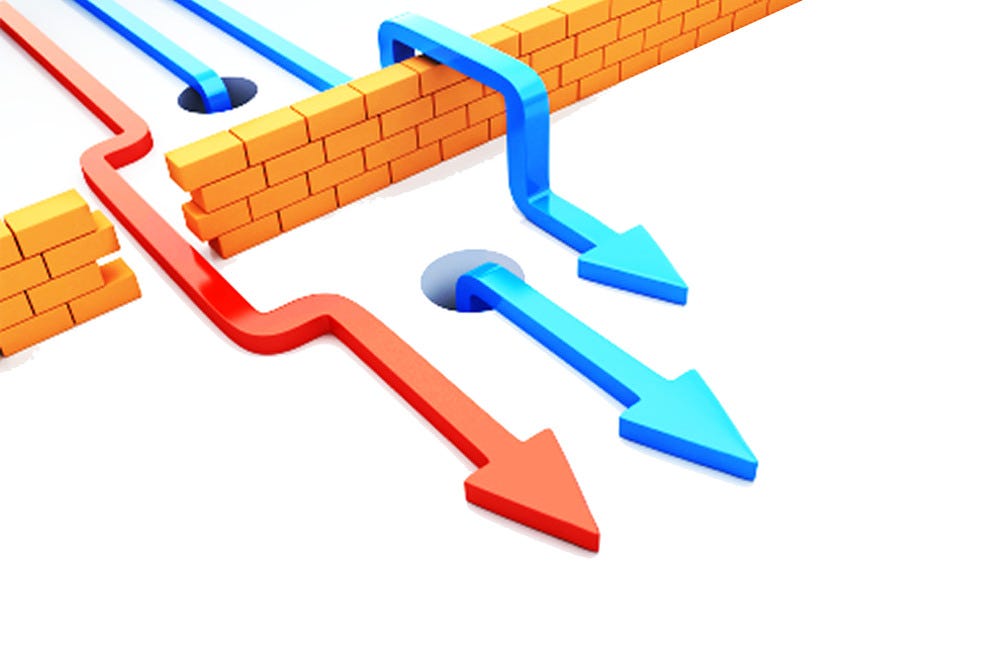 A Simple Way to Get Child State in the Parent Component Without ... | Three different approaches to Parent-Child components relation, where the parent needs to know the state of the child at some point of…
A Simple Way to Get Child State in the Parent Component Without ... | Three different approaches to Parent-Child components relation, where the parent needs to know the state of the child at some point of… How to access child's state in React? - GeeksforGeeks | A Computer Science portal for geeks. It contains well written, well thought and well explained computer science and programming articles, quizzes and practice/competitive programming/company interview Questions.
How to access child's state in React? - GeeksforGeeks | A Computer Science portal for geeks. It contains well written, well thought and well explained computer science and programming articles, quizzes and practice/competitive programming/company interview Questions.![[React] - How to access state variable declared in child | SheCodes](http://shecodes-assets.s3.amazonaws.com/open-graph/athena/banner.jpg) [React] - How to access state variable declared in child | SheCodes | Learn how to access a state variable declared in a child component in the parent component in React using props.
[React] - How to access state variable declared in child | SheCodes | Learn how to access a state variable declared in a child component in the parent component in React using props. In react can access parent state? - The freeCodeCamp Forum | How to make power button to work? There is a link: https://codepen.io/dany05/pen/gZbbLQ?editors=0110 I try to execute handleClick() if active (from parent) is true but i don’t know that is possible.
In react can access parent state? - The freeCodeCamp Forum | How to make power button to work? There is a link: https://codepen.io/dany05/pen/gZbbLQ?editors=0110 I try to execute handleClick() if active (from parent) is true but i don’t know that is possible. Sharing State Between Components – React | The library for web and native user interfaces
Sharing State Between Components – React | The library for web and native user interfaces