React Axios: Add Authorization Header to All Requests
Learn how to effortlessly include the Authorization header in all your Axios requests within your React application for seamless and secure API communication.
Learn how to effortlessly include the Authorization header in all your Axios requests within your React application for seamless and secure API communication.
This guide explains how to add authorization headers, specifically bearer tokens, to Axios requests in a React application. We'll cover why authorization headers are important, how to set up Axios, and different methods for adding these headers to your requests, including per-request headers and using Axios interceptors for a more centralized approach. We'll also touch upon important considerations like token storage, error handling, and token refreshing.
This explanation covers how to include authorization headers, typically bearer tokens, in your Axios requests within a React application.
1. Understanding the Need for Authorization Headers
Many APIs require authentication to access protected resources. A common approach is using bearer tokens. These tokens, obtained during login, are sent in the Authorization header of subsequent requests to verify the user's identity.
2. Setting Up Axios
First, ensure you have Axios installed in your React project:
npm install axios3. Methods for Adding Authorization Headers
Here are the most common ways to add authorization headers to your Axios requests:
3.1. Per-Request Headers
This method is straightforward but requires adding the header to each request:
import axios from 'axios';
const makeRequest = async () => {
try {
const token = localStorage.getItem('token'); // Retrieve token
const response = await axios.get('/api/protected-resource', {
headers: {
Authorization: `Bearer ${token}`,
},
});
console.log(response.data);
} catch (error) {
console.error(error);
}
};3.2. Axios Interceptors
Interceptors offer a centralized way to modify requests or responses globally. This is ideal for adding authorization headers automatically:
import axios from 'axios';
// Create an Axios instance (optional but recommended)
const api = axios.create({
baseURL: 'https://your-api.com',
});
// Add a request interceptor
api.interceptors.request.use(
(config) => {
const token = localStorage.getItem('token');
if (token) {
config.headers.Authorization = `Bearer ${token}`;
}
return config;
},
(error) => {
return Promise.reject(error);
}
);
export default api;Explanation:
api) for better organization.interceptors.request.use method intercepts outgoing requests.Authorization header to the config object.config is returned, ensuring the header is included in the request.4. Using the Modified Axios Instance
Now, use the api instance for your requests:
import api from './api'; // Assuming the interceptor setup is in api.js
const fetchData = async () => {
try {
const response = await api.get('/protected-resource');
console.log(response.data);
} catch (error) {
console.error(error);
}
};The Authorization header will be automatically added to requests made with the api instance.
5. Important Considerations
localStorage or sessionStorage) and retrieve it when needed.By following these steps, you can seamlessly add authorization headers to your Axios requests in React, ensuring secure communication with your API.
The code demonstrates a basic setup for making authenticated API requests using Axios in a React application. It configures an Axios instance with a base URL and an interceptor to automatically add an authorization header to requests if a token is present in local storage. The React component then uses this configured instance to fetch data from a protected resource, handling the response and potential errors.
// api.js
import axios from 'axios';
const api = axios.create({
baseURL: 'https://your-api.com', // Replace with your API base URL
});
api.interceptors.request.use(
(config) => {
const token = localStorage.getItem('token');
if (token) {
config.headers.Authorization = `Bearer ${token}`;
}
return config;
},
(error) => {
return Promise.reject(error);
}
);
export default api;
// App.js
import React, { useEffect, useState } from 'react';
import api from './api'; // Import the configured Axios instance
function App() {
const [data, setData] = useState(null);
useEffect(() => {
const fetchData = async () => {
try {
const response = await api.get('/protected-resource');
setData(response.data);
} catch (error) {
console.error('Error fetching data:', error);
// Handle error, e.g., redirect to login if unauthorized
}
};
fetchData();
}, []);
return (
<div>
<h1>Protected Data</h1>
{data ? (
<pre>{JSON.stringify(data, null, 2)}</pre>
) : (
<p>Loading data...</p>
)}
</div>
);
}
export default App;Explanation:
api.js:
api configured with your API's base URL.interceptors.request.use function intercepts every request:
localStorage.Authorization header to the request config.config is returned, ensuring the header is included.App.js:
api instance.useEffect hook (for fetching data once on component mount):
api.get to make a request to the protected resource.Authorization header is automatically added by the interceptor.Key Points:
https://your-api.com and /protected-resource with your actual API details.localStorage to store the token. Adjust based on your security requirements.This setup ensures that all requests made using the api instance will include the authorization header, simplifying your code and improving security.
General Best Practices:
Security Considerations:
Alternative Approaches:
Debugging Tips:
Remember that these are just additional points to consider. The best approach will depend on your specific application's requirements and complexity.
This article provides a guide on how to securely access protected API resources in your React application using Axios by adding authorization headers, specifically bearer tokens.
Key Takeaways:
Authorization header, to verify user identity.npm install axios) and import it into your React components.Authorization header directly within each request using the headers option. Simple but repetitive.interceptors.request.use to automatically add the header to all requests made with a specific Axios instance. More efficient and maintainable.localStorage or sessionStorage.By following these steps, you can ensure secure and efficient communication with your API by seamlessly adding authorization headers to your Axios requests in React.
By following the outlined steps and considering the additional notes, developers can leverage Axios effectively and securely to interact with APIs requiring authorization in their React applications. This ensures a robust and user-friendly experience while upholding security best practices. Remember to adapt the provided code snippets and guidance to your specific project requirements and context for optimal results.
 Using Axios to set request headers - LogRocket Blog | Discover how to set request headers using Axios for enhanced API calls in browser environments, covering global and per-request headers.
Using Axios to set request headers - LogRocket Blog | Discover how to set request headers using Axios for enhanced API calls in browser environments, covering global and per-request headers. React + Axios - Add Bearer Token Authorization Header to HTTP ... | Feb 21, 2023 ... The auth header with bearer token is added to the request by passing a custom headers object ( { headers: { 'Authorization': 'Bearer my-token' } } ...
React + Axios - Add Bearer Token Authorization Header to HTTP ... | Feb 21, 2023 ... The auth header with bearer token is added to the request by passing a custom headers object ( { headers: { 'Authorization': 'Bearer my-token' } } ... Setting Headers with Axios in Node JS | In this section we are going to learn how to set headers with Axios. Here is what we are going to learn in this article Setting up the development Environment and Installing AxiosSending Basic GET and POST requests with AxiosAdvanced Header configuration with AxiosSet default headers globally for all Axios
Setting Headers with Axios in Node JS | In this section we are going to learn how to set headers with Axios. Here is what we are going to learn in this article Setting up the development Environment and Installing AxiosSending Basic GET and POST requests with AxiosAdvanced Header configuration with AxiosSet default headers globally for all Axios How to add an Authorization Header to your post request using axios | There are many ways of adding an authorization header to a request. We’ll discuss about two of them and it’ll be up to you to decide with…
How to add an Authorization Header to your post request using axios | There are many ways of adding an authorization header to a request. We’ll discuss about two of them and it’ll be up to you to decide with…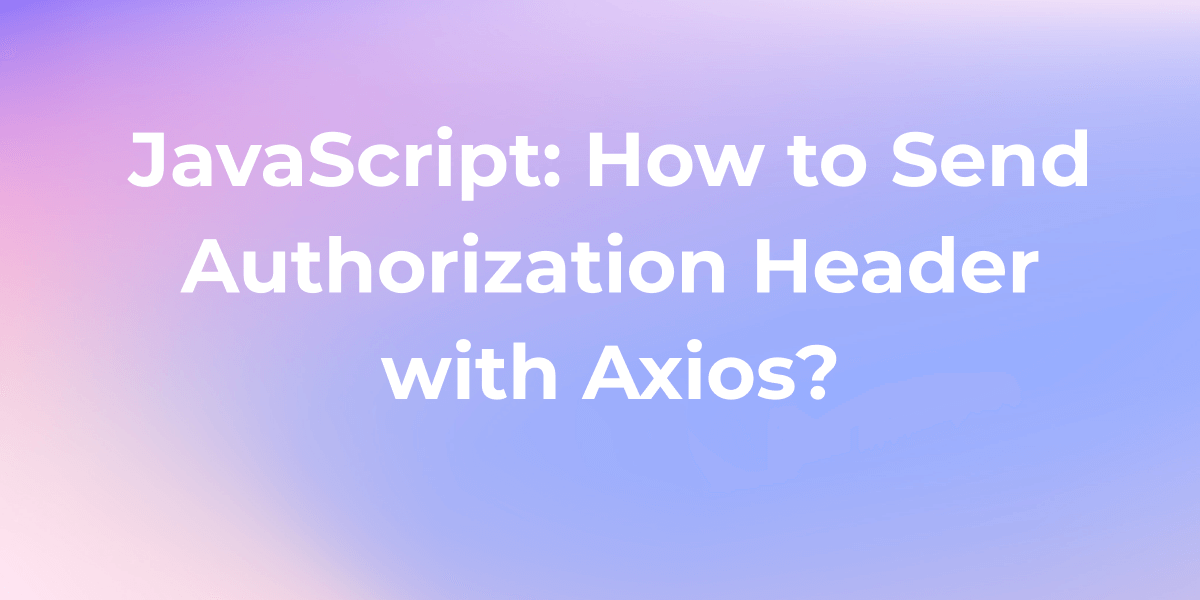 How to Send Authorization Header with Axios | When working with Axios to make HTTP requests, adding an authorization header is a common requirement, especially when dealing with secure endpoints that require authentication. However, sending such headers in cross-origin requests may lead to complications.
How to Send Authorization Header with Axios | When working with Axios to make HTTP requests, adding an authorization header is a common requirement, especially when dealing with secure endpoints that require authentication. However, sending such headers in cross-origin requests may lead to complications.