Update React Context from Child Component
Learn how to effectively update your React Context state from within nested child components using simple techniques and best practices.
Learn how to effectively update your React Context state from within nested child components using simple techniques and best practices.
In React, updating context from a child component involves passing a function that modifies the context value down to the child. Let's break down how to achieve this:
To update React Context from a child component, you need a way to pass a function that updates the context value down to the child. Here's a step-by-step guide:
1. Create the Context:
import React, { createContext, useState } from 'react';
const MyContext = createContext();
const MyProvider = ({ children }) => {
const [count, setCount] = useState(0);
return (
<MyContext.Provider value={{ count, setCount }}>
{children}
</MyContext.Provider>
);
};
export { MyContext, MyProvider };This code defines a context MyContext and a provider component MyProvider. The provider initializes the context with a count state and its updater function setCount.
2. Wrap your Application with the Provider:
import React from 'react';
import ReactDOM from 'react-dom/client';
import { MyProvider } from './MyContext';
import App from './App';
const root = ReactDOM.createRoot(document.getElementById('root'));
root.render(
<MyProvider>
<App />
</MyProvider>
);This makes the context and its values accessible to all components within App.
3. Access and Update Context in Child Component:
import React, { useContext } from 'react';
import { MyContext } from './MyContext';
const MyComponent = () => {
const { count, setCount } = useContext(MyContext);
return (
<div>
<p>Count: {count}</p>
<button onClick={() => setCount(count + 1)}>Increment</button>
</div>
);
};
export default MyComponent;In this child component:
useContext hook and our MyContext.useContext(MyContext) to access the count and setCount from the context.onClick handler calls setCount to update the context value, which will re-render components that use this value.Explanation:
setCount function as part of the context value.setCount, it updates the state in the provider component.This approach allows you to centrally manage state updates while providing child components with the ability to modify the shared data.
This JavaScript code demonstrates a simple counter application in React using the Context API. It defines a context (MyContext) to store and manage the count state globally. The MyProvider component makes the count value and its update function (setCount) available to all child components wrapped within it. The MyComponent then consumes this context to display and update the count. The example also includes instructions on how to run the application.
// MyContext.js
import React, { createContext, useState } from 'react';
const MyContext = createContext();
const MyProvider = ({ children }) => {
const [count, setCount] = useState(0);
return (
<MyContext.Provider value={{ count, setCount }}>
{children}
</MyContext.Provider>
);
};
export { MyContext, MyProvider };
// App.js
import React from 'react';
import MyComponent from './MyComponent';
import { MyProvider } from './MyContext';
const App = () => {
return (
<MyProvider>
<div>
<h1>Context Example</h1>
<MyComponent />
</div>
</MyProvider>
);
};
export default App;
// MyComponent.js
import React, { useContext } from 'react';
import { MyContext } from './MyContext';
const MyComponent = () => {
const { count, setCount } = useContext(MyContext);
return (
<div>
<p>Count: {count}</p>
<button onClick={() => setCount(count + 1)}>Increment</button>
</div>
);
};
export default MyComponent;
// index.js
import React from 'react';
import ReactDOM from 'react-dom/client';
import App from './App';
const root = ReactDOM.createRoot(document.getElementById('root'));
root.render(<App />);To run this example:
Create a new React project:
npx create-react-app my-context-app
cd my-context-appReplace the contents of the following files:
src/MyContext.jssrc/App.jssrc/MyComponent.jssrc/index.jsStart the development server:
npm startNow, you should see a simple counter application in your browser. Clicking the "Increment" button will update the count, demonstrating how a child component (MyComponent) can update the context value using the setCount function provided by the context.
Key Points:
Provider component makes the context value available to all its descendants. Any component nested within the Provider can access the context.useContext hook is the recommended way to consume context values in functional components. It simplifies the process of accessing and using context data.Best Practices:
Alternatives to Context:
Troubleshooting:
This approach promotes a unidirectional data flow, making your React application more predictable and easier to maintain.
This article provides a step-by-step guide on updating React Context from a child component. Here's a summary:
Key Concept: Pass a function that updates the context value from the parent Provider component down to the child component.
Steps:
Create Context:
createContext().useState.value prop.Wrap Application with Provider:
Access and Update Context in Child Component:
useContext and the context itself in the child component.useContext(YourContext) to access the state variable and update function.How it Works:
Benefits:
By passing a state-updating function from a parent Provider component down to a child component through React Context, you can empower child components to modify shared data without the need for complex prop drilling. This approach centralizes state management, improves code organization, and makes your React applications more maintainable. Remember to keep your context values concise and focused, and consider using separate contexts for different concerns within your application. By following these principles, you can leverage the power of React Context to build scalable and maintainable applications.
 Context - how to update from a child component : r/reactjs | Posted by u/mds1256 - 9 votes and 13 comments
Context - how to update from a child component : r/reactjs | Posted by u/mds1256 - 9 votes and 13 comments How to useContext and set value of context in child components in 3 ... | 1- Create a Context constant and export it We will import this constant(const) in all functions whic...
How to useContext and set value of context in child components in 3 ... | 1- Create a Context constant and export it We will import this constant(const) in all functions whic...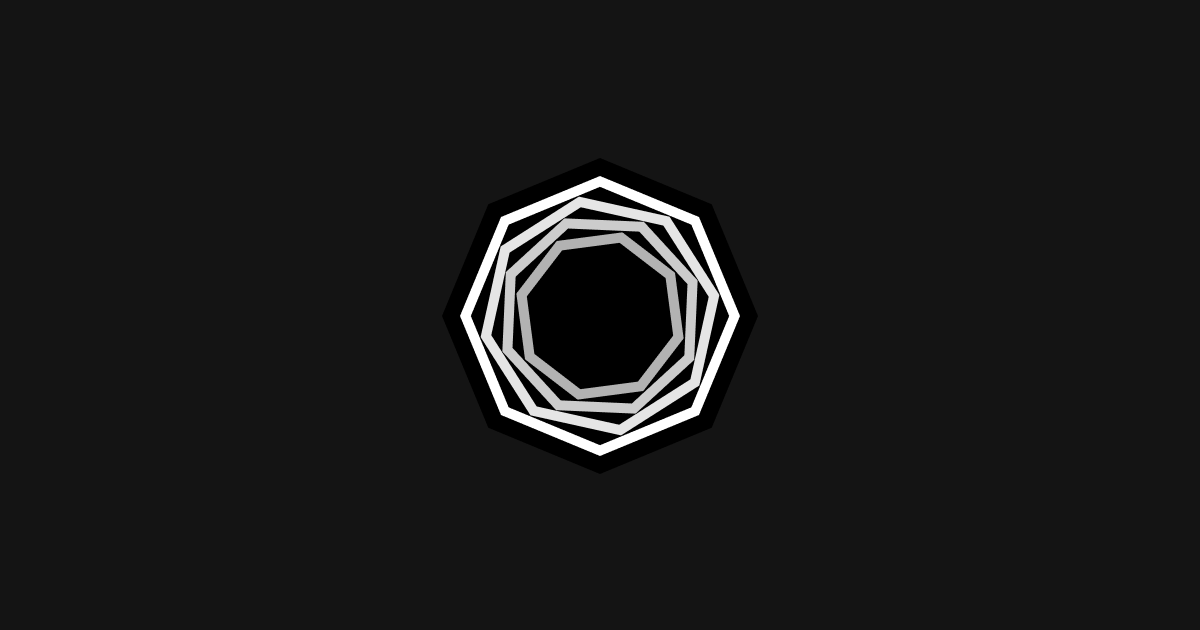 Updating React Context inside child components | Oct 28, 2019 ... If you're using context via React classes · Add a method called updateState to your provider, which calls this.setState . Then, attach it to ...
Updating React Context inside child components | Oct 28, 2019 ... If you're using context via React classes · Add a method called updateState to your provider, which calls this.setState . Then, attach it to ... How to update a React context from its consumer - Mindsers Blog | We know how to use React context to share data between components. It's easy. But how to change those data? That's where this post helps you.
How to update a React context from its consumer - Mindsers Blog | We know how to use React context to share data between components. It's easy. But how to change those data? That's where this post helps you. React Context and Hooks: Pass data and update it easily | Updating Context value from the child component
React Context and Hooks: Pass data and update it easily | Updating Context value from the child component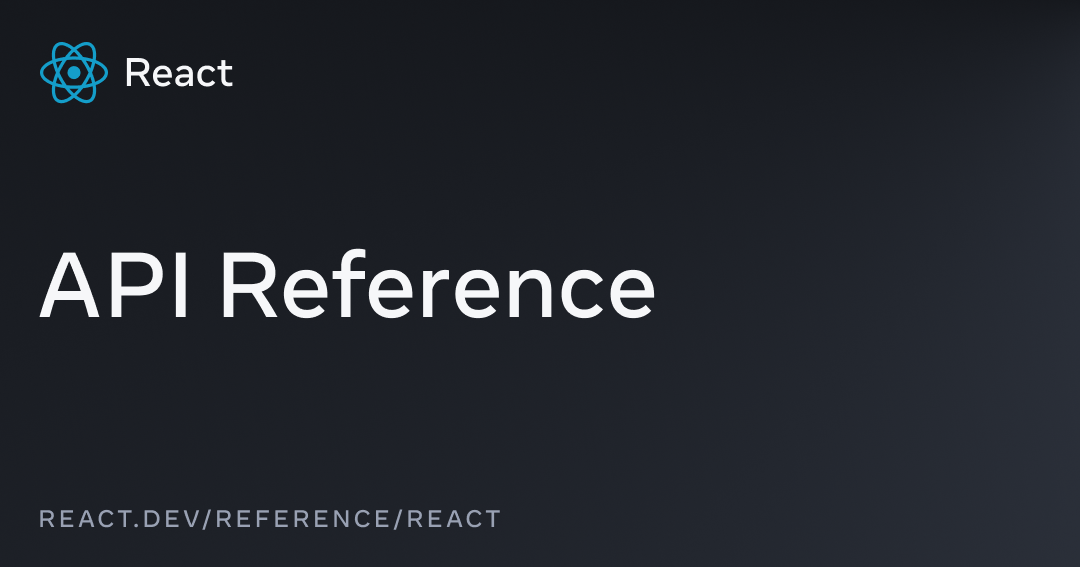 useContext – React | The library for web and native user interfaces
useContext – React | The library for web and native user interfaces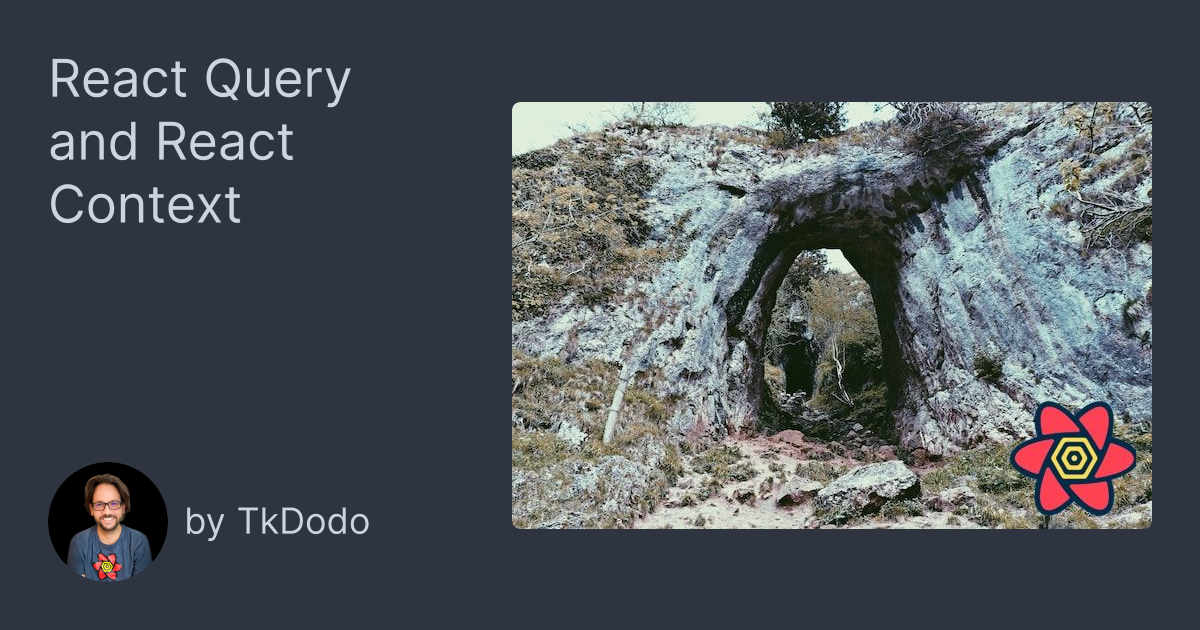 React Query and React Context | TkDodo's blog | Can it make sense to combine React Query with React Context ? Yes, sometimes ...
React Query and React Context | TkDodo's blog | Can it make sense to combine React Query with React Context ? Yes, sometimes ...