Update Nested State with setState
Learn how to effectively update a specific item within an array in React state using the setState method, ensuring efficient and accurate state management.
Learn how to effectively update a specific item within an array in React state using the setState method, ensuring efficient and accurate state management.
This article provides a step-by-step guide on updating arrays of objects in React state using JavaScript. It emphasizes the importance of immutability and functional updates for efficient state management. The guide covers setting up state with the useState hook, identifying elements to update, creating new arrays with updated objects using map() or findIndex(), and updating state with the new array. Examples demonstrate toggling the completed property of an item and highlight key points such as immutability, spread syntax, and functional updates. By following these principles, developers can effectively manage and update arrays of objects in their React applications, ensuring robustness and maintainability.
Updating state efficiently is crucial for building dynamic and responsive React applications. When dealing with arrays of objects, it's important to understand how to modify specific elements without mutating the original state. Here's a step-by-step guide using JavaScript:
1. Setting Up State:
useState hook from React:import React, { useState } from 'react';const [items, setItems] = useState([
{ id: 1, name: 'Item 1', completed: false },
{ id: 2, name: 'Item 2', completed: true },
{ id: 3, name: 'Item 3', completed: false },
]);2. Identifying the Element to Update:
id) or its index within the array.3. Creating a New Array with Updated Object:
map():const updateItem = (id, updatedProperties) => {
setItems(prevItems => prevItems.map(item => {
if (item.id === id) {
return { ...item, ...updatedProperties };
} else {
return item;
}
}));
};This code iterates through the items array using map(). For each item, it checks if the id matches the target id. If it does, it creates a new object using the spread syntax (...) to combine the existing properties with the updatedProperties. Otherwise, it returns the original item unchanged.
findIndex() and array index:const updateItemByIndex = (index, updatedProperties) => {
setItems(prevItems => {
const itemsCopy = [...prevItems];
itemsCopy[index] = { ...itemsCopy[index], ...updatedProperties };
return itemsCopy;
});
};This approach uses findIndex() to locate the index of the object to update. It then creates a copy of the items array, modifies the object at the specified index using the spread syntax, and finally updates the state with the modified array.
4. Updating State with the New Array:
setItems function with the newly created array containing the updated object. This triggers a re-render of the component with the latest state.Example Usage:
const handleToggleComplete = (id) => {
updateItem(id, { completed: !items.find(item => item.id === id).completed });
};This example demonstrates how to toggle the completed property of an item based on its id.
Key Points:
...) to conveniently copy objects and arrays while making modifications.setItems to access the latest state value and avoid potential race conditions.By following these steps and understanding the principles of immutability and functional updates, you can effectively manage and update arrays of objects within your React state, leading to a more robust and maintainable application.
This React code manages a list of items with names and completion status. It uses React state to store the items and provides functions to update them. The updateItem function allows modifying specific item properties, while handleToggleComplete toggles the completion status of an item. The code demonstrates immutability by creating new arrays and objects when updating state.
import React, { useState } from 'react';
function App() {
// Initial state: an array of objects
const [items, setItems] = useState([
{ id: 1, name: 'Item 1', completed: false },
{ id: 2, name: 'Item 2', completed: true },
{ id: 3, name: 'Item 3', completed: false },
]);
// Function to update an item based on its ID
const updateItem = (id, updatedProperties) => {
setItems(prevItems => prevItems.map(item => {
if (item.id === id) {
return { ...item, ...updatedProperties }; // Combine existing and updated properties
} else {
return item; // No changes for other items
}
}));
};
// Function to handle toggling the 'completed' status
const handleToggleComplete = (id) => {
updateItem(id, { completed: !items.find(item => item.id === id).completed });
};
return (
<div>
<h2>Items:</h2>
<ul>
{items.map(item => (
<li key={item.id}>
{item.name} - Completed: {item.completed ? 'Yes' : 'No'}
<button onClick={() => handleToggleComplete(item.id)}>Toggle Complete</button>
</li>
))}
</ul>
</div>
);
}
export default App;Explanation:
State Initialization: We use useState to initialize the items state with an array of objects, each having id, name, and completed properties.
updateItem Function: This function takes an id and updatedProperties as arguments. It uses the map method to create a new array where the item with the matching id is updated with the provided properties. The spread syntax (...) ensures immutability by creating new objects.
handleToggleComplete Function: This function is called when the "Toggle Complete" button is clicked. It finds the item with the corresponding id and updates its completed property to the opposite boolean value.
Rendering: The component renders a list of items with their names and completion status. Each item has a button that triggers the handleToggleComplete function when clicked.
Key Points:
setItems to access the previous state and ensure correct updates.Alternative Approaches:
Array.prototype.filter(): Instead of map(), you can use filter() to remove the specific object and then concatenate the updated object using the spread syntax.Performance Considerations:
map() might impact performance. In such cases, consider using techniques like memoization or libraries like Immutable.js to optimize rendering.Error Handling:
Testing:
Additional Use Cases:
filter() to create a new array that excludes the object to be removed.sort() or splice() to rearrange objects within the array.Beyond Arrays of Objects:
Further Exploration:
| Step | Description | Code Example |
|---|---|---|
| 1. Setting Up State | - Import useState - Initialize state with an array of objects |
const [items, setItems] = useState([...]) |
| 2. Identifying Element | Determine object to update using its ID or index. | |
| 3. Creating New Array | - Using map(): Create new array, update matching object, return unchanged objects. - Using findIndex(): Find index, copy array, update object at index, return new array. |
setItems(prevItems => prevItems.map(item => {...})) setItems(prevItems => { const itemsCopy = [...prevItems]; ... })
|
| 4. Updating State | Call setItems with the new array. |
setItems(newArray) |
By mastering these techniques, you'll be well-equipped to handle complex state updates and build dynamic, responsive React applications. Remember, immutability and functional updates are key principles to ensure efficient state management and a smooth user experience. As you delve deeper into React development, explore advanced state management libraries and the Context API to further enhance your application's state handling capabilities.
 How to update state using setState method of the useState hook in ... | I have an state obj like. state = [ {car: "merc"}; {car: "ferrari"}; ] now when user clicks the reset button. I want to update the state to state = [ {car: ""}; {car: ""}; ] setState(x=> [...x, {car: ""}]); but this pushes a new object I don’t want o add new obj I want o update the existing one. How can I achieve this using useState hook in react js?
How to update state using setState method of the useState hook in ... | I have an state obj like. state = [ {car: "merc"}; {car: "ferrari"}; ] now when user clicks the reset button. I want to update the state to state = [ {car: ""}; {car: ""}; ] setState(x=> [...x, {car: ""}]); but this pushes a new object I don’t want o add new obj I want o update the existing one. How can I achieve this using useState hook in react js? Change a custom status within a repeating group - Questions ... | I have a repeating group of items which users can select and deselect by clicking on each item. There’s a separate button to change the selection of items shown. In the frontend workflow, I go to Element Actions > set state. All my elements appear other than the repeating group element, so I can’t change the set state from “selected” to “unselected”. Any ideas of how to do this if repeating groups can’t be edited from outside of the repeating group?
Change a custom status within a repeating group - Questions ... | I have a repeating group of items which users can select and deselect by clicking on each item. There’s a separate button to change the selection of items shown. In the frontend workflow, I go to Element Actions > set state. All my elements appear other than the repeating group element, so I can’t change the set state from “selected” to “unselected”. Any ideas of how to do this if repeating groups can’t be edited from outside of the repeating group?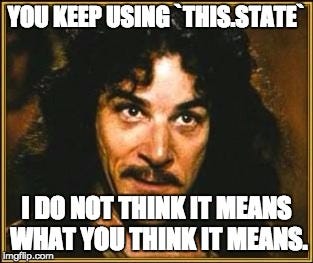 Using a function in
Using a function in setState instead of an object | by Sophia ... | 2/6/2018 Update: While this article was written over a year ago (and React 16 has been released!), the code and principles in it still…