Update Nested State in React | Guide
Learn efficient techniques for updating nested state properties in React, ensuring smooth and predictable UI updates in your applications.
Learn efficient techniques for updating nested state properties in React, ensuring smooth and predictable UI updates in your applications.
Working with nested objects in React state can present challenges, especially when it comes to updating values while maintaining immutability. This guide provides a clear, step-by-step approach to effectively manage and update nested state properties in your React applications. We'll explore the importance of immutability, leverage the power of the spread operator, and delve into practical examples to illustrate the process. Additionally, we'll touch upon alternative methods and libraries that can further simplify nested state management. By mastering these techniques, you'll gain the confidence to handle complex state structures and ensure the predictable behavior of your React components.
React's state management can get tricky when dealing with nested objects. Here's a breakdown of how to update nested state properties effectively:
1. Understanding the Challenge:
setState to replace the existing state.2. The Spread Operator to the Rescue:
...) is your best friend for creating copies of objects with modifications.3. Step-by-Step Example:
Let's say we have a state object like this:
state = {
user: {
name: 'Alice',
address: {
city: 'Wonderland',
country: 'Imagination'
}
}
};Updating the city:
// Function to handle the update
handleChangeCity = (newCity) => {
this.setState(prevState => ({
user: {
...prevState.user,
address: {
...prevState.user.address,
city: newCity
}
}
}));
};Explanation:
user object.user object, we create a new address object, again using the spread operator to copy the existing address.city property with the newCity value.setState with this new state object, triggering a re-render with the updated city.4. Deeply Nested Updates:
For deeper nesting, simply chain the spread operator:
// Updating a property within a nested object within the address
handleChangeAddressDetail = (detailName, detailValue) => {
this.setState(prevState => ({
user: {
...prevState.user,
address: {
...prevState.user.address,
details: {
...prevState.user.address.details,
[detailName]: detailValue
}
}
}
}));
};5. Alternative Approaches:
Key Takeaways:
By following these steps and understanding the principles of immutability, you can confidently manage nested state in your React applications.
This JavaScript code demonstrates how to manage and update nested state in a React component. It defines a 'user' state object with nested 'address' and 'details' objects. Functions 'handleChangeCity' and 'handleChangeAddressDetail' showcase updating the state while preserving immutability using the spread operator. The component renders user information and provides buttons to trigger state updates, allowing users to modify the city and street address details.
Here's a practical JavaScript example demonstrating the concepts from the article:
import React, { useState } from 'react';
function App() {
const [user, setUser] = useState({
name: 'Alice',
address: {
city: 'Wonderland',
country: 'Imagination',
details: {
street: 'Rabbit Hole Lane',
number: 123
}
}
});
const handleChangeCity = (newCity) => {
setUser(prevState => ({
...prevState,
address: {
...prevState.address,
city: newCity
}
}));
};
const handleChangeAddressDetail = (detailName, detailValue) => {
setUser(prevState => ({
...prevState,
address: {
...prevState.address,
details: {
...prevState.address.details,
[detailName]: detailValue
}
}
}));
};
return (
<div>
<h1>User Information</h1>
<p>Name: {user.name}</p>
<p>City: {user.address.city}</p>
<p>Country: {user.address.country}</p>
<p>Street: {user.address.details.street}</p>
<p>Number: {user.address.details.number}</p>
<button onClick={() => handleChangeCity('Oz')}>
Change City to Oz
</button>
<button onClick={() => handleChangeAddressDetail('street', 'Yellow Brick Road')}>
Change Street to Yellow Brick Road
</button>
</div>
);
}
export default App;Explanation:
user state with nested objects for address and details.handleChangeCity: Updates the city property within the nested address object.handleChangeAddressDetail: Updates a specific detail within the details object using the dynamic detailName and detailValue.Key Points:
...) to create new objects and maintain immutability.Immutability and Performance:
Functional Updates with setState:
setState method also accepts a function as an argument, which receives the previous state and props as parameters. This is useful when the new state depends on the previous state:this.setState((prevState, props) => ({
count: prevState.count + props.increment
}));Error Handling and Validation:
Complex State Management Solutions:
Testing Nested State Updates:
Additional Tips:
By incorporating these additional notes and best practices, you can effectively manage nested state in your React applications, ensuring maintainability, performance, and a robust user experience.
| Challenge | Solution | Explanation |
|---|---|---|
| Immutability | Use spread operator (...) to create copies of objects with updates. |
Avoids directly modifying state, preventing unintended side effects. |
| Nested Updates | Chain spread operators for each level of nesting. | Creates new objects at each level, ensuring immutability. |
| Efficiency | Consider libraries like Immer or custom update functions. | Simplifies complex update patterns and improves code readability. |
Example:
handleChangeCity = (newCity) => {
this.setState(prevState => ({
user: {
...prevState.user,
address: {
...prevState.user.address,
city: newCity
}
}
}));
};Key Takeaway: Maintain immutability when updating nested state for predictable and efficient React applications.
In conclusion, updating nested state in React requires a mindful approach to ensure immutability and maintain the integrity of your application's state. By understanding the challenges and leveraging techniques like the spread operator, you can effectively manage complex state structures while keeping your code clean and predictable. Remember to consider alternative approaches and libraries for more intricate scenarios, and always prioritize immutability to prevent unintended side effects and optimize rendering performance. With these principles in mind, you'll be well-equipped to handle nested state updates and build robust, scalable React applications.
 Updating Objects in State – React | The library for web and native user interfaces
Updating Objects in State – React | The library for web and native user interfaces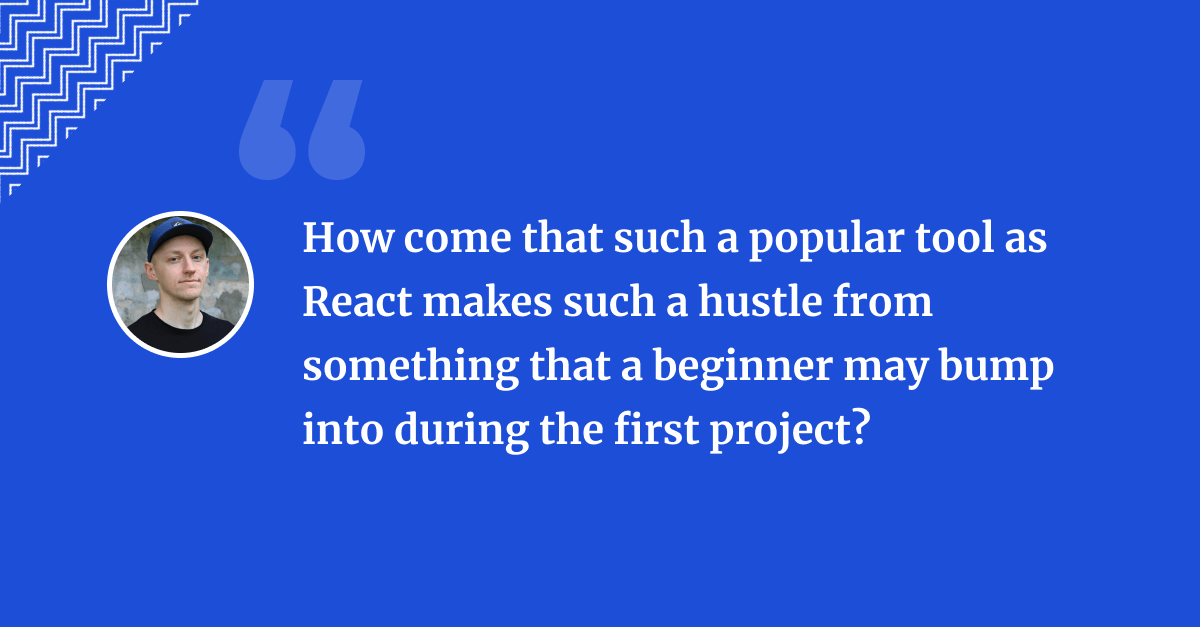 Why is it so difficult to modify a deeply nested state in React? | Alex ... | Immutability in React, and why it is a great trade-off
Why is it so difficult to modify a deeply nested state in React? | Alex ... | Immutability in React, and why it is a great trade-off How To Update Nested State Properties In React? | by Kuldeep ... | React development is one of the standard attractions for app and web development procedures because of its advanced and futuristic scopes…
How To Update Nested State Properties In React? | by Kuldeep ... | React development is one of the standard attractions for app and web development procedures because of its advanced and futuristic scopes… How to update nested state properties in ReactJS? - GeeksforGeeks | A Computer Science portal for geeks. It contains well written, well thought and well explained computer science and programming articles, quizzes and practice/competitive programming/company interview Questions.
How to update nested state properties in ReactJS? - GeeksforGeeks | A Computer Science portal for geeks. It contains well written, well thought and well explained computer science and programming articles, quizzes and practice/competitive programming/company interview Questions. How to update nested state in React | TypeOfNaN | State is a cornerstone of React components. In this post, we learn how to update nested state properties.
How to update nested state in React | TypeOfNaN | State is a cornerstone of React components. In this post, we learn how to update nested state properties. Updating react nested state properties - DEV Community | React setState doesn't take care of nested properties out of the box, we will take a look at how to fix this.
Updating react nested state properties - DEV Community | React setState doesn't take care of nested properties out of the box, we will take a look at how to fix this.