super() vs super(props) in React ES6 Classes
Understand the key differences between using `super()` and `super(props)` in React with ES6 classes and how they impact component initialization and prop management.
Understand the key differences between using `super()` and `super(props)` in React with ES6 classes and how they impact component initialization and prop management.
In React, understanding how parent components interact with child components is crucial for building complex and dynamic user interfaces. Two key methods, super() and super(props), play essential roles in this interaction within class components. Let's explore when and why you would use each method to ensure proper component initialization and inheritance.
In React class components, super() and super(props) are essential for interacting with the parent class's constructor. Let's break down their roles and when to use each:
1. The Role of super():
super() calls the constructor of the parent class (usually React.Component).this.props for initialization, you can simply call super() without any arguments.Example:
class MyComponent extends React.Component {
constructor() {
super(); // Calls the parent constructor without props
// ... other initialization logic ...
}
// ...
}2. The Role of super(props):
super(props) passes the props argument to the parent constructor.this.props for initialization, such as setting the initial state based on props.this.props is available within the constructor for further use.Example:
class MyComponent extends React.Component {
constructor(props) {
super(props); // Passes props to the parent constructor
this.state = { count: props.initialCount }; // Using props to set initial state
}
// ...
}3. When to Use Which:
super(): When your constructor doesn't need to access this.props for initialization.super(props): When your constructor needs to access or utilize this.props for tasks like setting the initial state.4. Key Points:
super() (with or without props) is mandatory in a React class component's constructor if you define your own constructor.super() will lead to errors as the component won't be initialized correctly.this.props within the constructor to determine whether to use super() or super(props).5. In Summary:
Understanding the difference between super() and super(props) is vital for building well-structured React class components. By following these guidelines, you can ensure proper initialization and leverage the power of inheritance in your React applications.
The code provides examples of using super() and super(props) within React class components. It showcases scenarios where props are not required, where props are used for initialization, and a more complex case with additional logic and method binding. The importance of calling super() or super(props) in the constructor is emphasized.
Here are some practical JavaScript examples to illustrate the usage of super() and super(props) in React class components:
Example 1: Using super() without props
class SimpleComponent extends React.Component {
constructor() {
super(); // No need for props here
console.log("SimpleComponent constructor called");
}
render() {
return <div>This is a simple component.</div>;
}
}In this example, the SimpleComponent doesn't require any props for initialization. Therefore, we simply call super() to invoke the parent constructor (React.Component) without any arguments.
Example 2: Using super(props) to access props
class GreetingComponent extends React.Component {
constructor(props) {
super(props); // Pass props to access them
this.state = { name: props.name }; // Set initial state based on props
}
render() {
return <div>Hello, {this.state.name}!</div>;
}
}Here, the GreetingComponent expects a name prop. We use super(props) to pass the props to the parent constructor, making this.props available within the constructor. We then utilize this.props.name to set the initial state of the component.
Example 3: Combining super(props) with additional logic
class CounterComponent extends React.Component {
constructor(props) {
super(props);
this.state = { count: props.initialCount || 0 }; // Set initial count from props or default to 0
this.incrementCount = this.incrementCount.bind(this); // Bind method for correct 'this' context
}
incrementCount() {
this.setState({ count: this.state.count + 1 });
}
render() {
return (
<div>
Count: {this.state.count}
<button onClick={this.incrementCount}>Increment</button>
</div>
);
}
}This example demonstrates a more complex scenario. We use super(props) to access the initialCount prop and set the initial state. Additionally, we bind the incrementCount method to ensure the correct this context when it's called.
Remember: Always call super() or super(props) in your constructor when defining one in a React class component. Choose the appropriate option based on whether you need to access this.props for initialization.
Beyond the Basics:
super() isn't just about calling the parent constructor; it's about inheritance. You inherit methods and properties from the parent class, allowing you to extend and customize behavior in your component.componentDidMount or render, you might still need to call the parent's method using super to ensure proper behavior and avoid unintended consequences.super(props) allows you to access props for such conditional logic.Best Practices:
super() without arguments is valid when you don't need props, using super(props) consistently can improve code readability and make the intention clearer, even if you're not directly using props in the constructor.super() and doesn't have additional logic, you might be able to omit it altogether, as React will automatically call the parent constructor in such cases.Alternatives to Class Components:
super() or super(props). This often leads to more concise and readable code.In conclusion, understanding super() and super(props) is fundamental for working with React class components. By following best practices and considering alternative approaches, you can write well-structured and maintainable React code.
| Method | Usage | When to Use |
|---|---|---|
super() |
Calls parent constructor without passing props
|
When constructor doesn't need this.props for initialization |
super(props) |
Calls parent constructor and passes props to it |
When constructor needs this.props (e.g., for setting initial state) |
Key Points:
super() is mandatory if you define your own constructor.this.props within the constructor.By grasping the distinction between super() and super(props), you'll be well-equipped to construct robust and efficient React class components. Remember, the choice between the two hinges on whether your component's constructor needs access to this.props for initialization purposes. Opt for super() when props are not required, and super(props) when they are essential for tasks like setting the initial state.
As you delve deeper into React development, explore advanced concepts like inheritance, lifecycle methods, and error handling within class components. Consider best practices such as maintaining code clarity, utilizing prop validation, and optimizing constructor usage.
While class components remain valuable, don't hesitate to explore alternative approaches like functional components with Hooks, especially for simpler components or when conciseness is a priority. Ultimately, the choice between class and functional components depends on your project's specific requirements and your team's preferences.
 A beginners guide to super() and super(props) | This beginners guide will provide complete overview of super() in Java, super() and props in React component, and difference between super() and super(props).
A beginners guide to super() and super(props) | This beginners guide will provide complete overview of super() in Java, super() and props in React component, and difference between super() and super(props).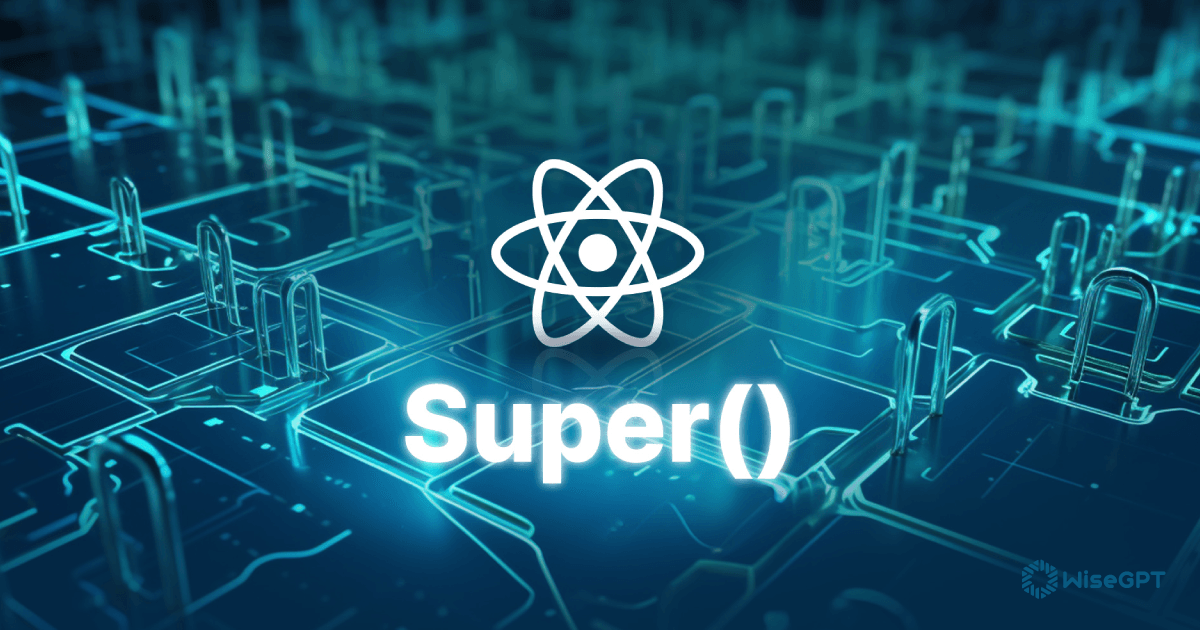 Demystifying React Super: A Complete Overview for Beginners | Learn how the React super function works in React applications.
Demystifying React Super: A Complete Overview for Beginners | Learn how the React super function works in React applications. Difference between super() and super(props) in constructor of a ... | super vs super(props)
Difference between super() and super(props) in constructor of a ... | super vs super(props) Create a React Component - JavaScript - The freeCodeCamp Forum | Tell us what’s happening: I’m very confused about this part of the code: class Kitten extends React.Component { constructor(props) { super(props); } I have no idea how it works. Is it perhaps explained in greater detail in the later challenges? Challenge: React - Create a React Component Link to the challenge:
Create a React Component - JavaScript - The freeCodeCamp Forum | Tell us what’s happening: I’m very confused about this part of the code: class Kitten extends React.Component { constructor(props) { super(props); } I have no idea how it works. Is it perhaps explained in greater detail in the later challenges? Challenge: React - Create a React Component Link to the challenge: Why Do We Write super(props)?. I heard Hooks are the new hotness ... | I heard Hooks are the new hotness. Ironically, I want to start this blog by describing fun facts about class components. How about that!
Why Do We Write super(props)?. I heard Hooks are the new hotness ... | I heard Hooks are the new hotness. Ironically, I want to start this blog by describing fun facts about class components. How about that!