Unsupported Server Component in Next.js: Solutions
Learn how to troubleshoot and resolve the "Unsupported Server Component type: undefined" error in your Next.js application.
Learn how to troubleshoot and resolve the "Unsupported Server Component type: undefined" error in your Next.js application.
The error "Unsupported Server Component type: undefined" in Next.js 13 (and later) usually means you're trying to use a component or import a file in a way that's not allowed within the context of Server Components. Here's a breakdown of the issue and how to troubleshoot it: Understanding Server and Client Components: Server Components: These components run on the server, improving performance and SEO. They have direct access to backend resources and don't expose sensitive information to the client. By default, components in the app directory are Server Components. Client Components: These components run in the user's browser. They handle interactive elements, manage client-side state, and directly interact with the DOM. You explicitly mark a component as a Client Component using 'use client'. Common Causes and Solutions: 1. Importing Client-Side Code into a Server Component: Problem: You might be trying to import a component that uses browser-specific APIs (like window or document) or a library that relies on the browser environment directly into a Server Component. Solution: Move the import: If possible, move the import to a Client Component. Dynamic import: Use dynamic imports with next/dynamic to load the component only on the client-side: 2. Using Client-Side Components within Server Components: Problem: You're trying to render a Client Component directly within a Server Component. Solution: Wrap in a Client Component: Create a wrapper component marked with 'use client' and render the Client Component inside it. 3. Incorrect File Imports: Problem: You might be importing files (like images or SVGs) as React components directly within a Server Component. Solution: Import as static assets: Use import for static assets like images and SVGs, and then reference them in your JSX: 4. Third-Party Library Issues: Problem: Some third-party libraries might not be fully compatible with Next.js Server Components. Solution: Check documentation: Consult the library's documentation for guidance on using it with Next.js 13 or later. Look for alternatives: Explore alternative libraries that are Server Component-friendly. Debugging Tips: Check the Error Message: The error message often points to the specific file and line number causing the issue. Console Logs: Use console.log to inspect variables and the execution flow to identify where the problem originates. Simplify: Break down your component into smaller parts to isolate the source of the error. Example: Let's say you have a Client Component that uses the browser's localStorage: If you try to use this component directly within a Server Component, you'll get the "Unsupported Server Component type" error. To fix it, create a wrapper Client Component: Now you can use MyClientComponentWrapper within your Server Component.
The error "Unsupported Server Component type: undefined" in Next.js 13 (and later) usually means you're trying to use a component or import a file in a way that's not allowed within the context of Server Components. Here's a breakdown of the issue and how to troubleshoot it:
Understanding Server and Client Components
app directory are Server Components.'use client'.Common Causes and Solutions
Importing Client-Side Code into a Server Component
Problem: You might be trying to import a component that uses browser-specific APIs (like window or document) or a library that relies on the browser environment directly into a Server Component.
Solution:
next/dynamic to load the component only on the client-side:import dynamic from 'next/dynamic';
const MyClientComponent = dynamic(() => import('./MyClientComponent'), {
ssr: false // Prevent rendering on the server
});Using Client-Side Components within Server Components
Problem: You're trying to render a Client Component directly within a Server Component.
Solution:
'use client' and render the Client Component inside it.// MyClientComponent.js
'use client';
export default function MyClientComponent() {
// ... your component logic
}
// MyServerComponent.js
export default function MyServerComponent() {
return (
<div>
{/* Other server-side content */}
<MyClientComponent />
</div>
);
}Incorrect File Imports
Problem: You might be importing files (like images or SVGs) as React components directly within a Server Component.
Solution:
import for static assets like images and SVGs, and then reference them in your JSX:import myImage from './my-image.png'; // Import the image
export default function MyComponent() {
return <img src={myImage} alt="My Image" />;
}Third-Party Library Issues
Debugging Tips
console.log to inspect variables and the execution flow to identify where the problem originates.Example
Let's say you have a Client Component that uses the browser's localStorage:
// MyClientComponent.js
'use client';
export default function MyClientComponent() {
const [count, setCount] = useState(localStorage.getItem('count') || 0);
// ... rest of your component
}If you try to use this component directly within a Server Component, you'll get the "Unsupported Server Component type" error. To fix it, create a wrapper Client Component:
// MyClientComponentWrapper.js
'use client';
import MyClientComponent from './MyClientComponent';
export default function MyClientComponentWrapper() {
return <MyClientComponent />;
}Now you can use MyClientComponentWrapper within your Server Component.
This code provides examples of how to resolve the "Unsupported Server Component type: undefined" error in Next.js. It demonstrates techniques for dynamically importing client-side code, wrapping client-side components for use in server components, and correctly importing files like SVGs. The examples highlight common pitfalls and offer solutions to ensure compatibility between server and client components in a Next.js application.
Here are some JavaScript examples illustrating the common causes and solutions for the "Unsupported Server Component type: undefined" error in Next.js 13+:
1. Importing Client-Side Code into a Server Component
// pages/my-page.js (Server Component by default)
// Incorrect: Directly importing client-side library
// import { useWindowSize } from 'react-use';
// Correct: Using dynamic import with next/dynamic
import dynamic from 'next/dynamic';
const MyComponentWithWindowSize = dynamic(
() => import('../components/MyComponentWithWindowSize'),
{ ssr: false }
);
export default function MyPage() {
return (
<div>
<h1>My Page</h1>
<MyComponentWithWindowSize />
</div>
);
}
// components/MyComponentWithWindowSize.js (Client Component)
'use client';
import { useWindowSize } from 'react-use';
export default function MyComponentWithWindowSize() {
const { width, height } = useWindowSize();
return (
<div>
Window size: {width} x {height}
</div>
);
}2. Using Client-Side Components within Server Components
// components/MyClientComponent.js (Client Component)
'use client';
export default function MyClientComponent() {
return <div>This is a Client Component</div>;
}
// pages/my-page.js (Server Component)
// Incorrect: Directly using Client Component
// import MyClientComponent from '../components/MyClientComponent';
// Correct: Wrapping in a Client Component
import MyClientComponent from '../components/MyClientComponent';
const ClientComponentWrapper = () => {
'use client';
return <MyClientComponent />;
};
export default function MyPage() {
return (
<div>
<h1>My Page</h1>
<ClientComponentWrapper />
</div>
);
}3. Incorrect File Imports
// components/MyComponent.js (Server Component)
// Incorrect: Importing SVG as React component
// import MyIcon from '../public/icon.svg';
// Correct: Importing SVG as static asset
import Image from 'next/image';
import myIcon from '../public/icon.svg';
export default function MyComponent() {
return (
<div>
<Image src={myIcon} alt="My Icon" width={24} height={24} />
</div>
);
}Remember:
console.log to inspect variables and understand the execution flow.Here are some extra points to keep in mind when troubleshooting this error:
Data Fetching: Remember that Server Components are ideal for data fetching. If you're trying to fetch data within a Client Component and encountering this error, consider moving the fetching logic to a Server Component or using a data fetching library compatible with Server Components.
Context API: Be cautious when using React's Context API. If you're providing a context value within a Server Component and consuming it in a Client Component, make sure the context value is serializable (can be converted to JSON). Otherwise, you might encounter this error.
State Management: When choosing a state management library, prioritize those that support Server Components. Some libraries might require specific configurations or wrappers to work seamlessly in a Server Component environment.
Next.js Version: Ensure you're using a compatible version of Next.js and that your dependencies are up-to-date. Older versions might have different behavior or limitations regarding Server Components.
Incremental Adoption: You can adopt Server Components incrementally. If you have a large existing Next.js application, you don't need to convert everything to Server Components at once. Start with parts of your application that would benefit most from Server Components, such as data fetching or rendering logic.
Community Resources: The Next.js community is very active. If you're stuck, don't hesitate to search for solutions on forums like Stack Overflow, GitHub Discussions, or the official Next.js Discord server.
By understanding the distinction between Server and Client Components and following the best practices, you can effectively troubleshoot and avoid the "Unsupported Server Component type: undefined" error in your Next.js applications.
This error means you're using a component or import incompatible with Next.js Server Components. Here's a breakdown:
| Issue | Cause | Solution
By understanding the differences between Server and Client Components in Next.js, and carefully managing your imports and component usage, you can avoid the "Unsupported Server Component type: undefined" error. Remember to wrap Client Components that need browser-specific functionality within Server Components, utilize dynamic imports for client-side libraries, and ensure your third-party libraries are compatible with Next.js Server Components. Debugging tools like error messages and console logs can help pinpoint the source of the issue. By following these guidelines and referring to the provided examples, you can effectively resolve this error and build high-performance applications with Next.js 13 and above.
 Error: Unsupported Server Component type: undefined - Prismic ... | import { createClient } from "@/prismicio"; import * as prismic from "@prismicio/client"; import { SliceZone } from "@prismicio/react"; import { components } from "@/slices"; const queryHomepage = () => { const client = createClient(); return client.getSingle("homepage"); }; export async function generateMetadata() { const page = await queryHomepage(); return { openGraph: { title: page.data.meta_title, description: page.data.meta_description, images: prismic.asImageSrc(page.dat...
Error: Unsupported Server Component type: undefined - Prismic ... | import { createClient } from "@/prismicio"; import * as prismic from "@prismicio/client"; import { SliceZone } from "@prismicio/react"; import { components } from "@/slices"; const queryHomepage = () => { const client = createClient(); return client.getSingle("homepage"); }; export async function generateMetadata() { const page = await queryHomepage(); return { openGraph: { title: page.data.meta_title, description: page.data.meta_description, images: prismic.asImageSrc(page.dat... Next.js 14 (app router) import SVG - Unsupported Server ... | If you encountered the error: Error: Unsupported Server Component type: {...} when attempting to add an SVG import file in your component in following way then Next.js is indicating that you’re trying to import a file (as a React component) that is not supported. To quickly resolve this error, you need to add appropriate loading […]
Next.js 14 (app router) import SVG - Unsupported Server ... | If you encountered the error: Error: Unsupported Server Component type: {...} when attempting to add an SVG import file in your component in following way then Next.js is indicating that you’re trying to import a file (as a React component) that is not supported. To quickly resolve this error, you need to add appropriate loading […]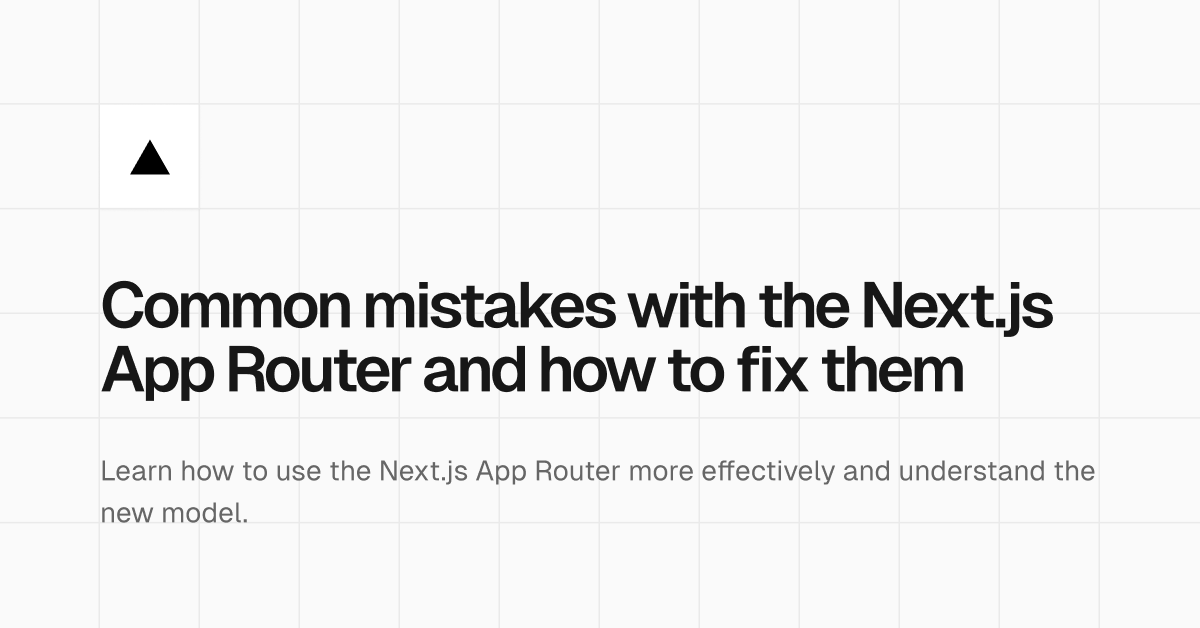 Common mistakes with the Next.js App Router and how to fix them ... | Learn how to use the Next.js App Router more effectively and understand the new model.
Common mistakes with the Next.js App Router and how to fix them ... | Learn how to use the Next.js App Router more effectively and understand the new model.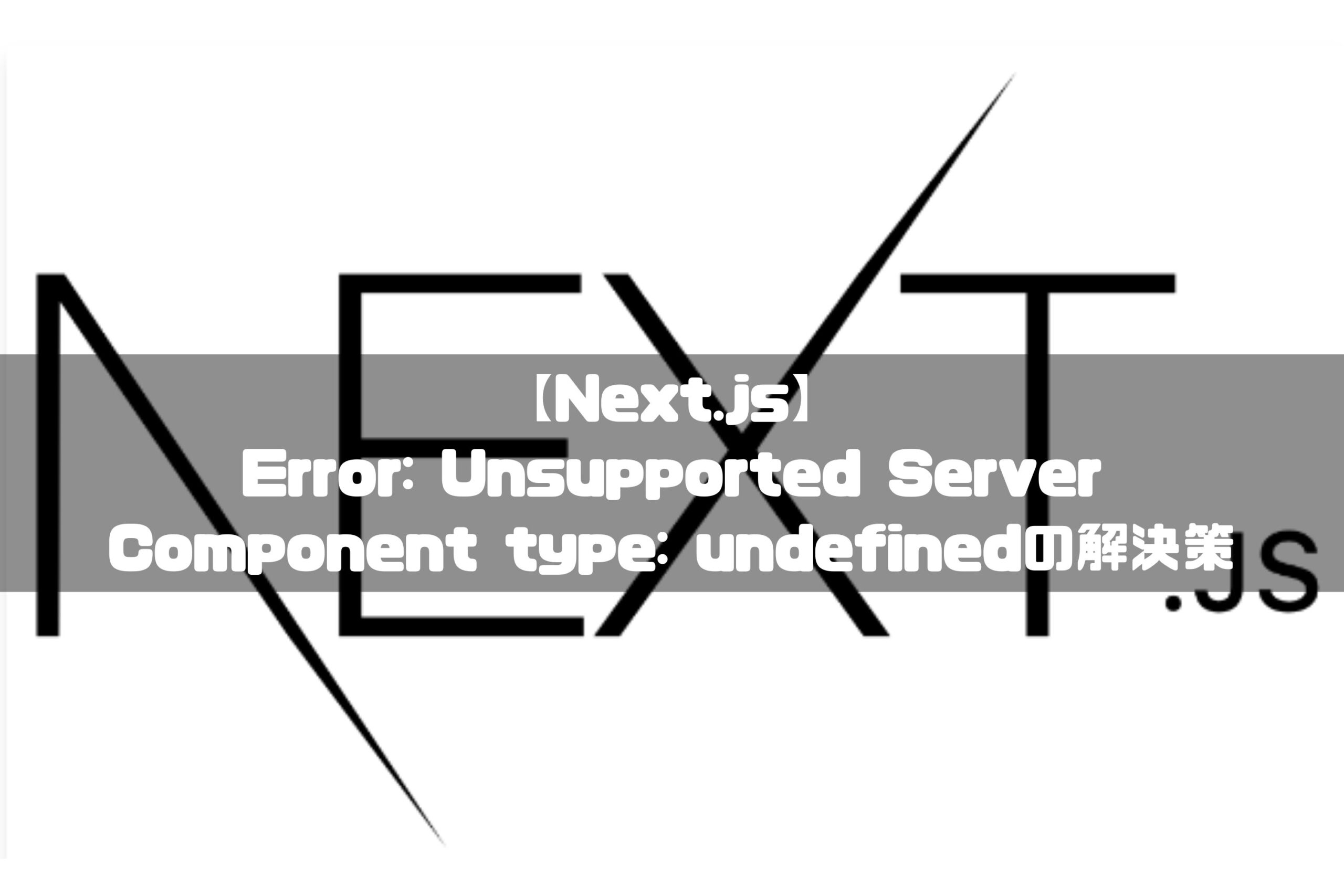 【Next.js】Error: Unsupported Server Component type: undefined ... | Next.jsでコンポーネント化しようとすると Next.jsのコンポーネント化に躓き Error: Unsupported Server Component type: undefinedとエラーを吐かれる 直訳すると「サーバーコンポーネントのタイプが未定義であるためにエラーが発生」のようだ。 今回は、Error: Unsupported Server Component type: undefinedの解決方法のまとめです。
【Next.js】Error: Unsupported Server Component type: undefined ... | Next.jsでコンポーネント化しようとすると Next.jsのコンポーネント化に躓き Error: Unsupported Server Component type: undefinedとエラーを吐かれる 直訳すると「サーバーコンポーネントのタイプが未定義であるためにエラーが発生」のようだ。 今回は、Error: Unsupported Server Component type: undefinedの解決方法のまとめです。 Google Analytics 4 (GA4) in Next.js 14 and React. With event ... | Google has transitioned to Google Analytics 4 (GA4), and while setting it up on a Next.js 14 site, I noticed a lack of clear, practical…
Google Analytics 4 (GA4) in Next.js 14 and React. With event ... | Google has transitioned to Google Analytics 4 (GA4), and while setting it up on a Next.js 14 site, I noticed a lack of clear, practical…