Understanding buffer_size in TensorFlow Datasets
Learn how to optimize your TensorFlow data pipelines by understanding the role of buffer_size in Dataset.map, Dataset.prefetch, and Dataset.shuffle.
Learn how to optimize your TensorFlow data pipelines by understanding the role of buffer_size in Dataset.map, Dataset.prefetch, and Dataset.shuffle.
The buffer_size argument in TensorFlow's Dataset.shuffle() method is crucial for controlling the randomness and efficiency of your data shuffling process. This argument determines the size of the internal buffer used to shuffle elements, directly impacting the balance between randomness and memory consumption.
The buffer_size argument in TensorFlow's Dataset.shuffle() method determines the size of the buffer used to shuffle your data. Here's how it works:
Buffer Filling: The shuffle() method creates an internal buffer of size buffer_size. It starts by filling this buffer with elements from your dataset.
dataset = tf.data.Dataset.from_tensor_slices([1, 2, 3, 4, 5])
shuffled_dataset = dataset.shuffle(buffer_size=3) Random Selection: Once the buffer is full, it yields an element randomly from the buffer.
Buffer Refilling: After yielding an element, the buffer replaces it with the next element from the dataset. This process of random selection and refilling continues until all elements are processed.
Key Points:
Larger buffer_size: Leads to more randomness as more elements are shuffled together. However, it also requires more memory.
Smaller buffer_size: Uses less memory but might result in less effective shuffling, especially if your dataset is much larger than the buffer size.
buffer_size >= dataset_size: Guarantees a perfectly uniform shuffle, but might not be feasible for large datasets due to memory constraints.
Example:
If buffer_size=3 and your dataset is [1, 2, 3, 4, 5], the shuffling process might look like this:
[1, 2, 3].2.[1, 3, 4].Recommendation:
Start with a buffer_size that strikes a balance between randomness and memory usage. You can experiment with different values to find the optimal setting for your specific dataset and hardware.
This Python code demonstrates the concept of shuffling data in TensorFlow using the tf.data.Dataset.shuffle() method. It creates a dataset of numbers and then shuffles it using different buffer sizes. The code iterates through the shuffled dataset and prints the elements to show the effect of shuffling with different buffer sizes.
import tensorflow as tf
# Create a sample dataset
dataset = tf.data.Dataset.from_tensor_slices(range(1, 11))
# Shuffle the dataset with buffer_size=3
shuffled_dataset = dataset.shuffle(buffer_size=3)
# Iterate through the shuffled dataset and print elements
print("Shuffled Dataset with buffer_size=3:")
for element in shuffled_dataset:
print(element.numpy())
# Experiment with different buffer sizes
for buffer_size in [1, 5, 10]:
shuffled_dataset = dataset.shuffle(buffer_size=buffer_size)
print(f"\nShuffled Dataset with buffer_size={buffer_size}:")
for element in shuffled_dataset:
print(element.numpy())Explanation:
Dataset Creation: We create a simple dataset of numbers from 1 to 10 using tf.data.Dataset.from_tensor_slices().
Shuffling with buffer_size=3: We apply the shuffle() method with buffer_size=3. This means the buffer will hold a maximum of 3 elements at a time for shuffling.
Iteration and Printing: We iterate through the shuffled_dataset and print each element to observe the shuffled order.
Experimenting with Different Buffer Sizes: We demonstrate how the shuffling behavior changes with different buffer_size values (1, 5, and 10).
Output:
The output will show different shuffled orders of the dataset for each buffer_size. You'll notice that larger buffer sizes tend to produce more randomized results.
Remember: The shuffling is pseudo-random and depends on the internal random seed. If you need reproducible results, set the random seed using tf.random.set_seed().
Impact on Training: A proper buffer_size is crucial for training. Too small, and your model might overfit to the order of your data. Too large, and training might slow down due to memory overhead.
Not a Silver Bullet: shuffle() alone doesn't guarantee true randomness, especially with sequential data. Consider combining it with other techniques like shuffling your data source beforehand for better results.
Alternatives: For very large datasets where memory is a constraint, consider:
Debugging: Use the tf.data.Dataset.take(n) method to inspect the first n elements of your shuffled dataset and verify the shuffling behavior.
Performance: Experiment with different buffer_size values and monitor your training speed and resource usage to find the optimal balance.
Real-World Analogy: Imagine shuffling a deck of cards. A small buffer_size is like shuffling only a few cards at a time, while a large buffer_size is like shuffling the entire deck thoroughly.
| Feature | Description |
|---|---|
| Purpose | Randomizes the order of elements in a TensorFlow Dataset. |
| How it works | - Creates an internal buffer of size buffer_size. - Fills the buffer with dataset elements. - Randomly yields an element from the buffer. - Replaces the yielded element with the next dataset element. - Repeats until all elements are processed. |
buffer_size Argument |
Controls the size of the shuffling buffer. |
Impact of buffer_size |
- Larger: More randomness, higher memory usage. - Smaller: Less randomness, lower memory usage. - Equal to dataset size: Perfectly uniform shuffle, high memory consumption. |
| Recommendation | Experiment to find a buffer_size that balances randomness and memory usage for your specific dataset and hardware. |
Choosing the right buffer_size for Dataset.shuffle() is crucial in TensorFlow for balancing data randomness and memory efficiency. Experiment with different buffer_size values, considering your dataset size and hardware, to optimize your machine learning pipeline. Remember that while shuffling is essential, combining it with other techniques like pre-shuffling data or using SGD can further enhance randomness and overall model performance.
 tf.data.Dataset | TensorFlow v2.16.1 | Represents a potentially large set of elements.
tf.data.Dataset | TensorFlow v2.16.1 | Represents a potentially large set of elements. Better performance with the tf.data API | TensorFlow Core | Aug 15, 2024 ... Vectorize user-defined functions passed in to the map transformation; Reduce memory usage when applying the interleave , prefetch , and shuffle ...
Better performance with the tf.data API | TensorFlow Core | Aug 15, 2024 ... Vectorize user-defined functions passed in to the map transformation; Reduce memory usage when applying the interleave , prefetch , and shuffle ...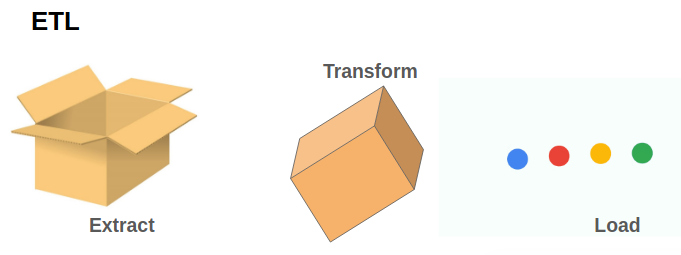 TensorFlow 2.0: tf.data API. If you remember the time when only ... | If you remember the time when only Queues were available in TensorFlow 1.x as the data structure for ETL pipeline (Extract / Transform /…
TensorFlow 2.0: tf.data API. If you remember the time when only ... | If you remember the time when only Queues were available in TensorFlow 1.x as the data structure for ETL pipeline (Extract / Transform /… torch.utils.data — PyTorch 2.5 documentation | For map-style datasets, the main process generates the indices using sampler and sends them to the workers. So any shuffle randomization is done in the main ...
torch.utils.data — PyTorch 2.5 documentation | For map-style datasets, the main process generates the indices using sampler and sends them to the workers. So any shuffle randomization is done in the main ... Introduction to TensorFlow's data.Dataset API | by Igor Mintz | Medium | tf.data.Dataset is a an API in TensorFlow that provides an efficient and flexible way to represent and manipulate data. It is used when…
Introduction to TensorFlow's data.Dataset API | by Igor Mintz | Medium | tf.data.Dataset is a an API in TensorFlow that provides an efficient and flexible way to represent and manipulate data. It is used when… Efficient tabular data loading from parquet files in GCS - data ... | Hi there, I have my preprocessed dataset splits in Parquet files on GCS. The entire dataset won’t fit in memory. I am looking for advice on what’s the most efficient way to load in the dataset. Currently, this is what I have: class TabularDataset(IterableDataset): """Class for loading tabular data.""" def init( self, data_dir_path: str, target_col: str, numeric_cols: List[str], categorical_cols: List[str], shuffle_file_order=False...
Efficient tabular data loading from parquet files in GCS - data ... | Hi there, I have my preprocessed dataset splits in Parquet files on GCS. The entire dataset won’t fit in memory. I am looking for advice on what’s the most efficient way to load in the dataset. Currently, this is what I have: class TabularDataset(IterableDataset): """Class for loading tabular data.""" def init( self, data_dir_path: str, target_col: str, numeric_cols: List[str], categorical_cols: List[str], shuffle_file_order=False... How to use codeparrots/apps dataset with T5 - Beginners - Hugging ... | Hi! I’m trying to adapt “Training T5 using Native Tensorflow 2” to use the codeparrot/apps database. However, the native squad dataset from tensorflow have some type of decode call, making possible this code: ### Defining the data pipeline def encode(question,answer, encoder_max_len=encoder_max_len, decoder_max_len=decoder_max_len): question_plus = f"answer_me: {str(question.numpy().decode('utf-8'))}" answer_plus = ', '.join([i.decode('utf-8') for i in list(answer.nu...
How to use codeparrots/apps dataset with T5 - Beginners - Hugging ... | Hi! I’m trying to adapt “Training T5 using Native Tensorflow 2” to use the codeparrot/apps database. However, the native squad dataset from tensorflow have some type of decode call, making possible this code: ### Defining the data pipeline def encode(question,answer, encoder_max_len=encoder_max_len, decoder_max_len=decoder_max_len): question_plus = f"answer_me: {str(question.numpy().decode('utf-8'))}" answer_plus = ', '.join([i.decode('utf-8') for i in list(answer.nu...