Train AI to Play Diablo 2 Using Visual Input
Learn how to train an artificial intelligence agent to play Diablo 2 like a pro using deep learning algorithms and visual input from the game.
Learn how to train an artificial intelligence agent to play Diablo 2 like a pro using deep learning algorithms and visual input from the game.
Building an AI that can play games like a human is a fascinating challenge in the realm of artificial intelligence. This typically involves creating an agent that can perceive the game environment, make strategic decisions, and execute actions to achieve specific goals. A common approach to building such game-playing agents is using a neural network-based system. This approach involves several key steps: capturing the game screen, preprocessing the image, feeding the image to a trained neural network, interpreting the network's output, and sending the corresponding action back to the game. This process is then repeated in a loop, allowing the AI to play the game in real time.
screenshot = capture_screen()
resized_image = resize(screenshot)
prediction = model.predict(resized_image)
action = interpret(prediction)
press_key(action)
Training the neural network:
dataset = [(screenshot1, action1), (screenshot2, action2), ...]
model.fit(dataset)
Challenges:
This Python code demonstrates a basic game AI using image recognition. It captures the game screen, processes the image using OpenCV, and feeds it into a Keras neural network. The network predicts the best action to take based on the image, and the code simulates key presses to control the game accordingly. This example requires a pre-trained model and dataset specific to the game. It serves as a starting point for building more complex game AI using image recognition.
This example demonstrates a basic implementation using OpenCV for image processing and Keras for the neural network.
Note: This is a simplified example and requires further development for real-world applications.
import cv2
from PIL import ImageGrab
import numpy as np
from tensorflow import keras
# --- Game Specific Settings ---
GAME_WINDOW_COORDS = (0, 0, 800, 600) # Adjust to your game window
INPUT_SHAPE = (64, 64, 1) # Adjust based on your model
POSSIBLE_ACTIONS = ['left', 'right', 'up', 'down']
# --- Functions ---
def capture_screen():
"""Captures the game screen."""
screenshot = ImageGrab.grab(bbox=GAME_WINDOW_COORDS)
screenshot = np.array(screenshot)
return screenshot
def resize(image):
"""Resizes the image to the desired input shape."""
resized_image = cv2.resize(image, (INPUT_SHAPE[0], INPUT_SHAPE[1]))
resized_image = cv2.cvtColor(resized_image, cv2.COLOR_BGR2GRAY) # Convert to grayscale
resized_image = resized_image / 255.0 # Normalize pixel values
return resized_image.reshape(1, *INPUT_SHAPE) # Add batch dimension
def interpret(prediction):
"""Interprets the model's output to determine the action."""
action_index = np.argmax(prediction)
return POSSIBLE_ACTIONS[action_index]
def press_key(action):
"""Simulates key presses for the chosen action.
(Replace with your game-specific key control logic)
"""
print(f"Action: {action}")
# Add your code to send the action to the game
# --- Model Definition (Example using Keras) ---
model = keras.Sequential([
keras.layers.Conv2D(32, (3, 3), activation='relu', input_shape=INPUT_SHAPE),
keras.layers.MaxPooling2D((2, 2)),
keras.layers.Flatten(),
keras.layers.Dense(len(POSSIBLE_ACTIONS), activation='softmax')
])
model.compile(optimizer='adam', loss='sparse_categorical_crossentropy', metrics=['accuracy'])
# --- Training (Requires pre-collected dataset) ---
# dataset = ... # Load your dataset of (screenshot, action_index) pairs
# model.fit(dataset)
# --- Main Loop ---
while True:
screenshot = capture_screen()
resized_image = resize(screenshot)
prediction = model.predict(resized_image)
action = interpret(prediction)
press_key(action)
# Add a delay if needed to control the loop speed
# cv2.waitKey(1) Explanation:
Remember:
General:
Capture Game Screen:
ImageGrab is suitable for screen capture within the OS. For more direct access to game rendering, explore libraries like DirectX or OpenGL.Preprocess Image:
Neural Network:
Interpret Output:
Send Action to Game:
Training the Neural Network:
Challenges:
This document outlines the process of building an AI that can play a video game using a neural network.
Gameplay Loop:
| Step | Description | Code |
|---|---|---|
| 1. Capture Game Screen | Take a screenshot of the game. | screenshot = capture_screen() |
| 2. Preprocess Image | Resize the screenshot for the neural network. | resized_image = resize(screenshot) |
| 3. Neural Network Prediction | Feed the image to the trained model. | prediction = model.predict(resized_image) |
| 4. Interpret Output | Translate the model's output into a game action. | action = interpret(prediction) |
| 5. Send Action to Game | Execute the chosen action in the game. | press_key(action) |
| 6. Repeat | Continuously repeat steps 1-5 for real-time gameplay. |
Training the AI:
Challenges:
Building a game-playing AI, especially one that learns from visual input, presents numerous challenges but also offers exciting possibilities. While the provided Python code provides a basic framework, real-world applications require careful consideration of game complexity, real-time constraints, and the design of effective training data and reward mechanisms. As AI technology advances, we can expect to see even more sophisticated game-playing agents capable of tackling increasingly complex games and pushing the boundaries of artificial intelligence in fascinating ways.
![r/singularity on Reddit: [Google DeepMind] We present GameNGen ...](https://i.redd.it/o0h58lzmax6a1.png) r/singularity on Reddit: [Google DeepMind] We present GameNGen ... | Posted by u/SharpCartographer831 - 1,058 votes and 293 comments
r/singularity on Reddit: [Google DeepMind] We present GameNGen ... | Posted by u/SharpCartographer831 - 1,058 votes and 293 comments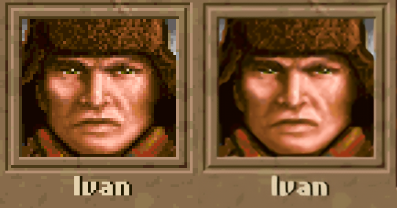 I brought you some HD graphics! How neural nets can improve old ... | Real-time superrresolution (RTSR) neural network for game graphics enhancement (Nvidia GPU-only)
I brought you some HD graphics! How neural nets can improve old ... | Real-time superrresolution (RTSR) neural network for game graphics enhancement (Nvidia GPU-only)