Tesseract vs OpenCV: Choosing the Right OCR Tool
Learn the key differences between Tesseract and OpenCV for optical character recognition to choose the best tool for your project.
Learn the key differences between Tesseract and OpenCV for optical character recognition to choose the best tool for your project.
Optical Character Recognition (OCR) is a powerful technology that converts images of text into machine-readable text. Two popular tools for OCR are Tesseract and OpenCV. While both can be used for OCR, they have distinct strengths and are best suited for different scenarios. This article will guide you on when to use Tesseract, when to leverage OpenCV, and how to potentially combine their strengths for optimal results.
Let's break down how to approach OCR and when to use Tesseract or OpenCV:
Tesseract: The OCR Powerhouse
import pytesseract
from PIL import Image
text = pytesseract.image_to_string(Image.open('image.png'))
print(text)OpenCV: The Versatile Toolkit
import cv2
img = cv2.imread('image.png')
gray = cv2.cvtColor(img, cv2.COLOR_BGR2GRAY)
cv2.imshow('Grayscale', gray)
cv2.waitKey(0)When to Use What
Key Points
Let me know if you'd like a deeper dive into a specific aspect or have a particular OCR challenge in mind!
This Python code demonstrates Optical Character Recognition (OCR) using the Tesseract engine. It provides two examples: one for simple images and another for images with noise. The first example directly applies OCR to a clean image. The second example preprocesses a noisy image using OpenCV before OCR. Preprocessing includes grayscale conversion, thresholding, noise removal, and conversion to a format suitable for Tesseract. The code requires installing the pytesseract, opencv-python, and pillow libraries, as well as setting up the Tesseract OCR engine. Users should replace placeholder image paths with their own. The code offers a basic framework for OCR, encouraging experimentation with different preprocessing techniques for optimal results.
# Example 1: Simple OCR with Tesseract
import pytesseract
from PIL import Image
# Path to your image
image_path = 'simple_text.png'
try:
text = pytesseract.image_to_string(Image.open(image_path))
print("Extracted Text:\n", text)
except Exception as e:
print(f"Error: {e}")
# Example 2: Pre-processing with OpenCV and OCR with Tesseract
import cv2
import pytesseract
from PIL import Image
image_path = 'noisy_text.png'
try:
# 1. Load the image
img = cv2.imread(image_path)
# 2. Convert to grayscale
gray = cv2.cvtColor(img, cv2.COLOR_BGR2GRAY)
# 3. Apply thresholding (optional, but often helpful)
thresh = cv2.threshold(gray, 0, 255, cv2.THRESH_BINARY_INV + cv2.THRESH_OTSU)[1]
# 4. Noise removal (example: median filter)
denoised = cv2.medianBlur(thresh, 3)
# 5. (Optional) Other pre-processing steps like dilation, erosion, etc.
# 6. Convert from OpenCV to PIL format
pil_image = Image.fromarray(denoised)
# 7. Perform OCR with Tesseract
text = pytesseract.image_to_string(pil_image)
print("Extracted Text:\n", text)
# (Optional) Display the pre-processed image
cv2.imshow('Pre-processed Image', denoised)
cv2.waitKey(0)
except Exception as e:
print(f"Error: {e}")Explanation:
Important:
pip install pytesseract opencv-python pillow
'simple_text.png' and 'noisy_text.png' with the actual paths to your images.This code provides a starting point. You can experiment with different pre-processing techniques from OpenCV to improve accuracy based on the characteristics of your images.
Here are some additional notes to complement the article, expanding on key points and providing further insights:
Tesseract:
OpenCV:
Combining Tesseract and OpenCV:
Alternatives and Considerations:
Choosing the Right Tool:
The choice between Tesseract, OpenCV, cloud-based services, or deep learning models depends on factors like:
By carefully considering these factors and understanding the strengths and limitations of each approach, you can select the most appropriate OCR solution for your specific needs.
| Feature | Tesseract | OpenCV | When to Use |
|---|---|---|---|
| Purpose | Specialized OCR tool | General computer vision library | |
| Strengths | High accuracy (especially with training), multi-language support | Powerful image pre-processing | |
| Simple OCR (clean images) | 👍 Tesseract | ||
| Complex OCR (noisy, distorted images) | 👍 OpenCV pre-processing + Tesseract | ||
| Custom OCR (unique fonts) | 👍 Tesseract (with training) |
Key Takeaways:
In conclusion, choosing between Tesseract and OpenCV for OCR depends on your specific needs. Tesseract, a powerful OCR engine, excels in straightforward tasks with clear images, especially when trained on specific fonts. OpenCV, a versatile computer vision library, shines in pre-processing complex images with noise or distortions, ultimately enhancing Tesseract's accuracy. For simple OCR tasks on clean images, Tesseract is a great starting point. For complex images, leveraging OpenCV's pre-processing capabilities before using Tesseract is recommended. For custom OCR needs, training Tesseract on a tailored dataset can significantly improve results. Consider combining OpenCV and Tesseract for a robust OCR pipeline, experimenting with different techniques to optimize for your unique images. For large-scale projects or when high performance is crucial, explore cloud-based OCR services like Google Vision API. Ultimately, understanding the strengths of each tool and your project's specific requirements will guide you to the most effective OCR solution.
 OpenCV vs Tesseract OCR | What are the differences? | OpenCV - Open Source Computer Vision Library. Tesseract OCR - Tesseract Open Source OCR Engine.
OpenCV vs Tesseract OCR | What are the differences? | OpenCV - Open Source Computer Vision Library. Tesseract OCR - Tesseract Open Source OCR Engine. Error building opencv extra modules in CMake on Win10 - OpenCV ... | Jul 7, 2017 ... Created folders C:\opencv\opencv-3.2.0; C:\opencv ... I downloaded Tesseract 3.02.02, windows installer version and extra files from ...
Error building opencv extra modules in CMake on Win10 - OpenCV ... | Jul 7, 2017 ... Created folders C:\opencv\opencv-3.2.0; C:\opencv ... I downloaded Tesseract 3.02.02, windows installer version and extra files from ... Python OCR Tutorial: Tesseract, Pytesseract, and OpenCV | Dive deep into OCR with Tesseract, including Pytesseract integration, training with custom data, limitations, and comparisons with enterprise solutions.
Python OCR Tutorial: Tesseract, Pytesseract, and OpenCV | Dive deep into OCR with Tesseract, including Pytesseract integration, training with custom data, limitations, and comparisons with enterprise solutions. Tesseract Installation Guidance for access by OpenCV build under ... | I need to use the Tesseract functionality for OCR with OpenCV. Steps that I have performed are: Browsed for similar topics; couldn’t reproduce the recommendations from the one dated Sept 2022, owing perhaps to my incompetence. Installed tesseract-ocr, leptonica-dev, etc using apt; no tesseract include files were installed, so in my naive wisdom I uninstalled these packages promptly. Built OpenCV v.4.6.0 from GitHub repository using mostly defaults in ccmake/cmake Specified EXTRA_CONTRIB and WI...
Tesseract Installation Guidance for access by OpenCV build under ... | I need to use the Tesseract functionality for OCR with OpenCV. Steps that I have performed are: Browsed for similar topics; couldn’t reproduce the recommendations from the one dated Sept 2022, owing perhaps to my incompetence. Installed tesseract-ocr, leptonica-dev, etc using apt; no tesseract include files were installed, so in my naive wisdom I uninstalled these packages promptly. Built OpenCV v.4.6.0 from GitHub repository using mostly defaults in ccmake/cmake Specified EXTRA_CONTRIB and WI...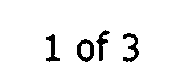 Force Tesseract to do individual character OCR only | Occasionally Tesseract inserts extra characters in its output, seemingly when it is unsure how to choose between a couple of different alternatives:.
Force Tesseract to do individual character OCR only | Occasionally Tesseract inserts extra characters in its output, seemingly when it is unsure how to choose between a couple of different alternatives:.