Terraform Resource ID Already Exists - How to Fix
Learn how to troubleshoot and resolve the common Terraform error "Error: Resource with ID already exists" with this comprehensive guide.
Learn how to troubleshoot and resolve the common Terraform error "Error: Resource with ID already exists" with this comprehensive guide.
The error message "A resource with the ID ... already exists" in Terraform indicates a conflict where you're attempting to create a resource in Azure that already exists. This issue can arise from a couple of common scenarios.
The error "A resource with the ID ... already exists" in Terraform means you're trying to create a resource that already exists in Azure. This can happen if:
# Example: An Azure Storage Account exists with the same name.
# Example: You deleted the Storage Account in Azure but didn't update Terraform's state.
Solutions:
terraform import azurerm_storage_account.example /subscriptions/your-subscription-id/resourceGroups/your-resource-group/providers/Microsoft.Storage/storageAccounts/your-storage-account-name
# Example: If you deleted the Storage Account in Azure:
terraform state rm azurerm_storage_account.example
# Example: Make sure you're not creating two Storage Accounts with the same name.
Important Notes:
terraform plan to preview changes before applying them.This text provides solutions for a Terraform error that occurs when a resource, specifically an Azure Storage Account, already exists. The error arises in scenarios like manual resource creation, state mismatch between Terraform and actual resources, and naming conflicts in code. Solutions involve importing the existing resource into Terraform, reconciling the state by removing deleted resources, and ensuring unique names for all resources. The text emphasizes the importance of backing up Terraform state, previewing changes with 'terraform plan', and being cautious with manual modifications to avoid inconsistencies.
This example demonstrates the error and solutions mentioned in the article.
Scenario: We're trying to create an Azure Storage Account using Terraform, but the resource already exists.
main.tf:
resource "azurerm_resource_group" "example" {
name = "example-resources"
location = "West Europe"
}
resource "azurerm_storage_account" "example" {
name = "storage${random_id.rg.hex}"
resource_group_name = azurerm_resource_group.example.name
location = azurerm_resource_group.example.location
account_tier = "Standard"
account_replication_type = "LRS"
}1. Manual Creation:
Let's assume a storage account with the same name already exists in Azure (created manually or by another process). Running terraform apply will result in the error:
Error: creating Storage Account "storage...": (Name "storage..." / Resource Group "example-resources"): storageaccounts.StorageAccountsClient#Create: Failure sending request: StatusCode=409 -- Original Error: Code="StorageAccountAlreadyExists" Message="The storage account named 'storage...' is already taken."
Solution:
terraform import azurerm_storage_account.example /subscriptions/your-subscription-id/resourceGroups/example-resources/providers/Microsoft.Storage/storageAccounts/storage... Replace placeholders with your actual values. This imports the existing storage account into your Terraform state.
2. State Mismatch:
Let's assume you deleted the storage account in Azure but didn't update your Terraform state. Running terraform apply will try to recreate it and might result in the error if the name is already taken.
Solution:
terraform state rm azurerm_storage_account.exampleThis removes the deleted storage account from your Terraform state. Now you can run terraform apply to create a new one.
3. Check for Conflicts:
Ensure your code doesn't create duplicate resources. For example, using the same name for two different storage accounts:
# This will cause a conflict!
resource "azurerm_storage_account" "example2" {
name = "storage${random_id.rg.hex}" # Potential for the same name
# ... other configurations
}Solution:
random_id or other mechanisms to generate unique identifiers.Important Notes:
terraform plan: Preview changes before applying them to catch potential errors.terraform import Considerations:
terraform plan to catch potential conflicts before applying changes.terraform import or terraform state rm followed by terraform apply.This error occurs when Terraform attempts to create an Azure resource that already exists.
Causes:
Solutions:
terraform import to bring the manually created resource under Terraform's management.terraform state rm.Best Practices:
terraform plan to review changes before applying them.To summarize, encountering the "A resource with the ID ... already exists" error in Terraform while managing Azure resources signifies a conflict between your intended actions and the existing infrastructure state. This typically arises from manual resource creation outside Terraform, inconsistencies between Terraform's state file and the actual Azure environment, or attempts to create resources with duplicate configurations. Resolving this involves importing existing resources into Terraform's management, reconciling the state file to accurately reflect the Azure environment, and ensuring the uniqueness of resource configurations within your Terraform code. Adhering to best practices such as regular state file backups, previewing changes with terraform plan, and exercising caution with manual modifications to cloud resources are essential for preventing such errors and maintaining the integrity of your infrastructure deployments.
 What can cause terraform to "forget" that it's already managing a ... | I’m deploying a fairly simple infrastructure. I’ll run terraform init, terraform plan, terraform apply, and for the first run, everything works fine. When I add a subsequent resource, apply fails with similar errors as this: │ Error: A resource with the ID "/subscriptions/578e0f86-0491-4137-9a4e-3a3c0ff28e91/resourceGroups/DEV-Lift_Stihl-Dev_CentralUS/providers/Microsoft.ContainerService/managedClusters/stihldevlift-cluster" already exists - to be managed via Terraform this resource needs to b...
What can cause terraform to "forget" that it's already managing a ... | I’m deploying a fairly simple infrastructure. I’ll run terraform init, terraform plan, terraform apply, and for the first run, everything works fine. When I add a subsequent resource, apply fails with similar errors as this: │ Error: A resource with the ID "/subscriptions/578e0f86-0491-4137-9a4e-3a3c0ff28e91/resourceGroups/DEV-Lift_Stihl-Dev_CentralUS/providers/Microsoft.ContainerService/managedClusters/stihldevlift-cluster" already exists - to be managed via Terraform this resource needs to b... terraform apply in Azure DevOps fails with "resource with the ID ... | Recently I was developing a simple Terraform pipeline in Azure DevOps. Everything seemed intuitive...
terraform apply in Azure DevOps fails with "resource with the ID ... | Recently I was developing a simple Terraform pipeline in Azure DevOps. Everything seemed intuitive... Resource x already exists during terraform apply - Discourse ... | Hi there, I’m setting up snowplow in GCP, following the guide on Quick Start Installation Guide on GCP - Snowplow Docs While running the terraform apply command the first time, the Cloud SQL Admin API wasn’t enabled, so I got an error about that. After enabling the API, I ran the command again, and got the same error message. Then, as suggested in the message, I waited a few minutes and tried once more, but this time I got an error message telling me that the database instance already existed. ...
Resource x already exists during terraform apply - Discourse ... | Hi there, I’m setting up snowplow in GCP, following the guide on Quick Start Installation Guide on GCP - Snowplow Docs While running the terraform apply command the first time, the Cloud SQL Admin API wasn’t enabled, so I got an error about that. After enabling the API, I ran the command again, and got the same error message. Then, as suggested in the message, I waited a few minutes and tried once more, but this time I got an error message telling me that the database instance already existed. ...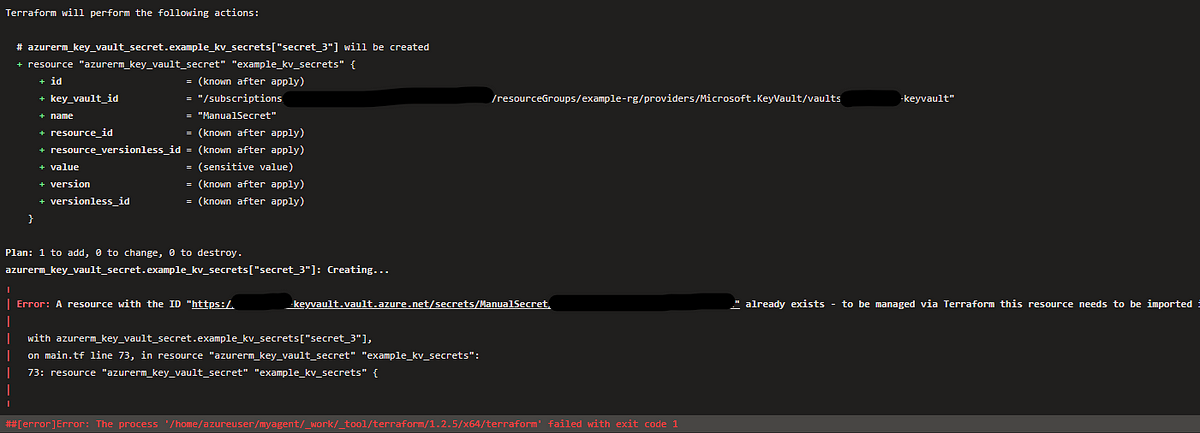 Import an existing Azure resource into a remote Terraform state file ... | Situation: a Terraform configuration is deployed in Azure. One day a colleague manually adds a secret in the Azure Key Vault, for…
Import an existing Azure resource into a remote Terraform state file ... | Situation: a Terraform configuration is deployed in Azure. One day a colleague manually adds a secret in the Azure Key Vault, for… "Already exists in stack" error when attempting to re-deploy a service ... | I created a service a few weeks ago that’s been happily running on Lambda. Now, however, when I try to re-deploy it, I get the following error: An error occurred while provisioning your stack: AnalyzeLambdaFunction - gcode-analyzer-dev-analyze already exists in stack . I haven’t made any real changes to any of the .yml files, and I’ve tried sls deploy and sls deloy -f. It correctly packages, uploads, and checks cloudformation for the update, but fails every time because the function ...
"Already exists in stack" error when attempting to re-deploy a service ... | I created a service a few weeks ago that’s been happily running on Lambda. Now, however, when I try to re-deploy it, I get the following error: An error occurred while provisioning your stack: AnalyzeLambdaFunction - gcode-analyzer-dev-analyze already exists in stack . I haven’t made any real changes to any of the .yml files, and I’ve tried sls deploy and sls deloy -f. It correctly packages, uploads, and checks cloudformation for the update, but fails every time because the function ...