Terraform Output to Ansible: Using vars_files
Learn how to streamline your infrastructure automation by seamlessly passing Terraform output variables into Ansible playbooks as vars_files for efficient and dynamic configuration management.
Learn how to streamline your infrastructure automation by seamlessly passing Terraform output variables into Ansible playbooks as vars_files for efficient and dynamic configuration management.
This document outlines the process of passing variables from Terraform to Ansible, enabling seamless integration between infrastructure provisioning and configuration management. The process involves defining outputs in Terraform, capturing these outputs, and then referencing them as variables within your Ansible playbooks.
Output Terraform Variables: In your Terraform code, define outputs for the variables you want to pass to Ansible.
output "subnet_id" {
value = aws_subnet.example.id
}Capture Terraform Outputs:
Use a tool like terraform output or jq to capture the output values and store them in a JSON or YAML file.
terraform output -json > terraform.jsonCreate Ansible Vars File:
Create a YAML file (e.g., vars.yml) to store the Terraform outputs as Ansible variables.
subnet_id: "{{ lookup('file', 'terraform.json') | from_json | json_query('subnet_id') }}"Use Variables in Ansible Playbook:
In your Ansible playbook, reference the variables defined in the vars.yml file.
- name: Create EC2 instance
hosts: all
tasks:
- name: Launch instance
amazon.aws.ec2_instance:
subnet_id: "{{ subnet_id }}"Run Ansible Playbook:
Execute your Ansible playbook, passing the vars.yml file using the -e or --extra-vars flag.
ansible-playbook -i inventory.ini playbook.yml -e @vars.ymlExplanation:
lookup and json_query to extract specific values from the JSON file.vars.yml.-e flag passes the vars.yml file to the playbook, making the variables available.This setup uses Terraform to create an AWS VPC and subnet, saving the subnet ID to a JSON file. An Ansible playbook then references this file to dynamically retrieve the subnet ID and launch an EC2 instance within the provisioned subnet, demonstrating infrastructure-as-code collaboration.
# Configure the AWS Provider
terraform {
required_providers {
aws = {
source = "hashicorp/aws"
version = "~> 4.0"
}
}
}
provider "aws" {
region = "us-west-2" # Replace with your desired region
}
# Create a VPC
resource "aws_vpc" "example" {
cidr_block = "10.0.0.0/16"
}
# Create a Subnet
resource "aws_subnet" "example" {
vpc_id = aws_vpc.example.id
cidr_block = "10.0.1.0/24"
}
# Output the Subnet ID
output "subnet_id" {
value = aws_subnet.example.id
}---
- name: Create EC2 instance
hosts: all
tasks:
- name: Launch instance
amazon.aws.ec2_instance:
key_name: your_key_pair_name # Replace with your key pair name
instance_type: t2.micro
image_id: ami-0c55b159c2d5wi538e # Replace with your desired AMI ID
subnet_id: "{{ subnet_id }}"
assign_public_ip: true
security_groups:
- default---
subnet_id: "{{ lookup('file', 'terraform.json') | from_json | json_query('subnet_id') }}"Deploy Terraform Infrastructure:
terraform init
terraform apply -auto-approveCapture Terraform Outputs:
terraform output -json > terraform.jsonRun Ansible Playbook:
ansible-playbook -i inventory.ini playbook.yml -e @vars.yml Explanation:
subnet_id variable.subnet_id value from the terraform.json file using lookup, from_json, and json_query.vars.yml file to access the Terraform output.Note:
inventory.ini) configured for your target environment.Flexibility and Reusability:
Alternative Approaches:
Security Considerations:
Best Practices:
Additional Tips:
terraform output Filtering: You can use the -raw flag with terraform output to get a specific output value without any formatting, making it easier to parse in Ansible.json_query for extracting specific values and to_json for converting data structures to JSON format.By understanding these concepts and best practices, you can effectively bridge the gap between Terraform and Ansible, enabling a robust and automated workflow for infrastructure provisioning and configuration management.
This document outlines the process of passing variables from Terraform to Ansible, enabling seamless infrastructure provisioning and configuration.
Steps:
Define Terraform Outputs:
output directive to specify the variables you want to pass to Ansible. For example:
output "subnet_id" {
value = aws_subnet.example.id
}Capture Terraform Outputs:
terraform apply, capture the output values using tools like terraform output or jq. Store these values in a structured format like JSON or YAML:
terraform output -json > terraform.jsonCreate Ansible Variables File:
vars.yml) to store the captured Terraform outputs as Ansible variables. Utilize lookup and json_query to extract specific values from the JSON file:
subnet_id: "{{ lookup('file', 'terraform.json') | from_json | json_query('subnet_id') }}"Utilize Variables in Ansible Playbook:
vars.yml within your tasks:
- name: Create EC2 instance
hosts: all
tasks:
- name: Launch instance
amazon.aws.ec2_instance:
subnet_id: "{{ subnet_id }}"Execute Ansible Playbook:
vars.yml file using the -e or --extra-vars flag to make the variables available during execution:
ansible-playbook -i inventory.ini playbook.yml -e @vars.ymlBenefits:
This approach effectively bridges the gap between Terraform and Ansible, enabling a robust and automated workflow for infrastructure provisioning and configuration management. By defining outputs in Terraform and referencing them as variables within Ansible playbooks, you can create a seamless process for deploying and configuring your infrastructure. This method ensures that Ansible has access to the latest infrastructure details, promoting consistency and reducing manual errors. Remember to handle sensitive data with care and follow security best practices when passing variables between these tools.
 How to Use Different Types of Ansible Variables (Examples) | How to work with Ansible variables in playbooks, inventories & command line, and where to set them. Special and environment types explained.
How to Use Different Types of Ansible Variables (Examples) | How to work with Ansible variables in playbooks, inventories & command line, and where to set them. Special and environment types explained.execute Interpolation in Terraform · 3.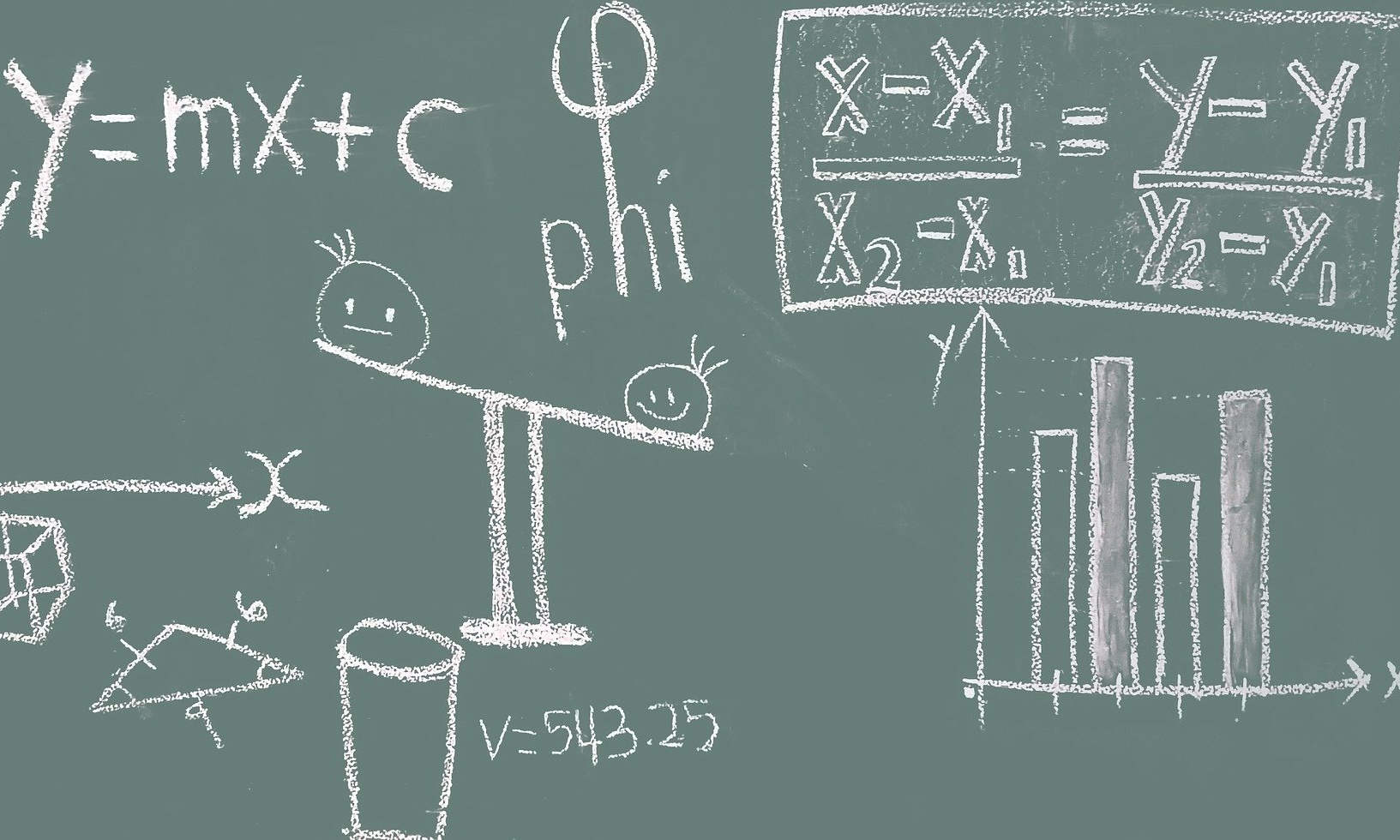 How to pass extra variables to an Ansible playbook | With Ansible, users have the flexibility to accept external input while executing their Ansible playbooks without changing the Ansible playbook content. This...
How to pass extra variables to an Ansible playbook | With Ansible, users have the flexibility to accept external input while executing their Ansible playbooks without changing the Ansible playbook content. This...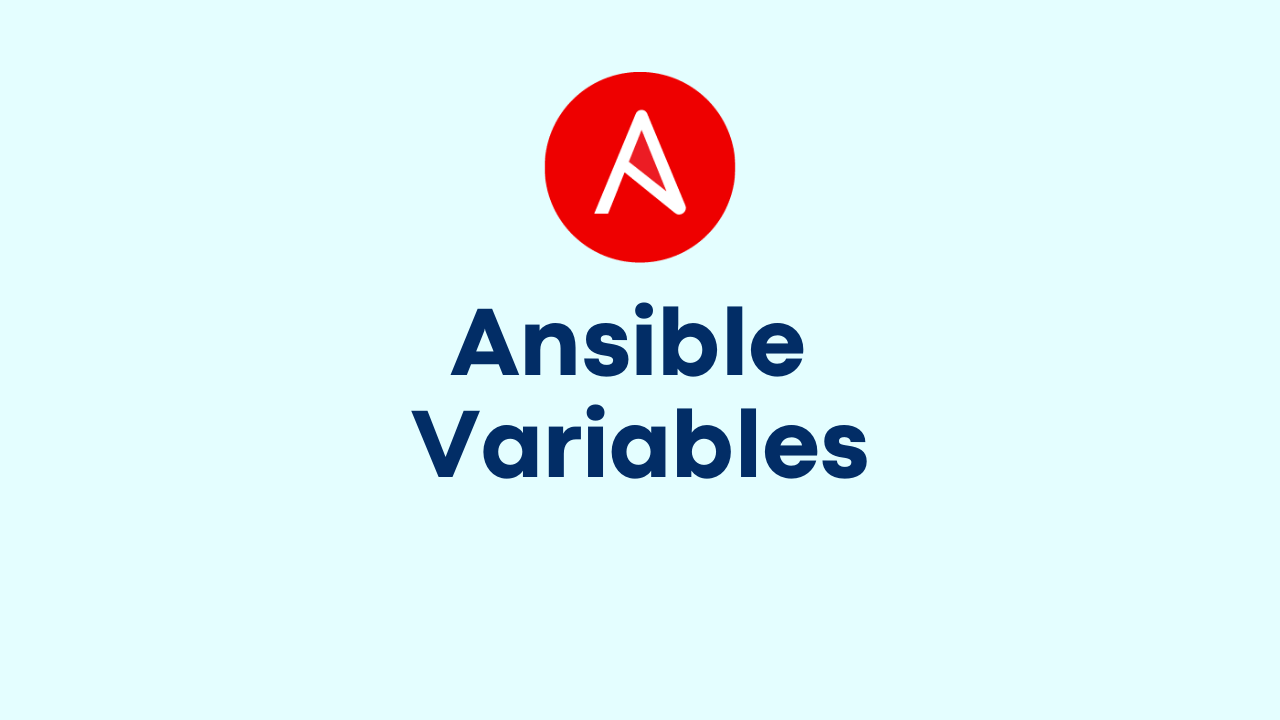 Managing Ansible Variables - techbeatly | Ansible Variables You can use variables in ansible plays to store values like users to create, packages to install etc. By using variables, you can...
Managing Ansible Variables - techbeatly | Ansible Variables You can use variables in ansible plays to store values like users to create, packages to install etc. By using variables, you can...