Terraform Module Organization for Multi-Environment Setups
Learn how to structure and organize your Terraform modules effectively to manage infrastructure across multiple environments like development, staging, and production with ease.
Learn how to structure and organize your Terraform modules effectively to manage infrastructure across multiple environments like development, staging, and production with ease.
Managing multiple environments effectively is crucial when using Terraform for infrastructure provisioning. This article outlines a structured approach to streamline this process, ensuring clarity, reusability, and scalability in your Terraform projects. We'll explore techniques such as modularizing your infrastructure, organizing your codebase effectively, and managing environment-specific configurations. Additionally, we'll delve into variable management strategies and touch upon the optional use of Terraform workspaces. For more complex scenarios, we'll introduce Terragrunt, a tool that extends Terraform's capabilities. Throughout this guide, we'll emphasize the importance of adhering to Terraform best practices to maintain code quality and infrastructure reliability.
To manage multiple environments effectively in Terraform, you can follow a structured approach that combines modules, folder organization, and potentially workspaces.
Modularize your infrastructure: Divide your infrastructure into logical units, such as networking, virtual machines, and databases. Create separate Terraform modules for each unit. This promotes reusability and maintainability.
Organize your codebase: Establish a clear folder structure that separates environments (e.g., development, staging, production) and modules. A common approach is to have an "environments" directory containing subdirectories for each environment, and a "modules" directory for your modules.
Environment-specific configurations: Within each environment's directory, create Terraform configuration files that reference the necessary modules and provide environment-specific variables. For instance, you might have different instance types or network settings for each environment.
Variable management: Utilize Terraform variables to define environment-specific values. You can use input variables within modules and pass different values from your environment configurations. Consider using a variable file (e.g., terraform.tfvars) or environment variables to manage these values.
Leverage workspaces (optional): Terraform workspaces allow you to manage multiple instances of your infrastructure within the same backend. This can be useful for separating environments within a single state file. However, workspaces might not be suitable for all scenarios, and a well-defined folder structure can often suffice.
Terragrunt for advanced scenarios: For complex deployments involving multiple environments, regions, or teams, consider using Terragrunt. Terragrunt extends Terraform with features like remote state management, code generation, and dependency management, simplifying the management of large-scale infrastructure.
Remember to adhere to Terraform best practices, such as using descriptive naming conventions, documenting your code, and implementing automated testing to ensure the reliability and maintainability of your infrastructure code.
The code presents a Terraform project structure for managing multiple environments like development, staging, and production. It utilizes Terraform modules and a structured folder organization. A network module defines infrastructure components, while environment-specific configurations specify variable values. Separate tfvars files hold environment-specific variables. Deployment involves navigating to the desired environment's directory and executing Terraform commands. The structure can be extended with more modules and environments, and Terragrunt can be integrated for enhanced management in complex scenarios.
This example demonstrates a basic setup for managing multiple environments (development, staging, production) using Terraform modules and a structured folder organization.
├── environments
│ ├── development
│ │ └── main.tf
│ ├── staging
│ │ └── main.tf
│ └── production
│ └── main.tf
└── modules
└── network
└── main.tf
1. Modules (modules/network/main.tf)
# modules/network/main.tf
resource "google_compute_network" "default" {
name = var.network_name
auto_create_subnetworks = false
project = var.project_id
}
resource "google_compute_subnetwork" "default" {
name = "${var.network_name}-subnet"
ip_cidr_range = var.subnet_cidr
region = var.region
network = google_compute_network.default.name
project = var.project_id
}
variable "network_name" {
type = string
}
variable "subnet_cidr" {
type = string
}
variable "region" {
type = string
}
variable "project_id" {
type = string
}2. Environment-Specific Configurations (environments/development/main.tf)
# environments/development/main.tf
terraform {
required_providers {
google = {
source = "hashicorp/google"
version = "~> 4.0"
}
}
}
provider "google" {
project = var.project_id
region = var.region
}
module "network" {
source = "../../modules/network"
network_name = "dev-network"
subnet_cidr = "10.0.0.0/24"
region = var.region
project_id = var.project_id
}
variable "project_id" {
type = string
}
variable "region" {
type = string
default = "us-central1"
}3. Variable Management (terraform.tfvars)
Create separate terraform.tfvars files for each environment to define environment-specific values.
# environments/development/terraform.tfvars
project_id = "your-gcp-project-id"
4. Deployment
To deploy the infrastructure for a specific environment, navigate to the corresponding environment directory and run the usual Terraform commands:
cd environments/development
terraform init
terraform plan
terraform apply5. Using Terragrunt (Optional)
For more complex scenarios, you can integrate Terragrunt to further streamline your workflow. Terragrunt can help manage remote state, generate repetitive code, and handle dependencies between modules and environments.
This example demonstrates a basic setup for managing multiple environments. You can extend this structure by adding more modules, environments, and leveraging advanced features like Terragrunt for larger and more complex deployments. Remember to adapt the code and configurations to your specific cloud provider and infrastructure requirements.
General:
Modules:
Environment-Specific Configurations:
Variable Management:
Terragrunt:
Example Project Structure Enhancements:
variables.tf file in the module directory to define module-level variables.outputs.tf file in both the module and environment directories to define outputs that can be used by other modules or environments.This article outlines a structured approach to effectively manage multiple environments (e.g., development, staging, production) using Terraform:
Key Strategies:
terraform.tfvars) to manage environment-specific values.Best Practices:
By following these guidelines, you can establish a robust and scalable workflow for managing multiple environments in Terraform.
By adopting a modular structure, leveraging environment-specific configurations, and employing robust variable management techniques, you can establish a streamlined and scalable workflow for managing multiple environments in Terraform. The use of workspaces and tools like Terragrunt can further enhance this process, particularly for complex deployments. Remember to adhere to Terraform best practices, such as descriptive naming, thorough documentation, and automated testing, to ensure the reliability, maintainability, and security of your infrastructure codebase. As your infrastructure scales and evolves, these practices will prove invaluable in managing complexity and minimizing the risk of errors. By embracing a structured and disciplined approach to Terraform, you can confidently provision and manage infrastructure across diverse environments, enabling agility and consistency in your cloud operations.
 Terraform manage multiple environments | by B8 | Medium | How to manage TF multiple environments in your projects
Terraform manage multiple environments | by B8 | Medium | How to manage TF multiple environments in your projects Refactor monolithic Terraform configuration | Terraform | HashiCorp ... | You will organize your current configuration by separating the configurations into two separate files — one root module for each environment. To split the ...
Refactor monolithic Terraform configuration | Terraform | HashiCorp ... | You will organize your current configuration by separating the configurations into two separate files — one root module for each environment. To split the ...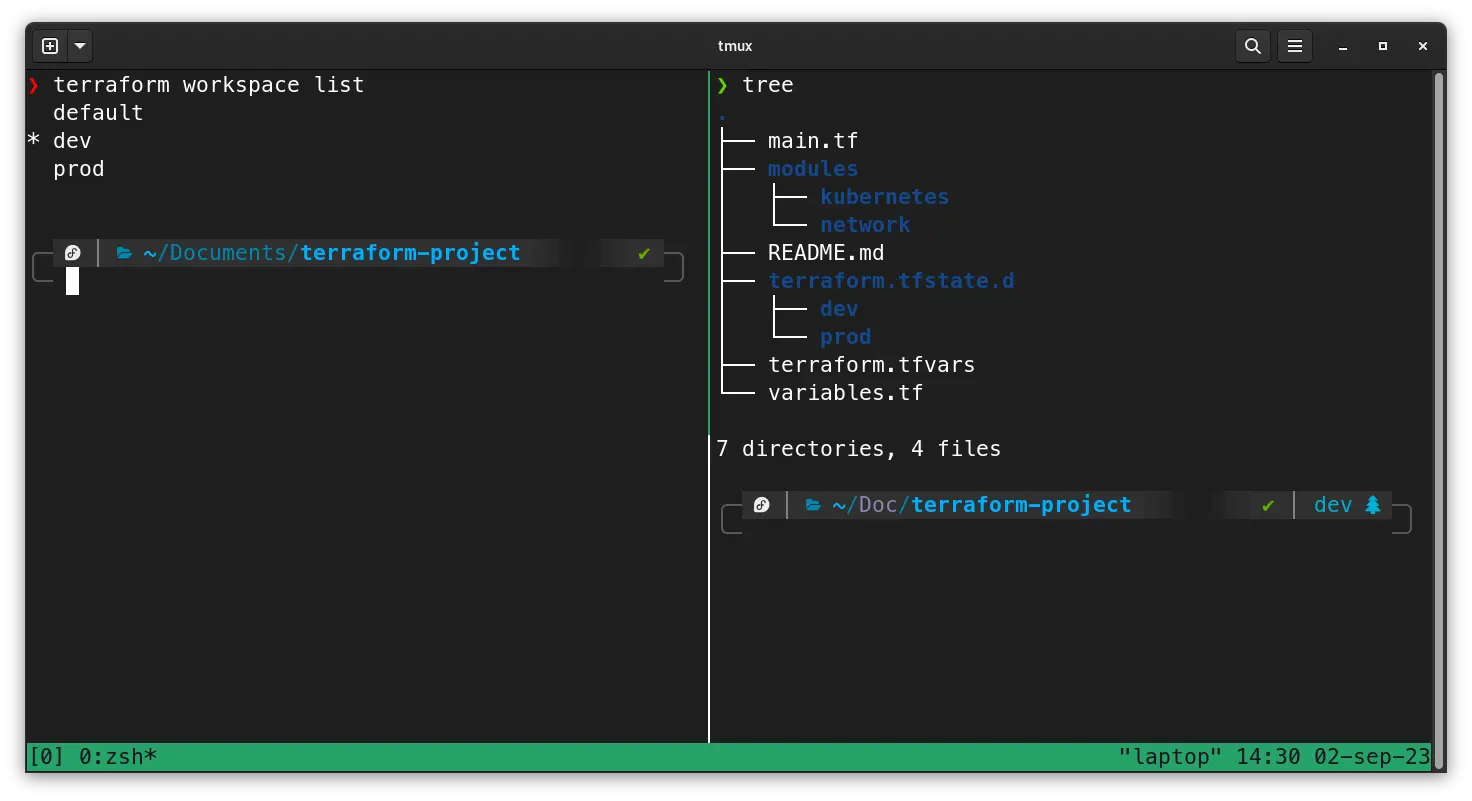 Working with multiple environments in Terraform | Sep 2, 2023 ... Terragrunt allows you to create reusable modules and configurations, providing a way to share configurations across different projects and ...
Working with multiple environments in Terraform | Sep 2, 2023 ... Terragrunt allows you to create reusable modules and configurations, providing a way to share configurations across different projects and ... Structuring HashiCorp Terraform Configuration for Production | Mar 27, 2020 ... ... multiple environments. Finally, we ... By organizing our Terraform configuration into modules and separating our various environments ...
Structuring HashiCorp Terraform Configuration for Production | Mar 27, 2020 ... ... multiple environments. Finally, we ... By organizing our Terraform configuration into modules and separating our various environments ... How to manage multiple environments with Terraform using ... | This is part 1 of the How to manage multiple environments with Terraform blog post series. In this post, I’ll show you how to manage…
How to manage multiple environments with Terraform using ... | This is part 1 of the How to manage multiple environments with Terraform blog post series. In this post, I’ll show you how to manage… Help with developing and using a terraform module I published to ... | Hey everyone! I’m working on developing a set of terraform modules that I can use for deploying web applications for different environments (ad-hoc per developer, dev, qa, rc, stage, prod, demo, etc.) I originally learned a lot about Infrastructure as Code by using CloudFormation and then CDK, and I have published a CDK construct library that I can use for the same purpose of deploying web applications, here’s the link: https://www.npmjs.com/package/django-cdk. I’m basically trying to create so...
Help with developing and using a terraform module I published to ... | Hey everyone! I’m working on developing a set of terraform modules that I can use for deploying web applications for different environments (ad-hoc per developer, dev, qa, rc, stage, prod, demo, etc.) I originally learned a lot about Infrastructure as Code by using CloudFormation and then CDK, and I have published a CDK construct library that I can use for the same purpose of deploying web applications, here’s the link: https://www.npmjs.com/package/django-cdk. I’m basically trying to create so....png) Terraform Files and Folder Structure | Organizing Infrastructure-as ... | First, create a directory structure that separates multiple files for each environment: ... A module in Terraform serves as a container for multiple resources to ...
Terraform Files and Folder Structure | Organizing Infrastructure-as ... | First, create a directory structure that separates multiple files for each environment: ... A module in Terraform serves as a container for multiple resources to ...