Terraform for_each: Get List Index & Element Access
Learn how to access the index of elements within a Terraform for_each loop to efficiently manage and reference your infrastructure resources.
Learn how to access the index of elements within a Terraform for_each loop to efficiently manage and reference your infrastructure resources.
In Terraform, the for_each construct is powerful for iterating over collections, but it doesn't directly provide an index during iteration. This can be limiting if you need to access elements by their position. This article presents several methods to work around this limitation and achieve index-based functionality in your Terraform code. We'll explore using count with local variables, transforming data structures, leveraging range and element, and handling sets. Additionally, we'll touch upon important considerations and potential drawbacks of relying heavily on indices.
Terraform's for_each doesn't directly provide an index when iterating. However, you can achieve index-based functionality using alternative methods.
1. Using count with local Variables:
count to create multiple instances of a resource.local variable and use the count.index to represent the index.2. Transforming Data Structures:
for expressions.for_each.3. Leveraging range and element:
range(length(your_list)) to generate a sequence of numbers representing indices.element(your_list, index) within the for_each loop to access list elements by index.4. Working with Sets:
for_each with a set, each.key and each.value are identical.values(your_set).Important Considerations:
dynamic blocks, there's no direct way to get the index. Consider restructuring your code or using alternative approaches.Remember that using indices can sometimes make your code less readable and maintainable. Explore other Terraform features and best practices to achieve your desired outcome without relying heavily on indices.
The Terraform code demonstrates various techniques for iterating and transforming data structures. It showcases using count with local variables to create multiple subnets, transforming a list into a map for indexed access during instance creation, leveraging range and element to iterate over a list of ports, and achieving index-like behavior with sets for subnet creation in different availability zones. These techniques provide flexibility in managing resources and data manipulation within Terraform configurations.
# Using count with local variables
resource "aws_subnet" "example" {
count = length(var.subnet_cidr_blocks)
cidr_block = var.subnet_cidr_blocks[count.index]
# Accessing index within the resource
locals {
subnet_index = count.index
}
tags = {
Name = "Subnet-${local.subnet_index}"
}
}
# Transforming data structures
locals {
# Original list
instance_names = ["web-1", "web-2", "db-1"]
# Transforming into a map with indices as keys
instance_map = { for i, name in local.instance_names : i => name }
}
resource "aws_instance" "example" {
for_each = local.instance_map
# Accessing index and value from the map
tags = {
Name = "Instance-${each.key}-${each.value}"
}
}
# Leveraging range and element
resource "aws_security_group_rule" "example" {
for_each = { for i in range(length(var.allowed_ports)) : i => var.allowed_ports[i] }
# Accessing index and port from the list
from_port = each.value
to_port = each.value
description = "Allowing port ${each.value} - Index: ${each.key}"
}
# Working with sets
locals {
# Set of zones
zones = toset(["us-east-1a", "us-east-1b", "us-east-1c"])
}
resource "aws_subnet" "example" {
for_each = { for i, zone in values(local.zones) : i => zone }
# Accessing zone from the set using index-like behavior
availability_zone = each.value
}Explanation:
count with local Variables: This example creates multiple subnets based on the length of subnet_cidr_blocks. Inside the resource, count.index is used to access the current index and store it in the subnet_index local variable.
Transforming Data Structures: Here, a list of instance_names is transformed into a map (instance_map) where keys are indices and values are the original names. This map is then used with for_each to create instances, allowing access to both index and name.
Leveraging range and element: This example iterates over a list of allowed_ports using range to generate indices. element is used to access the port value at the specific index within the loop.
Working with Sets: This demonstrates how to achieve index-like behavior when working with sets. Since sets don't have inherent order, values(local.zones) converts the set into a list, allowing iteration with indices.
Remember to choose the method that best suits your specific use case and prioritize code readability and maintainability.
General Considerations:
lookup, merge, or data sources can achieve the desired outcome more elegantly.Specific to Methods:
count with local Variables:
range and element:
values() provides index-like access but loses the set's uniqueness property.Additional Tips:
By understanding the trade-offs and applying these best practices, you can effectively leverage for_each and achieve index-like functionality in your Terraform code while maintaining clarity and maintainability.
While Terraform's for_each doesn't directly provide an index, you can achieve index-based functionality through these methods:
| Method | Description
In conclusion, while Terraform's for_each doesn't inherently provide an index, several techniques offer workarounds for index-based resource management. These include using count with local variables, transforming data structures into maps, leveraging range and element for list iteration, and handling sets by converting them to lists. When choosing a method, prioritize code readability and maintainability. Consider alternative Terraform features before resorting to complex indexing. Remember to use meaningful variable names, comment your code, and test thoroughly to ensure your logic functions as expected. By understanding these techniques and best practices, you can effectively utilize for_each for flexible and robust infrastructure management with Terraform.
 Numerical index when for_each'ing a list of maps - Terraform ... | My goal is to build aws_network_acl_rule’s based on a list of maps which comes from a data source. I need a unique numerical index for each rule number. Here is the data source (as seen by terraform state show data.aws_ec2_managed_prefix_list.s3): data "aws_ec2_managed_prefix_list" "s3" { address_family = "IPv4" arn = "arn:aws:ec2:us-east-1:aws:prefix-list/pl-63a5400a" entries = [ { cidr = "16.182.0.0/16" description = "" ...
Numerical index when for_each'ing a list of maps - Terraform ... | My goal is to build aws_network_acl_rule’s based on a list of maps which comes from a data source. I need a unique numerical index for each rule number. Here is the data source (as seen by terraform state show data.aws_ec2_managed_prefix_list.s3): data "aws_ec2_managed_prefix_list" "s3" { address_family = "IPv4" arn = "arn:aws:ec2:us-east-1:aws:prefix-list/pl-63a5400a" entries = [ { cidr = "16.182.0.0/16" description = "" ... The for_each Meta-Argument - Configuration Language | Terraform ... | The keys of the map (or all the values in the case of a set of strings) must be known values, or you will get an error message that for_each has dependencies ...
The for_each Meta-Argument - Configuration Language | Terraform ... | The keys of the map (or all the values in the case of a set of strings) must be known values, or you will get an error message that for_each has dependencies ... Avoiding Terraform For_Each Index Issues | Jeff Brown Tech | In this article, you will see examples of Terraform variables and for_each syntax that can cause index issues and how to resolve them.
Avoiding Terraform For_Each Index Issues | Jeff Brown Tech | In this article, you will see examples of Terraform variables and for_each syntax that can cause index issues and how to resolve them.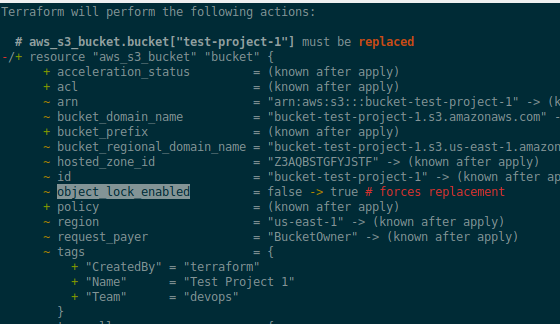 Terraform: count, for_each, and for loops | by Arseny Zinchenko ... | In the previous post, we got an overview of the Terraform data types — Terraform: introduction to data types — primitives and complex. Takes either a number, list or a map as an argument, performs…
Terraform: count, for_each, and for loops | by Arseny Zinchenko ... | In the previous post, we got an overview of the Terraform data types — Terraform: introduction to data types — primitives and complex. Takes either a number, list or a map as an argument, performs…