Terraform Error: MalformedPolicyDocument in IAM Role Creation
Troubleshooting Terraform deployments: Resolve "MalformedPolicyDocument: Has prohibited field Resource" errors when creating IAM roles.
Troubleshooting Terraform deployments: Resolve "MalformedPolicyDocument: Has prohibited field Resource" errors when creating IAM roles.
The error message "MalformedPolicyDocument: Has prohibited field Resource" is a common issue encountered when defining IAM policies in Terraform. It often stems from incorrectly placing the "Resource" element within the policy document. While Terraform uses its own syntax, the policy argument within the aws_iam_policy resource expects a JSON-formatted string. This leads to confusion, with users mistakenly placing the "Resource" element directly within the policy block. The correct approach is to nest the "Resource" element within a "Statement" block inside the JSON policy document. Each statement represents a permission, specifying the desired action ("Action") and the resources it applies to ("Resource"). Remember that the "Resource" element should always be part of a statement and not directly within the policy block. By adhering to this structure and ensuring valid JSON formatting, you can avoid the "MalformedPolicyDocument" error and effectively manage your IAM policies in Terraform.
The error message "MalformedPolicyDocument: Has prohibited field Resource" typically occurs when defining IAM policies in Terraform due to a misunderstanding of where the "Resource" element should be placed.
Here's a breakdown:
Policy Structure: IAM policies in Terraform often utilize the aws_iam_policy resource. Within this resource, you define the policy document using the policy argument.
JSON vs. Terraform Syntax: The policy argument expects a JSON-formatted string. However, when writing Terraform, we use its native syntax. This is where the confusion arises.
Incorrect Placement: The error message indicates that the "Resource" element is present within the policy block itself. This is incorrect. The "Resource" element should be nested within a "Statement" block inside the policy document.
Correct Structure: Here's how the structure should look:
resource "aws_iam_policy" "example" {
name = "example"
path = "/"
description = "Example IAM policy"
policy = <<EOF
{
"Version": "2012-10-17",
"Statement": [
{
"Effect": "Allow",
"Action": ["s3:GetObject"],
"Resource": ["arn:aws:s3:::examplebucket/*"]
}
]
}
EOF
}Explanation:
policy argument contains a JSON string.Additional Notes:
data "aws_iam_policy_document", the same principle applies – "Resource" goes within a "Statement."By adhering to the correct structure and understanding the distinction between Terraform syntax and the JSON format required for IAM policies, you can avoid this error and successfully manage your AWS IAM resources.
The code demonstrates the "MalformedPolicyDocument: Has prohibited field Resource" error in Terraform when defining an IAM policy. The error occurs because the "Resource" element is incorrectly placed outside the "Statement" block in the policy document. The solution is to move the "Resource" element inside the "Statement" block, ensuring the policy adheres to the correct JSON format. This placement is crucial for the policy to be valid and avoid the error.
Here's a code example demonstrating the error and its solution:
Incorrect Code (Leading to Error):
resource "aws_iam_policy" "incorrect_example" {
name = "incorrect_example"
path = "/"
description = "Incorrect IAM policy with Resource in the wrong place"
policy = <<EOF
{
"Version": "2012-10-17",
"Statement": [
{
"Effect": "Allow",
"Action": ["s3:GetObject"]
}
],
"Resource": ["arn:aws:s3:::examplebucket/*"] // Incorrect placement of Resource
}
EOF
}This code will result in the "MalformedPolicyDocument: Has prohibited field Resource" error because the "Resource" element is placed outside the "Statement" block.
Correct Code:
resource "aws_iam_policy" "correct_example" {
name = "correct_example"
path = "/"
description = "Correct IAM policy with Resource in the correct place"
policy = <<EOF
{
"Version": "2012-10-17",
"Statement": [
{
"Effect": "Allow",
"Action": ["s3:GetObject"],
"Resource": ["arn:aws:s3:::examplebucket/*"] // Correct placement of Resource
}
]
}
EOF
}This code places the "Resource" element correctly within the "Statement" block, adhering to the JSON format required for IAM policies and avoiding the error.
Key Takeaway:
Always ensure that the "Resource" element is nested within a "Statement" block in your IAM policy document, whether you're defining it directly in an aws_iam_policy resource or using data "aws_iam_policy_document". This will prevent the "MalformedPolicyDocument: Has prohibited field Resource" error and ensure your Terraform code functions correctly.
Here are some additional notes to complement the article:
Understanding the Root Cause:
Debugging Tips:
jq command-line tool to ensure your policy document is structurally sound.Beyond aws_iam_policy:
aws_iam_role_policy: The same principle applies when defining inline policies within IAM roles using the aws_iam_role_policy resource.Best Practices:
By understanding the underlying cause of the error and following these best practices, you can write clean, error-free Terraform code for managing your AWS IAM policies.
This error occurs when defining IAM policies in Terraform due to incorrect placement of the "Resource" element within the policy document.
| Issue | Description | Solution |
|---|---|---|
| Misunderstanding Policy Structure | Placing the "Resource" element directly within the policy block instead of within a "Statement." |
Nest the "Resource" element inside a "Statement" block within the policy argument. |
| Confusing Terraform Syntax with JSON Format | The policy argument expects a JSON string, but we write in Terraform syntax. |
Ensure the entire policy document is a valid JSON string, with "Resource" correctly placed within a "Statement." |
Correct Structure:
resource "aws_iam_policy" "example" {
# ... other arguments ...
policy = <<EOF
{
"Version": "2012-10-17",
"Statement": [
{
"Effect": "Allow",
"Action": ["s3:GetObject"],
"Resource": ["arn:aws:s3:::examplebucket/*"]
}
]
}
EOF
}Key Points:
data "aws_iam_policy_document".By following the correct structure and understanding the difference between Terraform syntax and JSON format, you can avoid this error and manage your IAM resources effectively.
In conclusion, encountering the "MalformedPolicyDocument: Has prohibited field Resource" error in Terraform, while frustrating, points to a fundamental aspect of IAM policy construction. The error arises from positioning the "Resource" element directly within the policy block, a structure valid in Terraform's syntax but incorrect for the JSON format expected by AWS. The solution lies in understanding that "Resource" should always be nested within a "Statement" block within the JSON policy document. Each statement encapsulates a permission, detailing the allowed actions ("Action") and the specific resources those actions apply to ("Resource"). By consistently placing "Resource" within a "Statement" and ensuring the overall policy document adheres to valid JSON structure, you can confidently manage your IAM policies in Terraform, avoiding this common error and ensuring your infrastructure definitions translate accurately to secure AWS configurations.
 Fixing the Terraform Error creating IAM Role ... | Jun 20, 2023 ... Fixing the Terraform Error creating IAM Role. MalformedPolicyDocument Has prohibited field Resource · Unraveling The IAM Policy Document. To ...
Fixing the Terraform Error creating IAM Role ... | Jun 20, 2023 ... Fixing the Terraform Error creating IAM Role. MalformedPolicyDocument Has prohibited field Resource · Unraveling The IAM Policy Document. To ... Creating IAM roles and policy | May 16, 2016 ... ... Terraform to create and manage IAM roles ... Error creating IAM Role VCI-FlowLogs2: MalformedPolicyDocument: Has prohibited field Resource.
Creating IAM roles and policy | May 16, 2016 ... ... Terraform to create and manage IAM roles ... Error creating IAM Role VCI-FlowLogs2: MalformedPolicyDocument: Has prohibited field Resource.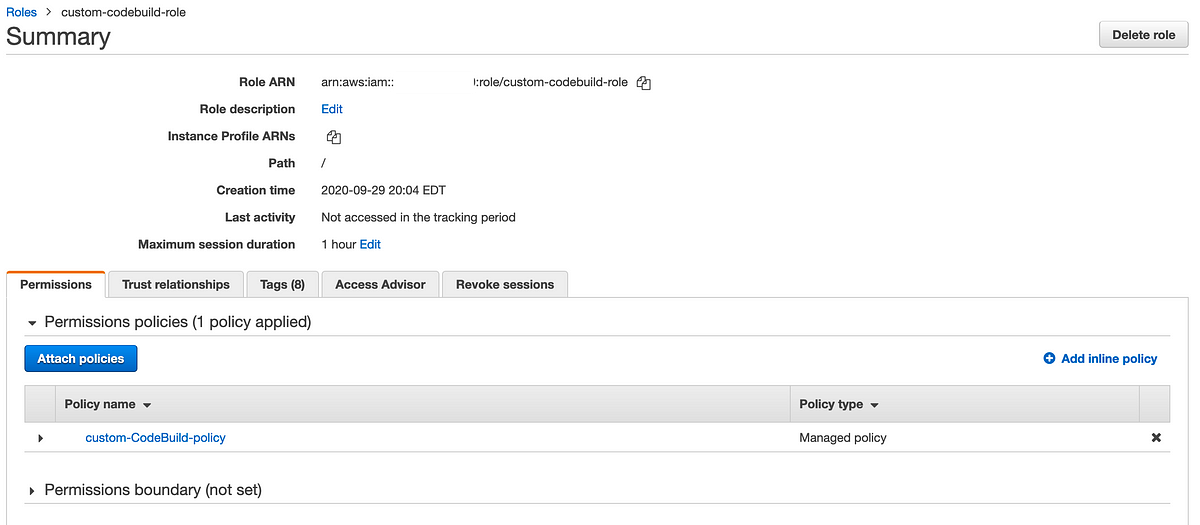 Terraform AWS IAM Error — “MalformedPolicyDocument: Policy ... | I’m still a bit lost when it comes to understanding the nitty-gritty of IAM and I was a little stumped when I encountered this error…
Terraform AWS IAM Error — “MalformedPolicyDocument: Policy ... | I’m still a bit lost when it comes to understanding the nitty-gritty of IAM and I was a little stumped when I encountered this error… Resolve the IAM policy error "Has prohibited field Principal" | AWS re ... | How can I resolve the error "Has prohibited field Principal" with my AWS Identity and Access Management (IAM) policy?
Resolve the IAM policy error "Has prohibited field Principal" | AWS re ... | How can I resolve the error "Has prohibited field Principal" with my AWS Identity and Access Management (IAM) policy? Terraform + AWS環境でIAMポリシーを書いていたら ... | 全く大した話ではなく、TerraformでEC2にIAMポリシーを割り当てようとコードを書いていたら掲題のエラーが出力されて少し調べたのでメモ。Terraform: Error creating …
Terraform + AWS環境でIAMポリシーを書いていたら ... | 全く大した話ではなく、TerraformでEC2にIAMポリシーを割り当てようとコードを書いていたら掲題のエラーが出力されて少し調べたのでメモ。Terraform: Error creating …