Terraform: Enable Cognito User Pool in App Client
Learn how to enable the "Cognito User Pool" option in your app client settings using Terraform with this step-by-step guide.
Learn how to enable the "Cognito User Pool" option in your app client settings using Terraform with this step-by-step guide.
This guide provides a step-by-step approach to managing AWS Cognito User Pool Clients using Terraform, enabling you to define, configure, and manage these resources efficiently.
To manage AWS Cognito User Pool Clients with Terraform, follow these steps:
Define the User Pool:
resource "aws_cognito_user_pool" "pool" {
name = "mypool"
# ... other user pool configurations ...
}Define the App Client:
resource "aws_cognito_user_pool_client" "client" {
name = "myclient"
user_pool_id = aws_cognito_user_pool.pool.id
# ... other app client configurations ...
}Configure App Client Settings:
read_attributes to control which user attributes the client can access.email attribute:
read_attributes = ["email"]Import Existing Resources (Optional):
terraform import aws_cognito_user_pool_client.client <user_pool_id>_<client_id>Apply Terraform Changes:
terraform plan to preview changes.terraform apply to create or update resources.Troubleshooting:
terraform plan to refresh the state and identify required changes.Additional Tips:
lgallard/terraform-aws-cognito-user-pool for streamlined Cognito resource management.This Terraform code defines an AWS Cognito User Pool and an associated App Client. The User Pool is configured with automatic email verification. The App Client is allowed to read the user's email address and is set up with OAuth flows, scopes, callback URLs, and logout URLs. You can apply this code using Terraform commands to create these resources in your AWS account. Existing Cognito User Pool Clients can be imported using the terraform import command. This code provides a basic framework that can be customized further based on your needs.
# Configure the AWS Provider
terraform {
required_providers {
aws = {
source = "hashicorp/aws"
version = "~> 4.0"
}
}
}
# Define a variable for the region (optional)
variable "region" {
default = "us-east-1"
}
# Configure the AWS Provider with the region
provider "aws" {
region = var.region
}
# Define the Cognito User Pool
resource "aws_cognito_user_pool" "pool" {
name = "mypool"
# ... other user pool configurations ...
# Example:
auto_verified_attributes = ["email"]
}
# Define the Cognito User Pool Client
resource "aws_cognito_user_pool_client" "client" {
name = "myclient"
user_pool_id = aws_cognito_user_pool.pool.id
# ... other app client configurations ...
# Example:
read_attributes = ["email"]
allowed_oauth_flows = ["code"]
allowed_oauth_flows_user_pool_client = true
allowed_oauth_scopes = ["phone", "email", "openid", "profile"]
callback_urls = ["https://example.com/callback"]
logout_urls = ["https://example.com/logout"]
}Explanation:
Provider Configuration:
User Pool Definition:
aws_cognito_user_pool resource defines a new Cognito User Pool named "mypool."auto_verified_attributes to automatically verify the user's email.App Client Definition:
aws_cognito_user_pool_client resource defines a new App Client named "myclient" associated with the previously defined User Pool.read_attributes to allow the client to read the user's email address.Applying the Configuration:
main.tf.terraform init to initialize the working directory.terraform plan to preview the changes.terraform apply to create the resources in your AWS account.Importing Existing Resources:
terraform import aws_cognito_user_pool_client.client <user_pool_id>/<client_id>Replace <user_pool_id> and <client_id> with the actual IDs of your existing resources.
Additional Notes:
lgallard/terraform-aws-cognito-user-pool for more streamlined and reusable Cognito resource management.Ensure the AWS Provider is Configured: Before working with Cognito resources, ensure your Terraform project has the AWS provider configured with the appropriate region.
Leverage terraform refresh: If you encounter issues with Terraform not recognizing changes in your Cognito resources, use terraform refresh to update the state file with the latest information from AWS.
Utilize terraform output: After creating your Cognito User Pool Client, use terraform output to retrieve important values like the client ID and client secret, which you'll need for your application integration.
Implement Security Best Practices: When configuring your Cognito User Pool Client, prioritize security by:
Explore Cognito User Pool Groups: For fine-grained access control, consider creating Cognito User Pool Groups and associating your App Client with specific groups. This allows you to manage permissions at a group level.
Consider Infrastructure as Code Principles: When managing Cognito resources with Terraform, adhere to Infrastructure as Code (IaC) best practices:
Refer to AWS Documentation: For the most up-to-date information on AWS Cognito User Pool Clients and available configuration options, always refer to the official AWS documentation: https://docs.aws.amazon.com/cognito/
| Step | Description | Terraform Code Example |
|---|---|---|
| 1. Define the User Pool | Create a new Cognito User Pool. | terraform<br>resource "aws_cognito_user_pool" "pool" {<br> name = "mypool"<br> # ... other user pool configurations ...<br>} |
| 2. Define the App Client | Create a new App Client within the User Pool. | terraform<br>resource "aws_cognito_user_pool_client" "client" {<br> name = "myclient"<br> user_pool_id = aws_cognito_user_pool.pool.id<br> # ... other app client configurations ...<br>} |
| 3. Configure App Client Settings | Control client access to user attributes. | terraform<br>read_attributes = ["email"]<br> |
| 4. Import Existing Resources (Optional) | Import existing Cognito resources into Terraform. | bash<br>terraform import aws_cognito_user_pool_client.client <user_pool_id>_<client_id><br> |
| 5. Apply Terraform Changes | Preview and apply changes to your infrastructure. | bash<br>terraform plan<br>terraform apply<br> |
Troubleshooting:
| Issue | Solution |
|---|---|
| "Cognito User Pool" option not enabled | Run terraform plan to refresh the state. |
| App Client settings getting unchecked | Update your Terraform provider to the latest version. |
Additional Tips:
By following these steps, you can effectively manage your AWS Cognito User Pool Clients with Terraform, ensuring a robust and automated workflow for your authentication and authorization needs. Remember to consult the AWS Cognito documentation for detailed configuration options and best practices to tailor the setup to your specific requirements. Embrace the power of Terraform to streamline your Cognito infrastructure management and enhance the security and scalability of your applications.
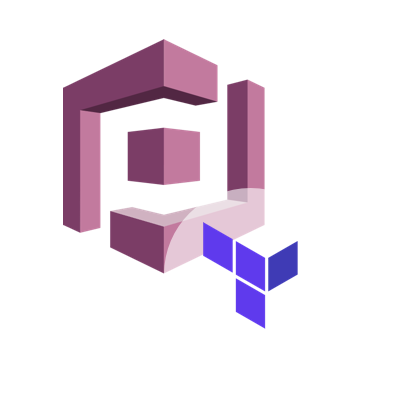 Exploring AWS Cognito User Pools using Terraform | Medium | Configuring cognito using terraform to automate it all
Exploring AWS Cognito User Pools using Terraform | Medium | Configuring cognito using terraform to automate it all Setting up a basic sign-up/sign-in flow with Amazon Cognito | by ... | I’m currently looking for an authentication provider for my side-project. One such service is Cognito, available from AWS.
Setting up a basic sign-up/sign-in flow with Amazon Cognito | by ... | I’m currently looking for an authentication provider for my side-project. One such service is Cognito, available from AWS. Application-specific settings with app clients - Amazon Cognito | Choose User Pools. Choose an existing user pool from the list, or create a user pool. Both options prompt you to configure an app client with application- ...
Application-specific settings with app clients - Amazon Cognito | Choose User Pools. Choose an existing user pool from the list, or create a user pool. Both options prompt you to configure an app client with application- ... How to Create API Gateway Using Terraform & AWS Lambda | Learn how to deploy serverless applications with AWS Lambda and API Gateway using Terraform. Cognito Authorizer, custom domain and enabling CORS.
How to Create API Gateway Using Terraform & AWS Lambda | Learn how to deploy serverless applications with AWS Lambda and API Gateway using Terraform. Cognito Authorizer, custom domain and enabling CORS.