Terraform Dynamic Resource Names: A Complete Guide
Learn how to effectively use dynamic resource names in Terraform to create flexible and reusable infrastructure as code.
Learn how to effectively use dynamic resource names in Terraform to create flexible and reusable infrastructure as code.
In Terraform, you can't directly embed variables within resource names using interpolation. This is because Terraform needs to determine resource names during the parsing phase, which happens before variable evaluation. However, Terraform offers several approaches to achieve dynamic resource naming: using variables within resource attributes, employing dynamic blocks for generating multiple resources, utilizing count with conditional logic for resource creation based on conditions, and leveraging Terraform functions to construct dynamic names.
You can't directly use interpolation (like ${var.name}) within Terraform resource names. Resource names need to be known when Terraform parses your configuration, before it has a chance to evaluate variables.
However, there are a few ways to achieve dynamic resource naming:
Use variables in combination with resource attributes: While you can't interpolate within the resource name itself, you can use variables to construct parts of the name and then reference those variables within resource attributes. For example:
resource "aws_instance" "example" {
tags = {
Name = "web-server-${var.environment}"
}
}Leverage dynamic blocks: For more complex scenarios, especially when you need to create a varying number of resources based on input, dynamic blocks are your friend. They allow you to iterate over collections and generate resource blocks dynamically.
resource "aws_s3_bucket" "bucket" {
for_each = var.bucket_config
bucket = each.value.name
# ... other configurations
}Utilize count with conditional logic: Similar to dynamic blocks, you can use count in combination with conditional expressions to control the creation of resources based on certain conditions.
resource "aws_subnet" "public" {
count = var.create_public_subnets ? 2 : 0
# ... subnet configurations
}Employ Terraform functions: Functions like join, format, and others can help you construct dynamic names by combining variables and strings.
resource "google_compute_instance" "default" {
name = format("vm-%s-%s", var.location, var.environment)
# ... other configurations
}Remember that while these methods provide flexibility, it's crucial to maintain clarity and predictability in your infrastructure code. Avoid overly complex naming schemes that might hinder readability and debugging.
This code provides examples of how to dynamically name resources in Terraform using variables, dynamic blocks, count with conditional logic, and Terraform functions. Each example demonstrates a different approach to generate unique and meaningful names for resources like AWS instances, S3 buckets, subnets, and Google Compute instances.
This code demonstrates the different methods for achieving dynamic resource naming in Terraform.
1. Variables with resource attributes:
variable "environment" {
type = string
default = "dev"
}
resource "aws_instance" "example" {
ami = "ami-0c94855ba95c574c7" # Replace with your desired AMI
instance_type = "t2.micro"
tags = {
Name = "web-server-${var.environment}"
}
}2. Dynamic blocks:
variable "bucket_config" {
type = map(object({
name = string
acl = string
}))
default = {
"bucket1" = {
name = "my-bucket-1"
acl = "private"
},
"bucket2" = {
name = "my-bucket-2"
acl = "public-read"
}
}
}
resource "aws_s3_bucket" "bucket" {
for_each = var.bucket_config
bucket = each.value.name
acl = each.value.acl
tags = {
Name = "s3-${each.value.name}"
}
}3. Count with conditional logic:
variable "create_public_subnets" {
type = bool
default = true
}
resource "aws_subnet" "public" {
count = var.create_public_subnets ? 2 : 0
cidr_block = "10.0.1.0/24" # Replace with your desired CIDR block
vpc_id = "vpc-12345678" # Replace with your VPC ID
availability_zone = "us-west-2a" # Replace with your desired availability zone
tags = {
Name = "public-subnet-${count.index + 1}"
}
}4. Terraform functions:
variable "location" {
type = string
default = "us-central1"
}
variable "environment" {
type = string
default = "prod"
}
resource "google_compute_instance" "default" {
name = format("vm-%s-%s", var.location, var.environment)
machine_type = "n1-standard-1"
zone = "us-central1-a"
boot_disk {
initialize_params {
image = "debian-cloud/debian-9"
}
}
network_interface {
network = "default"
}
}These examples showcase different approaches to dynamically generate resource names in Terraform. Choose the method that best suits your specific needs and remember to prioritize clarity and maintainability in your code.
General Considerations:
count or for_each. Duplicate names will cause errors.Specific to Methods:
join, format, regex, etc., provide powerful tools for constructing dynamic names. Choose functions that align with your desired naming convention.Best Practices:
By understanding the limitations of interpolation within resource names and leveraging the alternative methods provided by Terraform, you can effectively implement dynamic resource naming while maintaining a clear and manageable infrastructure codebase.
Terraform requires resource names to be defined during configuration parsing, preventing direct interpolation of variables like ${var.name}. However, dynamic naming is achievable through several methods:
| Method | Description
By understanding the limitations of interpolation within resource names and leveraging the alternative methods provided by Terraform, you can effectively implement dynamic resource naming while maintaining a clear and manageable infrastructure codebase. Remember to prioritize clarity, predictability, and uniqueness in your naming conventions, and always thoroughly test your code to ensure it generates the expected resource names and avoids errors. By following these principles, you can harness the power of dynamic resource naming to create flexible and scalable infrastructure deployments with Terraform.
 Dynamic resource names - Terraform - HashiCorp Discuss | Hi team, Me new to the terraform environment. My customer would like to create the bit bucket pipeline which dynamically creates the s3 buckets (one at a time ). Customer don’t want to use the module but have asked to create using the simple resource. My concern is the resouce name, I don’t want my team to modify the terraform script to change the resource name every time they create new s3 bucket. What will be the best approach to build the dynamic bitbucket pipeline, with a dynamic resource ...
Dynamic resource names - Terraform - HashiCorp Discuss | Hi team, Me new to the terraform environment. My customer would like to create the bit bucket pipeline which dynamically creates the s3 buckets (one at a time ). Customer don’t want to use the module but have asked to create using the simple resource. My concern is the resouce name, I don’t want my team to modify the terraform script to change the resource name every time they create new s3 bucket. What will be the best approach to build the dynamic bitbucket pipeline, with a dynamic resource ... Dynamic Blocks - Configuration Language | Terraform | HashiCorp ... | Within top-level block constructs like resources, expressions can usually be used only when assigning a value to an argument using the name = expression ...
Dynamic Blocks - Configuration Language | Terraform | HashiCorp ... | Within top-level block constructs like resources, expressions can usually be used only when assigning a value to an argument using the name = expression ... Interpolation in resource names: possible? | Mar 23, 2016 ... Terraform does not currently allow for interpolation in resource names. Dynamic resource names would make it difficult for us to maintain the predictability ...
Interpolation in resource names: possible? | Mar 23, 2016 ... Terraform does not currently allow for interpolation in resource names. Dynamic resource names would make it difficult for us to maintain the predictability ... References to Values - Configuration Language | Terraform ... | Although many of these names use dot-separated paths that resemble ... If you use dynamic blocks to dynamically generate resource-type-specific ...
References to Values - Configuration Language | Terraform ... | Although many of these names use dot-separated paths that resemble ... If you use dynamic blocks to dynamically generate resource-type-specific ... How to produce dynamic resources in terraform 12 from 2 lists · GitHub | How to produce dynamic resources in terraform 12 from 2 lists - terraform_dynamic_resource_loops.md
How to produce dynamic resources in terraform 12 from 2 lists · GitHub | How to produce dynamic resources in terraform 12 from 2 lists - terraform_dynamic_resource_loops.md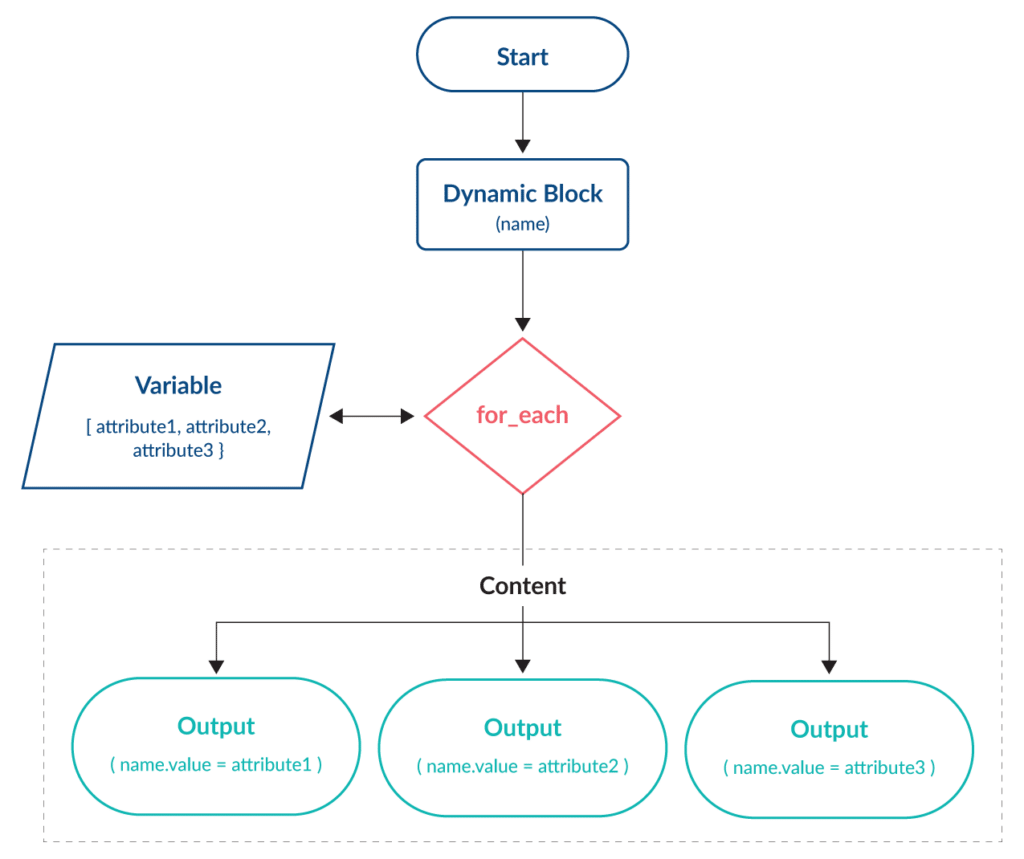 Terraform Dynamic Blocks with Examples | Improve the speed, clarity, re-use, and reliability of your Terraform code. Learn the power of Terraform dynamic blocks and how to use them using practical examples.
Terraform Dynamic Blocks with Examples | Improve the speed, clarity, re-use, and reliability of your Terraform code. Learn the power of Terraform dynamic blocks and how to use them using practical examples.