Sharing Resources Across Terraform Workspaces
Learn how to efficiently share resources between Terraform workspaces to optimize infrastructure management and streamline your workflow.
Learn how to efficiently share resources between Terraform workspaces to optimize infrastructure management and streamline your workflow.
Terraform workspaces are great for managing different environments like staging and production, but they aren't meant for sharing resources directly. Each workspace has its own separate state, keeping resources isolated. If you need to share infrastructure elements between environments, there are better ways to do it.
Terraform workspaces, while useful for managing different environments, aren't designed for sharing resources. Each workspace maintains its own state, isolating resources. To share infrastructure elements across environments, consider these approaches:
Modularize Shared Resources: Create a separate Terraform module dedicated to provisioning and managing the shared resources. This module can be called from other modules or configurations representing different environments.
Data Sources: Utilize Terraform data sources to fetch information about existing resources created by the shared module. This allows environments to access and use shared resources without managing their lifecycle.
Remote State: Leverage Terraform's remote state functionality to access the state of the shared module. This enables environments to reference outputs and resources defined in the shared module's state.
Avoid Sharing Resources Directly: Instead of sharing the same resource instance, consider provisioning similar resources in each environment and connecting them through appropriate means (e.g., peering VPCs, configuring cross-account access).
Consider Alternatives: If extensive resource sharing is required, explore alternative tools or services designed for multi-tenancy or shared infrastructure management.
Remember, directly sharing resources between workspaces can lead to conflicts and unexpected behavior. Choose an approach that aligns with your specific needs and promotes maintainability and isolation between environments.
The code demonstrates sharing a Google Cloud VPC network across development and production environments using Terraform. A shared module defines and creates the VPC. Both environments reference this module and use data sources to access the shared VPC information. This allows resources in each environment, like compute instances, to utilize the same VPC without directly managing its creation or deletion. This approach promotes reusability and consistency across environments.
This example demonstrates how to share a VPC network across different environments (workspaces) using a shared module and data sources.
1. Shared Module (modules/vpc):
# variables.tf
variable "vpc_cidr" {
type = string
default = "10.0.0.0/16"
}
# main.tf
resource "google_compute_network" "vpc" {
name = "shared-vpc"
auto_create_subnetworks = false
project = "your-project-id"
}
# outputs.tf
output "vpc_id" {
value = google_compute_network.vpc.id
}2. Development Environment (environments/dev):
# main.tf
module "shared_vpc" {
source = "../../modules/vpc"
}
data "google_compute_network" "shared_vpc" {
name = module.shared_vpc.vpc_id
project = "your-project-id"
}
resource "google_compute_instance" "dev_instance" {
name = "dev-instance"
machine_type = "n1-standard-1"
boot_disk {
initialize_params {
image = "debian-cloud/debian-9"
}
}
network_interface {
subnetwork = "projects/your-project-id/regions/your-region/subnetworks/default" # Use the default subnetwork of the shared VPC
}
}3. Production Environment (environments/prod):
# main.tf
module "shared_vpc" {
source = "../../modules/vpc"
}
data "google_compute_network" "shared_vpc" {
name = module.shared_vpc.vpc_id
project = "your-project-id"
}
resource "google_compute_instance" "prod_instance" {
name = "prod-instance"
machine_type = "n1-standard-2"
boot_disk {
initialize_params {
image = "debian-cloud/debian-9"
}
}
network_interface {
subnetwork = "projects/your-project-id/regions/your-region/subnetworks/default" # Use the default subnetwork of the shared VPC
}
}Explanation:
modules/vpc) defines and provisions the VPC network.data "google_compute_network") are used to fetch information about the shared VPC created by the shared module.This example demonstrates sharing a VPC network. You can adapt this approach to share other resources like subnets, firewall rules, or even databases by creating appropriate modules and utilizing data sources or remote state.
Note: This is a simplified example. In a real-world scenario, you would likely have more complex configurations and potentially use remote state for more advanced resource sharing scenarios. Remember to carefully consider your specific needs and choose the approach that best suits your requirements.
While Terraform workspaces are great for managing different environments, they are not designed for sharing resources directly. Here's a summary of approaches to achieve resource sharing:
| Approach | Description | Benefits |
|---|---|---|
| Modularize Shared Resources | Create a dedicated Terraform module for shared resources, callable from other modules/configurations. | Promotes reusability and separation of concerns. |
| Data Sources | Use data sources to fetch information about shared resources provisioned by the shared module. | Allows environments to access shared resources without managing their lifecycle. |
| Remote State | Access the state of the shared module to reference its outputs and resources. | Enables referencing shared resources directly. |
| Avoid Direct Sharing | Provision similar resources in each environment and connect them (e.g., VPC peering, cross-account access). | Maintains isolation and avoids conflicts. |
| Consider Alternatives | Explore tools designed for multi-tenancy or shared infrastructure management if extensive sharing is needed. | Offers specialized solutions for complex scenarios. |
Key Takeaway: Choose an approach that balances your need for resource sharing with the importance of maintainability and isolation between environments. Avoid directly sharing resources between workspaces to prevent conflicts and unexpected behavior.
In conclusion, while Terraform workspaces effectively manage distinct environments, they fall short in facilitating direct resource sharing. To circumvent this limitation, leverage techniques like modularizing shared resources, utilizing data sources, or employing remote state. Prioritize isolating environments and consider alternatives like multi-tenancy tools when extensive sharing is essential. Remember to prioritize security, meticulously manage state, optimize costs, and thoroughly test changes. By adhering to these principles, you can establish a robust and maintainable infrastructure with Terraform.
 How to Share Infrastructure in Multiple Terraform Projects? - Cloud ... | Sharing infrastructure across multiple Terraform projects using Data Sources helps maintain consistency, reduce redundancy, and promote collaboration. Terraform Data Sources allow you to fetch and use external information within your configuration.
How to Share Infrastructure in Multiple Terraform Projects? - Cloud ... | Sharing infrastructure across multiple Terraform projects using Data Sources helps maintain consistency, reduce redundancy, and promote collaboration. Terraform Data Sources allow you to fetch and use external information within your configuration. Share Resources Between Modules - Terraform - HashiCorp Discuss | Hello, Right now, I’m breaking up our monolithic repo into small modules. Currently, there is a “resources” folder hosting all resource shared by all modules. example code like: values = [ “{file("{path.module}/resources/providers/aws.yaml”)}" ] If I break up modules into different repos, it’s not a good idea that I duplicate this “resources” folder in every new one. Any words from wisdom? Thanks,
Share Resources Between Modules - Terraform - HashiCorp Discuss | Hello, Right now, I’m breaking up our monolithic repo into small modules. Currently, there is a “resources” folder hosting all resource shared by all modules. example code like: values = [ “{file("{path.module}/resources/providers/aws.yaml”)}" ] If I break up modules into different repos, it’s not a good idea that I duplicate this “resources” folder in every new one. Any words from wisdom? Thanks, Terraform State - Workspaces - HCP Terraform | Terraform ... | ... resources that HCP Terraform manages across all your workspaces. HCP ... share arbitrary information between configurations via root module outputs.
Terraform State - Workspaces - HCP Terraform | Terraform ... | ... resources that HCP Terraform manages across all your workspaces. HCP ... share arbitrary information between configurations via root module outputs.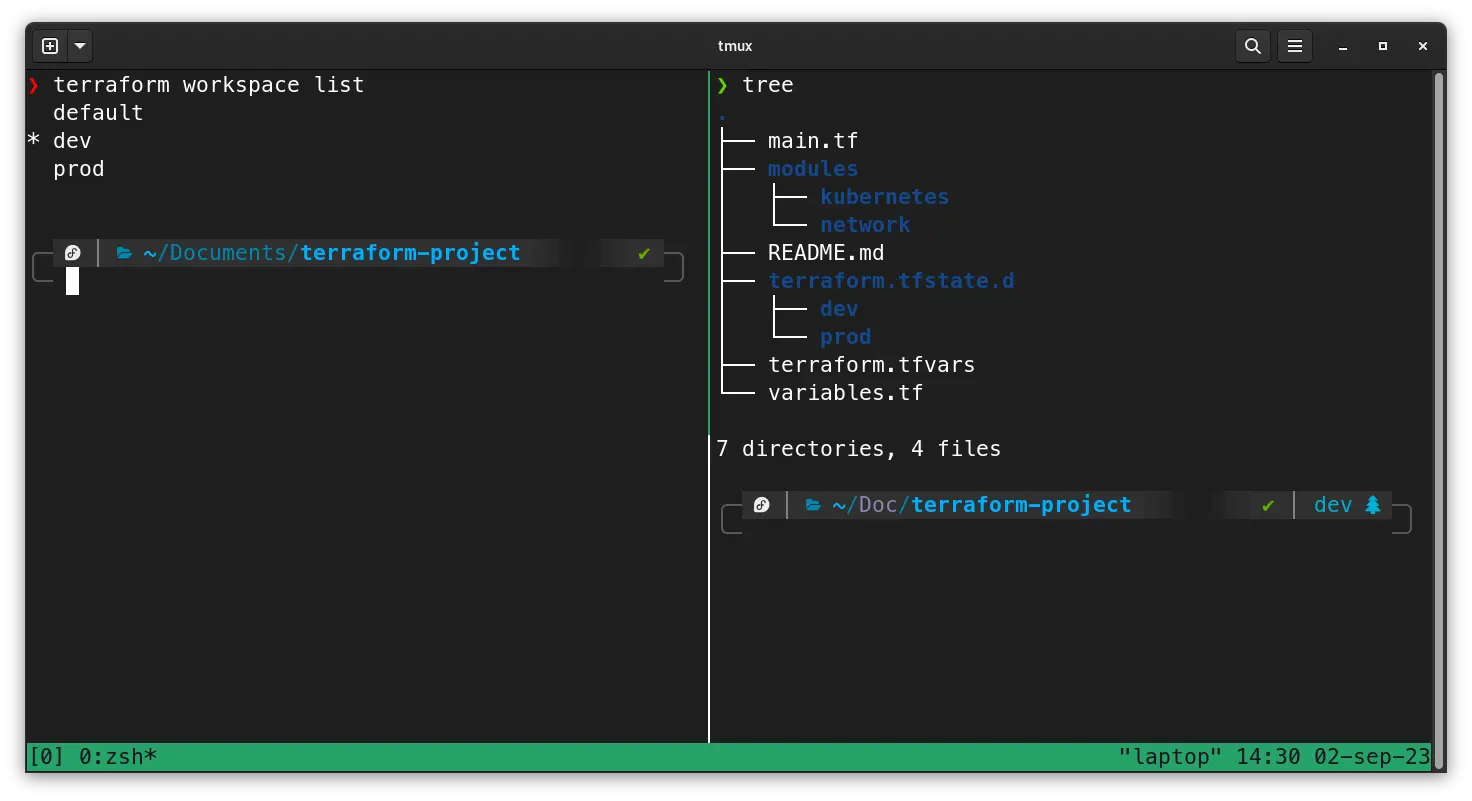 Working with multiple environments in Terraform | Sep 2, 2023 ... Very simple environment switching by using the terraform workspace command, Can be difficult to depend on resources between workspaces.
Working with multiple environments in Terraform | Sep 2, 2023 ... Very simple environment switching by using the terraform workspace command, Can be difficult to depend on resources between workspaces.