TensorFlow Variable Assignment: A How-To Guide
Learn different methods to efficiently assign and update values to variables in your TensorFlow models, from basic assignment to advanced techniques.
Learn different methods to efficiently assign and update values to variables in your TensorFlow models, from basic assignment to advanced techniques.
In TensorFlow, variables are a fundamental component for storing and updating model parameters during training. This guide provides a practical introduction to working with TensorFlow variables, covering variable creation, value assignment, and essential operations. We'll explore how to create variables, assign values using various methods, and understand the significance of eager execution in TensorFlow 2.0 and later.
Create a TensorFlow variable:
import tensorflow as tf
var = tf.Variable(0.0, name="my_variable")Assign a value using assign():
var.assign(5.0)
print(var.numpy()) # Output: 5.0Assign a value using assign_add() (for incrementing):
var.assign_add(2.0)
print(var.numpy()) # Output: 7.0Assign a value using assign_sub() (for decrementing):
var.assign_sub(1.0)
print(var.numpy()) # Output: 6.0Assign a value using indexing (for specific elements):
var = tf.Variable([1, 2, 3, 4], dtype=tf.float32)
var[2].assign(10.0)
print(var.numpy()) # Output: [ 1. 2. 10. 4.]Remember: TensorFlow operations, like assign(), are executed eagerly by default in TensorFlow 2.0 and later. If you're using an older version, you might need to use tf.compat.v1.Session() and run() to execute the operations.
This Python code demonstrates how to create and manipulate TensorFlow variables. It shows how to initialize a variable, assign values using assign(), assign_add(), and assign_sub() methods, and modify specific elements using indexing. The code also includes printing the values after each operation.
import tensorflow as tf
# Create a TensorFlow variable
var = tf.Variable(0.0, name="my_variable")
print(f"Initial value: {var.numpy()}")
# Assign a value using assign()
var.assign(5.0)
print(f"Value after assign(): {var.numpy()}")
# Assign a value using assign_add() (incrementing)
var.assign_add(2.0)
print(f"Value after assign_add(): {var.numpy()}")
# Assign a value using assign_sub() (decrementing)
var.assign_sub(1.0)
print(f"Value after assign_sub(): {var.numpy()}")
# Assign a value using indexing (for specific elements)
var = tf.Variable([1, 2, 3, 4], dtype=tf.float32)
var[2].assign(10.0)
print(f"Value after assigning to index 2: {var.numpy()}")Output:
Initial value: 0.0
Value after assign(): 5.0
Value after assign_add(): 7.0
Value after assign_sub(): 6.0
Value after assigning to index 2: [ 1. 2. 10. 4.]
Explanation:
tf.Variable(0.0, name="my_variable"): This line creates a TensorFlow variable named "my_variable" and initializes it with the value 0.0.var.assign(5.0): This line assigns the value 5.0 to the variable var.var.assign_add(2.0): This line adds 2.0 to the current value of var.var.assign_sub(1.0): This line subtracts 1.0 from the current value of var.var = tf.Variable([1, 2, 3, 4], dtype=tf.float32): This line creates a new variable var with an initial value of [1, 2, 3, 4].var[2].assign(10.0): This line assigns the value 10.0 to the element at index 2 of the variable var.Note: The numpy() method is used to convert the TensorFlow tensor to a NumPy array for printing.
General:
run() within a TensorFlow session (relevant for TensorFlow 1.x).Creation:
dtype is specified, TensorFlow infers it from the initial value. It's good practice to explicitly define the dtype for clarity.trainable=False (useful for constants).Assignment:
assign(), assign_add(), and assign_sub() modify the variable in place.Eager Execution (TensorFlow 2.x):
tf.compat.v1.Session() objects in TensorFlow 2.x.Beyond the Basics:
tf.variable_scope() to avoid naming conflicts and improve code readability (especially in complex models).tf.train.Checkpoint for fault tolerance and resuming training.tf.device().Debugging Tips:
print(var.numpy()) to inspect the current value of a variable.This code snippet demonstrates different ways to assign and modify values in TensorFlow variables:
| Method | Description | Example |
|---|---|---|
assign() |
Assigns a new value to the variable. | var.assign(5.0) |
assign_add() |
Increments the variable's value by a given amount. | var.assign_add(2.0) |
assign_sub() |
Decrements the variable's value by a given amount. | var.assign_sub(1.0) |
| Indexing | Allows modifying specific elements of a variable if it's a tensor. | var[2].assign(10.0) |
Key Points:
assign(), assign_add(), and assign_sub().Understanding TensorFlow variables is crucial for building and training machine learning models effectively. This guide covered the basics of creating, assigning values to, and manipulating these variables. By mastering these concepts, you'll be well-equipped to leverage the power of TensorFlow in your machine learning endeavors.
 tf.Variable | TensorFlow v2.16.1 | See the variable guide.
tf.Variable | TensorFlow v2.16.1 | See the variable guide. Introduction to Variables | TensorFlow Core | Aug 15, 2024 ... Variable represents a tensor whose value can be changed by running ops on it. Specific ops allow you to read and modify the values of this ...
Introduction to Variables | TensorFlow Core | Aug 15, 2024 ... Variable represents a tensor whose value can be changed by running ops on it. Specific ops allow you to read and modify the values of this ... Tensorflow.js tf.Variable class .assign() method - GeeksforGeeks | A Computer Science portal for geeks. It contains well written, well thought and well explained computer science and programming articles, quizzes and practice/competitive programming/company interview Questions.
Tensorflow.js tf.Variable class .assign() method - GeeksforGeeks | A Computer Science portal for geeks. It contains well written, well thought and well explained computer science and programming articles, quizzes and practice/competitive programming/company interview Questions. TensorFlow: Mutating variables and control flow | by Morgan ... | How to control operations orders and variable mutation in TF
TensorFlow: Mutating variables and control flow | by Morgan ... | How to control operations orders and variable mutation in TF Introduction to Variables - TensorFlow for R | To create a variable, provide an initial value. The tf$Variable will have the same dtype as the initialization value. ... A variable looks and acts like a tensor, ...
Introduction to Variables - TensorFlow for R | To create a variable, provide an initial value. The tf$Variable will have the same dtype as the initialization value. ... A variable looks and acts like a tensor, ...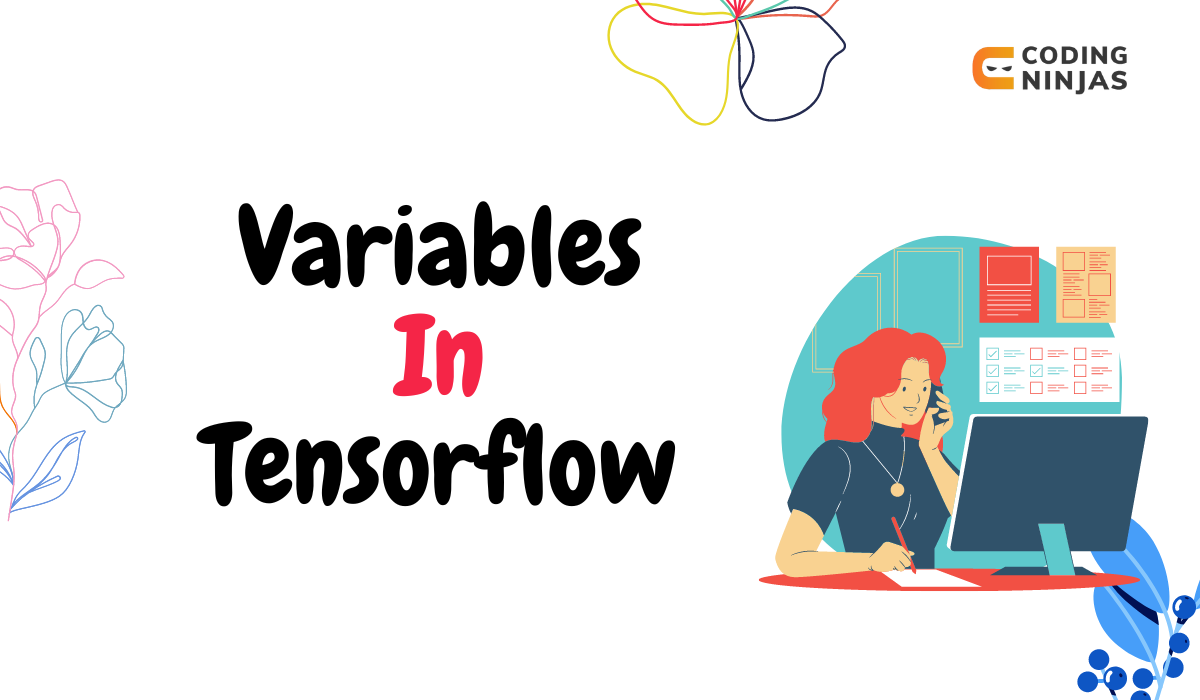 Learning Variables in Tensorflow with tf.variable - Naukri Code 360 | Mar 27, 2024 ... We can use the assign() method to change the value of the variable. You just have to find the index and then assign the value using the assign() ...
Learning Variables in Tensorflow with tf.variable - Naukri Code 360 | Mar 27, 2024 ... We can use the assign() method to change the value of the variable. You just have to find the index and then assign the value using the assign() ...