Keras & TensorFlow with AMD GPU: A Guide
Unlock the power of your AMD GPU for deep learning by leveraging Keras and TensorFlow for faster training and efficient model development.
Unlock the power of your AMD GPU for deep learning by leveraging Keras and TensorFlow for faster training and efficient model development.
To harness the power of your AMD GPU for deep learning tasks with TensorFlow or Keras, you'll need to set up ROCm, AMD's open-source platform for GPU computing. This guide provides a concise walkthrough to get you started.
To run TensorFlow or Keras on an AMD GPU, you need to use ROCm, AMD's open-source software platform for GPU computing.
Install ROCm. Follow the instructions on the AMD ROCm website to install the correct version for your system.
# Example ROCm installation command
sudo apt install rocm-dkms-hip-kernelsInstall TensorFlow for ROCm. Use the provided wheel file for a streamlined installation.
# Example TensorFlow for ROCm installation command
pip install tensorflow-rocmVerify your installation. Run a simple TensorFlow code snippet to check if your GPU is detected.
import tensorflow as tf
print("Num GPUs Available: ", len(tf.config.list_physical_devices('GPU')))If the output shows your AMD GPU, you're all set! If not, double-check your ROCm and TensorFlow installations.
This code provides a step-by-step guide to install and verify TensorFlow for use with an AMD GPU using the ROCm platform. It first instructs on installing ROCm based on the user's Linux distribution, directing to the official AMD ROCm documentation for detailed instructions. Next, it guides the installation of the TensorFlow wheel file specifically designed for ROCm. Finally, it provides a Python script to verify the installation. This script checks and prints the TensorFlow version, confirms if it's built with ROCm, lists available GPUs, and provides information about physical and logical GPUs. The successful output should show the AMD GPU and confirm ROCm usage, indicating a successful TensorFlow installation configured for the AMD GPU.
This code example demonstrates how to install and verify TensorFlow for use with an AMD GPU using ROCm.
1. Install ROCm
First, you need to install ROCm. The specific installation command may vary depending on your Linux distribution and the ROCm version you need.
For Ubuntu/Debian:
sudo apt update
sudo apt install rocm-dkms-hip-kernelsFor other distributions:
Refer to the official AMD ROCm documentation for detailed installation instructions: https://rocm.docs.amd.com/
2. Install TensorFlow for ROCm
Once ROCm is installed, you can install the TensorFlow wheel file specifically built for ROCm:
pip install tensorflow-rocm3. Verify your installation
Finally, verify that TensorFlow can detect your AMD GPU by running a simple script:
import tensorflow as tf
# Check if TensorFlow is using ROCm
print("TensorFlow version:", tf.__version__)
print("Is built with CUDA:", tf.test.is_built_with_cuda())
print("Is built with ROCm:", tf.test.is_built_with_rocm())
# List available GPUs
gpus = tf.config.list_physical_devices('GPU')
print("Num GPUs Available: ", len(gpus))
if gpus:
try:
# Try to make sure that TensorFlow allocates all GPU memory
for gpu in gpus:
tf.config.experimental.set_memory_growth(gpu, True)
logical_gpus = tf.config.list_logical_devices('GPU')
print(len(gpus), "Physical GPUs,", len(logical_gpus), "Logical GPUs")
except RuntimeError as e:
# Virtual devices must be set before GPUs have been initialized
print(e)This script will print:
If the output shows your AMD GPU and confirms ROCm usage, you have successfully installed and configured TensorFlow to run on your AMD GPU!
tensorflow-rocm wheel file for a streamlined installation process tailored for AMD GPUs.| Step | Action | Details |
|---|---|---|
| 1 | Install ROCm | Download and install the appropriate ROCm version for your system from the AMD ROCm website. |
| 2 | Install TensorFlow for ROCm | Install the tensorflow-rocm package using pip. |
| 3 | Verify Installation | Run a simple TensorFlow script to confirm your AMD GPU is recognized. |
By following these steps, you can effectively utilize the computational power of AMD GPUs for your deep learning projects in TensorFlow and Keras. Remember to consult the official ROCm documentation for the most up-to-date information and compatibility details. With the right setup, AMD GPUs can be valuable assets in accelerating your deep learning endeavors.
 Install TensorFlow for ROCm — Use ROCm on Radeon GPUs | A manual install of the tf-keras package is required to enable Keras 2 on TensorFlow. Use the following command to install the ROCm compatible TensorFlow wheel.
Install TensorFlow for ROCm — Use ROCm on Radeon GPUs | A manual install of the tf-keras package is required to enable Keras 2 on TensorFlow. Use the following command to install the ROCm compatible TensorFlow wheel.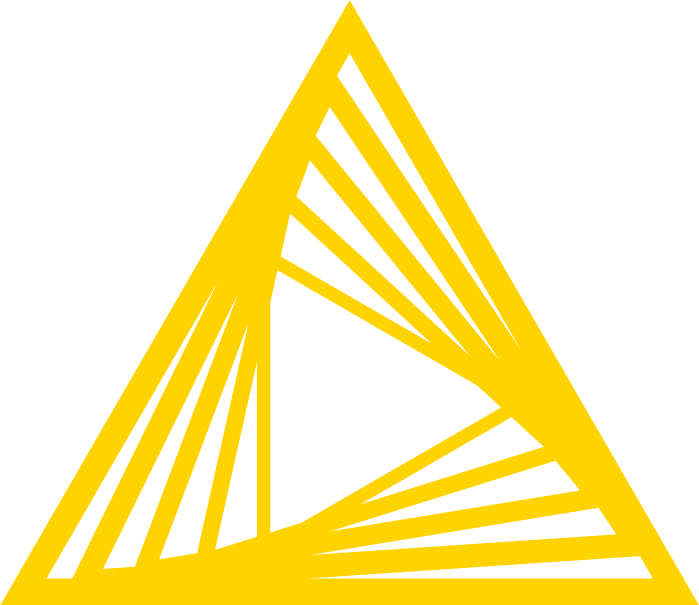 Keras compatibility with Nvidia RTX 30xx and 40xx - Feedback ... | Hi, I just bought a 30xx Series gpu and found out the hard way, that the Keras nodes are not compatible. Is there anything planned to support newer Keras versions, that support newer gpus? Cheers
Keras compatibility with Nvidia RTX 30xx and 40xx - Feedback ... | Hi, I just bought a 30xx Series gpu and found out the hard way, that the Keras nodes are not compatible. Is there anything planned to support newer Keras versions, that support newer gpus? Cheers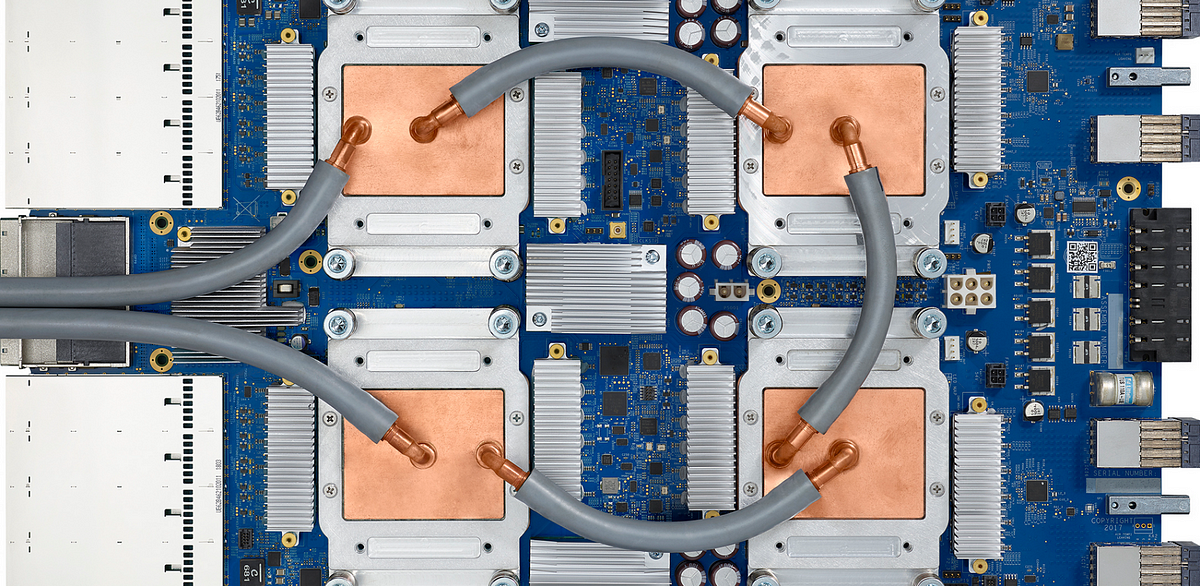 Tensorflow Keras on Local GPU vs Colab GPU vs Colab TPU | by ... | The recent announcement of TPU availability on Colab made me wonder whether it presents a better alternative than GPU accelerator on Colab…
Tensorflow Keras on Local GPU vs Colab GPU vs Colab TPU | by ... | The recent announcement of TPU availability on Colab made me wonder whether it presents a better alternative than GPU accelerator on Colab… TensorFlow on ROCm — ROCm installation (Linux) | ... AMD. This can also save compilation time and should perform as tested and ... To install TensorFlow using the wheels package, use the following command.
TensorFlow on ROCm — ROCm installation (Linux) | ... AMD. This can also save compilation time and should perform as tested and ... To install TensorFlow using the wheels package, use the following command. Is it possible to run a TensorFlow GPU version on an AMD graphics ... | Jan 26, 2018 ... Yes it is possible to run tensorflow on AMD GPU's but it would be one heck of a problem. As tensorflow uses CUDA which is proprietary it can't run on AMD GPU's.
Is it possible to run a TensorFlow GPU version on an AMD graphics ... | Jan 26, 2018 ... Yes it is possible to run tensorflow on AMD GPU's but it would be one heck of a problem. As tensorflow uses CUDA which is proprietary it can't run on AMD GPU's. Deep Learning on a Mac with AMD GPU | by Fabrice Daniel | Medium | Since Apple is only providing AMD GPUs in its computers, Data Scientist working on MacOSX are facing limitations when trying to train Deep…
Deep Learning on a Mac with AMD GPU | by Fabrice Daniel | Medium | Since Apple is only providing AMD GPUs in its computers, Data Scientist working on MacOSX are facing limitations when trying to train Deep…