Scikit-learn GPU Acceleration: Can You Use It?
Learn how scikit-learn leverages computational power for machine learning tasks and explore its compatibility with GPUs for accelerated processing.
Learn how scikit-learn leverages computational power for machine learning tasks and explore its compatibility with GPUs for accelerated processing.
Scikit-learn is a widely used machine learning library known for its simplicity and versatility. However, one limitation is that scikit-learn itself does not directly support GPU acceleration. This means that by default, scikit-learn computations are performed on the CPU, which can be a bottleneck for computationally intensive tasks. For instance, if you try to train a LogisticRegression model using scikit-learn, it will run on the CPU rather than leveraging the power of your GPU.
Scikit-learn itself does not directly support GPU acceleration.
from sklearn.linear_model import LogisticRegression
# This will run on CPU, not GPU
model = LogisticRegression() While you can't directly use your GPU with scikit-learn, there are alternative approaches to achieve GPU acceleration for your machine learning tasks:
Libraries like RAPIDS cuML: These libraries offer GPU-accelerated versions of popular scikit-learn algorithms.
from cuml import LogisticRegression
# This will run on GPU
model = LogisticRegression() Use GPU-accelerated libraries for specific tasks: For instance, use CuPy (GPU-based NumPy) for numerical computations.
import cupy as cp
x = cp.array([1, 2, 3]) Frameworks like TensorFlow/PyTorch: For deep learning, these frameworks offer GPU support and can be integrated with scikit-learn for specific tasks.
import tensorflow as tf
with tf.device('/GPU:0'):
# Your TensorFlow code hereRemember that not all algorithms benefit equally from GPU acceleration. Tasks involving large datasets and complex computations, like deep learning, tend to benefit the most.
This text provides examples of using GPU acceleration with scikit-learn for machine learning tasks. It demonstrates using RAPIDS cuML as a drop-in replacement for scikit-learn algorithms on GPUs, leveraging CuPy for GPU-accelerated numerical computations with NumPy-like syntax, and integrating TensorFlow/PyTorch models for GPU training while utilizing scikit-learn for data preprocessing. The examples highlight the potential speed improvements on larger datasets and complex computations.
This example demonstrates how to achieve GPU acceleration for machine learning tasks despite scikit-learn's lack of direct support.
1. Using RAPIDS cuML for GPU-Accelerated Algorithms:
# CPU-based scikit-learn
from sklearn.linear_model import LogisticRegression as SKLogisticRegression
from sklearn.datasets import make_classification
from sklearn.model_selection import train_test_split
import time
# Generate data
X, y = make_classification(n_samples=100000, n_features=50, random_state=42)
X_train, X_test, y_train, y_test = train_test_split(X, y, random_state=42)
# Train with scikit-learn on CPU
start_time = time.time()
sk_model = SKLogisticRegression()
sk_model.fit(X_train, y_train)
sk_time = time.time() - start_time
# GPU-based cuML
from cuml import LogisticRegression as CUMLLogisticRegression
# Train with cuML on GPU
start_time = time.time()
cu_model = CUMLLogisticRegression()
cu_model.fit(X_train, y_train)
cu_time = time.time() - start_time
print(f"Scikit-learn training time: {sk_time:.3f} seconds")
print(f"cuML training time: {cu_time:.3f} seconds")This code compares the training time of Logistic Regression using scikit-learn on the CPU and cuML on the GPU. You'll likely observe a significant speedup with cuML, especially for larger datasets.
2. Using CuPy for GPU-Accelerated Numerical Computations:
import numpy as np
import cupy as cp
import time
# CPU-based NumPy
size = 10000
x_cpu = np.random.rand(size, size)
y_cpu = np.random.rand(size, size)
start_time = time.time()
z_cpu = np.dot(x_cpu, y_cpu)
cpu_time = time.time() - start_time
# GPU-based CuPy
x_gpu = cp.array(x_cpu)
y_gpu = cp.array(y_cpu)
start_time = time.time()
z_gpu = cp.dot(x_gpu, y_gpu)
gpu_time = time.time() - start_time
print(f"NumPy dot product time: {cpu_time:.3f} seconds")
print(f"CuPy dot product time: {gpu_time:.3f} seconds")This example demonstrates the speed difference between performing a dot product using NumPy on the CPU and CuPy on the GPU.
3. Integrating TensorFlow/PyTorch with Scikit-learn:
import tensorflow as tf
from sklearn.datasets import load_iris
from sklearn.model_selection import train_test_split
from sklearn.preprocessing import StandardScaler
# Load data
iris = load_iris()
X, y = iris.data, iris.target
# Preprocess data
X_train, X_test, y_train, y_test = train_test_split(X, y, test_size=0.2)
scaler = StandardScaler()
X_train = scaler.fit_transform(X_train)
X_test = scaler.transform(X_test)
# Define TensorFlow model
with tf.device('/GPU:0'):
model = tf.keras.models.Sequential([
tf.keras.layers.Input(shape=(4,)),
tf.keras.layers.Dense(10, activation='relu'),
tf.keras.layers.Dense(3, activation='softmax')
])
model.compile(optimizer='adam',
loss='sparse_categorical_crossentropy',
metrics=['accuracy'])
model.fit(X_train, y_train, epochs=100, verbose=0)
# Evaluate model
loss, accuracy = model.evaluate(X_test, y_test, verbose=0)
print(f"Accuracy: {accuracy:.3f}")This example shows how to build a simple neural network using TensorFlow on the GPU and integrate it with scikit-learn for data loading and preprocessing.
Remember that these are just basic examples. The best approach for GPU acceleration depends on your specific needs and the algorithms you're using.
While scikit-learn itself doesn't directly support GPUs, you can still leverage GPU acceleration for your machine learning tasks using these approaches:
| Approach | Description
In conclusion, while scikit-learn doesn't directly support GPU acceleration, you can still benefit from GPUs by using libraries like RAPIDS cuML for algorithm acceleration, CuPy for numerical computations, or deep learning frameworks like TensorFlow and PyTorch. The best approach depends on your specific needs and the trade-offs between performance gains and implementation overhead. Remember to benchmark different options and stay updated on the evolving landscape of GPU-accelerated machine learning.
 Supercharging Data Science | Using GPU for Lightning-Fast Numpy ... | Learn how to harness the full potential of your GPU to turbocharge Numpy, Pandas, and Sklearn, and save valuable time in your data science…
Supercharging Data Science | Using GPU for Lightning-Fast Numpy ... | Learn how to harness the full potential of your GPU to turbocharge Numpy, Pandas, and Sklearn, and save valuable time in your data science… Frequently Asked Questions — scikit-learn 1.5.2 documentation | Here we try to give some answers to questions that regularly pop up on the mailing list. Table of Contents: About the project- What is the project name (a lot of people get it wrong)?, How do you p...
Frequently Asked Questions — scikit-learn 1.5.2 documentation | Here we try to give some answers to questions that regularly pop up on the mailing list. Table of Contents: About the project- What is the project name (a lot of people get it wrong)?, How do you p...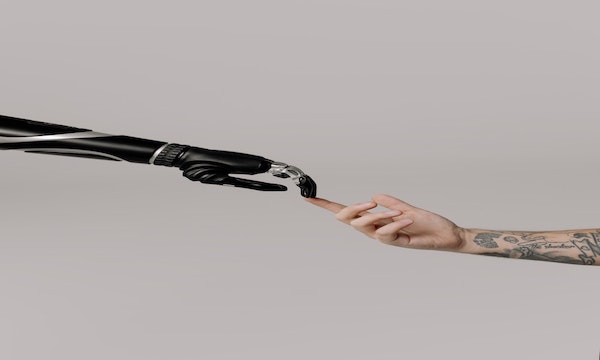 Scikit-learn Tutorial – Beginner's Guide to GPU Accelerated ML ... | This tutorial is the fourth installment of the series of articles on the RAPIDS ecosystem. The series explores and discusses various aspects of RAPIDS that allow its users solve ETL (Extract…
Scikit-learn Tutorial – Beginner's Guide to GPU Accelerated ML ... | This tutorial is the fourth installment of the series of articles on the RAPIDS ecosystem. The series explores and discusses various aspects of RAPIDS that allow its users solve ETL (Extract… Frequently Asked Questions — scikit-learn 1.7.dev0 documentation | Here we try to give some answers to questions that regularly pop up on the mailing list. Table of Contents: About the project- What is the project name (a lot of people get it wrong)?, How do you p...
Frequently Asked Questions — scikit-learn 1.7.dev0 documentation | Here we try to give some answers to questions that regularly pop up on the mailing list. Table of Contents: About the project- What is the project name (a lot of people get it wrong)?, How do you p... Hardware config to run CP - Usage & Issues - Image.sc Forum | Hi, We are buying a new PC to run Cell Profiler on our lab. I am not sure if buying a better GPU would make my analyses run faster. Also, what resource is more used on the analysis? Is it CPU, RAM or the hard disk? If someone could help me it would be awesome. I really want to buy the best PC possible for this task. Thanks,
Hardware config to run CP - Usage & Issues - Image.sc Forum | Hi, We are buying a new PC to run Cell Profiler on our lab. I am not sure if buying a better GPU would make my analyses run faster. Also, what resource is more used on the analysis? Is it CPU, RAM or the hard disk? If someone could help me it would be awesome. I really want to buy the best PC possible for this task. Thanks, 1.17. Neural network models (supervised) — scikit-learn 1.5.2 ... | Multi-layer Perceptron: Multi-layer Perceptron (MLP) is a supervised learning algorithm that learns a function f: R^m \rightarrow R^o by training on a dataset, where m is the number of dimensions f...
1.17. Neural network models (supervised) — scikit-learn 1.5.2 ... | Multi-layer Perceptron: Multi-layer Perceptron (MLP) is a supervised learning algorithm that learns a function f: R^m \rightarrow R^o by training on a dataset, where m is the number of dimensions f... Will scikit-learn utilize GPU? - Quora | Feb 11, 2019 ... No, The current versions of scikit-learn do not support GPU based computing and I do not think the developers have any intentions to introduce ...
Will scikit-learn utilize GPU? - Quora | Feb 11, 2019 ... No, The current versions of scikit-learn do not support GPU based computing and I do not think the developers have any intentions to introduce ...