Require in JavaScript & NodeJS Explained
Learn the ins and outs of the "require" function in JavaScript and NodeJS, and understand how it's used to import modules and manage dependencies in your projects.
Learn the ins and outs of the "require" function in JavaScript and NodeJS, and understand how it's used to import modules and manage dependencies in your projects.
Node.js uses a function called require to split code into reusable pieces called modules. Each file in Node.js is its own module, and things inside it, like variables and functions, are hidden from other modules unless you specifically share them. require lets you bring in modules you need into the current file. You tell require where the module is, like './myModule' for a file in the same folder or 'express' for a package from npm. require gives you back whatever the module shares, which could be a single value, a bunch of things grouped together, or a function. For example, if you have a file 'myModule.js' with a function called 'greet', you can use require('./myModule') in another file to get that function and then use it like greet('Alice'). Besides your own modules, you can also bring in modules that are part of Node.js itself, like 'fs' for working with files. There's a newer way to bring in modules using 'import', but require is still important for many Node.js projects. Remember, require stops everything until it loads the module, and it remembers modules it already loaded to save time later. Using require well helps you keep your Node.js code organized and easier to manage.
In Node.js, require is a crucial function for modularizing your code and utilizing external libraries. It allows you to import modules and access their functionalities within your own scripts. Let's break down how it works:
1. Modules and the CommonJS System:
2. The require Function:
require is a built-in function in Node.js that allows you to import modules../myModule) or an absolute path (e.g., /usr/local/lib/node_modules/myModule).require returns the exported content of the module, which can be a single value, an object containing multiple values, or a function.3. Example: Importing a Custom Module
Let's say you have two files:
myModule.js:
function greet(name) {
console.log(`Hello, ${name}!`);
}
module.exports = greet;main.js:
const greet = require('./myModule');
greet('Alice'); // Output: Hello, Alice!Explanation:
myModule.js, we define a function greet and use module.exports to make it accessible to other modules.main.js, we use require('./myModule') to import the greet function from myModule.js.greet function with the argument 'Alice', which logs the greeting message.4. Importing Node.js Core Modules and npm Packages:
require to import core Node.js modules like fs (file system) or http (web server).require('express')).5. require vs. import:
require is the traditional way to import modules in Node.js, the newer ECMAScript modules (ESM) syntax uses the import keyword.import offers some advantages like static analysis and tree-shaking, but it has different syntax and compatibility considerations.6. Key Points to Remember:
require is synchronous, meaning it blocks execution until the module is loaded.require is essential for building modular and maintainable Node.js applications.By following these steps and exploring the provided resources, you can effectively utilize require to manage dependencies and build robust Node.js applications.
This code demonstrates how to use require in Node.js to import functions from one file into another. The math_utils.js file defines add and multiply functions and exports them using module.exports. The app.js file then imports these functions using require and uses them to perform calculations, logging the results to the console.
Here's a practical JavaScript example demonstrating the use of require in a Node.js environment:
File: math_utils.js
function add(x, y) {
return x + y;
}
function multiply(x, y) {
return x * y;
}
module.exports = {
add,
multiply
};File: app.js
const mathUtils = require('./math_utils');
const sum = mathUtils.add(5, 10);
const product = mathUtils.multiply(5, 10);
console.log("Sum:", sum); // Output: Sum: 15
console.log("Product:", product); // Output: Product: 50Explanation:
math_utils.js: This file defines two functions, add and multiply. We use module.exports to export an object containing these functions, making them accessible to other modules.
app.js:
require('./math_utils') to import the exported object from math_utils.js and assign it to the mathUtils variable.add and multiply functions using dot notation (e.g., mathUtils.add) and perform calculations.Running the Example:
math_utils.js and app.js respectively.app.js file using Node.js: node app.js
This will execute the code and display the calculated sum and product in the console.
Circular Dependencies:
Module Caching:
require, improving performance for subsequent imports.delete require.cache[moduleId] to remove it from the cache.Error Handling:
require cannot find the specified module, it throws an error.Dynamic require:
require as it can make static analysis and dependency management more difficult.Alternatives to require:
import): The newer ECMAScript modules syntax offers advantages like static analysis and tree-shaking. However, it has different syntax and compatibility considerations.import(): This function allows you to dynamically import modules at runtime, similar to dynamic require.Best Practices:
Additional Resources:
By understanding these additional notes and best practices, you can effectively use require to build well-structured and maintainable Node.js applications.
| Concept | Description |
|---|---|
| Modules | Files treated as separate units with their own scope. |
| CommonJS | Node.js module system where modules are imported using require. |
require |
Function to import modules; takes path as argument and returns exports. |
| Module Types | Custom modules, core Node.js modules, and npm packages. |
import |
Newer ECMAScript module syntax with advantages but different usage. |
| Key Points | Synchronous, cached, essential for modular Node.js applications. |
In conclusion, mastering require is fundamental for building well-structured and maintainable Node.js applications. By understanding its role in modularizing code, importing external libraries, and managing dependencies, you can create efficient and scalable projects. Remember to consider best practices, such as avoiding circular dependencies and using clear naming conventions, to ensure code quality and maintainability. As you explore the provided resources and experiment with require, you'll gain the confidence to build robust and powerful Node.js applications.
 JavaScript require vs import | Flexiple | Learn the differences between JavaScript's require and import statements. Explore their usage, compatibility, and best practices for modern development.
JavaScript require vs import | Flexiple | Learn the differences between JavaScript's require and import statements. Explore their usage, compatibility, and best practices for modern development. Modules: CommonJS modules | Node.js v22.0.0 Documentation | js, require.main is set to its module . That means that it is possible to determine whether a file has been run directly by testing require.
Modules: CommonJS modules | Node.js v22.0.0 Documentation | js, require.main is set to its module . That means that it is possible to determine whether a file has been run directly by testing require.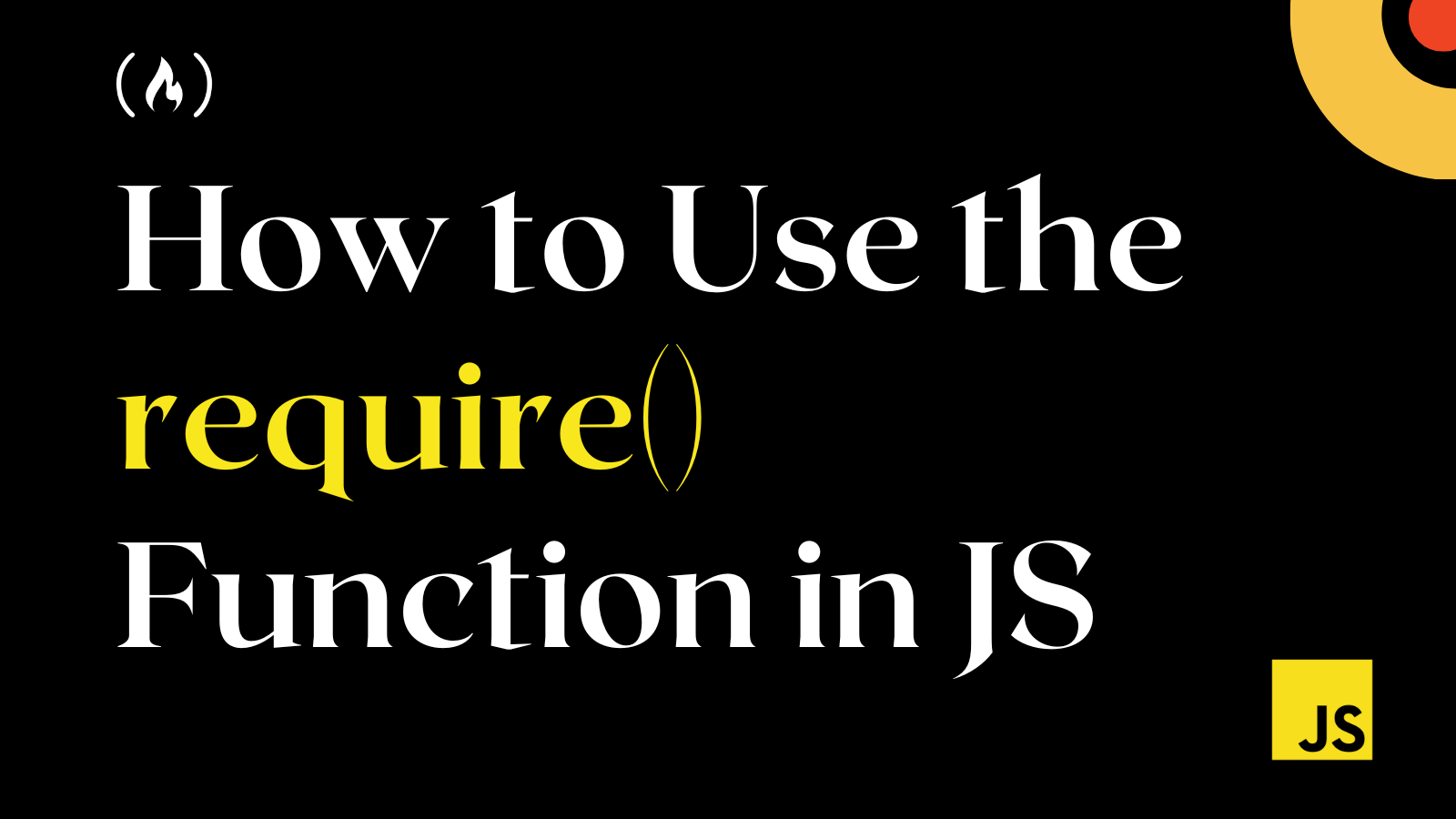 JavaScript Require – How to Use the require() Function in JS | In JavaScript, modules refer to a file that holds JavaScript code which performs a specific purpose. Modules are self-contained, making it easy to add, remove, and update functionalities without affecting your entire code because they are decoupled from other pieces of code. When you have these modules in separate JavaScript
JavaScript Require – How to Use the require() Function in JS | In JavaScript, modules refer to a file that holds JavaScript code which performs a specific purpose. Modules are self-contained, making it easy to add, remove, and update functionalities without affecting your entire code because they are decoupled from other pieces of code. When you have these modules in separate JavaScript require in JavaScript – How to use require() function? | JavaScript has come a long way since its inception, and with the evolution of the language, modularity has become an essential part of writing clean, maintainable, and scalable code. In this blog post, we will discuss the require() function used in JavaScript, along with the CommonJS and ECMAScript module (ESM) formats. By the end of
require in JavaScript – How to use require() function? | JavaScript has come a long way since its inception, and with the evolution of the language, modularity has become an essential part of writing clean, maintainable, and scalable code. In this blog post, we will discuss the require() function used in JavaScript, along with the CommonJS and ECMAScript module (ESM) formats. By the end of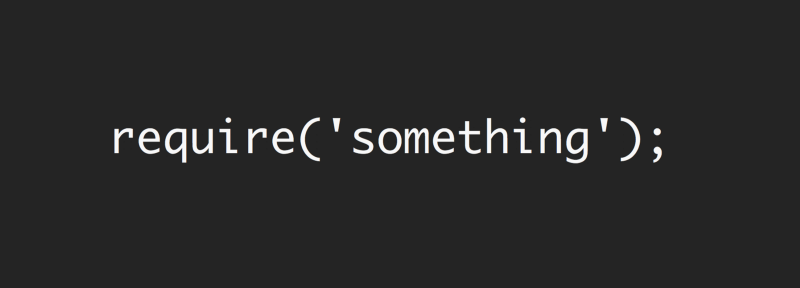 Requiring modules in Node.js: Everything you need to know | > Update: This article is now part of my book “Node.js Beyond The Basics”. Read the updated version of this content and more about Node at jscomplete.com/node-beyond-basics [https://jscomplete.com/g/node-modules]. Node uses two core modules for managing module dependencies: * The require module, which appears to be available on the
Requiring modules in Node.js: Everything you need to know | > Update: This article is now part of my book “Node.js Beyond The Basics”. Read the updated version of this content and more about Node at jscomplete.com/node-beyond-basics [https://jscomplete.com/g/node-modules]. Node uses two core modules for managing module dependencies: * The require module, which appears to be available on the Node.js require Module - GeeksforGeeks | A Computer Science portal for geeks. It contains well written, well thought and well explained computer science and programming articles, quizzes and practice/competitive programming/company interview Questions.
Node.js require Module - GeeksforGeeks | A Computer Science portal for geeks. It contains well written, well thought and well explained computer science and programming articles, quizzes and practice/competitive programming/company interview Questions. Node.js Modules | W3Schools offers free online tutorials, references and exercises in all the major languages of the web. Covering popular subjects like HTML, CSS, JavaScript, Python, SQL, Java, and many, many more.
Node.js Modules | W3Schools offers free online tutorials, references and exercises in all the major languages of the web. Covering popular subjects like HTML, CSS, JavaScript, Python, SQL, Java, and many, many more. require(esm) in Node.js | Joyee Cheung's Blog | Recently I landed experimental support for require()-ing synchronous ES modules in Node.js, a feature that has been long overdue. In the pull request, I commented with my understanding about why it di
require(esm) in Node.js | Joyee Cheung's Blog | Recently I landed experimental support for require()-ing synchronous ES modules in Node.js, a feature that has been long overdue. In the pull request, I commented with my understanding about why it di