Rename Pandas Columns: A Quick Guide & Examples
Learn how to effortlessly rename columns in your Pandas DataFrames for improved data clarity and analysis.
Learn how to effortlessly rename columns in your Pandas DataFrames for improved data clarity and analysis.
In Pandas, renaming DataFrame columns is a common task for data manipulation and analysis. This article provides a comprehensive guide on how to rename columns effectively using the rename() function and other methods. We will explore different approaches, including using dictionaries and lists, to rename single or multiple columns. Additionally, we will cover the inplace parameter for modifying DataFrames directly and highlight important considerations to keep in mind during the renaming process.
To rename columns in a Pandas DataFrame, you can use the rename() function. This function allows you to specify the columns you want to rename and their new names.
Using a dictionary:
You can pass a dictionary to the columns parameter of the rename() function. The keys of the dictionary should be the current column names, and the values should be the new column names.
df = df.rename(columns={'old_column_name': 'new_column_name'})Renaming multiple columns:
You can rename multiple columns at once by including multiple key-value pairs in the dictionary.
df = df.rename(columns={'old_column_1': 'new_column_1', 'old_column_2': 'new_column_2'})Using the inplace parameter:
By default, the rename() function returns a new DataFrame with the renamed columns. If you want to modify the original DataFrame in place, you can set the inplace parameter to True.
df.rename(columns={'old_column_name': 'new_column_name'}, inplace=True)Renaming columns using a list:
You can also rename columns by assigning a list of new column names to the columns attribute of the DataFrame.
df.columns = ['new_column_1', 'new_column_2', 'new_column_3']Note:
rename() function does not modify the original DataFrame unless you set the inplace parameter to True.rename() function, such as using functions or regular expressions, to rename columns based on patterns or conditions.This Python code demonstrates how to rename columns in a Pandas DataFrame. It shows how to rename a single column, rename multiple columns using a dictionary, rename columns using a list, and rename a column in-place. The code creates a sample DataFrame and then applies each renaming method, printing the resulting DataFrame after each operation.
import pandas as pd
# Create a sample DataFrame
df = pd.DataFrame({'Name': ['John', 'Jane', 'Mike'],
'Age': [25, 30, 35],
'City': ['New York', 'London', 'Paris']})
# Rename a single column
df = df.rename(columns={'Name': 'Full Name'})
print("DataFrame after renaming 'Name' column:\n", df)
# Rename multiple columns
df = df.rename(columns={'Age': 'Years', 'City': 'Location'})
print("\nDataFrame after renaming multiple columns:\n", df)
# Rename columns using a list
df.columns = ['First Name', 'Age (Years)', 'Residence']
print("\nDataFrame after renaming columns using a list:\n", df)
# Rename column inplace
df.rename(columns={'Age (Years)': 'Age'}, inplace=True)
print("\nDataFrame after renaming column inplace:\n", df)This code demonstrates the different ways to rename columns in a Pandas DataFrame, including:
inplace parameter.The code also includes print statements to show the DataFrame after each renaming operation, making it easy to understand how each method works.
Flexibility of rename():
mapper parameter with regular expressions.mapper parameter. For example, rename columns starting with "A" to "Prefix_A".rename() function can also be used to rename index labels by setting the axis parameter to 'index'.Beyond rename():
set_axis() method: Provides an alternative way to rename both columns and index simultaneously.df.columns is convenient, it's less flexible than rename() for complex renaming scenarios.Best Practices:
rename() to a new DataFrame instead of using inplace=True.Additional Considerations:
rename() or list assignment to df.columns is generally faster than iterating through columns individually.This table summarizes different methods for renaming columns in Pandas DataFrames:
| Method | Description
Mastering column renaming in Pandas equips you with essential data manipulation skills for efficient data analysis and cleaning. By understanding the versatility of the rename() function, the use of dictionaries and lists, and the importance of the inplace parameter, you can confidently reshape your DataFrames to be more organized and conducive to your analytical goals. Remember to prioritize clear and informative column names, handle potential errors, and consider performance implications, especially when working with large datasets. As you delve deeper into Pandas, explore the additional techniques and best practices mentioned to further enhance your data manipulation prowess.
 pandas.DataFrame.rename — pandas 2.2.3 documentation | Can be either the axis name ('index', 'columns') or number (0, 1). The default is 'index'. copybool, default True. Also copy underlying data. Note. The copy ...
pandas.DataFrame.rename — pandas 2.2.3 documentation | Can be either the axis name ('index', 'columns') or number (0, 1). The default is 'index'. copybool, default True. Also copy underlying data. Note. The copy ...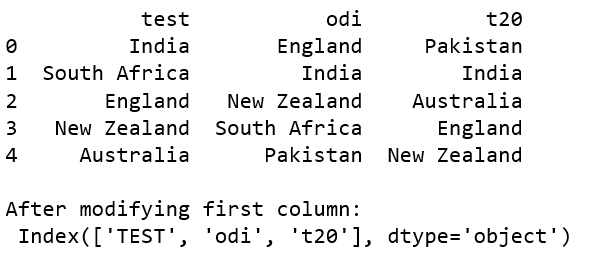 How to rename columns in Pandas DataFrame - GeeksforGeeks | A Computer Science portal for geeks. It contains well written, well thought and well explained computer science and programming articles, quizzes and practice/competitive programming/company interview Questions.
How to rename columns in Pandas DataFrame - GeeksforGeeks | A Computer Science portal for geeks. It contains well written, well thought and well explained computer science and programming articles, quizzes and practice/competitive programming/company interview Questions. How To Rename Columns In Pandas (With Examples) | Built In | Learn how to rename columns in the Pandas Python library. Master these four techniques to deal with messy column names in Pandas DataFrame.
How To Rename Columns In Pandas (With Examples) | Built In | Learn how to rename columns in the Pandas Python library. Master these four techniques to deal with messy column names in Pandas DataFrame. How to Rename a Column in Pandas – Python Pandas Dataframe ... | A Pandas Dataframe is a 2-dimensional data structure that displays data in tables with rows and columns. In this article, you'll learn how to rename columns in a Pandas Dataframe by using: The rename() function. A List. The set_axis() function. H...
How to Rename a Column in Pandas – Python Pandas Dataframe ... | A Pandas Dataframe is a 2-dimensional data structure that displays data in tables with rows and columns. In this article, you'll learn how to rename columns in a Pandas Dataframe by using: The rename() function. A List. The set_axis() function. H...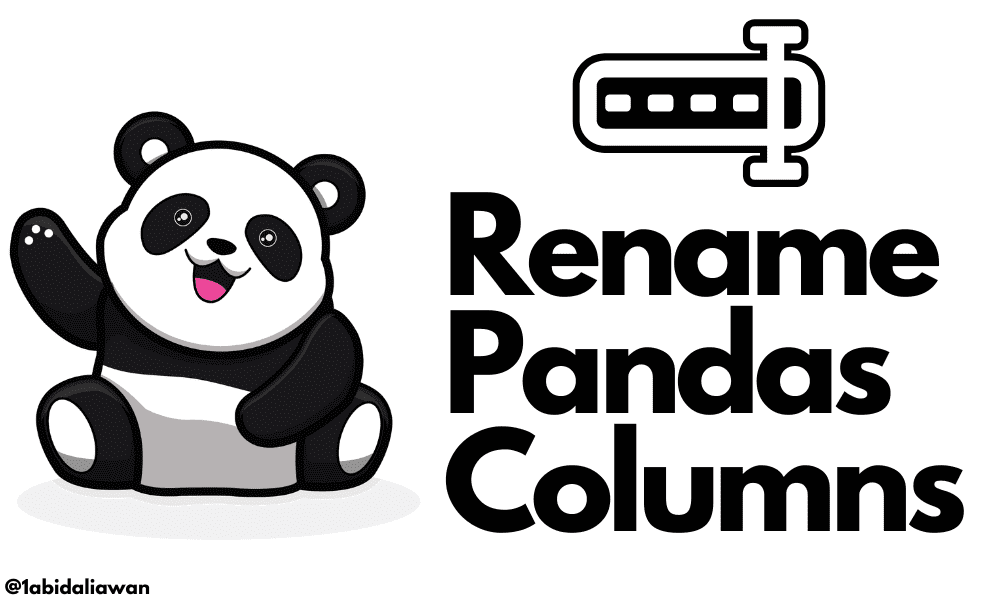 4 Ways to Rename Pandas Columns - KDnuggets | A simple pandas tutorial for beginners with code examples.
4 Ways to Rename Pandas Columns - KDnuggets | A simple pandas tutorial for beginners with code examples. How to Rename Column and Index with Pandas | Saturn Cloud Blog | Unlock the power of Pandas, the leading data analysis library in Python, as we delve into the process of renaming columns and indexes in DataFrames. This comprehensive guide demonstrates various methods and tips to help you manage your data efficiently and effectively
How to Rename Column and Index with Pandas | Saturn Cloud Blog | Unlock the power of Pandas, the leading data analysis library in Python, as we delve into the process of renaming columns and indexes in DataFrames. This comprehensive guide demonstrates various methods and tips to help you manage your data efficiently and effectively How to Rename a Column in Pandas and Pyspark DataFrame | Can I change a column's name? In this short "How to" article, we will learn how to rename a column in Pandas and PySpark DataFrames.
How to Rename a Column in Pandas and Pyspark DataFrame | Can I change a column's name? In this short "How to" article, we will learn how to rename a column in Pandas and PySpark DataFrames. Renaming Column Names in Pandas | Easily rename columns in Python Pandas DataFrames and enhance your data manipulation skills by following this guide with examples.
Renaming Column Names in Pandas | Easily rename columns in Python Pandas DataFrames and enhance your data manipulation skills by following this guide with examples.