Get the Last Element of a Python List
Learn multiple ways to efficiently access and retrieve the last element from a list in Python with code examples and explanations.
Learn multiple ways to efficiently access and retrieve the last element from a list in Python with code examples and explanations.
In Python, you can retrieve the last element of a list using negative indexing. Imagine a list as a circular structure where the last element connects back to the first. Negative indices count backward from the end of the list.
In Python, you can retrieve the last element of a list by using negative indexing. Imagine a list as a circular structure where the last element is connected back to the first. Negative indices count backward from the end of the list.
To get the last element, you use the index -1. For example:
my_list = [10, 20, 30, 40, 50]
last_element = my_list[-1]
print(last_element) # Output: 50Similarly, -2 would give you the second-to-last element, -3 the third-to-last, and so on. This negative indexing provides a convenient way to access elements from the end of the list without needing to know its exact length.
The code demonstrates retrieving elements from a list using negative indexing in Python. It shows how to get the last, second-to-last, and third-to-last elements of a list.
my_list = [10, 20, 30, 40, 50]
# Get the last element
last_element = my_list[-1]
print(f"Last element: {last_element}") # Output: 50
# Get the second-to-last element
second_last = my_list[-2]
print(f"Second-to-last element: {second_last}") # Output: 40
# Get the third-to-last element
third_last = my_list[-3]
print(f"Third-to-last element: {third_last}") # Output: 30This code first defines a list my_list. Then, it demonstrates how to use negative indexing to retrieve the last, second-to-last, and third-to-last elements of the list. The comments explain what each line of code does.
This approach is particularly useful when you need to work with the end of the list without knowing its exact size or if the size might change. It's a more concise and readable way than calculating the index based on the list's length. However, be careful with negative indexing. If you use an index that goes beyond the beginning of the list (e.g., my_list[-6] in our example), Python will raise an IndexError.
Python simplifies retrieving the last element of a list using negative indexing. This method treats the list as circular, where the last element precedes the first.
Instead of calculating the index based on the list's length, you can use negative indices:
-1: Accesses the last element.-2: Accesses the second-to-last element.-3: Accesses the third-to-last element.And so on. This approach provides a concise and efficient way to retrieve elements from the end of a list without needing to know its exact size.
Negative indexing in Python offers a powerful and intuitive way to access elements from the end of a list. By using negative indices, you can easily retrieve elements without needing to calculate their position based on the list's length. This technique proves particularly valuable when working with lists of varying or unknown sizes, simplifying code and enhancing readability. However, it's crucial to use negative indices cautiously, as exceeding the list's boundaries will result in an IndexError.
 Get the last element of a list in Python | Sentry | The Problem How do I get the last element of a list in Python? The Solution In Python, we can get the last element of a list using index notation. A positive…
Get the last element of a list in Python | Sentry | The Problem How do I get the last element of a list in Python? The Solution In Python, we can get the last element of a list using index notation. A positive… What is the easiest way to access the last element of a list? - Python ... | Question Is there a way to find the last item in a list without using the len() function? Answer The last item in a list can be found using the index value computed by len() - 1 for the list. A short-hand for this is to use an index value of -1. For any list, accessing the index of [-1] will return the last element of the list without needing to use the len() function. In the example below, both print() functions will output orange for the color. colors = ['red', 'green', 'blue', 'yellow', 'o...
What is the easiest way to access the last element of a list? - Python ... | Question Is there a way to find the last item in a list without using the len() function? Answer The last item in a list can be found using the index value computed by len() - 1 for the list. A short-hand for this is to use an index value of -1. For any list, accessing the index of [-1] will return the last element of the list without needing to use the len() function. In the example below, both print() functions will output orange for the color. colors = ['red', 'green', 'blue', 'yellow', 'o... Python | How to get the last element of list - GeeksforGeeks | A Computer Science portal for geeks. It contains well written, well thought and well explained computer science and programming articles, quizzes and practice/competitive programming/company interview Questions.
Python | How to get the last element of list - GeeksforGeeks | A Computer Science portal for geeks. It contains well written, well thought and well explained computer science and programming articles, quizzes and practice/competitive programming/company interview Questions.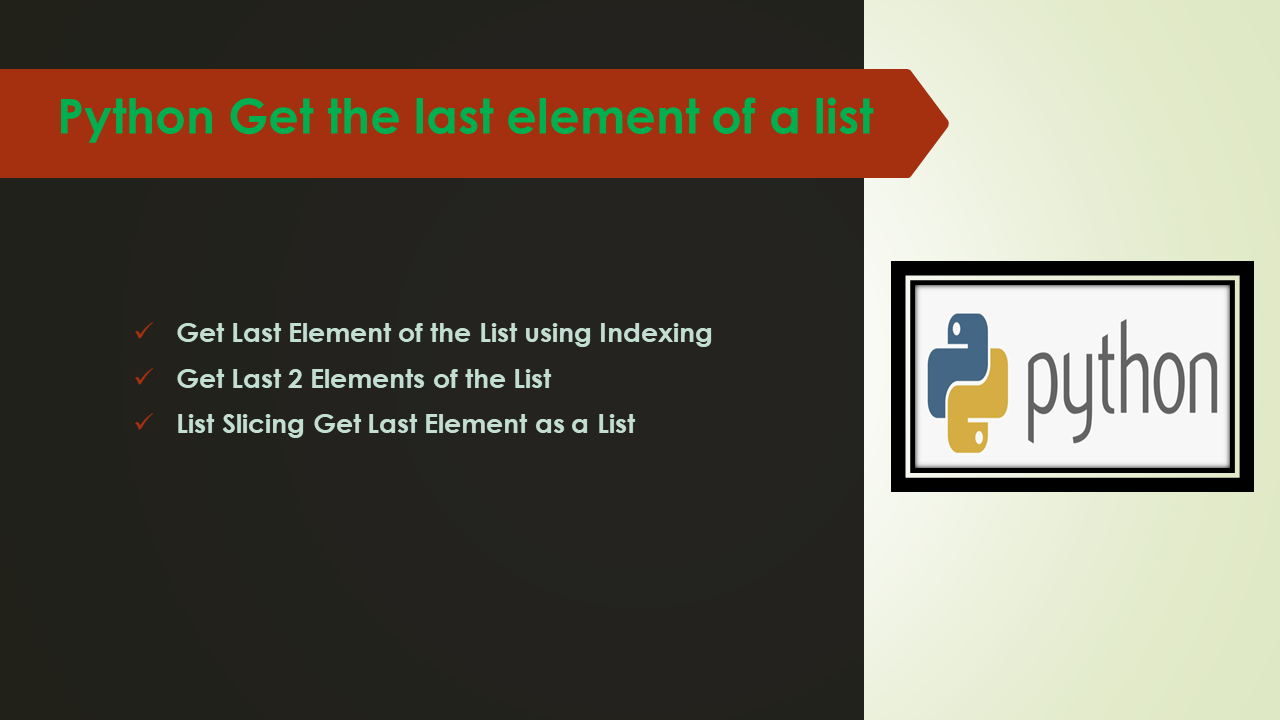 Python Get the Last Element of a List - Spark By {Examples} | Have you ever needed to get the last element of a list in Python, but weren't sure of the best way to do it? There are several different methods you can
Python Get the Last Element of a List - Spark By {Examples} | Have you ever needed to get the last element of a list in Python, but weren't sure of the best way to do it? There are several different methods you can Here is how to get the last element of a list in Python | To get the last element of a list in Python, you can use the index -1. You can also use the pop() method to remove and return the last element of a list.
Here is how to get the last element of a list in Python | To get the last element of a list in Python, you can use the index -1. You can also use the pop() method to remove and return the last element of a list. How do I get the last element of a list in Python? | Better Stack ... | Better Stack lets you see inside any stack, debug any issue, and resolve any incident.
How do I get the last element of a list in Python? | Better Stack ... | Better Stack lets you see inside any stack, debug any issue, and resolve any incident. 7 ways to Get the last element of a list in Python - Python Shiksha | Different methods by which we can get the last element of a list using Python
7 ways to Get the last element of a list in Python - Python Shiksha | Different methods by which we can get the last element of a list using Python Droping data with range of negitive indexes - Python Help ... | I’m working with list and list of list. I need to be able to address the data from both ways (right to left and left to right). This is needed when you have a list of lists AND need to address the last ‘sub’ list of the list of lists. Just groups of data. But we need to address the complete last dataset (sub list). Even if it is the first data sub list or the 50th. As it is now we lose data. data = [0, 1, 0, 0, 0, 1, 0, 0, 0, 0, 0, 0, 'test 3b', 'Lumpy', 0, 0, 45, 18, 24, 19,...
Droping data with range of negitive indexes - Python Help ... | I’m working with list and list of list. I need to be able to address the data from both ways (right to left and left to right). This is needed when you have a list of lists AND need to address the last ‘sub’ list of the list of lists. Just groups of data. But we need to address the complete last dataset (sub list). Even if it is the first data sub list or the 50th. As it is now we lose data. data = [0, 1, 0, 0, 0, 1, 0, 0, 0, 0, 0, 0, 'test 3b', 'Lumpy', 0, 0, 45, 18, 24, 19,...