Remove Trailing Newline in Python: A Complete Guide
Learn multiple ways to effectively remove trailing newline characters from strings in Python.
Learn multiple ways to effectively remove trailing newline characters from strings in Python.
In this article, we'll explore how to remove trailing newlines from strings in Python. We'll focus on the rstrip() method, the most common and efficient way to achieve this. We'll illustrate its usage with clear examples and explain how it handles different newline characters. Additionally, we'll touch upon alternative methods like strip() and replace(), highlighting their potential drawbacks when you specifically want to remove trailing newlines.
In Python, the most common way to remove a trailing newline from a string is using the rstrip() method. This method specifically targets and removes any trailing newline characters (\r or \n) from the end of the string.
For example:
my_string = "Hello, world!\n"
cleaned_string = my_string.rstrip()
print(cleaned_string) # Output: Hello, world!The rstrip() method can also be used to remove other characters from the end of a string by passing them as arguments. For instance, to remove trailing spaces and newlines, you would use:
my_string = "Hello, world! \n"
cleaned_string = my_string.rstrip(" \n")
print(cleaned_string) # Output: Hello, world!While rstrip() is the most straightforward approach, other methods like strip() and replace() can also be used, but they might remove newlines from other parts of the string, which may not be desired.
The code demonstrates how to remove trailing newlines from strings in Python using the rstrip() method. It provides examples of using rstrip() to remove both newlines and trailing spaces. Additionally, it highlights a potential issue with using strip() which removes both leading and trailing newlines, potentially removing desired newlines within the string. The code concludes that rstrip() is generally the safest and most efficient method for removing trailing newlines in Python.
1. Using rstrip() to remove trailing newlines:
my_string = "Hello, world!\n"
cleaned_string = my_string.rstrip()
print(f"Original string: '{my_string}'")
print(f"Cleaned string: '{cleaned_string}'")Output:
Original string: 'Hello, world!
'
Cleaned string: 'Hello, world!'
2. Using rstrip() to remove trailing spaces and newlines:
my_string = "Hello, world! \n"
cleaned_string = my_string.rstrip(" \n")
print(f"Original string: '{my_string}'")
print(f"Cleaned string: '{cleaned_string}'")Output:
Original string: 'Hello, world!
'
Cleaned string: 'Hello, world!'
3. Demonstrating the potential issue with strip():
my_string = "Hello,\nworld!\n"
cleaned_string = my_string.strip("\n")
print(f"Original string: '{my_string}'")
print(f"Cleaned string: '{cleaned_string}'")Output:
Original string: 'Hello,
world!
'
Cleaned string: 'Hello,
world!'
Explanation:
rstrip() to effectively remove trailing newlines and spaces.strip() can remove desired newlines within the string, which might not be the intended outcome.Therefore, rstrip() is generally the safest and most efficient method for removing trailing newlines from strings in Python.
Understanding Newline Characters: It's important to remember that newline characters can be represented differently depending on the operating system. Windows typically uses \r\n, while Unix-based systems (like Linux and macOS) use \n. The rstrip() method handles both cases gracefully.
Efficiency: For simply removing trailing newlines, rstrip() is generally more efficient than using regular expressions (re.sub()) as it's a built-in string method optimized for this specific purpose.
In-Place Modification: String methods in Python, including rstrip(), create a new string rather than modifying the original string in-place. If you need to update the original variable, you'll need to reassign the result back to it:
my_string = "Hello, world!\n"
my_string = my_string.rstrip() Reading Files: Trailing newlines are common when reading lines from a file. Using rstrip() is a standard practice to clean up each line as you read it.
Empty Strings: Applying rstrip() to an empty string has no effect and simply returns an empty string.
Alternatives for Specific Cases: While rstrip() is generally preferred, there might be specific scenarios where using strip() or replace() might be more suitable. For instance, if you need to remove all newline characters from a string, including those within the string, then replace('\n', '') would be a more appropriate choice.
Combining with other String Methods: You can chain rstrip() with other string methods for more complex string manipulation. For example, my_string.lower().rstrip() would first convert the string to lowercase and then remove trailing newlines.
| Method | Description | Example | Output |
|---|---|---|---|
rstrip() |
Removes trailing newline characters (\r or \n) from the end of a string. | my_string.rstrip() |
"Hello, world!" |
rstrip(" \n") |
Removes trailing spaces and newlines from the end of a string. | my_string.rstrip(" \n") |
"Hello, world!" |
Note: While strip() and replace() can also be used to remove newlines, they might remove newlines from other parts of the string, which may not be desired. |
In conclusion, when it comes to removing trailing newlines from strings in Python, the rstrip() method stands out as the most efficient and reliable solution. While alternatives like strip() and replace() exist, they might remove newlines from other parts of the string, potentially altering the desired outcome. Understanding the nuances of newline characters and the specific requirements of your string manipulation task will guide you towards the most appropriate method. Whether you're cleaning up data read from files, preparing strings for output, or performing any other form of string manipulation, mastering the art of handling trailing newlines will undoubtedly prove valuable in your Python programming journey.
 How do I remove a trailing newline from a string in Python | Sentry | The Problem Using Python, how can I remove one or more newline characters at the end of a string, if present? The Solution Python provides the string method…
How do I remove a trailing newline from a string in Python | Sentry | The Problem Using Python, how can I remove one or more newline characters at the end of a string, if present? The Solution Python provides the string method…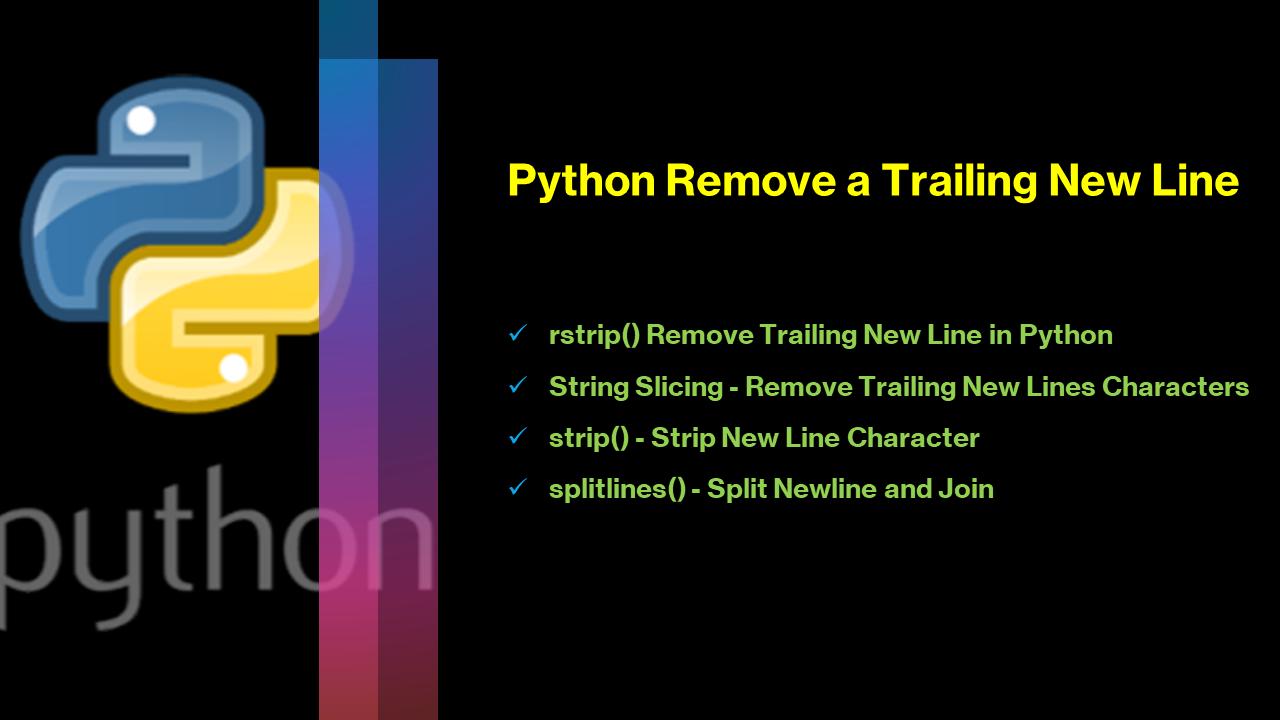 Python Remove a Trailing New Line - Spark By {Examples} | How to remove a trailing new line in Python? With rstrip() function, you can easily remove any trailing new lines from your strings, making them easier to
Python Remove a Trailing New Line - Spark By {Examples} | How to remove a trailing new line in Python? With rstrip() function, you can easily remove any trailing new lines from your strings, making them easier to How do I remove a trailing newline in Python? | Better Stack ... | Better Stack lets you see inside any stack, debug any issue, and resolve any incident.
How do I remove a trailing newline in Python? | Better Stack ... | Better Stack lets you see inside any stack, debug any issue, and resolve any incident. Removing newline character from string in Python - GeeksforGeeks | A Computer Science portal for geeks. It contains well written, well thought and well explained computer science and programming articles, quizzes and practice/competitive programming/company interview Questions.
Removing newline character from string in Python - GeeksforGeeks | A Computer Science portal for geeks. It contains well written, well thought and well explained computer science and programming articles, quizzes and practice/competitive programming/company interview Questions. The strip() Function in Python | Interview Kickstart | Aug 31, 2024 ... Python's strip() function can remove \n, a newline character, from a string. The strip() function can remove both trailing and leading newline ...
The strip() Function in Python | Interview Kickstart | Aug 31, 2024 ... Python's strip() function can remove \n, a newline character, from a string. The strip() function can remove both trailing and leading newline ... Removing Trailing Newline in Python Strings | by Doug Creates ... | The problem involves removing a trailing newline from a string in Python, utilizing string manipulation methods such as strip and rstrip to…
Removing Trailing Newline in Python Strings | by Doug Creates ... | The problem involves removing a trailing newline from a string in Python, utilizing string manipulation methods such as strip and rstrip to… How to remove newline from a string in Python |
How to remove newline from a string in Python | In this blog post, we will discuss how to remove newline characters from a string in Python. This is a common task when you are working with text data and you want to clean it up for further processing or analysis. We'll cover different methods to achieve this, including the strip, replace, ...