Reduce False Positives: Google Object Detection API Tips
Learn how to leverage the power of Google's Object Detection API for accurate analysis of satellite imagery while minimizing false positives to enhance your geospatial data insights.
Learn how to leverage the power of Google's Object Detection API for accurate analysis of satellite imagery while minimizing false positives to enhance your geospatial data insights.
False positives in object detection can be a significant hurdle, leading to inaccurate predictions and unreliable results. This article outlines practical techniques and code examples to help you minimize false positives and enhance the accuracy of your object detection models.
Start with high-quality data: Ensure your training dataset is large, diverse, and accurately labeled. This helps the model learn to distinguish between true positives and false positives.
# Example: Loading a labeled image dataset
import tensorflow_datasets as tfds
dataset = tfds.load('coco', split='train') Use negative examples: Include images that don't contain the target object. This helps the model learn what not to detect.
# Example: Adding a "background" class to your labels
labels = ['object_class', 'background'] Fine-tune pre-trained models: Instead of training from scratch, use a model pre-trained on a large dataset like COCO. Fine-tune it on your specific data to improve accuracy and reduce false positives.
# Example: Loading a pre-trained model from TensorFlow Hub
import tensorflow_hub as hub
model = hub.load("https://tfhub.dev/tensorflow/retinanet/resnet50_v1_fpn_640x640/1")Adjust confidence threshold: Increase the confidence threshold to filter out detections with low probability. This reduces false positives but might also discard some true positives.
# Example: Filtering detections with confidence score below 0.8
filtered_boxes = boxes[scores > 0.8]Post-processing techniques: Apply algorithms like non-max suppression (NMS) to remove overlapping bounding boxes, reducing false positives from multiple detections of the same object.
# Example: Applying non-max suppression
selected_indices = tf.image.non_max_suppression(boxes, scores, max_output_size=100, iou_threshold=0.5)Combine multiple models or methods: Ensemble methods, where predictions from multiple models are combined, can improve accuracy and reduce false positives.
# Example: Averaging predictions from two models
ensemble_prediction = (model1_prediction + model2_prediction) / 2Domain-specific strategies: For specific applications like satellite imagery, consider removing irrelevant features (e.g., clouds) or using specialized algorithms for object detection in that domain.
# Example: Using a cloud detection algorithm to mask out clouds in satellite imagery
cloud_mask = detect_clouds(image)
masked_image = apply_mask(image, cloud_mask)This Python code demonstrates best practices for object detection using TensorFlow. It covers loading a labeled dataset, incorporating negative examples, fine-tuning a pre-trained model, adjusting confidence thresholds, applying non-max suppression, and using ensemble methods. It also includes a domain-specific example of cloud removal for satellite imagery.
# 1. Start with high-quality data
import tensorflow_datasets as tfds
# Load a labeled image dataset (example: COCO)
dataset = tfds.load('coco', split='train')
# ... (Preprocess data, ensure accurate labels, etc.)
# 2. Use negative examples
labels = ['object_class', 'background'] # Add a "background" class
# ... (Incorporate negative examples in your dataset)
# 3. Fine-tune pre-trained models
import tensorflow_hub as hub
# Load a pre-trained object detection model
model = hub.load("https://tfhub.dev/tensorflow/retinanet/resnet50_v1_fpn_640x640/1")
# ... (Fine-tune the model on your specific dataset)
# 4. Adjust confidence threshold
confidence_threshold = 0.8
# ... (Get detection results: boxes, scores, etc.)
# Filter detections based on confidence score
filtered_boxes = boxes[scores > confidence_threshold]
# 5. Post-processing techniques
import tensorflow as tf
# Apply non-max suppression to remove overlapping boxes
selected_indices = tf.image.non_max_suppression(
boxes, scores, max_output_size=100, iou_threshold=0.5
)
# 6. Combine multiple models or methods (Example: Averaging)
# ... (Assume you have predictions from model1 and model2)
ensemble_prediction = (model1_prediction + model2_prediction) / 2
# 7. Domain-specific strategies (Example: Cloud removal in satellite imagery)
def detect_clouds(image):
# ... (Implement or use a cloud detection algorithm)
return cloud_mask
def apply_mask(image, mask):
# ... (Apply the mask to the image)
return masked_image
# Load satellite image
image = ...
# Detect clouds and create a mask
cloud_mask = detect_clouds(image)
# Apply the mask to remove clouds
masked_image = apply_mask(image, cloud_mask)
# ... (Continue with object detection on the masked image) Explanation:
tensorflow_datasets.Remember: This is a simplified example. You'll need to adapt and expand upon these techniques based on your specific object detection task, dataset, and performance requirements.
Data:
Model Training and Selection:
Evaluation and Analysis:
Other Considerations:
Key Takeaway: Reducing false positives in object detection is an iterative process. It involves a combination of using high-quality data, selecting appropriate models and techniques, carefully tuning parameters, and rigorously evaluating and analyzing the results.
This document outlines strategies to minimize false positives in object detection models:
| Strategy | Description | Code Example |
|---|---|---|
| High-Quality Data | Train on a large, diverse, and accurately labeled dataset. | dataset = tfds.load('coco', split='train') |
| Negative Examples | Include images without the target object to teach the model what not to detect. | labels = ['object_class', 'background'] |
| Fine-tuning | Leverage pre-trained models (e.g., ResNet50 on COCO dataset) and fine-tune them on your specific data. | model = hub.load("https://tfhub.dev/tensorflow/retinanet/resnet50_v1_fpn_640x640/1") |
| Confidence Threshold | Increase the confidence threshold to filter out low-probability detections. | filtered_boxes = boxes[scores > 0.8] |
| Post-processing | Apply algorithms like Non-Max Suppression (NMS) to remove overlapping bounding boxes. | selected_indices = tf.image.non_max_suppression(boxes, scores, max_output_size=100, iou_threshold=0.5) |
| Ensemble Methods | Combine predictions from multiple models to improve accuracy. | ensemble_prediction = (model1_prediction + model2_prediction) / 2 |
| Domain-Specific Strategies | Utilize domain knowledge to remove irrelevant features or apply specialized algorithms. |
cloud_mask = detect_clouds(image)masked_image = apply_mask(image, cloud_mask)
|
By implementing these techniques, you can significantly enhance the reliability and accuracy of your object detection models.
By diligently applying these strategies and continuously evaluating and refining your models, you can significantly reduce false positives, leading to more accurate and reliable object detection systems across various applications and domains.
 Roofpedia: Automatic mapping of green and solar roofs for an open ... | Sustainable roofs, such as those with greenery and photovoltaic panels, contribute to the roadmap for reducing the carbon footprint of cities. However…
Roofpedia: Automatic mapping of green and solar roofs for an open ... | Sustainable roofs, such as those with greenery and photovoltaic panels, contribute to the roadmap for reducing the carbon footprint of cities. However… Tips for Best Training Results - Ultralytics YOLO Docs | Discover how to achieve optimal mAP and training results using YOLOv5. Learn essential dataset, model selection, and training settings best practices.
Tips for Best Training Results - Ultralytics YOLO Docs | Discover how to achieve optimal mAP and training results using YOLOv5. Learn essential dataset, model selection, and training settings best practices.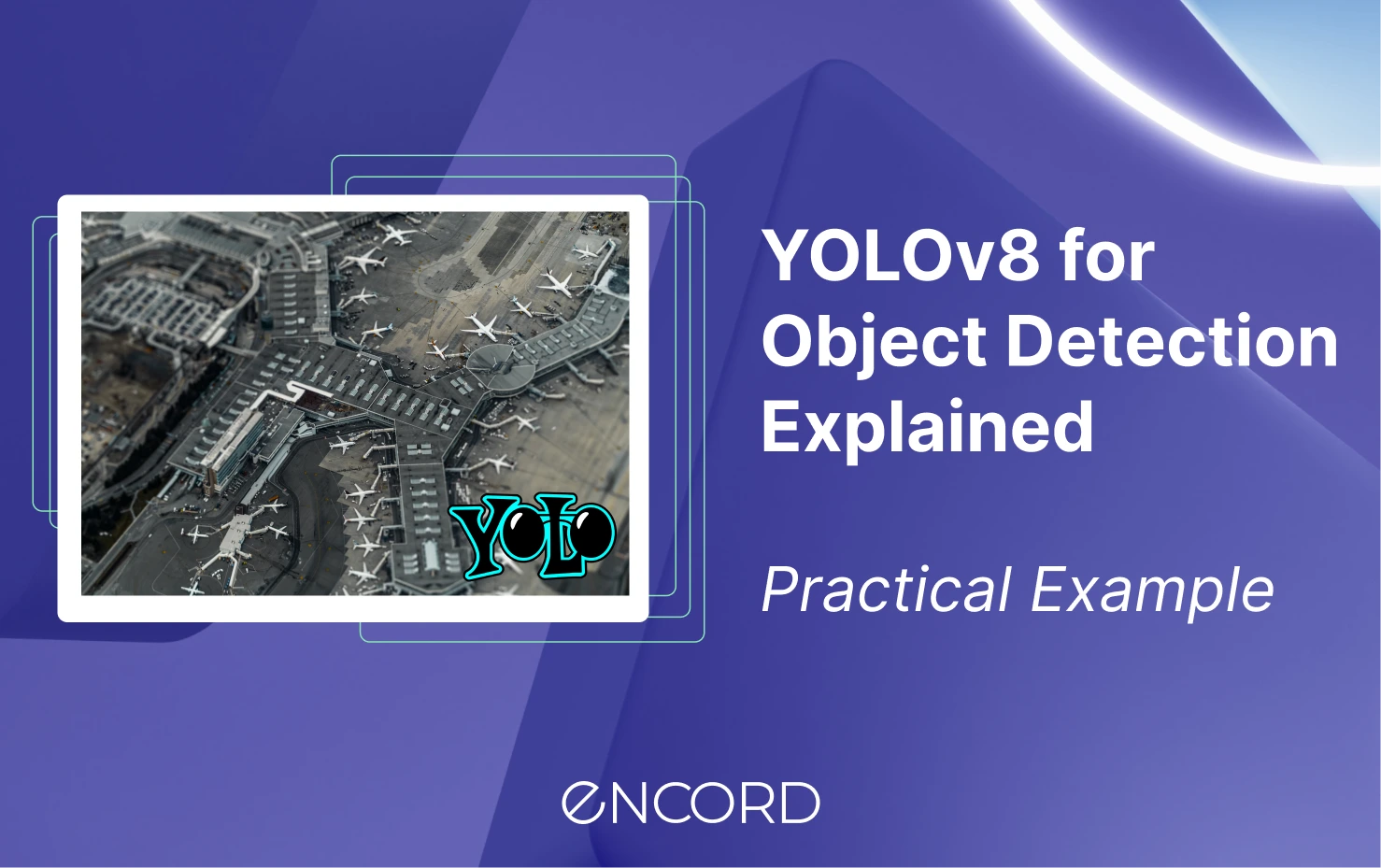 YOLO Object Detection Explained: A Beginner's Guide | Encord | What is YOLO Object Detection? YOLO (You Only Look Once) models are real-time object detection systems that identify and classify objects in a
YOLO Object Detection Explained: A Beginner's Guide | Encord | What is YOLO Object Detection? YOLO (You Only Look Once) models are real-time object detection systems that identify and classify objects in a