Evaluating Homography Matrices: Accuracy and Validity
Learn practical techniques and criteria to evaluate the accuracy and reliability of a homography matrix for computer vision applications.
Learn practical techniques and criteria to evaluate the accuracy and reliability of a homography matrix for computer vision applications.
Homography estimation, a fundamental technique in computer vision, often requires evaluation to ensure its accuracy. This article outlines key steps to assess the quality of a computed homography matrix. We'll cover reprojection error, inlier ratio analysis, visual inspection, and condition number examination as reliable indicators of homography performance.
Reprojection: Use the computed homography matrix to reproject the points from the first image onto the second image.
# Assuming 'H' is your homography matrix and 'pts1' are points in the first image
pts2_projected = cv2.perspectiveTransform(pts1.reshape(-1, 1, 2), H) Euclidean Distance: Calculate the Euclidean distance between the reprojected points and the actual corresponding points in the second image.
distances = np.linalg.norm(pts2_projected - pts2.reshape(-1, 1, 2), axis=2)Thresholding: Set a threshold for the acceptable distance. Points with distances exceeding this threshold indicate a poor homography.
threshold = 5 # Example threshold, adjust based on your application
inliers = distances < thresholdInlier Ratio: A high ratio of inliers (points within the threshold) suggests a good homography.
inlier_ratio = np.sum(inliers) / len(inliers)
if inlier_ratio > 0.8: # Example threshold
print("Homography is likely acceptable")Visual Inspection: Visualize the reprojected points on the second image to verify alignment. Large deviations indicate problems.
Condition Number: A very high condition number of the homography matrix can indicate instability.
condition_number = np.linalg.cond(H)Remember: The thresholds for distance, inlier ratio, and condition number are application-specific and may require adjustment.
This Python code demonstrates homography estimation and evaluation between two images. It assumes you have already performed feature matching and obtained corresponding points. The code computes the homography matrix using RANSAC, projects points from the first image to the second, and calculates the inlier ratio based on reprojection error. It also includes optional visual inspection of inliers and outliers and checks the condition number of the homography matrix for stability assessment.
import cv2
import numpy as np
# Load the two images
img1 = cv2.imread('image1.jpg')
img2 = cv2.imread('image2.jpg')
# ... (Your feature detection and matching code here) ...
# Assume you have found corresponding points:
# pts1: Points in the first image (NumPy array of shape (N, 2))
# pts2: Corresponding points in the second image (NumPy array of shape (N, 2))
# 1. Compute Homography
H, _ = cv2.findHomography(pts1, pts2, cv2.RANSAC, 5.0) # Use RANSAC for robustness
# 2. Reprojection
pts2_projected = cv2.perspectiveTransform(pts1.reshape(-1, 1, 2), H)
# 3. Euclidean Distance
distances = np.linalg.norm(pts2_projected - pts2.reshape(-1, 1, 2), axis=2)
# 4. Thresholding
threshold = 5 # Adjust based on your application
inliers = distances < threshold
# 5. Inlier Ratio
inlier_ratio = np.sum(inliers) / len(inliers)
print(f"Inlier Ratio: {inlier_ratio:.2f}")
if inlier_ratio > 0.8: # Adjust threshold as needed
print("Homography is likely acceptable")
# 6. Visual Inspection (Optional but recommended)
for pt1, pt2, inlier in zip(pts1, pts2, inliers):
if inlier:
color = (0, 255, 0) # Green for inliers
else:
color = (0, 0, 255) # Red for outliers
pt1 = tuple(map(int, pt1))
pt2 = tuple(map(int, pt2))
cv2.circle(img2, pt2, 5, color, -1) # Draw circles on the second image
cv2.imshow("Image 2 with Reprojected Points", img2)
cv2.waitKey(0)
cv2.destroyAllWindows()
# 7. Condition Number
condition_number = np.linalg.cond(H)
print(f"Condition Number: {condition_number:.2f}")
if condition_number > 1e6: # Adjust threshold as needed
print("Warning: High condition number, homography might be unstable!")Explanation:
cv2.findHomography calculates the homography matrix H using the matched points. RANSAC is used to handle outliers.img1 to img2 using the homography.img2.threshold are considered inliers. A high inlier ratio indicates a good homography.img2. Green dots are inliers, and red dots are outliers. This visual check helps assess the homography quality.Important:
'image1.jpg' and 'image2.jpg' with your image file paths.threshold, inlier_ratio, condition_number) based on your specific application and image characteristics.Reprojection and Euclidean Distance:
Thresholding and Inlier Ratio:
Visual Inspection:
Condition Number:
Additional Considerations:
This article outlines a method for evaluating the quality of a computed homography matrix, which describes the transformation between two images.
The process involves:
Reprojection: Using the homography matrix (H), points from the first image (pts1) are projected onto the second image (pts2_projected).
Distance Calculation: The Euclidean distance between the reprojected points and their corresponding points in the second image (pts2) is calculated.
Thresholding: A threshold is set to determine acceptable deviations. Points exceeding this threshold are considered outliers, indicating potential issues with the homography.
Inlier Ratio: The ratio of inliers (points within the threshold) to the total number of points provides a measure of the homography's accuracy. A higher ratio suggests a better fit.
Visual Inspection: Visualizing the reprojected points on the second image helps identify significant misalignments.
Condition Number: A high condition number of the homography matrix can indicate instability and potential inaccuracies.
Key Points:
By analyzing the reprojection error, inlier ratio, visual alignment, and condition number, we can effectively evaluate the quality and reliability of a computed homography matrix. These steps are crucial for ensuring accurate image alignment and successful application of homography-based techniques in computer vision tasks. Remember that thresholds and parameters should be adjusted based on the specific application and image characteristics for optimal results.
 corner pin adjustement of plane/quad with videotexture? - Jitter ... | Before I twist my brain yet another turn:
corner pin adjustement of plane/quad with videotexture? - Jitter ... | Before I twist my brain yet another turn:I am trying to achieve something which seems simple in environments like quartz composer/vdmx...
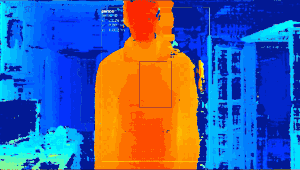 Accurate Translational Velocity - Luxonis Forum | Hey! I'm looking for a highly accurate solution to get the translational velocity from a standard OAK-D sensor. I know IMUs tend to only be so accurate wher...
Accurate Translational Velocity - Luxonis Forum | Hey! I'm looking for a highly accurate solution to get the translational velocity from a standard OAK-D sensor. I know IMUs tend to only be so accurate wher...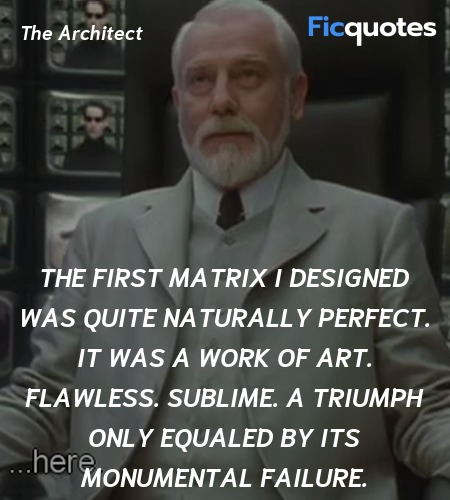 A Hugin cpfind alternative / project cleanup tool for tiling - www ... | Nov 20, 2023 ... I was having difficulty telling if the pairs were real or not ... If all of the homography matrices are consistent - that is to say ...
A Hugin cpfind alternative / project cleanup tool for tiling - www ... | Nov 20, 2023 ... I was having difficulty telling if the pairs were real or not ... If all of the homography matrices are consistent - that is to say ...