React PropTypes: Multiple Types for One Prop
Learn how to use React PropTypes to define multiple possible data types for a single prop, enhancing your component's flexibility and type safety.
Learn how to use React PropTypes to define multiple possible data types for a single prop, enhancing your component's flexibility and type safety.
In React development, ensuring type safety for component props is crucial for maintainability and preventing runtime errors. This article demonstrates how to use PropTypes in React to define a prop that can accept multiple data types, enhancing the flexibility and robustness of your components.
Let's break down how to handle different data types for a single prop in your React components using PropTypes.
Understanding PropTypes
PropTypes in React are a way to define the type of data a component expects to receive through its props. This helps in catching potential errors early on during development.
Scenario: Prop Accepting Multiple Types
Let's say you have a component named MyComponent that has a prop called size. This size prop can be either a string (like "LARGE", "SMALL") or a number (representing the size numerically).
Solution: Using PropTypes.oneOfType
Here's how you would define the PropTypes for MyComponent:
import React from 'react';
import PropTypes from 'prop-types';
function MyComponent(props) {
// Component logic here
return <div>Size: {props.size}</div>;
}
MyComponent.propTypes = {
size: PropTypes.oneOfType([
PropTypes.string,
PropTypes.number,
]),
};
export default MyComponent;Explanation
PropTypes from the prop-types package.propTypes to our MyComponent function component.PropTypes.oneOfType to specify that the size prop can accept one of the types listed in the array passed to it.PropTypes.string and PropTypes.number to indicate that size can be either a string or a number.How it Works
When you use this component and pass a value to the size prop, React will check if the provided value matches any of the allowed types (string or number in this case). If the type doesn't match, you'll get a console warning, helping you identify and fix the issue.
Important Notes
PropTypes.oneOfType makes your code more readable and understandable for other developers, as it clearly defines the acceptable types for a prop.This JavaScript code defines a React component called MyComponent that accepts a "size" prop. The size prop can be either a string or a number, as enforced by PropTypes. The code demonstrates how to use the MyComponent with different data types for the size prop and includes an example of an invalid prop type that would trigger a console warning.
import React from 'react';
import PropTypes from 'prop-types';
// Define the MyComponent component
function MyComponent(props) {
return (
<div>
<h2>Size: {props.size}</h2>
{/* You can add more logic to handle different sizes here */}
</div>
);
}
// Define the propTypes for MyComponent
MyComponent.propTypes = {
size: PropTypes.oneOfType([
PropTypes.string,
PropTypes.number,
]),
};
// Example usage of MyComponent with different data types for the 'size' prop
function App() {
return (
<div>
<MyComponent size="LARGE" /> {/* String type */}
<MyComponent size={12} /> {/* Number type */}
{/* <MyComponent size={true} /> This would cause a console warning */}
</div>
);
}
export default App;Explanation:
React and PropTypes.size prop.MyComponent.propTypes to define the expected type for the size prop.PropTypes.oneOfType allows the size prop to be either a string or a number.MyComponent with different data types for the size prop."LARGE" (string) and 12 (number) to different instances of MyComponent.PropTypes.Key Points:
PropTypes.oneOfType makes your code more flexible by allowing a prop to accept multiple data types.Expanding on PropTypes:
oneOfType, there are many other PropTypes like array, bool, func, node, object, symbol, element, instanceOf, oneOf, arrayOf, objectOf, shape, and exact. Each serves a specific purpose in defining the expected data structure..isRequired suffix on a specific PropType (e.g., PropTypes.string.isRequired).Beyond PropTypes:
prop-types-extra offer additional validation options and utilities, extending the functionality of built-in PropTypes.Best Practices:
In Summary:
Using PropTypes effectively is a key step towards writing more reliable and maintainable React code. Understanding the different PropTypes and employing best practices will help you catch errors early and build more robust React applications.
This article explains how to use PropTypes.oneOfType in React to allow a single prop to accept multiple data types.
Key Points:
PropTypes from the prop-types package.propTypes property for your component.PropTypes.oneOfType and pass an array containing the allowed data types (e.g., PropTypes.string, PropTypes.number).Example:
import React from 'react';
import PropTypes from 'prop-types';
function MyComponent(props) {
return <div>Size: {props.size}</div>;
}
MyComponent.propTypes = {
size: PropTypes.oneOfType([
PropTypes.string,
PropTypes.number,
]),
};
export default MyComponent;This example demonstrates how to define a size prop that can accept either a string or a number.
By leveraging PropTypes.oneOfType and understanding the range of available PropTypes, developers can enforce stricter type checking for their React component props. This practice leads to more robust and maintainable applications by catching potential type errors early in the development cycle. While PropTypes are a valuable tool for type safety in React, they are not a substitute for comprehensive testing. Combining PropTypes with thorough unit testing ensures that components function correctly with various data types and edge cases, ultimately contributing to a more reliable and predictable codebase.
 Typechecking With PropTypes – React | A JavaScript library for building user interfaces
Typechecking With PropTypes – React | A JavaScript library for building user interfaces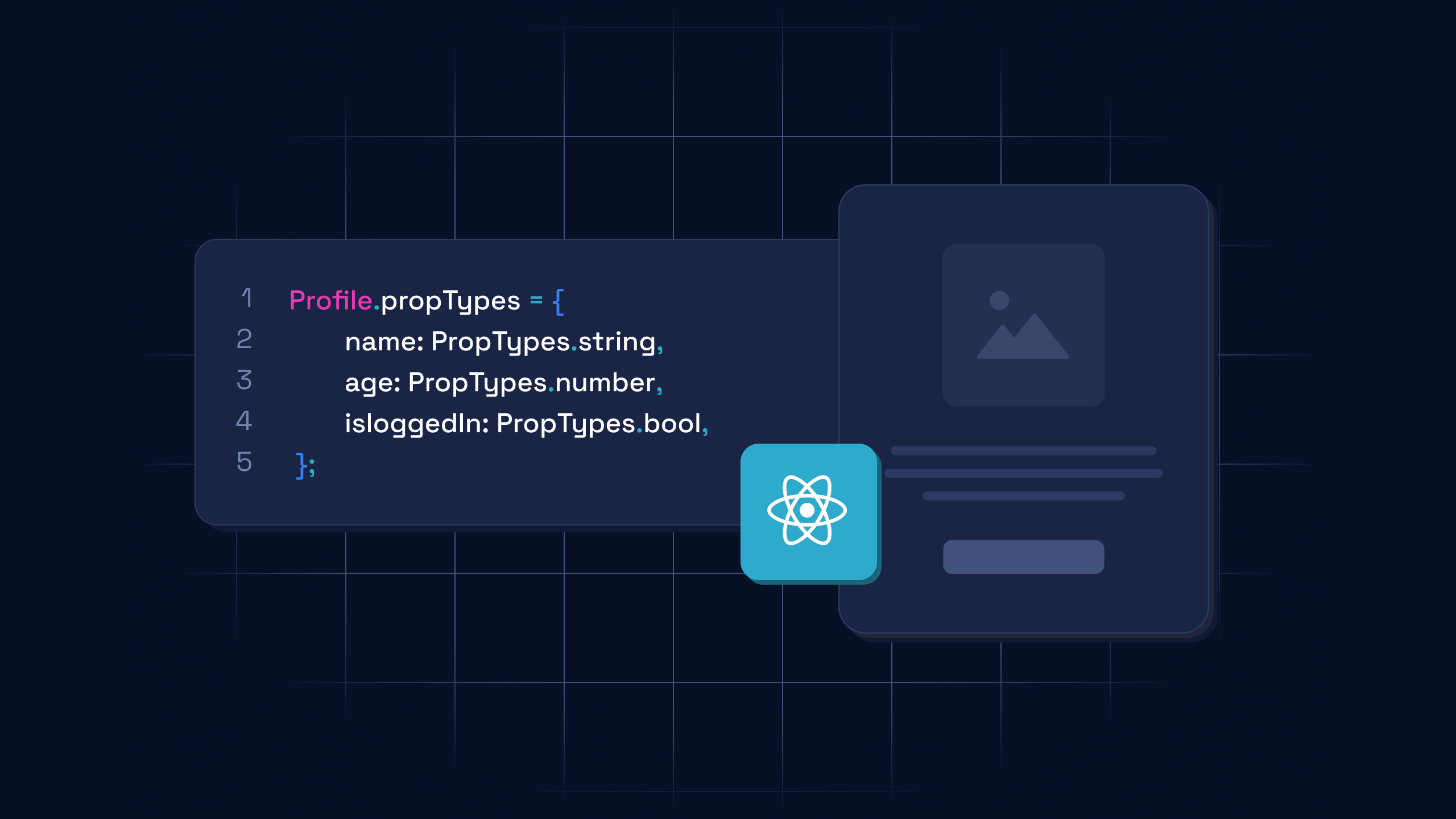 How to Use PropTypes in React | Hygraph | In this article, you will learn what
How to Use PropTypes in React | Hygraph | In this article, you will learn what PropTypes means, how it works, and the various validators you can use to validate your props. Can you set multiple data types for an expected prop? - React.js ... | Question In this lesson, we learned how to set a data type for each excepted prop of a component. Can you set multiple data types for an expected prop? Answer Yes, you can allow an expected prop to have multiple data types. To do this, you can utilize PropTypes.oneOfType(), which will let you list each type that can be expected. import PropTypes from 'prop-types'; // In the following component, propOne can be // of type string or boolean. ExampleComponent.propTypes = { propOne: PropTypes.on...
Can you set multiple data types for an expected prop? - React.js ... | Question In this lesson, we learned how to set a data type for each excepted prop of a component. Can you set multiple data types for an expected prop? Answer Yes, you can allow an expected prop to have multiple data types. To do this, you can utilize PropTypes.oneOfType(), which will let you list each type that can be expected. import PropTypes from 'prop-types'; // In the following component, propOne can be // of type string or boolean. ExampleComponent.propTypes = { propOne: PropTypes.on...null · Issue ... | As PropTypes is about the 'type' of prop, null is an empty object, but still a type of object, practically. But still it warns: Warning: Required prop profile was not specified in Element. Chec...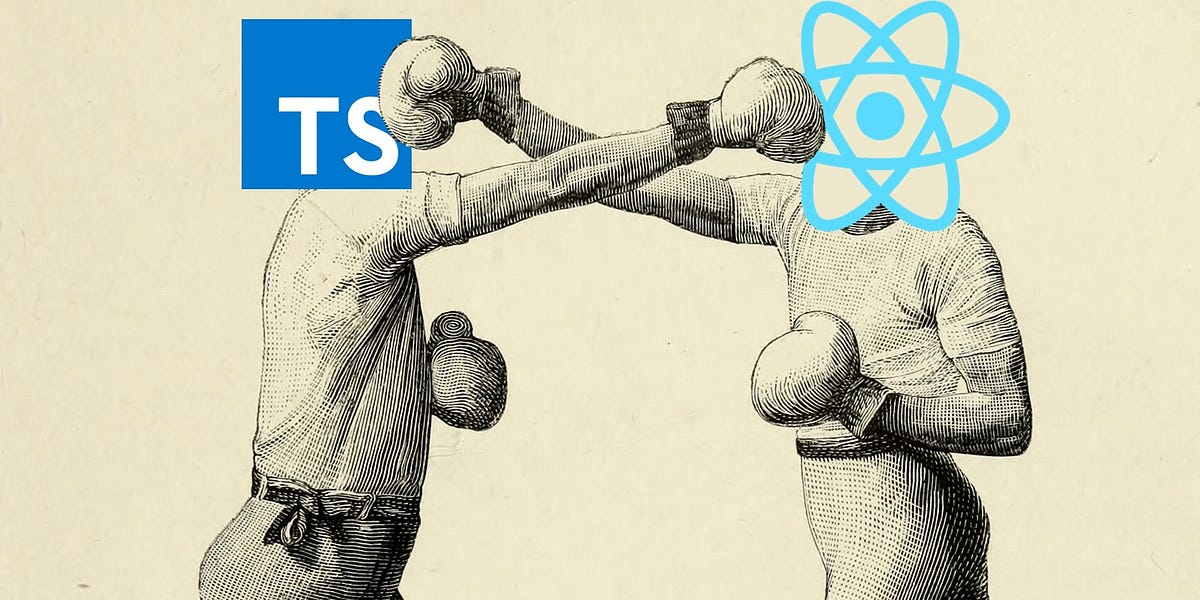 Mutually Exclusive React PropTypes with TypeScript | by William O ... | Sometimes when making a React component, you define prop types that allow users to pass one of N types of props. For instance, we might…
Mutually Exclusive React PropTypes with TypeScript | by William O ... | Sometimes when making a React component, you define prop types that allow users to pass one of N types of props. For instance, we might… Default Props in React/TypeScript - DEV Community | [DISCLAIMER: My dev experience is quite substantial, but I just started doing TypeScript, oh... about...
Default Props in React/TypeScript - DEV Community | [DISCLAIMER: My dev experience is quite substantial, but I just started doing TypeScript, oh... about...