React PropTypes for this.props.children
Discover the best practices for defining PropTypes for `this.props.children` in React components to ensure type safety and flexibility.
Discover the best practices for defining PropTypes for `this.props.children` in React components to ensure type safety and flexibility.
This article will explain the usage of this.props.children in React, a feature that enhances component flexibility and reusability. It will cover accessing children within a component, defining PropTypes for type safety, looping through children, using React.cloneElement, and handling children in TypeScript. By understanding these concepts, you can create more versatile and robust React components.
The this.props.children prop in React allows components to be flexible and composable. It represents any elements or components nested within a component's JSX tags. Let's explore how to work with it effectively:
1. Accessing Children:
this.props.children.Example:
function MyComponent(props) {
return (
<div>
<h1>My Component</h1>
{props.children}
</div>
);
}
// Usage
<MyComponent>
<p>This is a child paragraph.</p>
<button>Click me!</button>
</MyComponent>2. PropTypes for Children:
To ensure type safety, you can define PropTypes for children.
The appropriate type depends on what you expect the children to be:
PropTypes.element
PropTypes.arrayOf(PropTypes.element)
PropTypes.node
PropTypes.oneOfType([PropTypes.element, PropTypes.arrayOf(PropTypes.node)])
Example:
MyComponent.propTypes = {
children: PropTypes.oneOfType([
PropTypes.element,
PropTypes.arrayOf(PropTypes.node),
]),
};3. Looping Through Children:
React.Children.map or React.Children.forEach to iterate over children if you need to modify or apply logic to each child.Example:
function MyComponent(props) {
const modifiedChildren = React.Children.map(props.children, (child) => {
return React.cloneElement(child, { className: 'modified-child' });
});
return <div>{modifiedChildren}</div>;
}4. React.cloneElement:
Example:
function MyComponent(props) {
const clonedChild = React.cloneElement(props.children, {
onClick: () => console.log('Child clicked!'),
});
return <div>{clonedChild}</div>;
}5. TypeScript and Children:
ReactNode type to represent the children prop.Example:
interface MyComponentProps {
children: React.ReactNode;
}
function MyComponent({ children }: MyComponentProps) {
// ...
}Remember:
React.Children utilities for manipulating and iterating over children.React.cloneElement is helpful for adding props to existing children.By understanding these concepts, you can effectively leverage this.props.children to create flexible and reusable React components.
The code showcases how to use this.props.children in React to create flexible components that can accept and render different types of content passed as children.
The first example demonstrates basic usage where a Card component receives content within its opening and closing tags.
The second example shows how to use PropTypes to ensure type safety by specifying that the children prop must be an array of React elements.
The third example uses React.Children.map to loop through the children and modify each child by wrapping it in a figure element with a caption.
The fourth example utilizes React.cloneElement to add a class to each child element without directly modifying them.
The fifth example provides a TypeScript version where the children prop is typed as React.ReactNode to accept any type of children.
Following the explanations you've provided, let's illustrate with some practical JavaScript examples:
1. Basic Usage:
function Card(props) {
return (
<div className="card">
<h2>{props.title}</h2>
<div className="card-content">
{props.children}
</div>
</div>
);
}
// Usage
<Card title="My Card">
<p>This is some content inside the card.</p>
<img src="image.jpg" alt="Card Image" />
</Card>2. PropTypes for Type Safety:
import PropTypes from 'prop-types';
function List(props) {
return (
<ul>
{props.children}
</ul>
);
}
List.propTypes = {
children: PropTypes.arrayOf(PropTypes.element).isRequired, // Must be an array of elements
};3. Looping and Modifying Children:
function Gallery(props) {
const imagesWithCaptions = React.Children.map(props.children, (child) => {
return (
<figure>
{child}
<figcaption>{child.props.alt}</figcaption>
</figure>
);
});
return <div className="gallery">{imagesWithCaptions}</div>;
}4. Using React.cloneElement:
function ButtonGroup(props) {
const buttons = React.Children.map(props.children, (child) => {
return React.cloneElement(child, { className: 'btn' }); // Add class to each button
});
return <div className="button-group">{buttons}</div>;
}5. TypeScript Example:
interface Props {
title: string;
children: React.ReactNode; // Accept any type of children
}
function Panel(props: Props) {
return (
<div className="panel">
<h3>{props.title}</h3>
{props.children}
</div>
);
}Key Points:
this.props.children allows you to create versatile components that adapt to different content.React.Children utilities for advanced manipulation and iteration.React.cloneElement is handy for adding props to children without directly modifying them.While the previous notes provide a solid foundation, here are some additional aspects to keep in mind when working with this.props.children in React:
1. Conditional Rendering of Children:
function MyComponent(props) {
return (
<div>
{props.showChildren && props.children}
</div>
);
}2. Fragments and Children:
<>...</>) to avoid unnecessary DOM nodes.function MyComponent(props) {
return (
<>
<h1>Title</h1>
{props.children}
</>
);
}3. Context and Children:
4. Higher-Order Components (HOCs) and Children:
5. Performance Optimization:
6. Error Boundaries and Children:
7. Accessibility and Children:
this.props.children are accessible by following accessibility best practices, such as providing appropriate ARIA attributes and keyboard navigation.8. Testing Components with Children:
this.props.children, make sure to test different scenarios with various types and numbers of children to ensure robustness.By considering these additional points, you can further enhance your understanding and usage of this.props.children in React, leading to more flexible, robust, and well-structured components.
| Concept | Description |
|---|---|
| Accessing Children | Directly access nested elements within a component using this.props.children. |
| PropTypes for Children | Define expected types for children using PropTypes for type safety. Options include: element, arrayOf(element), node, and oneOfType. |
| Looping Through Children | Use React.Children.map or React.Children.forEach to iterate and modify individual child elements. |
React.cloneElement |
Clone a child element and pass additional props using this function. |
| TypeScript and Children | Utilize the ReactNode type or more specific types to define children in TypeScript. |
In conclusion, this.props.children is a powerful feature in React that enables you to create highly flexible and reusable components. By understanding how to access, validate, and manipulate children, you can build components that adapt to various content and use cases. Remember to consider type safety, performance optimization, and accessibility when working with children. With these concepts in mind, you can leverage this.props.children to create well-structured and versatile React applications.
 Typechecking With PropTypes – React | A JavaScript library for building user interfaces
Typechecking With PropTypes – React | A JavaScript library for building user interfacesreact/prop-types rule · Issue #7 · jsx-eslint ... | Using this.props.children triggers the rule ("'children' is missing in props validation"). Shouldn't it be an exception?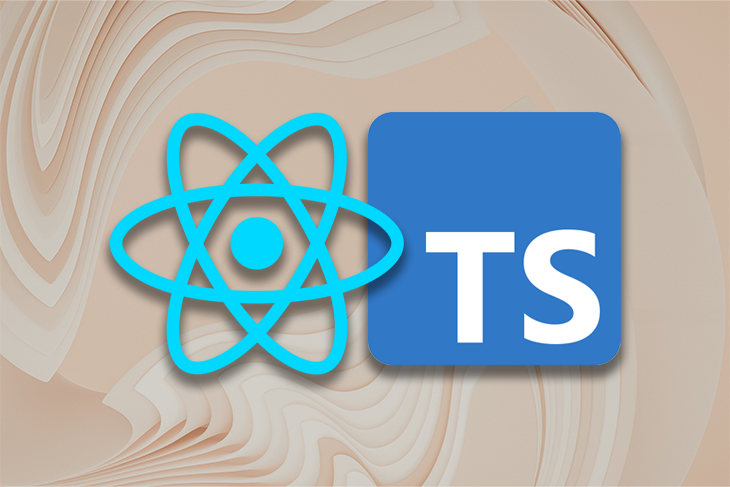 Using the React children prop with TypeScript - LogRocket Blog | Learn the best practices for typing children props in TypeScript in both functional and class-based components.
Using the React children prop with TypeScript - LogRocket Blog | Learn the best practices for typing children props in TypeScript in both functional and class-based components. Creating Dash components that render other Dash components in ... | Hello, I am trying to create a series of dash components by writing small components in react and then wrapping them for Dash. I would like to be able to pass other Dash components such as html.H1, etc. to the react components, and then render them in the render() method. I am wondering how this is achieved considering in the docs, it says: Components in Dash are serialized as JSON. To write a Dash-compatible component, all of the props shared between the Python code and the React code―num...
Creating Dash components that render other Dash components in ... | Hello, I am trying to create a series of dash components by writing small components in react and then wrapping them for Dash. I would like to be able to pass other Dash components such as html.H1, etc. to the react components, and then render them in the render() method. I am wondering how this is achieved considering in the docs, it says: Components in Dash are serialized as JSON. To write a Dash-compatible component, all of the props shared between the Python code and the React code―num... Default Props in React/TypeScript - DEV Community | [DISCLAIMER: My dev experience is quite substantial, but I just started doing TypeScript, oh... about...
Default Props in React/TypeScript - DEV Community | [DISCLAIMER: My dev experience is quite substantial, but I just started doing TypeScript, oh... about... Converting react component to dash, having problem passing list os ... | I’m new with Python and with Dash, but I have some experience with ReactJS. I’m trying to create a component, converting from React to Dash, using this boilerplate: https://github.com/plotly/dash-component-boilerplate on this boilerplate i write my component with react, and when i run ‘npm run build’ my React component is converted to a Dash Component. I want do build a carousel, using an existing React component inside my component, and I want to be able to pass a list os divs inside this c...
Converting react component to dash, having problem passing list os ... | I’m new with Python and with Dash, but I have some experience with ReactJS. I’m trying to create a component, converting from React to Dash, using this boilerplate: https://github.com/plotly/dash-component-boilerplate on this boilerplate i write my component with react, and when i run ‘npm run build’ my React component is converted to a Dash Component. I want do build a carousel, using an existing React component inside my component, and I want to be able to pass a list os divs inside this c...