React Error: Objects are Invalid Children
Learn how to identify and fix the "Invariant Violation: Objects are not valid as a React child" error in your React application, ensuring smooth rendering and preventing unexpected crashes.
Learn how to identify and fix the "Invariant Violation: Objects are not valid as a React child" error in your React application, ensuring smooth rendering and preventing unexpected crashes.
Encountering the "Objects are not valid as a React child" error in your React application? This comprehensive guide will walk you through the process of identifying the source of the error and implementing effective solutions. We'll explore various scenarios, such as rendering object properties, stringifying objects, creating dedicated React components, and handling arrays of objects. Additionally, we'll provide valuable tips on crafting meaningful error messages, managing data effectively, and structuring your components for optimal organization and reusability. By the end of this guide, you'll have a solid understanding of how to tackle this error and build more resilient React applications.
This error pops up when you try to render a plain JavaScript object directly within your JSX. Let's break down the steps to identify and fix it:
1. Locate the Culprit:
{}.{name: 'John', age: 30}) instead of a React component, string, number, or array.2. Choose Your Solution:
Here are several ways to address the issue, depending on your intent:
a) Rendering Object Properties:
const person = { name: 'John', age: 30 };
// Correct way:
<div>
<p>Name: {person.name}</p>
<p>Age: {person.age}</p>
</div>
// Incorrect way (would cause the error):
<div>{person}</div>b) Stringifying the Object:
JSON.stringify():const person = { name: 'John', age: 30 };
<div>{JSON.stringify(person)}</div>c) Creating a React Component:
function Person({ person }) {
return (
<div>
<p>Name: {person.name}</p>
<p>Age: {person.age}</p>
</div>
);
}
// Usage:
<Person person={person} />d) Rendering Arrays of Objects:
map to render each object individually:const people = [
{ name: 'John', age: 30 },
{ name: 'Jane', age: 25 },
];
<ul>
{people.map((person) => (
<li key={person.name}>
<Person person={person} />
</li>
))}
</ul>3. Additional Tips:
By following these steps and understanding the root cause, you can effectively resolve the "Objects are not valid as a React child" error and build more robust React applications.
This code demonstrates how to handle the "Objects are not valid as a React child" error in JavaScript. It provides solutions like rendering specific object properties, stringifying the object for debugging, and creating separate components to render object details. The code includes examples of using map to iterate over an array of objects and rendering components for each object, while ensuring unique keys for efficient rendering.
Here's how the provided solutions would look in practical JavaScript code within a React component:
import React from 'react';
function MyComponent() {
const person = { name: 'John', age: 30 };
const people = [
{ name: 'John', age: 30 },
{ name: 'Jane', age: 25 },
];
return (
<div>
{/* Rendering specific properties */}
<p>Name: {person.name}</p>
<p>Age: {person.age}</p>
{/* Stringifying the object (for debugging) */}
<pre>{JSON.stringify(person, null, 2)}</pre>
{/* Rendering a component for each object */}
<ul>
{people.map((person) => (
<li key={person.name}>
<PersonComponent person={person} />
</li>
))}
</ul>
</div>
);
}
// Separate component for rendering person details
function PersonComponent({ person }) {
return (
<div>
<p>Name: {person.name}</p>
<p>Age: {person.age}</p>
</div>
);
}
export default MyComponent;Explanation:
React library to work with JSX and components.MyComponent: This is our main component where we demonstrate different ways to handle objects.person and people: We define example objects and an array of objects.person.name and person.age within JSX.JSON.stringify to display the entire person object as a string, often helpful for debugging.PersonComponent: We create a separate component to encapsulate the rendering logic for individual person details..map() method to iterate over the people array and render a PersonComponent for each person object.key props to each list item for efficient rendering and reconciliation by React.Remember:
render prop to have more control over how objects are displayed.| Scenario | Solution |
|---|---|
| Rendering object properties | Access and display individual properties directly within JSX. |
| Displaying entire object | Convert object to string using JSON.stringify() before rendering. |
| Complex object rendering | Create a dedicated React component to handle object rendering logic. |
| Rendering object arrays | Use .map() to iterate and render each object individually as components. |
Mastering the "Objects are not valid as a React child" error empowers you to build more robust and efficient React applications. By understanding the underlying causes and applying the appropriate solutions, you can ensure your components render data correctly and provide a seamless user experience. Remember to leverage the additional insights and considerations to enhance your development process and explore advanced techniques for greater control and optimization. With a solid grasp of these concepts, you'll be well-equipped to tackle this common error and continue your journey as a proficient React developer.
 Understanding the "Objects are not valid as a react child" Error in ... | Most React developers might have seen this error before. Although the error doesn't make it very clear what mistake was made, it states a clear rule: You can't use JavaScript Objects as a child in React.
Understanding the "Objects are not valid as a react child" Error in ... | Most React developers might have seen this error before. Although the error doesn't make it very clear what mistake was made, it states a clear rule: You can't use JavaScript Objects as a child in React.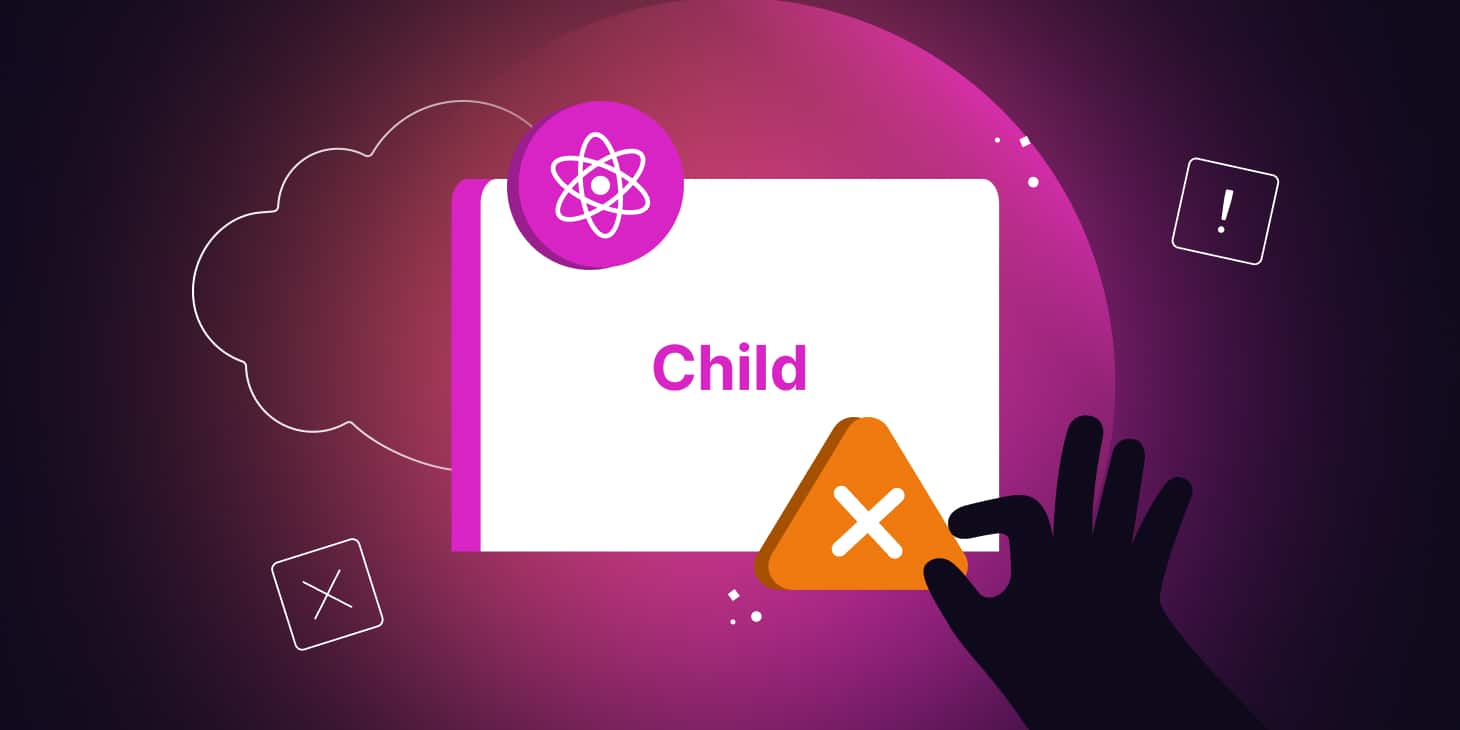 How To Fix the “Objects Are Not Valid as a React Child” Error ... | Struggling with the "Objects Are Not Valid as a React Child" error? Check out this guide to learn how to fix it and some best practices.
How To Fix the “Objects Are Not Valid as a React Child” Error ... | Struggling with the "Objects Are Not Valid as a React Child" error? Check out this guide to learn how to fix it and some best practices. Invariant Violation: Objects are not valid as a React child - DEV ... | Sometimes you might try to display data in a React application and you might see the following error...
Invariant Violation: Objects are not valid as a React child - DEV ... | Sometimes you might try to display data in a React application and you might see the following error... React invariant error: child can't be object - JavaScript - The ... | Alright I’ve been puzzling over a mysterious error for a few hours now and hardly made any headway in diagnosing the source. I’ve checked stackOverflow and other fCC forum posts but not found anything related to it at all. This is for a project I’m working on that isn’t for a certification but it does use only stuff fCC has taught me, but if it’s inappropriate to ask about non-curriculum questions just let me know and I will take it down immediately. I’m trying to create a tasklist and so far ...
React invariant error: child can't be object - JavaScript - The ... | Alright I’ve been puzzling over a mysterious error for a few hours now and hardly made any headway in diagnosing the source. I’ve checked stackOverflow and other fCC forum posts but not found anything related to it at all. This is for a project I’m working on that isn’t for a certification but it does use only stuff fCC has taught me, but if it’s inappropriate to ask about non-curriculum questions just let me know and I will take it down immediately. I’m trying to create a tasklist and so far ... Open existing Expo project - Expo SDK - Forums | Hi all, I have the following problem: I am trying to open an existing expo project that was using expo version 30. Now my expo client uses version 31 so to be able to run it on my iOS device Id have to upgrade the code to v31. After following the steps in doc on how to upgrade from v30 to v31 I ended up being able to load the log-in screen of the app but then I get the following error: Invariant Violation: Invariant Violation: Objects are not valid as a React child (found: object with keys ...
Open existing Expo project - Expo SDK - Forums | Hi all, I have the following problem: I am trying to open an existing expo project that was using expo version 30. Now my expo client uses version 31 so to be able to run it on my iOS device Id have to upgrade the code to v31. After following the steps in doc on how to upgrade from v30 to v31 I ended up being able to load the log-in screen of the app but then I get the following error: Invariant Violation: Invariant Violation: Objects are not valid as a React child (found: object with keys ...