Python Virtual Environments: venv vs pyenv vs pipenv Explained
Learn the differences between Python virtual environment tools like venv, pyvenv, pyenv, virtualenv, virtualenvwrapper, and pipenv, and choose the right one for your project needs.
Learn the differences between Python virtual environment tools like venv, pyvenv, pyenv, virtualenv, virtualenvwrapper, and pipenv, and choose the right one for your project needs.
In the world of Python development, managing dependencies and ensuring compatibility across different projects can be a challenge. This is where Python virtual environments come into play. This article will delve into the concept of Python virtual environments, explore the various tools available, and guide you on choosing the right tool for your needs.
Let's break down the world of Python virtual environments and the tools associated with them:
What is a Python Virtual Environment?
Imagine you're working on multiple Python projects. One might need Django 2.2, while another requires Django 4.0. Installing both versions globally on your system could lead to conflicts.
Virtual environments solve this by creating isolated spaces for each project. Within a virtual environment, you can install specific Python versions and packages without affecting other projects or your system's Python installation.
Key Tools
venv: This is the built-in, recommended way to create virtual environments in Python 3.3+. It's lightweight and readily available.
python3 -m venv .venv virtualenv: Before venv became standard, virtualenv was the go-to tool. It offers more advanced features but requires a separate installation.
pip install virtualenv
virtualenv .venvpyenv: This tool focuses on managing different Python versions on your system. Let's say you need to switch between Python 3.7, 3.8, and 3.9 for different projects. pyenv makes this seamless.
pyenv install 3.7.10
pyenv local 3.7.10 Helpers and Deprecated Tools
virtualenvwrapper: This package makes working with virtualenv more user-friendly by providing helpful commands for managing and navigating environments.
pyvenv: This was an earlier attempt at virtual environments in Python but has been deprecated in favor of venv.
pipenv: While not directly creating environments, pipenv aims to streamline dependency management. It combines virtual environment creation with a more sophisticated way to handle package installations and dependency resolution using a Pipfile.
Choosing the Right Tool
For most beginners and simple projects, venv is the perfect choice. It's built-in and easy to use.
If you need to manage multiple Python versions, pyenv is essential.
For advanced virtualenv users, virtualenvwrapper can improve your workflow.
pipenv can be helpful for complex projects with many dependencies, but it has a steeper learning curve.
In Summary
Think of virtual environments as containers for your Python projects, keeping everything organized and conflict-free. venv is your go-to tool, while pyenv helps you juggle different Python versions.
This text provides code examples for creating and managing Python virtual environments using various tools like venv, virtualenv, pyenv, virtualenvwrapper, and pipenv. It demonstrates how to create, activate, deactivate, and manage packages within these environments. The examples cover basic usage, including installing specific Python versions, listing available environments, and deleting them. The text emphasizes that these are simplified examples, and users should consult the respective documentation for advanced features and customization.
This guide provides practical examples for using the tools mentioned in the article.
1. Using venv
# Create a virtual environment named '.venv'
python3 -m venv .venv
# Activate the environment
source .venv/bin/activate
# Install packages within the environment
pip install django==2.2
# Deactivate the environment when finished
deactivate2. Using virtualenv
# Install virtualenv if you haven't already
pip install virtualenv
# Create a virtual environment named 'myenv'
virtualenv myenv
# Activate the environment
source myenv/bin/activate
# Install packages
pip install requests beautifulsoup4
# Deactivate the environment
deactivate3. Using pyenv
# Install pyenv (refer to official documentation for your OS)
# https://github.com/pyenv/pyenv#installation
# Install a specific Python version
pyenv install 3.7.10
# List available Python versions
pyenv versions
# Set the local Python version for a project
cd my_project
pyenv local 3.7.10
# Verify the active Python version
python --version4. Using virtualenvwrapper (requires virtualenv)
# Install virtualenvwrapper
pip install virtualenvwrapper
# Add the following lines to your shell configuration file (e.g., ~/.bashrc, ~/.zshrc)
export WORKON_HOME=$HOME/.virtualenvs
export VIRTUALENVWRAPPER_PYTHON=/usr/bin/python3
source /usr/local/bin/virtualenvwrapper.sh
# Create an environment
mkvirtualenv my_project_env
# Activate the environment
workon my_project_env
# Deactivate the environment
deactivate
# List available environments
lsvirtualenv
# Delete an environment
rmvirtualenv my_project_env5. Using pipenv
# Install pipenv
pip install pipenv
# Create a new project with a virtual environment
pipenv install django==2.2
# Activate the environment
pipenv shell
# Install additional packages
pipenv install requests
# Deactivate the environment
exit
# Show project dependencies
pipenv graphRemember: These are just basic examples. Each tool offers more advanced features and customization options. Refer to their respective documentation for in-depth information.
Why not just use sudo pip install ...? While it seems convenient, installing packages globally with sudo can lead to permission issues, dependency conflicts, and make it difficult to reproduce your environment on other machines.
Activating Environments: Remember that activating an environment is crucial. It modifies your shell's environment variables so that the correct Python interpreter and packages are used.
.venv and .gitignore: It's a good practice to add your virtual environment directory (usually .venv) to your project's .gitignore file. This prevents the environment from being tracked by version control, as it can be easily recreated using your dependency lists.
Dependency Management:
requirements.txt: Use pip freeze > requirements.txt to save a list of installed packages in your virtual environment. This file can be shared and used to recreate the same environment on another machine using pip install -r requirements.txt.Pipfile (with pipenv): pipenv manages dependencies in Pipfile and Pipfile.lock, offering more robust dependency resolution and ensuring consistent environments across different machines.IDE Integration: Most modern IDEs (like VS Code, PyCharm) have excellent support for working with virtual environments, making it easy to create, activate, and manage them directly from the IDE.
Virtual Environments are Lightweight: Don't be afraid to create separate environments for even small projects. They are lightweight and help maintain a clean and organized development setup.
Beyond the Basics: The tools mentioned have many more features and options. Explore their documentation to discover advanced usage patterns and customization possibilities.
This table summarizes the key tools and concepts related to Python virtual environments:
| Tool/Concept | Description | Use Case | Complexity |
|---|---|---|---|
| Virtual Environment | An isolated space for Python projects to prevent dependency conflicts. | Essential for almost all projects. | Beginner-friendly |
venv |
Built-in tool for creating virtual environments (Python 3.3+). | Recommended for most users and simple projects. | Easy |
virtualenv |
Precursor to venv, requires separate installation. |
Offers more advanced features. | Intermediate |
pyenv |
Manages multiple Python versions on your system. | Essential for projects requiring different Python versions. | Intermediate |
virtualenvwrapper |
Provides user-friendly commands for managing virtualenv environments. |
Improves workflow for advanced virtualenv users. |
Intermediate |
pyvenv |
Deprecated tool for virtual environments. | Avoid using. | N/A |
pipenv |
Streamlines dependency management and environment creation. | Useful for complex projects with many dependencies. | Advanced |
Key Takeaways:
venv is the go-to tool for most users.pyenv is essential for managing multiple Python versions.Mastering virtual environments is a fundamental step for any Python developer. They provide a robust way to manage dependencies, avoid conflicts, and ensure project reproducibility. While venv is sufficient for most beginners, exploring tools like pyenv and pipenv can significantly benefit complex projects and streamline dependency management. Remember to consult the documentation for each tool to unlock their full potential and tailor them to your specific needs. By embracing these practices, you'll cultivate a cleaner, more organized, and ultimately more enjoyable Python development experience.
 What is the difference between venv, pyvenv, pyenv, virtualenv ... | Better Stack lets you see inside any stack, debug any issue, and resolve any incident.
What is the difference between venv, pyvenv, pyenv, virtualenv ... | Better Stack lets you see inside any stack, debug any issue, and resolve any incident. What is the difference between venv, pyvenv, pyenv, virtualenv ... | What is the difference between venv, pyvenv, pyenv, virtualenv, virtualenvwrapper, pipenv, etc? All of these tools are used to create isolated Python ...
What is the difference between venv, pyvenv, pyenv, virtualenv ... | What is the difference between venv, pyvenv, pyenv, virtualenv, virtualenvwrapper, pipenv, etc? All of these tools are used to create isolated Python ...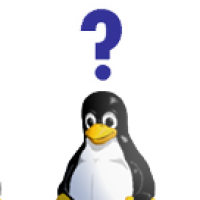 venv, pyvenv, pyenv, virtualenv - the setup of Python on a Linux | Dec 31, 2020 ... about the install and using Python packages ::: difference between venv, pyvenv, pyenv, virtualenv, virtualenvwrapper, pipenv, etc? * here some ...
venv, pyvenv, pyenv, virtualenv - the setup of Python on a Linux | Dec 31, 2020 ... about the install and using Python packages ::: difference between venv, pyvenv, pyenv, virtualenv, virtualenvwrapper, pipenv, etc? * here some ... What is the difference between venv, pyvenv, pyenv, virtualenv ... | What is the difference between venv,...
What is the difference between venv, pyvenv, pyenv, virtualenv ... | What is the difference between venv,...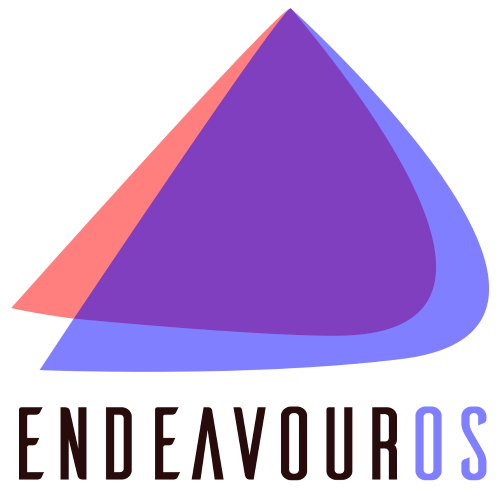 Where did they go - the github and the anaconda discussion forums ... | hello dear experts, i am fairly new to Endeavour - but i have to confess - this is my top linux distro. i am using Github and anaconda for a few years. and i frequently go on the discussion boards. but as i tried to do so this day - i saw: they have moved to new ressources. both of them: where did they go - the github and the anaconda discussion forums Look forward to hear from you regards
Where did they go - the github and the anaconda discussion forums ... | hello dear experts, i am fairly new to Endeavour - but i have to confess - this is my top linux distro. i am using Github and anaconda for a few years. and i frequently go on the discussion boards. but as i tried to do so this day - i saw: they have moved to new ressources. both of them: where did they go - the github and the anaconda discussion forums Look forward to hear from you regards Installation of TensorRT in VEnv on Jetson Nano B01 - Jetson Nano ... | I would be grateful for assistance installing TensorRT in to a virtual environment on a Jetson Nano B01. I’m an amateur home user and have been working with a couple B01s since September 2021. If I can just be pointed in the right direction, I should be able to work out the details myself. I’d like to use a yolo3 tiny model so it seems that I need to install onnx as well so need help with that as well. My starting point is the nvidia installation instructions found at: If I read correctly...
Installation of TensorRT in VEnv on Jetson Nano B01 - Jetson Nano ... | I would be grateful for assistance installing TensorRT in to a virtual environment on a Jetson Nano B01. I’m an amateur home user and have been working with a couple B01s since September 2021. If I can just be pointed in the right direction, I should be able to work out the details myself. I’d like to use a yolo3 tiny model so it seems that I need to install onnx as well so need help with that as well. My starting point is the nvidia installation instructions found at: If I read correctly... Pipenv: Python Packagement for Champions! | Automation Panda | Pipenv is a fantastic tool for managing Python packages and environments seamlessly. I strongly recommend using it over raw pip, virtualenv, and requirements.txt!
Pipenv: Python Packagement for Champions! | Automation Panda | Pipenv is a fantastic tool for managing Python packages and environments seamlessly. I strongly recommend using it over raw pip, virtualenv, and requirements.txt! Python latest version - Programming/Scripting - openSUSE Forums | Hello, I’ve been reading about Python programming on Linux and apparently the recommended way to manage multiple versions of Python is to use a ‘Python version management tool’ like f.e. **pyenv **to prevent issues with the system version of Python. Please correct me if this is wrong. What I’m wondering is, what if I use something like **pyenv **and change the version locally or globally, won’t this affect system packages when they try to execute python code? Will the packages use this new ver...
Python latest version - Programming/Scripting - openSUSE Forums | Hello, I’ve been reading about Python programming on Linux and apparently the recommended way to manage multiple versions of Python is to use a ‘Python version management tool’ like f.e. **pyenv **to prevent issues with the system version of Python. Please correct me if this is wrong. What I’m wondering is, what if I use something like **pyenv **and change the version locally or globally, won’t this affect system packages when they try to execute python code? Will the packages use this new ver...