Python Random String Generator: Uppercase & Digits
Learn how to generate random strings containing upper case letters and digits in Python using built-in modules and custom functions.
Learn how to generate random strings containing upper case letters and digits in Python using built-in modules and custom functions.
This guide will walk you through the process of generating random strings consisting of uppercase letters and digits in Python. We'll cover two methods: a step-by-step approach using a loop and a more concise method using list comprehension.
Import necessary modules: Begin by importing the random and string modules. These modules provide functions for generating random values and working with strings, respectively.
import random
import stringDefine the length of the random string: Decide on the desired length of the random string and store it in a variable, for example:
N = 10 # Desired length of the random stringCreate a string containing uppercase letters and digits: Combine the predefined strings string.ascii_uppercase (containing all uppercase letters) and string.digits (containing digits 0-9) to create a string containing all possible characters for the random string.
characters = string.ascii_uppercase + string.digitsGenerate the random string: Use a loop to repeatedly select a random character from the characters string and append it to a new string. The loop should iterate N times, where N is the desired length of the random string.
random_string = ''
for _ in range(N):
random_string += random.choice(characters)Alternatively, use a more concise approach (Python 3.6+): If you're using Python 3.6 or later, you can achieve the same result with a more concise expression using random.choices and ''.join():
random_string = ''.join(random.choice(characters) for _ in range(N))Print or use the generated random string: The variable random_string now holds the generated random string consisting of uppercase letters and digits. You can print it to the console or use it for any other purpose in your program.
print(random_string)This Python code generates and prints a random string of a specified length. It defines a string containing uppercase letters and digits, then uses either a loop or the random.choices function to create a string of random characters from this set. Both methods achieve the same result: a random alphanumeric string.
import random
import string
# Define the length of the random string
N = 10
# Create a string containing uppercase letters and digits
characters = string.ascii_uppercase + string.digits
# Generate the random string
random_string = ''
for _ in range(N):
random_string += random.choice(characters)
# Print the generated random string
print(random_string)
# Alternatively (Python 3.6+):
random_string = ''.join(random.choice(characters) for _ in range(N))
print(random_string)This code first imports the necessary modules, random and string. Then, it defines the desired length of the random string as N.
Next, it creates a string called characters which contains all uppercase letters and digits. This string is used as the pool of characters from which the random string will be generated.
The code then demonstrates two ways to generate the random string:
N times, and in each iteration, it randomly selects a character from characters and appends it to the random_string.random.choices and ''.join() (Python 3.6+): This method uses a more concise expression to achieve the same result. random.choices selects N random characters from characters, and ''.join() joins them together into a single string.Finally, the code prints the generated random_string. Both methods will output a random string of length N consisting of uppercase letters and digits.
characters string accordingly. For example:
characters = string.ascii_letters + string.digits + string.punctuation random module is not cryptographically secure. Instead, use the secrets module (Python 3.6+) for such scenarios:
import secrets
random_string = ''.join(secrets.choice(characters) for _ in range(N))random.choices and ''.join(). This is because the latter leverages Python's efficient string concatenation capabilities.N). Ensure that the input is a positive integer to avoid unexpected behavior.uuid can also be used to generate random strings, particularly UUIDs (Universally Unique Identifiers), which are useful for generating unique identifiers.This Python code snippet demonstrates how to generate a random string consisting of uppercase letters and digits.
Here's a breakdown:
random module for random value generation and the string module for pre-defined character sets.N = 10).string.ascii_uppercase) and digits (string.digits) into a single string.for loop to repeatedly choose a random character from the character set and append it to a new string until the desired length is reached.random.choices and ''.join() to achieve the same result.random_string can then be printed or used elsewhere in your program.This code provides two methods for generating random strings, offering flexibility depending on your Python version and coding style preference.
This article provided a comprehensive guide on generating random strings containing uppercase letters and digits in Python. By leveraging the random and string modules, you can create random strings of custom lengths for various applications. The article explored two methods: a step-by-step loop-based approach and a more concise method using random.choices and ''.join(). Remember to consider security implications if you're using random strings for sensitive purposes and opt for the secrets module in such cases. By understanding these techniques, you can effectively incorporate random string generation into your Python projects.
 Python - Random uppercase in Strings - GeeksforGeeks | A Computer Science portal for geeks. It contains well written, well thought and well explained computer science and programming articles, quizzes and practice/competitive programming/company interview Questions.
Python - Random uppercase in Strings - GeeksforGeeks | A Computer Science portal for geeks. It contains well written, well thought and well explained computer science and programming articles, quizzes and practice/competitive programming/company interview Questions. Python Program to Generate Random String With Uppercase And ... | A Computer Science portal for geeks. It contains well written, well thought and well explained computer science and programming articles, quizzes and practice/competitive programming/company interview Questions.
Python Program to Generate Random String With Uppercase And ... | A Computer Science portal for geeks. It contains well written, well thought and well explained computer science and programming articles, quizzes and practice/competitive programming/company interview Questions.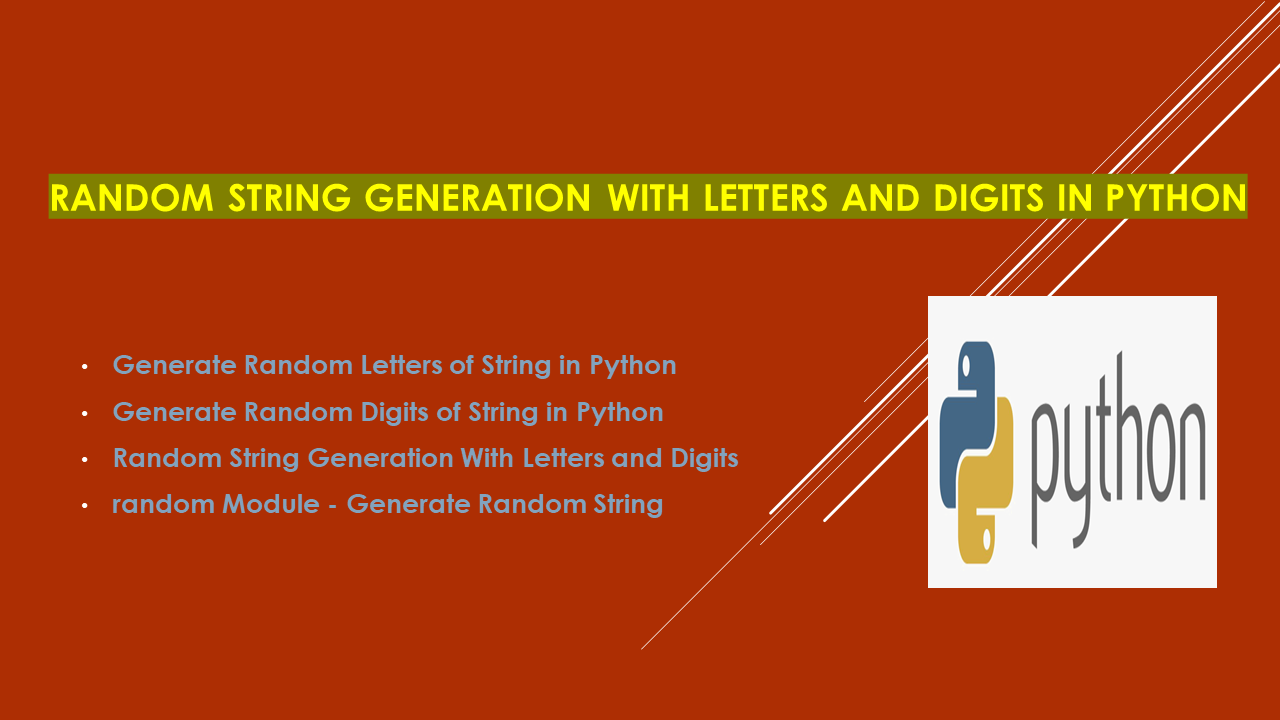 Random String Generation with Letters and Digits in Python - Spark ... | We can use the random and string Python modules to generate random strings with letters (uppercase/lowercase) and digits. However, there are other ways of
Random String Generation with Letters and Digits in Python - Spark ... | We can use the random and string Python modules to generate random strings with letters (uppercase/lowercase) and digits. However, there are other ways of Here is how to generate random strings with upper case letters and ... | digits constants to define a string of all upper case letters and digits. The random.choice function is used to randomly select characters from this string, and ...
Here is how to generate random strings with upper case letters and ... | digits constants to define a string of all upper case letters and digits. The random.choice function is used to randomly select characters from this string, and ...![Generate Random Letters with PowerShell - Scripting Blog [archived]](https://devblogs.microsoft.com/scripting/wp-content/uploads/sites/29/2020/10/dr_scripto.jpg) Generate Random Letters with PowerShell - Scripting Blog [archived] | Summary: Ed Wilson, Microsoft Scripting Guy, talks about generating random letters with Windows PowerShell. Hey, Scripting Guy! I need to generate a string of random letters. These letters need to be five characters long, and they should be either upper case or lower case. I do not need any numbers or special characters. In fact, […]
Generate Random Letters with PowerShell - Scripting Blog [archived] | Summary: Ed Wilson, Microsoft Scripting Guy, talks about generating random letters with Windows PowerShell. Hey, Scripting Guy! I need to generate a string of random letters. These letters need to be five characters long, and they should be either upper case or lower case. I do not need any numbers or special characters. In fact, […] Python Generate Random String and Password | Generate a random string of any length in Python. create a random password with lower case, upper case letters, digits, and special characters.
Python Generate Random String and Password | Generate a random string of any length in Python. create a random password with lower case, upper case letters, digits, and special characters. How to generate random strings with upper case letters and digits in ... | How to generate random strings with upper case letters and digits in Python - You generate random strings with upper case letters and digits in Python. Here are three different ways to do it: Using random.choices() and string.ascii_uppercase In this method, we will use the random.choices() function to randomly choose characters from the string.ascii_uppercase and string.digit
How to generate random strings with upper case letters and digits in ... | How to generate random strings with upper case letters and digits in Python - You generate random strings with upper case letters and digits in Python. Here are three different ways to do it: Using random.choices() and string.ascii_uppercase In this method, we will use the random.choices() function to randomly choose characters from the string.ascii_uppercase and string.digit