Python Time Delay: A Beginner's Guide
Learn multiple ways to implement time delays in your Python code for various programming needs.
Learn multiple ways to implement time delays in your Python code for various programming needs.
In Python, introducing time delays in your code can be achieved using the sleep() function from the time module. To begin, import the time module into your script. Subsequently, utilize the sleep() function, passing the desired delay duration in seconds as an argument. For instance, to pause execution for 5 seconds, use time.sleep(5). Remember that time.sleep() halts the entire program's execution. If you need to perform other tasks concurrently, explore techniques like threading or asynchronous programming.
To create a time delay in your Python code, you can use the sleep() function from the time module.
First, you need to import the time module:
import timeThen, you can use the sleep() function to pause the execution of your code for a specified number of seconds. For example, to pause for 5 seconds:
time.sleep(5)Replace 5 with the desired duration of the delay in seconds. The sleep() function takes a single argument, which is the number of seconds to pause the script's execution.
Keep in mind that time.sleep() will halt the entire program's execution for the specified duration. If you need to perform other tasks while waiting, consider using techniques like threading or asynchronous programming.
This Python code imports the time module, prints a starting message, pauses execution for 3 seconds using time.sleep(), and then prints a completion message.
import time
print("Starting task...")
# Pause for 3 seconds
time.sleep(3)
print("Task completed after delay!")Explanation:
Import the time module:
import time imports the necessary functions for working with time-related operations.Print a starting message:
print("Starting task...") displays a message indicating the start of a task.Introduce the delay:
time.sleep(3) pauses the program's execution for 3 seconds.Print a completion message:
print("Task completed after delay!") displays a message after the delay, indicating the task's completion.How it works:
time.sleep() function suspends the program's execution for the specified number of seconds (3 in this case).time.sleep().Output:
Starting task...
(pause for 3 seconds)
Task completed after delay!
Precision:
time.sleep() takes seconds as an argument, it's important to note that the actual pause might be slightly longer than specified. This is due to the operating system's scheduling and the time it takes for Python to regain control after the sleep.time.perf_counter() function which provides higher resolution time measurements.Alternatives to time.sleep():
asyncio can be more efficient than threading.sched allow you to schedule functions to be executed at specific times or after certain intervals.Use Cases:
time.sleep() can be used to avoid exceeding rate limits.time.sleep() can control the frame rate or introduce pauses between actions.Caution:
time.sleep() blocks the entire program's execution. In GUI applications, this can make the interface unresponsive. Consider using non-blocking alternatives like timers or threads in such cases.time.sleep() can make your code less efficient and harder to maintain. Explore alternative approaches if possible.| Feature | Description |
|---|---|
| Module | time |
| Function | sleep() |
| Import | import time |
| Usage | time.sleep(seconds) |
| Argument |
seconds: Number of seconds to pause execution. |
| Effect | Pauses the entire program's execution for the specified duration. |
| Alternatives for Concurrent Tasks | Threading, asynchronous programming |
In conclusion, the time.sleep() function in Python is a simple way to introduce pauses in your code execution. While useful for basic timing needs, be mindful of its blocking nature and consider alternatives like threading or asynchronous programming for more complex scenarios or when concurrency is required.
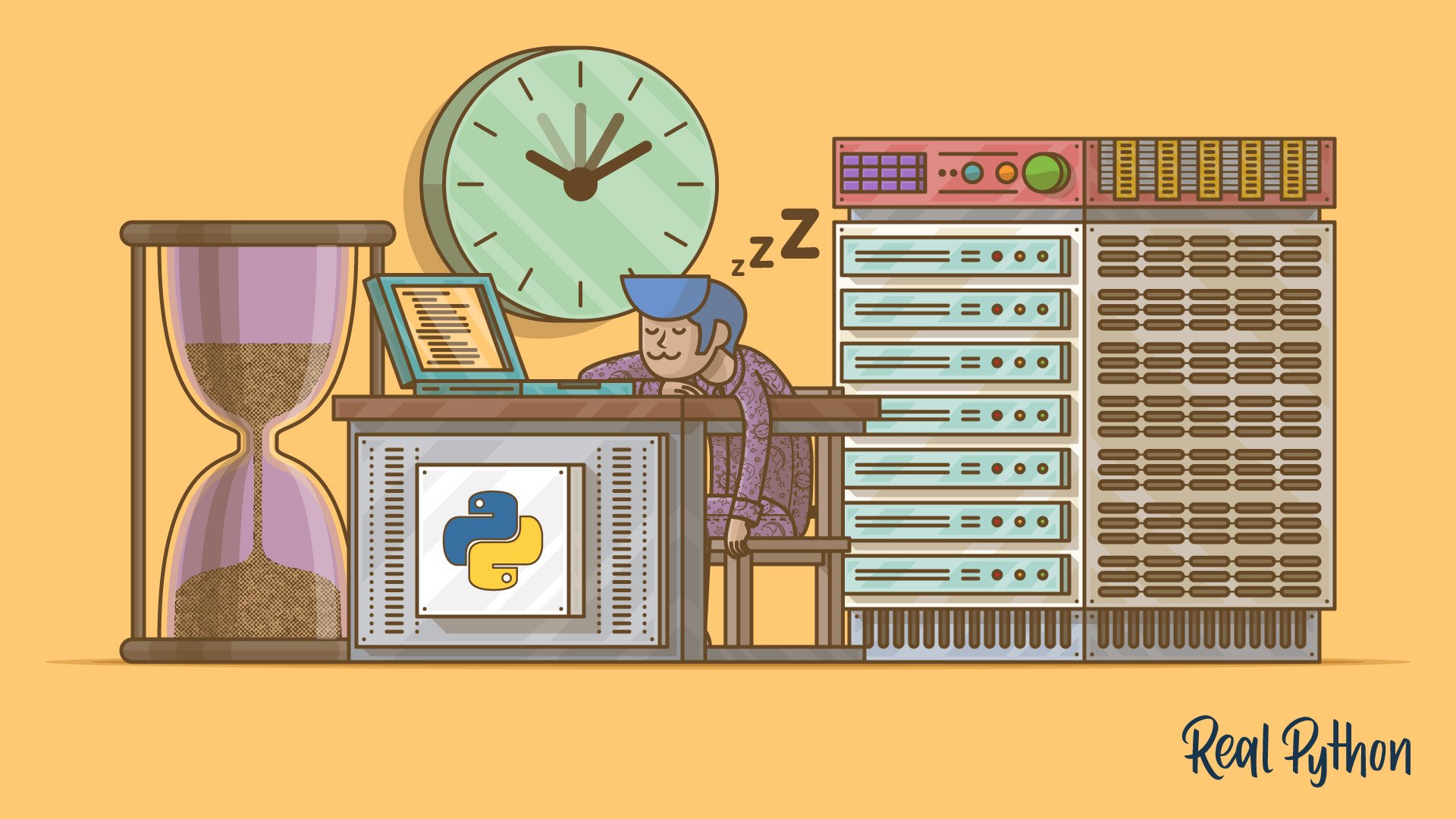 Python sleep(): How to Add Time Delays to Your Code – Real Python | In this tutorial, you'll learn how to add time delays to your Python programs. You'll use decorators and the built-in time module to add Python sleep() calls to your code. Then, you'll discover how time delays work with threads, asynchronous functions, and graphical user interfaces.
Python sleep(): How to Add Time Delays to Your Code – Real Python | In this tutorial, you'll learn how to add time delays to your Python programs. You'll use decorators and the built-in time module to add Python sleep() calls to your code. Then, you'll discover how time delays work with threads, asynchronous functions, and graphical user interfaces. How to add time delay in Python? - GeeksforGeeks | A Computer Science portal for geeks. It contains well written, well thought and well explained computer science and programming articles, quizzes and practice/competitive programming/company interview Questions.
How to add time delay in Python? - GeeksforGeeks | A Computer Science portal for geeks. It contains well written, well thought and well explained computer science and programming articles, quizzes and practice/competitive programming/company interview Questions. Adding Delay in Python: A Beginner's Guide - Pierian Training | Become an expert in Python, Data Science, and Machine Learning with the help of Pierian Training. Get the latest news and topics in programming here.
Adding Delay in Python: A Beginner's Guide - Pierian Training | Become an expert in Python, Data Science, and Machine Learning with the help of Pierian Training. Get the latest news and topics in programming here. Time.sleep function in Ignition - Ignition - Inductive Automation Forum | Hi All, Anyone here have tried to to use time.sleep function of time module in Ignition? I tried to use this function but the result is not what I wanted. Below is my sample script: [code]import time for i in range(1, 6): print i time.sleep(3)[/code] In Ignition this will print: 1,2,3,4,5 at the same time. What I wanted is that there will be delay of 3 second for every print. This script works outside Ignition, I wonder why Ignition is not doing the same thing. Anyone can help me with th...
Time.sleep function in Ignition - Ignition - Inductive Automation Forum | Hi All, Anyone here have tried to to use time.sleep function of time module in Ignition? I tried to use this function but the result is not what I wanted. Below is my sample script: [code]import time for i in range(1, 6): print i time.sleep(3)[/code] In Ignition this will print: 1,2,3,4,5 at the same time. What I wanted is that there will be delay of 3 second for every print. This script works outside Ignition, I wonder why Ignition is not doing the same thing. Anyone can help me with th... Here is how to make a time delay in Python | Here is how to make a time delay in Python. ... To create a time delay in Python, you can use the time.sleep() method, which will pause the execution of your ...
Here is how to make a time delay in Python | Here is how to make a time delay in Python. ... To create a time delay in Python, you can use the time.sleep() method, which will pause the execution of your ... How to add a delay without using the sleep command | I'm working on an assignment in which I am supposed to output a sentence saying how many times the photointerrupter has been interrupted every 4 seconds. This would normally be easy but we are not allowed to use the sleep command. We don't have any r...
How to add a delay without using the sleep command | I'm working on an assignment in which I am supposed to output a sentence saying how many times the photointerrupter has been interrupted every 4 seconds. This would normally be easy but we are not allowed to use the sleep command. We don't have any r... Using time.sleep() to wait on results of a sub-process - Python Help ... | Hello all, I’ve been trying to use the multiprocessing.py module to get some processes running in parallel, but I’m not sure I’m doing it right. My subprocesses append items to a queue that’s then accessed in the main routine. As far as I can see (may not be the case) it takes any given subprocess longer to append an item to the queue than it does for the main routine to reach the line where it checks that the queue is not empty, so the check always fails. I’ve worked around this by chucking a...
Using time.sleep() to wait on results of a sub-process - Python Help ... | Hello all, I’ve been trying to use the multiprocessing.py module to get some processes running in parallel, but I’m not sure I’m doing it right. My subprocesses append items to a queue that’s then accessed in the main routine. As far as I can see (may not be the case) it takes any given subprocess longer to append an item to the queue than it does for the main routine to reach the line where it checks that the queue is not empty, so the check always fails. I’ve worked around this by chucking a...