Python String Slicing: Get a Substring
Learn different ways to extract substrings from strings in Python, from simple slicing to advanced techniques.
Learn different ways to extract substrings from strings in Python, from simple slicing to advanced techniques.
In Python, extracting a portion of a string, called a substring, is achieved through a technique called slicing. Slicing allows you to define a range of characters to extract from the original string.
In Python, you can easily extract a portion of a string, known as a substring, using a technique called slicing. Think of slicing like cutting a cake – you specify where to start the cut, where to end it, and how big each slice should be.
Here's how slicing works:
Accessing characters by index: Each character in a string has a position, called an index, starting from 0 for the first character. For example, in the string "Python", 'P' is at index 0, 'y' is at index 1, and so on. You can access individual characters using their indices:
my_string = "Python"
print(my_string[0]) # Output: P
print(my_string[2]) # Output: tSlicing with [start:end]: To extract a substring, use the format string[start:end]. This creates a new string containing characters from the start index up to, but not including, the end index.
my_string = "Python"
substring = my_string[2:5] # Extracts characters from index 2 to 4
print(substring) # Output: thoOmitting start or end: If you omit start, the slice starts from the beginning of the string. If you omit end, it goes until the end.
my_string = "Python"
print(my_string[:4]) # Output: Pyth (from start to index 3)
print(my_string[2:]) # Output: thon (from index 2 to the end)Using negative indices: Negative indices count from the end of the string. -1 represents the last character, -2 the second-to-last, and so on.
my_string = "Python"
print(my_string[-4:-1]) # Output: tho (from the 4th-to-last to the 2nd-to-last)Stepping with [start:end:step]: You can add a step value to control which characters are included. A step of 2 takes every other character, a step of 3 takes every third, and so on.
my_string = "Python"
print(my_string[::2]) # Output: Pto (every other character)Remember that slicing creates a new string; it doesn't modify the original. You can store the substring in a variable for later use.
This Python code demonstrates how to access individual characters and substrings within a string using indexing and slicing techniques. It covers accessing characters by index, slicing with start and end positions, omitting start or end positions, using negative indices to access characters from the end of the string, and stepping through the string with a specified step value. Each example includes the expected output, illustrating how different slicing parameters affect the resulting substring.
# Accessing characters by index
my_string = "Python"
print(my_string[0]) # Output: P
print(my_string[2]) # Output: t
# Slicing with [start:end]
substring = my_string[2:5]
print(substring) # Output: tho
# Omitting start or end
print(my_string[:4]) # Output: Pyth (from start to index 3)
print(my_string[2:]) # Output: thon (from index 2 to the end)
# Using negative indices
print(my_string[-4:-1]) # Output: tho (from the 4th-to-last to the 2nd-to-last)
# Stepping with [start:end:step]
print(my_string[::2]) # Output: Pto (every other character)
print(my_string[1::2]) # Output: yhn (every other character, starting from index 1)This code demonstrates all the key aspects of string slicing in Python, providing clear examples and explanations for each concept. You can run this code to see the output and experiment with different slicing parameters to understand how it works.
Immutability: It's crucial to remember that strings in Python are immutable. Slicing creates a new string containing the extracted portion, leaving the original string unchanged.
Out-of-Bounds Indices: Accessing an index beyond the string's length raises an IndexError. However, slicing handles out-of-bounds indices gracefully. If start or end are beyond the string boundaries, the slice adjusts accordingly, taking the beginning or end of the string.
Empty Strings: You can create an empty string using slicing: my_string[0:0]. This can be useful in certain situations, like initializing an empty string to be populated later.
String Reversal: A neat trick is using slicing with a step of -1 to reverse a string: my_string[::-1].
Applications: String slicing is fundamental for various string manipulations, including:
Alternatives: While slicing is powerful, Python offers other string methods for specific tasks:
str.find(): Finds the index of a substring.str.split(): Splits a string into a list based on a delimiter.str.replace(): Replaces occurrences of a substring.Efficiency: For very large strings or performance-critical applications, consider using more specialized libraries like re (regular expressions) for complex pattern matching and manipulation.
| Feature | Description | Example | Output |
|---|---|---|---|
| Accessing by Index | Each character has a position (index) starting from 0. | my_string[2] |
t |
| Basic Slicing |
string[start:end] extracts characters from start up to (but not including) end. |
my_string[2:5] |
tho |
| Omitting Indices | Omitting start begins at index 0. Omitting end goes to the string's end. |
my_string[:4] my_string[2:]
|
Pyth thon
|
| Negative Indices | Negative indices count from the end, with -1 being the last character. |
my_string[-4:-1] |
tho |
| Stepping |
string[start:end:step] controls character inclusion. step of 2 takes every other character, etc. |
my_string[::2] |
Pto |
Key Points:
Mastering string slicing in Python empowers you to efficiently extract and manipulate text, a fundamental skill for various programming tasks. From basic extraction to advanced manipulations using steps and negative indices, slicing offers a versatile toolkit. Remember that practice makes perfect: experiment with different slicing parameters to solidify your understanding and unlock the full potential of string manipulation in Python.
 How to Substring a String in Python | Python offers many ways to substring a string. This is often called "slicing". Here is the syntax: string[start:end:step] Where, start: The starting index of the substring. The character at this index is included in the substring. If start is not in...
How to Substring a String in Python | Python offers many ways to substring a string. This is often called "slicing". Here is the syntax: string[start:end:step] Where, start: The starting index of the substring. The character at this index is included in the substring. If start is not in... How to Substring a String in Python - GeeksforGeeks | A Computer Science portal for geeks. It contains well written, well thought and well explained computer science and programming articles, quizzes and practice/competitive programming/company interview Questions.
How to Substring a String in Python - GeeksforGeeks | A Computer Science portal for geeks. It contains well written, well thought and well explained computer science and programming articles, quizzes and practice/competitive programming/company interview Questions. Extract a substring from a string in Python | Sentry | The Problem How do I extract a substring from a string in Python? The Solution We can extract a substring from a string using Python's slice notation. The…
Extract a substring from a string in Python | Sentry | The Problem How do I extract a substring from a string in Python? The Solution We can extract a substring from a string using Python's slice notation. The… Python | Substrings | Codecademy | A substring is a sequence of characters that are part of an original string.
Python | Substrings | Codecademy | A substring is a sequence of characters that are part of an original string. How to Get a Substring of a String in Python | LearnPython.com | Working with strings in Python is an important skill. Here, we show you how to get a substring of a string in Python.
How to Get a Substring of a String in Python | LearnPython.com | Working with strings in Python is an important skill. Here, we show you how to get a substring of a string in Python. Python String Substring | DigitalOcean | A substring is the part of a string. Python string provides various methods to create a substring, check if it contains a substring, index of substring etc. …
Python String Substring | DigitalOcean | A substring is the part of a string. Python string provides various methods to create a substring, check if it contains a substring, index of substring etc. … What is Substring in Python and How to Create a Substring | Part of a string is known as a substring. Learn different methods of creating substring in python with syntax and examples in this tutorial. Start now!
What is Substring in Python and How to Create a Substring | Part of a string is known as a substring. Learn different methods of creating substring in python with syntax and examples in this tutorial. Start now! Longest substring in a string - Python Help - Discussions on Python ... | Hello, I have the following assignment: ’ ’ ’ ’ ’ ’ ’ ’ ’ ’ ’ ’ ’ ’ ’ ’ ’ ’ ’ ’ ’ ’ ’ ’ ’ ’ ’ ’ ’ ’ ’ ’ ’ ’ ’ ’ ’ ’ ’ ’ ’ ’ ’ ’ ’ ’ ’ ’ ’ ’ ’ ‘’ ’ ’ ‘’ ’ ’ ’ Assume s is a string of lower case characters. Write a program that prints the longest substring of s in which the letters occur in alphabetical order. For example, if s = ‘azcbobobegghakl’, then your program should print Longest substring in alphabetical order is: beggh In the case of ties, print the first substring. For example, if ...
Longest substring in a string - Python Help - Discussions on Python ... | Hello, I have the following assignment: ’ ’ ’ ’ ’ ’ ’ ’ ’ ’ ’ ’ ’ ’ ’ ’ ’ ’ ’ ’ ’ ’ ’ ’ ’ ’ ’ ’ ’ ’ ’ ’ ’ ’ ’ ’ ’ ’ ’ ’ ’ ’ ’ ’ ’ ’ ’ ’ ’ ’ ’ ‘’ ’ ’ ‘’ ’ ’ ’ Assume s is a string of lower case characters. Write a program that prints the longest substring of s in which the letters occur in alphabetical order. For example, if s = ‘azcbobobegghakl’, then your program should print Longest substring in alphabetical order is: beggh In the case of ties, print the first substring. For example, if ...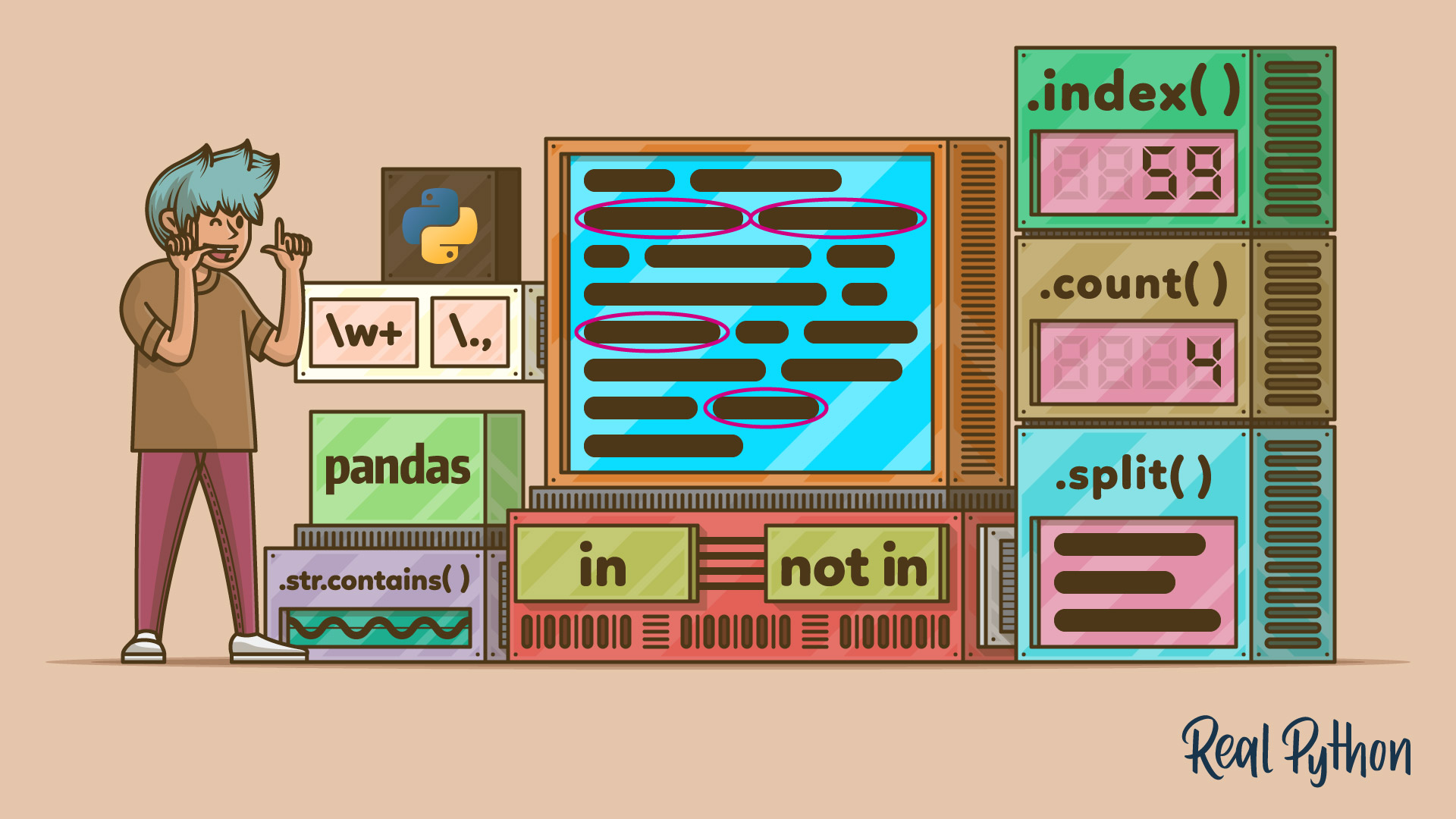 How to Check if a Python String Contains a Substring – Real Python | In this tutorial, you'll learn the best way to check whether a Python string contains a substring. You'll also learn about idiomatic ways to inspect the substring further, match substrings with conditions using regular expressions, and search for substrings in pandas.
How to Check if a Python String Contains a Substring – Real Python | In this tutorial, you'll learn the best way to check whether a Python string contains a substring. You'll also learn about idiomatic ways to inspect the substring further, match substrings with conditions using regular expressions, and search for substrings in pandas.