Python Dictionary: Check if Key Exists
Learn how to efficiently check for the existence of a key in a Python dictionary using simple methods and best practices.
Learn how to efficiently check for the existence of a key in a Python dictionary using simple methods and best practices.
In Python, determining if a specific key is present within a dictionary is a common task. This article will guide you through the process of verifying key existence using the in keyword, providing a clear and concise explanation.
To check if a key exists within a Python dictionary, you can use the in keyword.
Let's say you have a dictionary named my_dict:
my_dict = {"apple": 1, "banana": 2, "cherry": 3}You can check if the key "apple" exists in the dictionary like this:
if "apple" in my_dict:
print("The key 'apple' exists in the dictionary.")
else:
print("The key 'apple' does not exist in the dictionary.")This code will print: "The key 'apple' exists in the dictionary."
Here's how it works:
in keyword checks if the key "apple" is present in the my_dict dictionary.in operator returns True, and the code inside the if statement is executed.in operator returns False, and the code inside the else statement is executed.This approach is efficient and considered the most Pythonic way to check for key existence in a dictionary.
The Python code defines a dictionary named "my_dict" containing fruit names as keys and numerical values. It then checks for the presence of specific keys ("apple" and "grape") within the dictionary using the "in" keyword. The code then prints messages indicating whether each key exists in the dictionary.
# Define the dictionary
my_dict = {"apple": 1, "banana": 2, "cherry": 3}
# Check if the key "apple" exists
if "apple" in my_dict:
print("The key 'apple' exists in the dictionary.")
else:
print("The key 'apple' does not exist in the dictionary.")
# Check if the key "grape" exists
if "grape" in my_dict:
print("The key 'grape' exists in the dictionary.")
else:
print("The key 'grape' does not exist in the dictionary.")Output:
The key 'apple' exists in the dictionary.
The key 'grape' does not exist in the dictionary.
This code demonstrates how the in keyword efficiently checks for the presence of keys within the my_dict dictionary.
Membership Testing: The primary use of the in keyword in the context of dictionaries is to perform membership testing for keys. It efficiently determines if a key exists within the dictionary without iterating through all the keys.
Efficiency: Checking for key existence using in is a fast operation in Python dictionaries because dictionaries use a hash table data structure, allowing for quick key lookups.
Alternatives: While less common, you can also check for key existence using the get() method. If the key exists, get() returns its value; otherwise, it returns None (or a default value you specify). However, using in is generally more readable and efficient for simple key existence checks.
Practical Applications: Checking for key existence is crucial in various scenarios, such as:
KeyError exceptions.Readability and Pythonic Code: Using the in keyword for key existence checks is considered the most Pythonic way due to its clarity and conciseness. It aligns with Python's emphasis on readable and expressive code.
| Feature | Description |
|---|---|
| Method |
in keyword |
| Syntax | if key in dictionary: |
| Functionality | Checks if a specified key is present within a given dictionary. |
| Return Value | - True if the key exists. - False if the key does not exist. |
| Example | python<br>my_dict = {"apple": 1, "banana": 2, "cherry": 3}<br>if "apple" in my_dict:<br> print("The key 'apple' exists in the dictionary.")<br>else:<br> print("The key 'apple' does not exist in the dictionary.")<br> |
| Output | "The key 'apple' exists in the dictionary." |
| Efficiency | Considered the most efficient and Pythonic way to check for key existence. |
In conclusion, checking for key existence in a Python dictionary is a straightforward process using the in keyword. This method is efficient, readable, and considered the most Pythonic way to accomplish this task. Whether you're preventing KeyError exceptions, updating values, or performing other dictionary operations, mastering the use of in for key existence checks will contribute to writing cleaner and more effective Python code.
 Check if a Given Key Already Exists in a Python Dictionary ... | A Computer Science portal for geeks. It contains well written, well thought and well explained computer science and programming articles, quizzes and practice/competitive programming/company interview Questions.
Check if a Given Key Already Exists in a Python Dictionary ... | A Computer Science portal for geeks. It contains well written, well thought and well explained computer science and programming articles, quizzes and practice/competitive programming/company interview Questions. How to Check if a Key Exists in a Python Dictionary - Pierian Training | Become an expert in Python, Data Science, and Machine Learning with the help of Pierian Training. Get the latest news and topics in programming here.
How to Check if a Key Exists in a Python Dictionary - Pierian Training | Become an expert in Python, Data Science, and Machine Learning with the help of Pierian Training. Get the latest news and topics in programming here.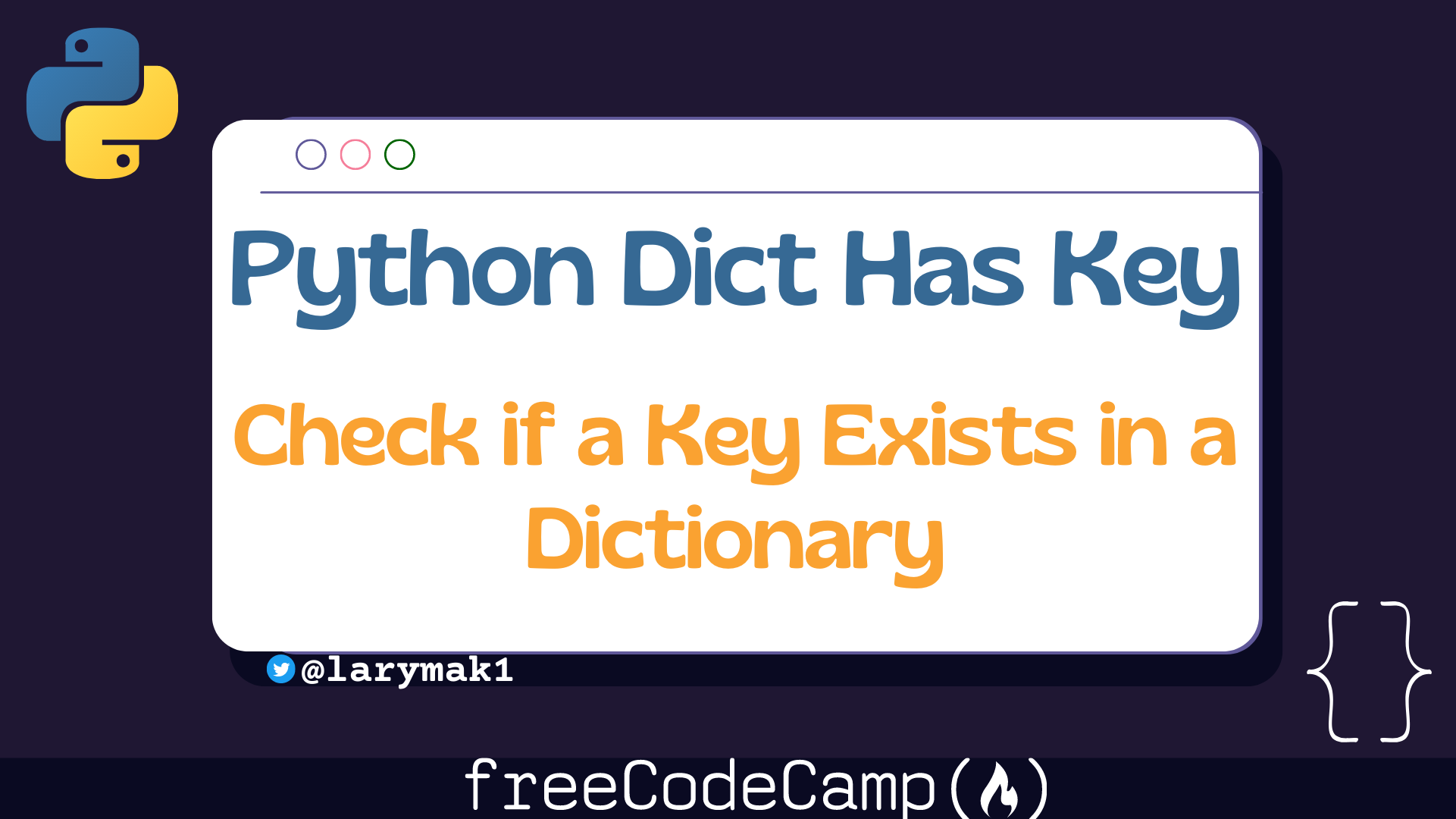 How to Check if a Key Exists in a Dictionary in Python – Python Dict ... | Python is one of the most popular programming languages today. Its usage cuts across multiple fields, but the most common ones are data science, machine learning, and web development. When you're coding in Python, you'll use different data structure...
How to Check if a Key Exists in a Dictionary in Python – Python Dict ... | Python is one of the most popular programming languages today. Its usage cuts across multiple fields, but the most common ones are data science, machine learning, and web development. When you're coding in Python, you'll use different data structure... Check Whether a Given Key Already Exists in a Dictionary in Python ... | Sep 25, 2024 ... The has_key() method is a built-in method in Python that returns true if the dict contains the given key, and returns false if it isn't.
Check Whether a Given Key Already Exists in a Dictionary in Python ... | Sep 25, 2024 ... The has_key() method is a built-in method in Python that returns true if the dict contains the given key, and returns false if it isn't. How can I check if a given key already exists in a Python dictionary ... | I have a Python dictionary, and I want to check if a given key already exists in it before adding a new key-value pair. What’s the best way to do this? Let’s say I want to check if the key “apple” already exists in my_dict. I know I can do this using the in operator like so: But are there any other, more efficient ways to do this? And are there any pitfalls to be aware of? Any help or suggestions would be greatly appreciated. Thank you!
How can I check if a given key already exists in a Python dictionary ... | I have a Python dictionary, and I want to check if a given key already exists in it before adding a new key-value pair. What’s the best way to do this? Let’s say I want to check if the key “apple” already exists in my_dict. I know I can do this using the in operator like so: But are there any other, more efficient ways to do this? And are there any pitfalls to be aware of? Any help or suggestions would be greatly appreciated. Thank you! How to check if dictionary contain String - Help - UiPath Community ... | I have a dictionary whit key (email address) and value (number email send) I need to check if email already exists in the dictionary can Somebody help me?
How to check if dictionary contain String - Help - UiPath Community ... | I have a dictionary whit key (email address) and value (number email send) I need to check if email already exists in the dictionary can Somebody help me? Write a Python script to check if a given key already exists ... | Write a Python script to check if a given key already exists in a dictionary.
Write a Python script to check if a given key already exists ... | Write a Python script to check if a given key already exists in a dictionary.