Python String Contains: Check for Substring Existence
Learn how to efficiently check if a string contains a specific substring in Python using the 'in' keyword and other methods.
Learn how to efficiently check if a string contains a specific substring in Python using the 'in' keyword and other methods.
Checking if a string contains a substring is a common task in Python. You can easily do this using the in keyword.
The most straightforward way to check if a string contains a substring in Python is using the in keyword. Write the suspected substring, followed by in and then the string you want to search within. This expression will return True if the substring is found and False otherwise.
For example:
'world' in 'Hello world!'This would evaluate to True because "world" is present within "Hello world!".
Let's say you want to find the exact position of the substring. In that case, you can use the find() method. This method returns the lowest index in the string where the substring is found. If the substring is not found, it returns -1.
Here's how to use it:
'Hello world!'.find('world')This would return 6, which is the starting position of "world".
Python offers flexibility in handling multiple substrings as well. If you want to check if any of several substrings exist within a string, you can use a loop combined with the in keyword.
For instance:
substrings = ['hello', 'world', 'python']
text = 'This is a python tutorial.'
for substring in substrings:
if substring in text:
print(f'Found "{substring}" in the text.')This code snippet iterates through a list of substrings and prints a message if any of them are found within the text string.
This Python code demonstrates how to check if a substring exists within a string using the 'in' keyword and the 'find()' method. It provides examples of checking for a single substring and multiple substrings within a given text. The code also shows how to find the position of a substring within a string using the 'find()' method.
# Check if a substring exists in a string
text = "Hello world!"
substring = "world"
if substring in text:
print(f'"{substring}" found in the text.')
else:
print(f'"{substring}" not found in the text.')
# Find the position of a substring
position = text.find(substring)
if position != -1:
print(f'"{substring}" found at position {position}.')
else:
print(f'"{substring}" not found in the text.')
# Check for multiple substrings
substrings = ['hello', 'world', 'python']
text = 'This is a python tutorial.'
for substring in substrings:
if substring in text:
print(f'Found "{substring}" in the text.') Explanation:
in keyword to check if "world" is present in "Hello world!".find() method is used to get the starting index of "world" within the string.substrings) and uses the in keyword within a loop to check if each substring is present in the text. If a match is found, it prints a message indicating the found substring.This code demonstrates the different ways you can check for substrings in Python, providing flexibility for various scenarios.
in and find(): While in and find() are fundamental, explore other string methods like index() (similar to find() but raises an error if the substring is not found), count() (to count substring occurrences), and replace() (to replace substrings).re module for regular expressions.| Method | Description | Returns | Example | Result |
|---|---|---|---|---|
in keyword |
Checks if a substring exists within a string. |
True if found, False otherwise. |
'world' in 'Hello world!' |
True |
find() method |
Finds the starting index of a substring within a string. | Index of substring if found, -1 otherwise. |
'Hello world!'.find('world') |
6 |
Loop with in
|
Checks for the presence of multiple substrings within a string. | Prints a message for each found substring. | python substrings = ['hello', 'world', 'python'] text = 'This is a python tutorial.' for substring in substrings: if substring in text: print(f'Found "{substring}" in the text.') |
Found "python" in the text. |
Mastering substring operations is essential for any Python programmer. From simple checks with in to leveraging the versatile find() method and even harnessing the power of loops for multiple substring searches, Python equips you with the tools to efficiently handle text data. Remember to consider case sensitivity and explore additional string methods and techniques like regular expressions for more complex scenarios. As you encounter larger datasets or require optimized performance, delve into advanced algorithms and string interning. With practice and exploration, you'll be well-equipped to tackle a wide range of real-world applications involving substring manipulation in Python.
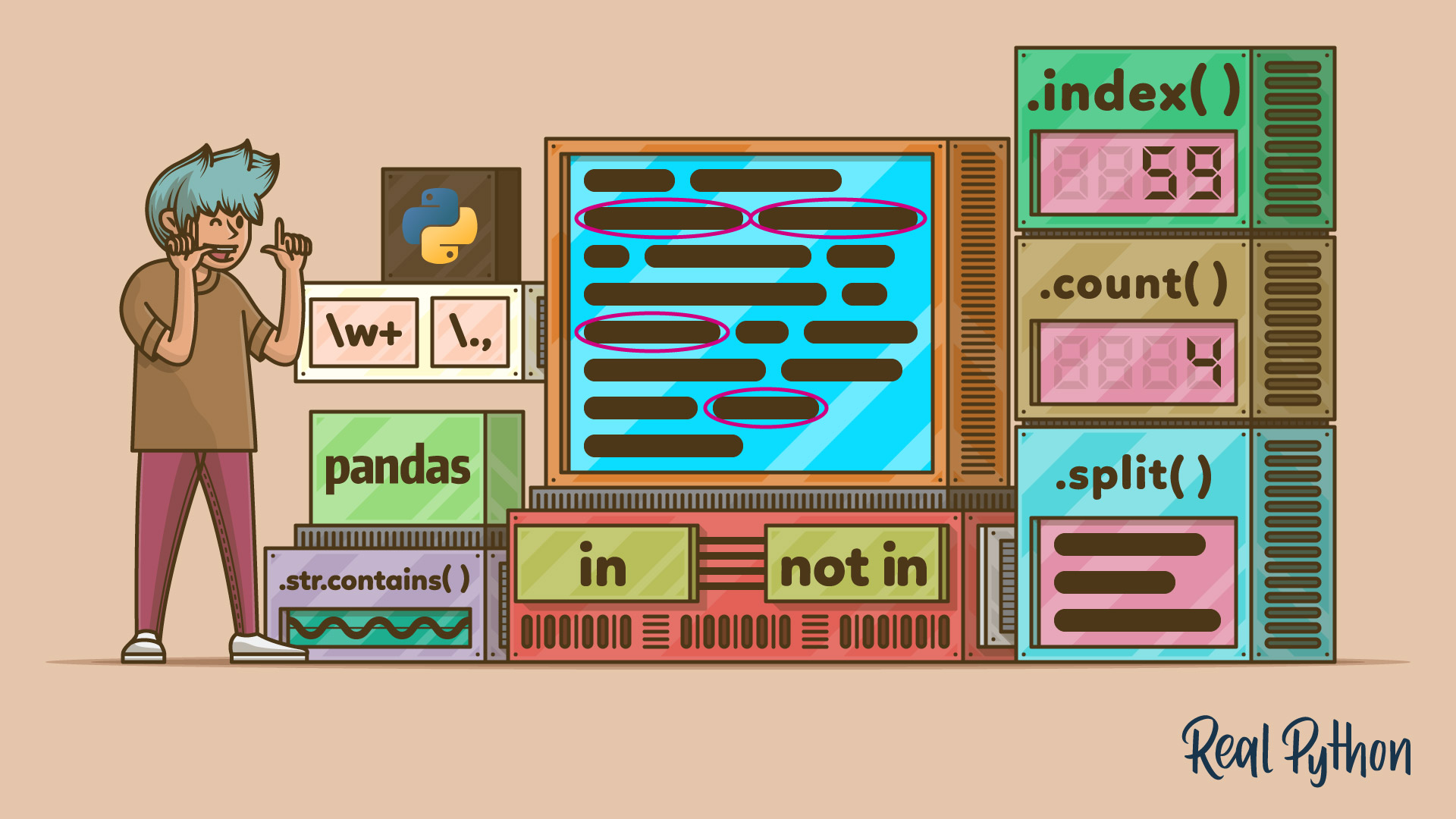 How to Check if a Python String Contains a Substring – Real Python | In this tutorial, you'll learn the best way to check whether a Python string contains a substring. You'll also learn about idiomatic ways to inspect the substring further, match substrings with conditions using regular expressions, and search for substrings in pandas.
How to Check if a Python String Contains a Substring – Real Python | In this tutorial, you'll learn the best way to check whether a Python string contains a substring. You'll also learn about idiomatic ways to inspect the substring further, match substrings with conditions using regular expressions, and search for substrings in pandas. Check if String Contains Substring in Python - GeeksforGeeks | A Computer Science portal for geeks. It contains well written, well thought and well explained computer science and programming articles, quizzes and practice/competitive programming/company interview Questions.
Check if String Contains Substring in Python - GeeksforGeeks | A Computer Science portal for geeks. It contains well written, well thought and well explained computer science and programming articles, quizzes and practice/competitive programming/company interview Questions. Python String Contains – See if String Contains a Substring ... | Alternatively, by using the find() function, it's possible to get the index that a substring starts at, or -1 if Python can't find the substring. REGEX is also ...
Python String Contains – See if String Contains a Substring ... | Alternatively, by using the find() function, it's possible to get the index that a substring starts at, or -1 if Python can't find the substring. REGEX is also ... Python String contains | DigitalOcean | Learn how to check if one Python string contains another using the contains () method. This case-sensitive instance method returns True or False based on …
Python String contains | DigitalOcean | Learn how to check if one Python string contains another using the contains () method. This case-sensitive instance method returns True or False based on … How does Python string contains substring method? | In python string contains: you can check whether a string contains a substring using the in keyword or the str.find() method.
How does Python string contains substring method? | In python string contains: you can check whether a string contains a substring using the in keyword or the str.find() method. Python String Contains – Python 3 Substring Tutorial | In this article, you will learn how to check if a string contains a substring in Python. Checking if a string contains a substring comes in handy when you have received user input and want your program to behave a certain way – or even when you want ...
Python String Contains – Python 3 Substring Tutorial | In this article, you will learn how to check if a string contains a substring in Python. Checking if a string contains a substring comes in handy when you have received user input and want your program to behave a certain way – or even when you want ...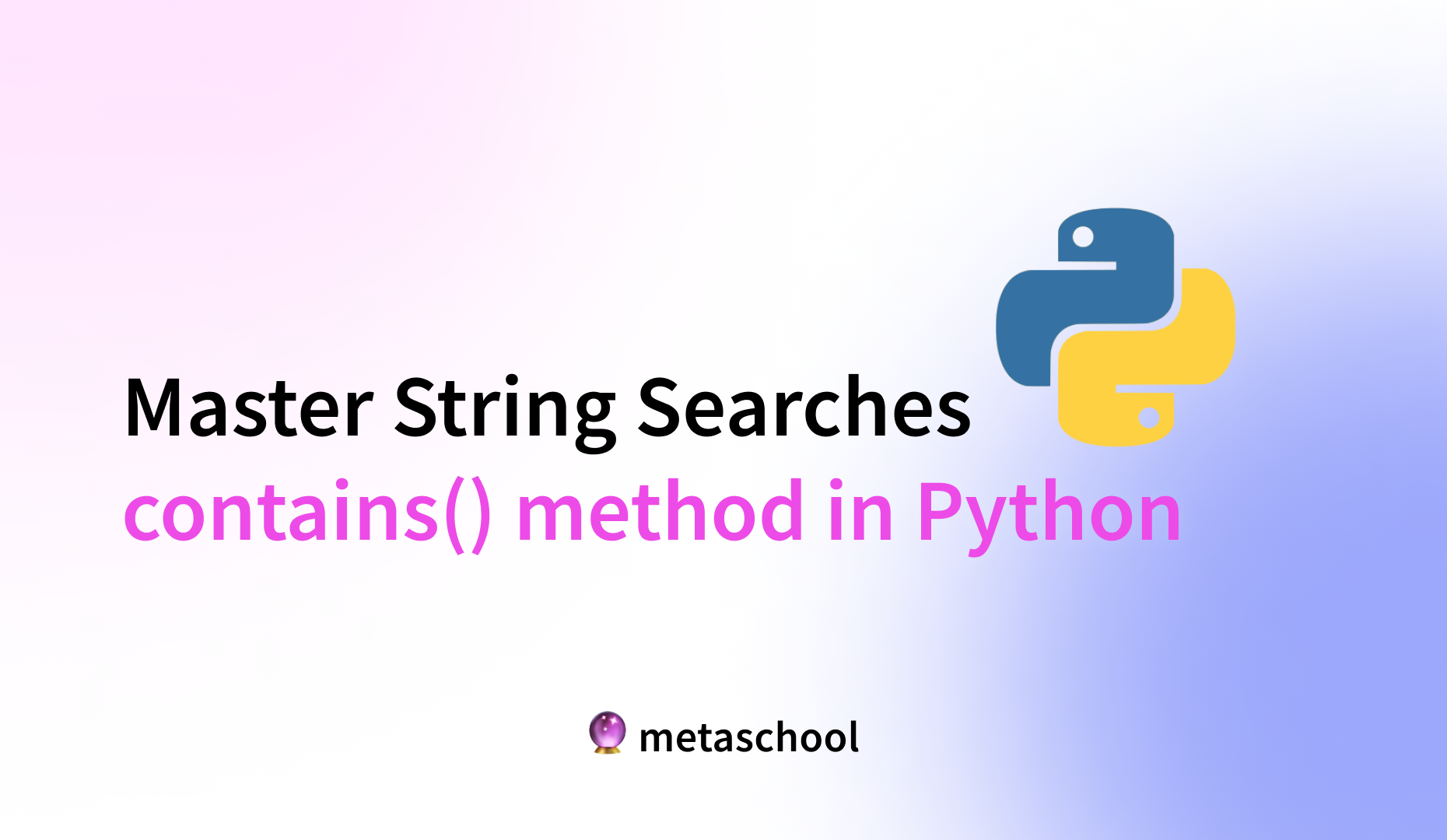 contains() substring - Master String Searches in Python | Learn how to check if a string contains substrings in Python using different methods.
contains() substring - Master String Searches in Python | Learn how to check if a string contains substrings in Python using different methods.