Python Relative Imports: Ultimate Guide & Examples
Learn how to use relative imports in Python, troubleshoot common issues, and finally understand this fundamental aspect of Python project structuring.
Learn how to use relative imports in Python, troubleshoot common issues, and finally understand this fundamental aspect of Python project structuring.
This article explains relative imports in Python, their use within packages, and how they leverage the __name__ attribute for module resolution. It highlights the difference between running a Python file as a script versus importing it as part of a package, and how this affects relative import behavior. The article then provides a practical example to illustrate the concept and common pitfalls associated with relative imports, along with solutions and best practices to avoid these issues.
Relative imports in Python are used to import modules within the same package. They are denoted by dots (.) at the beginning of the import statement. One dot means the current directory, two dots mean the parent directory, and so on.
However, relative imports only work when the module is part of a package and is run in a way that Python understands its position in the package hierarchy. This is crucial because Python uses the module's __name__ attribute to determine its location within the package.
Here's where things get tricky:
Running as a script: If you run a Python file directly (e.g., python my_module.py), its __name__ is set to "__main__", regardless of its location. This means Python doesn't consider it part of a package, and relative imports will fail with an "ImportError: attempted relative import with no known parent package".
Importing from a package: When you import a module that's part of a package, Python sets its __name__ correctly, allowing relative imports to work as expected.
Let's illustrate with an example:
package/
__init__.py
module1.py
module2.py
In module2.py, you can use from . import module1 to import module1. This works because when you import the package, Python understands the relationship between these files.
However, if you run module2.py directly, the relative import will fail.
Common Pitfalls and Solutions:
Running from the command line: If you need to run a module directly and use relative imports, execute it as a module using python -m package.module2. This ensures Python treats it as part of the package.
Confusing file and directory structure: Ensure your project's file and directory structure aligns with your package structure. Python uses this to determine import paths.
Circular imports: Avoid circular imports where two modules import each other. This can lead to confusion and errors.
Best Practices:
Favor absolute imports: While relative imports seem convenient, they can become harder to manage as your project grows. Absolute imports are generally more explicit and less prone to errors.
Structure your project clearly: Organize your code into well-defined packages and modules. This makes imports easier to understand and maintain.
Use tools: IDEs and linters can help identify potential import issues early on.
Remember, understanding how Python's import system works and following best practices will save you from many headaches related to relative imports.
The code defines two modules within a Python package. module1.py contains a function to print a greeting. module2.py attempts to import module1 using a relative import and call the greet function. This code demonstrates the difference between running a Python file as a script versus as a module, and the potential issues of relative imports and circular dependencies. It highlights the importance of proper project structure, using absolute imports, and leveraging tools for identifying import problems.
# --- package/module1.py ---
def greet(name):
print(f"Hello, {name}!")
# --- package/module2.py ---
# Attempting relative import
from . import module1
def main():
module1.greet("World")
if __name__ == "__main__":
main()Explanation:
__init__.py file is present to mark the directory as a Python package.greet.module1 using the relative import from . import module1.if __name__ == "__main__": block ensures that the main function is called only when the script is run directly.How to run and observe the behavior:
Running as a script (will fail):
python package/module2.py This will raise an ImportError because module2.py is treated as a standalone script and its __name__ is "__main__".
Running as a module (will work):
python -m package.module2This will successfully import module1 and print "Hello, World!" because Python now understands the package structure.
Illustrating the Pitfalls:
If you were to remove the if __name__ == "__main__": block from module2.py, you would encounter a circular import error if you tried to import module2 from another file within the package. This is because module2 would attempt to import module1 during its own import, leading to an infinite loop.
Addressing the Best Practices:
module2.py would be:
from package import module1 __name__ is key: The value of __name__ is how Python determines if a module is part of a package or running as a script. Understanding this is essential for working with relative imports.__name__ attribute of the problematic module to see how Python is interpreting its location.-m: Instead of python -m package.module2, you can also use python -c "import package.module2" to run the module within the package context.| Feature | Description |
|---|---|
| Purpose | Import modules within the same package. |
| Syntax | Use dots (.) at the beginning of the import statement. One dot represents the current directory, two dots represent the parent directory, and so on. |
| Requirement | Module must be part of a package and run with package context. |
| Key Mechanism | Python uses the module's __name__ attribute to determine its location within the package. |
| Pitfalls | - Running a module directly sets its __name__ to "__main__", breaking relative imports. - Confusing file/directory structure and circular imports can cause issues. |
| Solutions & Best Practices | - Run modules using python -m package.module for package context. - Favor absolute imports for clarity and scalability. - Structure projects with well-defined packages and modules. - Utilize IDEs and linters to identify import problems. |
In essence: While seemingly convenient, relative imports can lead to complications. Understanding Python's import system and adhering to best practices, such as favoring absolute imports and maintaining a clear project structure, will result in a more robust and maintainable codebase.
In conclusion, relative imports in Python, while seemingly straightforward, can lead to complexities and errors if not handled carefully. The key takeaway is to understand the role of the __name__ attribute and how it dictates Python's interpretation of a module's location within a package. While relative imports might offer a sense of convenience within a package, they can become a source of confusion as your project expands. Therefore, it's advisable to prioritize absolute imports for their clarity and robustness, especially in larger projects. Remember to structure your projects with well-defined packages and modules, and leverage the power of IDEs and linters to catch potential import issues early on. By adhering to these best practices and thoroughly understanding Python's import system, you can create a more maintainable and scalable codebase.
 Package Relative Imports - Python discussion | Hi there, I’ve been redirected here by our former BDFL 😄 (see Issue 43005: Package Relative Imports - double dot doc example not working - Python tracker) here is my problem : I’ve been trying to do a double dot import without success, I’ve tried going back to the official documentation in order to figure it out however even the example shown does not work. Official example : 5. The import system — Python 3.9.1 documentation The following instructions mimic pretty well the doc example : ...
Package Relative Imports - Python discussion | Hi there, I’ve been redirected here by our former BDFL 😄 (see Issue 43005: Package Relative Imports - double dot doc example not working - Python tracker) here is my problem : I’ve been trying to do a double dot import without success, I’ve tried going back to the official documentation in order to figure it out however even the example shown does not work. Official example : 5. The import system — Python 3.9.1 documentation The following instructions mimic pretty well the doc example : ... Relative imports within a file imported from main.py - Python ... | I have a file structure as this : democord ├─ democord | ├─ init.py | ├─ main.py | ├─ app.py | └─ appinfo.py where first democord is my working directory and the lower ( 2nd ) is the package itself. Inside my democord/main.py : from .app import App from .appinfo import AppInfo class System: ... And I’m running it as : python democord This throws an ImportError: attempted relative import with no known parent package. Though I could do from app import App, the app.py also c...
Relative imports within a file imported from main.py - Python ... | I have a file structure as this : democord ├─ democord | ├─ init.py | ├─ main.py | ├─ app.py | └─ appinfo.py where first democord is my working directory and the lower ( 2nd ) is the package itself. Inside my democord/main.py : from .app import App from .appinfo import AppInfo class System: ... And I’m running it as : python democord This throws an ImportError: attempted relative import with no known parent package. Though I could do from app import App, the app.py also c... Relative import from .py file to other .py file in vscode - Python Help ... | my folder structure is (.spark-env) chaitanya@debian:~/GIT/Pytest$ tree . ├── hi │ ├── hi.py │ └── init.py ├── init.py ├── source │ ├── init.py │ └── my_function.py └── tests ├── init.py └── test_my_function.py i am using vscode and in my launch.json contain { // Use IntelliSense to learn about possible attributes. // Hover to view descriptions of existing attributes. // For more information, visit: https://go.microsoft.com/fwlink/?linkid=830387 ...
Relative import from .py file to other .py file in vscode - Python Help ... | my folder structure is (.spark-env) chaitanya@debian:~/GIT/Pytest$ tree . ├── hi │ ├── hi.py │ └── init.py ├── init.py ├── source │ ├── init.py │ └── my_function.py └── tests ├── init.py └── test_my_function.py i am using vscode and in my launch.json contain { // Use IntelliSense to learn about possible attributes. // Hover to view descriptions of existing attributes. // For more information, visit: https://go.microsoft.com/fwlink/?linkid=830387 ... The FXXKING annoying python module import | by Kun Ouyang ... | I’ve spent at least 4 hours this afternoon try to resolve the python import issue, which is notoriously cumbersome in many cases. That’s…
The FXXKING annoying python module import | by Kun Ouyang ... | I’ve spent at least 4 hours this afternoon try to resolve the python import issue, which is notoriously cumbersome in many cases. That’s… Python behind the scenes #11: how the Python import system works | Jul 13, 2021 ... Just remember how many times you used relative imports and got something like ImportError: attempted relative import with no known parent ...
Python behind the scenes #11: how the Python import system works | Jul 13, 2021 ... Just remember how many times you used relative imports and got something like ImportError: attempted relative import with no known parent ...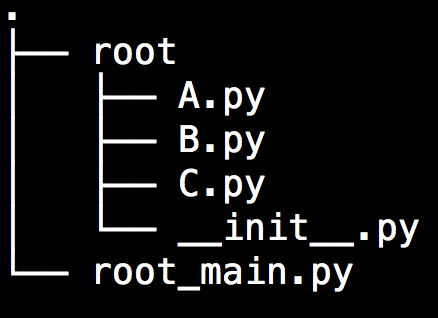 What not to do when doing relative import in Python | by Loganathan ... | The one line story of the post is this: Do not run the module from the Python interpreter using if name == “main” if the module…
What not to do when doing relative import in Python | by Loganathan ... | The one line story of the post is this: Do not run the module from the Python interpreter using if name == “main” if the module…