Python OpenCV Text Area Detection in Images
Learn how to accurately detect and extract text areas from images using Python and the powerful OpenCV library.
Learn how to accurately detect and extract text areas from images using Python and the powerful OpenCV library.
This tutorial demonstrates a simple method for detecting text regions within an image using OpenCV in Python. We'll start by loading the image and converting it to grayscale. Then, we'll apply thresholding to segment the text from the background. Next, we'll find contours in the image, which will likely correspond to our text regions. We can then filter these contours based on criteria like area to remove noise and focus on the relevant regions. Finally, we'll draw bounding boxes around the detected text areas and display the result.
import cv2img = cv2.imread('image.jpg')gray = cv2.cvtColor(img, cv2.COLOR_BGR2GRAY)thresh = cv2.threshold(gray, 0, 255, cv2.THRESH_BINARY_INV + cv2.THRESH_OTSU)[1]cnts = cv2.findContours(thresh, cv2.RETR_EXTERNAL, cv2.CHAIN_APPROX_SIMPLE)
cnts = cnts[0] if len(cnts) == 2 else cnts[1]for c in cnts:
area = cv2.contourArea(c)
if area > 100:
x,y,w,h = cv2.boundingRect(c)
cv2.rectangle(img, (x, y), (x + w, y + h), (0,255,0), 2)cv2.imshow('img', img)
cv2.waitKey(0)This code snippet provides a basic outline. You can further enhance it by incorporating techniques like:
This Python code uses OpenCV to detect text regions in an image. It converts the image to grayscale, applies thresholding to segment the text, finds contours of potential text regions, filters them by area, and draws bounding boxes around the detected text.
import cv2
# Load the image
img = cv2.imread('image.jpg')
# Convert to grayscale
gray = cv2.cvtColor(img, cv2.COLOR_BGR2GRAY)
# Apply thresholding to segment text
thresh = cv2.threshold(gray, 0, 255, cv2.THRESH_BINARY_INV + cv2.THRESH_OTSU)[1]
# Find contours of potential text regions
cnts = cv2.findContours(thresh, cv2.RETR_EXTERNAL, cv2.CHAIN_APPROX_SIMPLE)
cnts = cnts[0] if len(cnts) == 2 else cnts[1]
# Filter contours based on area
for c in cnts:
area = cv2.contourArea(c)
if area > 100: # Adjust the area threshold as needed
x, y, w, h = cv2.boundingRect(c)
cv2.rectangle(img, (x, y), (x + w, y + h), (0, 255, 0), 2)
# Display the result
cv2.imshow('Text Detection', img)
cv2.waitKey(0)
cv2.destroyAllWindows()Explanation:
cv2.imread().cv2.cvtColor().cv2.findContours().To use the code:
pip install opencv-python).'image.jpg' with the path to your image file.This code provides a basic example of text detection in images. You can further enhance it by incorporating the techniques mentioned in the article, such as morphological operations, edge detection, or using pre-trained models like EAST or Tesseract OCR.
cv2.approxPolyDP() to get a more accurate representation of the shape.This Python code snippet demonstrates a basic workflow for detecting text regions within an image using OpenCV:
Image Loading & Preprocessing:
image.jpg) using cv2.imread.cv2.cvtColor.Contour Detection & Filtering:
Visualization:
Enhancement Possibilities:
This code provides a foundational understanding of how to detect text regions within images using OpenCV in Python. By understanding these basic principles and exploring the suggested enhancements, you can develop more robust and sophisticated text detection applications. Remember to adapt the code and techniques to your specific needs and image characteristics for optimal results.
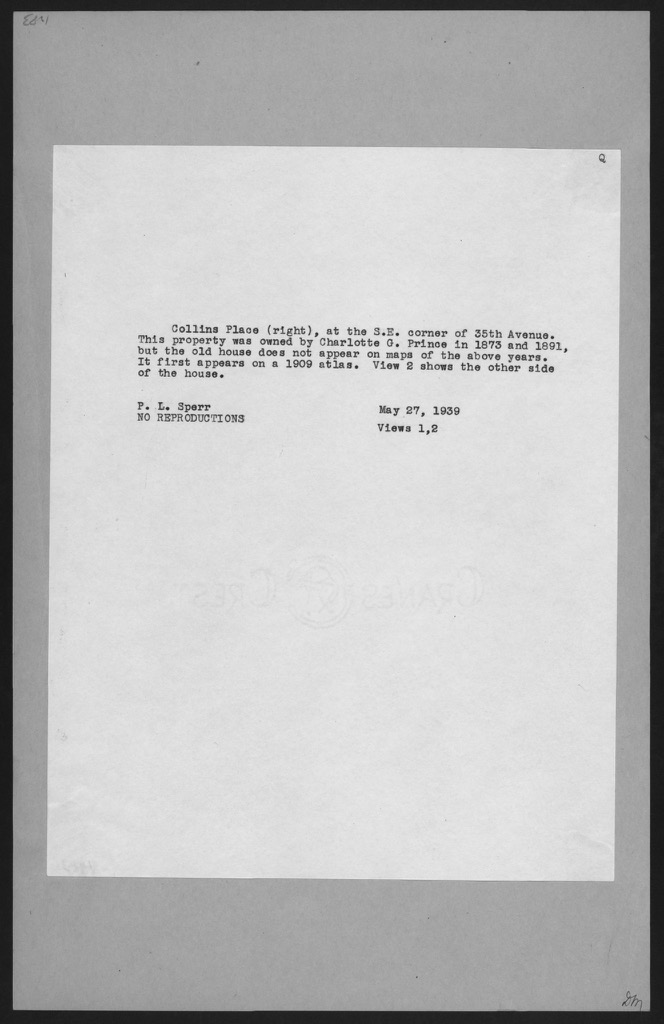 Finding blocks of text in an image using Python, OpenCV and numpy | Jan 7, 2015 ... A program that could automatically find the green rectangle in the image above. This turned out to be surprisingly hard!
Finding blocks of text in an image using Python, OpenCV and numpy | Jan 7, 2015 ... A program that could automatically find the green rectangle in the image above. This turned out to be surprisingly hard!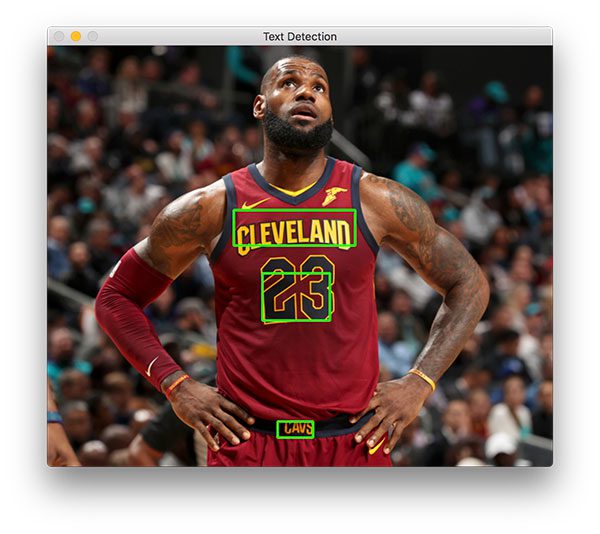 OpenCV Text Detection (EAST text detector) - PyImageSearch | In this tutorial you will learn how to use OpenCV to detect text in images and video, including using OpenCV's EAST text detector for natural scene text detection.
OpenCV Text Detection (EAST text detector) - PyImageSearch | In this tutorial you will learn how to use OpenCV to detect text in images and video, including using OpenCV's EAST text detector for natural scene text detection.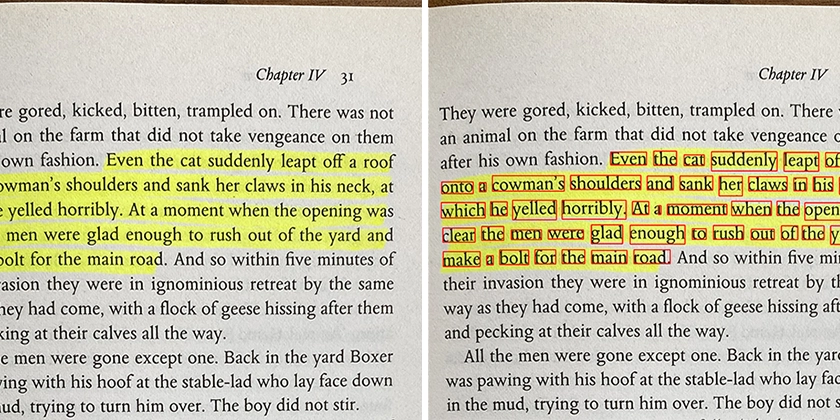 Cover image for Extract Highlighted Text from a Book using Python | I'm old fashioned when it comes to reading. Even though I prefer the digital equivalent in almost...
Cover image for Extract Highlighted Text from a Book using Python | I'm old fashioned when it comes to reading. Even though I prefer the digital equivalent in almost...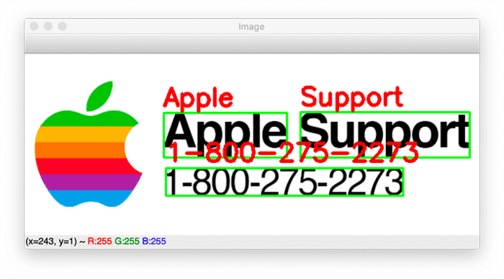 Tesseract OCR: Text localization and detection - PyImageSearch | In this tutorial, you will learn how to utilize Tesseract to detect, localize, and OCR text, all within a single, efficient function call.
Tesseract OCR: Text localization and detection - PyImageSearch | In this tutorial, you will learn how to utilize Tesseract to detect, localize, and OCR text, all within a single, efficient function call. Text Detection and Extraction using OpenCV and OCR ... | A Computer Science portal for geeks. It contains well written, well thought and well explained computer science and programming articles, quizzes and practice/competitive programming/company interview Questions.
Text Detection and Extraction using OpenCV and OCR ... | A Computer Science portal for geeks. It contains well written, well thought and well explained computer science and programming articles, quizzes and practice/competitive programming/company interview Questions. How to find biggest white zone in an scanned image - OpenCV Q&A ... | Oct 12, 2015 ... meaning with the boxes which contain the text and the handwritten text? ... find the biggest white area as shown with the code below. #include ...
How to find biggest white zone in an scanned image - OpenCV Q&A ... | Oct 12, 2015 ... meaning with the boxes which contain the text and the handwritten text? ... find the biggest white area as shown with the code below. #include ...