Python Merge Dictionaries: One-Liner Solution
Learn how to effortlessly combine two dictionaries in Python using a single, elegant expression.
Learn how to effortlessly combine two dictionaries in Python using a single, elegant expression.
In Python, merging dictionaries while prioritizing values from the second dictionary can be achieved through several methods. This article will explore three approaches: using the update() method, the dictionary unpacking operator (**), and the | operator (available from Python 3.9 onwards). Each method offers a distinct way to combine dictionaries, allowing you to choose the most suitable option based on your Python version and coding preferences.
To merge two dictionaries in Python and have the second dictionary's values take precedence, you can use the following approaches:
1. Using the update() method:
This method updates the first dictionary in-place with the contents of the second dictionary.
x = {'a': 1, 'b': 2}
y = {'b': 3, 'c': 4}
x.update(y)
print(x) # Output: {'a': 1, 'b': 3, 'c': 4}x and y.x.update(y) modifies x by adding key-value pairs from y. If a key exists in both, the value from y is used.2. Using the dictionary unpacking operator (**):
This approach is concise and efficient, especially for Python 3.5 and later.
x = {'a': 1, 'b': 2}
y = {'b': 3, 'c': 4}
z = {**x, **y}
print(z) # Output: {'a': 1, 'b': 3, 'c': 4}**x and **y unpack the key-value pairs from the dictionaries.z. Since y is unpacked later, its values overwrite those from x for common keys.3. Using the | operator (Python 3.9 and above):
Python 3.9 introduced the | operator for dictionary merging.
x = {'a': 1, 'b': 2}
y = {'b': 3, 'c': 4}
z = x | y
print(z) # Output: {'a': 1, 'b': 3, 'c': 4}| operator merges x and y, giving precedence to values from y for common keys.These methods provide different ways to merge dictionaries in a single expression, giving you flexibility based on your Python version and coding style.
This Python code demonstrates three methods to merge two dictionaries: using the update() method, the dictionary unpacking operator (**), and the | operator (Python 3.9+). In all cases, if a key exists in both dictionaries, the value from the second dictionary prevails in the merged dictionary. The code prints the merged dictionaries for each method.
# Method 1: Using the update() method
x = {'a': 1, 'b': 2}
y = {'b': 3, 'c': 4}
x.update(y)
print("Merged dictionary using update():", x)
# Method 2: Using the dictionary unpacking operator (**)
x = {'a': 1, 'b': 2}
y = {'b': 3, 'c': 4}
z = {**x, **y}
print("Merged dictionary using unpacking:", z)
# Method 3: Using the | operator (Python 3.9 and above)
x = {'a': 1, 'b': 2}
y = {'b': 3, 'c': 4}
z = x | y
print("Merged dictionary using | operator:", z) This code demonstrates all three methods of merging dictionaries with the second dictionary's values taking precedence. Each method is clearly explained with comments, and the output of each method is printed to the console.
Clarity on In-Place Modification: Emphasize that the update() method modifies the original dictionary x. If you need to preserve x, you should create a copy before using update().
Shallow vs. Deep Copy: If the dictionaries contain nested dictionaries or lists, the merging methods shown will perform a shallow copy. This means changes to nested objects in the merged dictionary might affect the original dictionaries. For a deep copy that avoids this, use the copy.deepcopy() function.
Error Handling: If there's a possibility of encountering non-dictionary objects, add checks using isinstance(obj, dict) to prevent errors.
Performance Considerations: While all methods are relatively efficient, dictionary unpacking (**) is generally considered the fastest, especially for Python 3.5 and later. The update() method can be slightly slower, and the | operator might have performance implications for very large dictionaries.
Readability and Style: The choice between these methods often comes down to readability and coding style. Dictionary unpacking (**) is often preferred for its conciseness, while update() might be more explicit for some developers. The | operator provides a clean syntax aligned with set operations.
Alternatives: Mention the collections.ChainMap class as an alternative for creating a view over multiple dictionaries without actually merging them. This can be useful when you need to search for keys across multiple dictionaries.
This article outlines three methods to merge dictionaries in Python, prioritizing values from the second dictionary:
| Method | Description | Python Version |
|---|---|---|
update() |
Modifies the first dictionary in-place by adding key-value pairs from the second. | All |
** unpacking |
Unpacks key-value pairs from both dictionaries to create a new one. Later values take precedence. | 3.5+ |
| ` | ` operator | Merges dictionaries, prioritizing values from the right operand. |
Key Points:
update() modifies the original dictionary, while the other two methods create a new dictionary.** unpacking and the | operator offer concise syntax for merging.Choose the method that best suits your Python version and coding style.
In conclusion, Python offers a variety of methods for merging dictionaries while prioritizing values from the second dictionary. The update() method provides an in-place modification approach, while dictionary unpacking (**) and the | operator (Python 3.9+) offer concise ways to create new dictionaries with the merged content. When selecting a method, consider factors like Python version compatibility, the need to preserve the original dictionaries, readability, and potential performance implications. By understanding these nuances, you can choose the most effective and elegant solution for merging dictionaries in your Python projects.
 Python | Merging two Dictionaries - GeeksforGeeks | A Computer Science portal for geeks. It contains well written, well thought and well explained computer science and programming articles, quizzes and practice/competitive programming/company interview Questions.
Python | Merging two Dictionaries - GeeksforGeeks | A Computer Science portal for geeks. It contains well written, well thought and well explained computer science and programming articles, quizzes and practice/competitive programming/company interview Questions. How Do I Merge Two Dictionaries in a Single Expression (Take ... | Merge dictionaries seamlessly with Python 3.9's merge operator.
How Do I Merge Two Dictionaries in a Single Expression (Take ... | Merge dictionaries seamlessly with Python 3.9's merge operator. Here is how to merge two dictionaries in a single expression in Python | Here is how to merge two dictionaries in a single expression in Python. ... To merge two dictionaries in a single expression in Python, you can use the {**dict1, ...
Here is how to merge two dictionaries in a single expression in Python | Here is how to merge two dictionaries in a single expression in Python. ... To merge two dictionaries in a single expression in Python, you can use the {**dict1, ...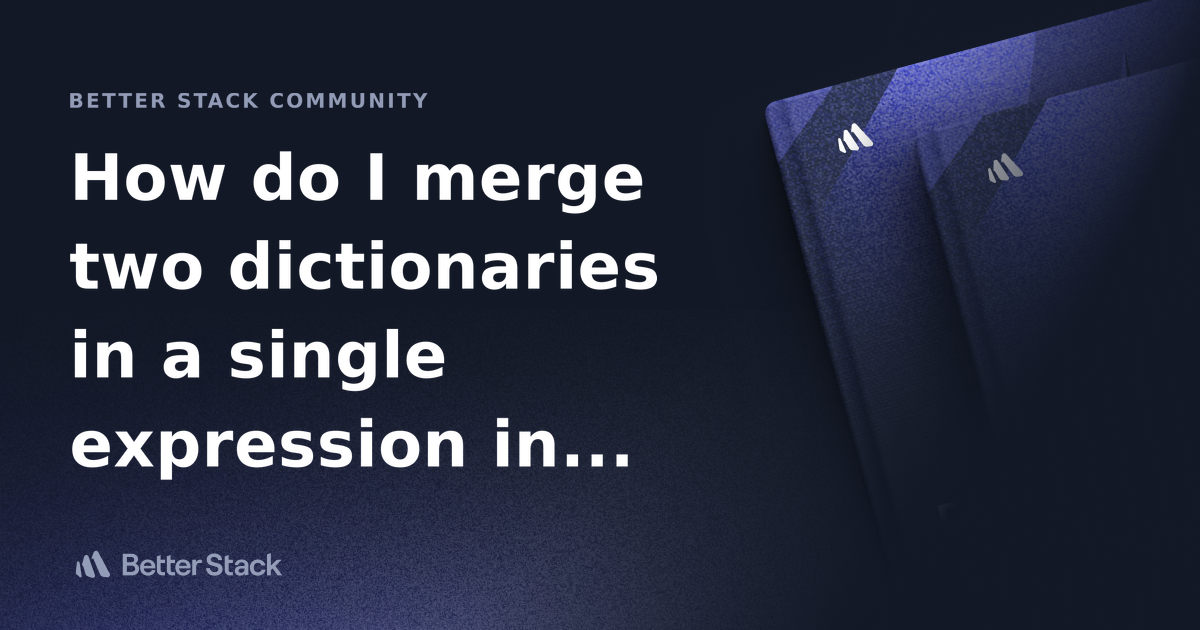 How do I merge two dictionaries in a single expression in Python ... | Better Stack lets you see inside any stack, debug any issue, and resolve any incident.
How do I merge two dictionaries in a single expression in Python ... | Better Stack lets you see inside any stack, debug any issue, and resolve any incident. How can I merge two dictionaries in a single expression in Python ... | I want to merge two dictionaries into a new dictionary, so if a key is present in both dictionaries, only the value from the second dictionary should be kept. x = {‘a’: 1, ‘b’: 2} y = {‘b’: 3, ‘c’: 4} z = merge(x, y) Expected output: z = {‘a’: 1, ‘b’: 3, ‘c’: 4}
How can I merge two dictionaries in a single expression in Python ... | I want to merge two dictionaries into a new dictionary, so if a key is present in both dictionaries, only the value from the second dictionary should be kept. x = {‘a’: 1, ‘b’: 2} y = {‘b’: 3, ‘c’: 4} z = merge(x, y) Expected output: z = {‘a’: 1, ‘b’: 3, ‘c’: 4}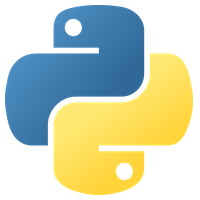 PEP 584 – Add Union Operators To dict | peps.python.org | This PEP proposes adding merge (|) and update (|=) operators to the built-in dict class.
PEP 584 – Add Union Operators To dict | peps.python.org | This PEP proposes adding merge (|) and update (|=) operators to the built-in dict class. Using dict comprehension to append data - Ignition - Inductive ... | does Ignition not support comprehension? this isn't working, but it's valid code: # # 'value' is the entire dataset, we only want the assetName at this point # assetNames = {} py_value = system.dataset.toPyDataSet(value) for item in py_value: # ↓ column ↓ data assetNames = {assetNames,{'assetName':item['assetName']}} return [assetNames] #<--- cuz everything needs to be a list... :) i am building a table but only require one column from the dataset to populate the table. th...
Using dict comprehension to append data - Ignition - Inductive ... | does Ignition not support comprehension? this isn't working, but it's valid code: # # 'value' is the entire dataset, we only want the assetName at this point # assetNames = {} py_value = system.dataset.toPyDataSet(value) for item in py_value: # ↓ column ↓ data assetNames = {assetNames,{'assetName':item['assetName']}} return [assetNames] #<--- cuz everything needs to be a list... :) i am building a table but only require one column from the dataset to populate the table. th... Solved: How to merge two dict in python? - Databricks Community ... | Sep 22, 2021 ... This will replace the duplicate keys of the first dictionary. # Python code to merge dict using a single # expression def Merge(dict1, dict2): ...
Solved: How to merge two dict in python? - Databricks Community ... | Sep 22, 2021 ... This will replace the duplicate keys of the first dictionary. # Python code to merge dict using a single # expression def Merge(dict1, dict2): ...