Check File Existence in Python Without Exceptions
Learn multiple Pythonic ways to check for file existence without using try-except blocks, ensuring clean and efficient code.
Learn multiple Pythonic ways to check for file existence without using try-except blocks, ensuring clean and efficient code.
In Python, you can easily check for the existence of a file without encountering exceptions. This can be achieved using functions from the os.path module. This article will guide you on how to utilize the os.path.exists() and os.path.isfile() functions for this purpose.
To check if a file exists in Python without raising exceptions, you can use the os.path.exists() or os.path.isfile() functions from the os.path module.
First, import the os.path module:
import os.pathThen, use either of the following methods:
1. Using os.path.exists():
This function checks if a given path exists, regardless of whether it's a file or a directory.
if os.path.exists('myfile.txt'):
print('The path exists.')
else:
print('The path does not exist.')2. Using os.path.isfile():
This function specifically checks if a given path points to a file.
if os.path.isfile('myfile.txt'):
print('The file exists.')
else:
print('The file does not exist.')Replace 'myfile.txt' with the actual file name and path you want to check.
This Python code checks if a file exists. It uses the os.path module to work with file paths. The code first defines a file path. Then, it uses os.path.exists() to check if the path exists, printing a message indicating the result. Next, it uses os.path.isfile() to specifically check if the path points to a file, again printing a message with the outcome.
import os.path
# File path to check
file_path = 'myfile.txt'
# 1. Using os.path.exists()
if os.path.exists(file_path):
print('The path exists.')
else:
print('The path does not exist.')
# 2. Using os.path.isfile()
if os.path.isfile(file_path):
print('The file exists.')
else:
print('The file does not exist.')Explanation:
import os.path: This line imports the os.path module, which provides functions for working with file paths.file_path = 'myfile.txt': This line defines a variable file_path and assigns it the string 'myfile.txt', representing the file name we want to check.os.path.exists(file_path): This function checks if the path specified by file_path exists. It returns True if the path exists (whether it's a file or a directory), and False otherwise.os.path.isfile(file_path): This function specifically checks if the path specified by file_path points to a regular file. It returns True if it's a file, and False otherwise.Remember to replace 'myfile.txt' with the actual file name and path you want to check in your code.
os.path.exists() is generally faster than os.path.isfile(). This is because os.path.isfile() has to perform additional checks to confirm the path points to a file and not a directory.pathlib module offers an object-oriented approach to file system paths. You can use Path.exists() and Path.is_file() for similar functionality. Example: from pathlib import Path; if Path('myfile.txt').is_file(): ...
try-except block with open() to handle cases where a file doesn't exist. However, this is generally less efficient and less readable for this specific task.| Function | Description |
|---|---|
os.path.exists(path) |
Checks if a given path exists (can be a file or directory). Returns True if it exists, False otherwise. |
os.path.isfile(path) |
Checks if a given path points to a file. Returns True if it's a file, False otherwise. |
Both methods avoid raising exceptions if the file or path doesn't exist.
In conclusion, Python offers straightforward methods for checking file existence without the risk of encountering exceptions. By utilizing functions like os.path.exists() and os.path.isfile() from the os.path module, or their counterparts in the pathlib module, you can write more robust and reliable file-handling code. These techniques are essential for various tasks, from reading and writing data to managing configuration files and automating file operations. Remember to consider factors like efficiency, error handling, and file system permissions when implementing these checks in your Python programs.
 Here is how to check whether a file exists without exceptions in Python | Here is how to check whether a file exists without exceptions in Python. import os.path if os.path.exists('myfile.txt'): print('The file exists.') else: print(' ...
Here is how to check whether a file exists without exceptions in Python | Here is how to check whether a file exists without exceptions in Python. import os.path if os.path.exists('myfile.txt'): print('The file exists.') else: print(' ... How do I check whether a file exists without exceptions? | Sentry | The Problem It is common practice to raise exceptions, especially when handling files. This practice is useful as it allows you to anticipate any errors that…
How do I check whether a file exists without exceptions? | Sentry | The Problem It is common practice to raise exceptions, especially when handling files. This practice is useful as it allows you to anticipate any errors that…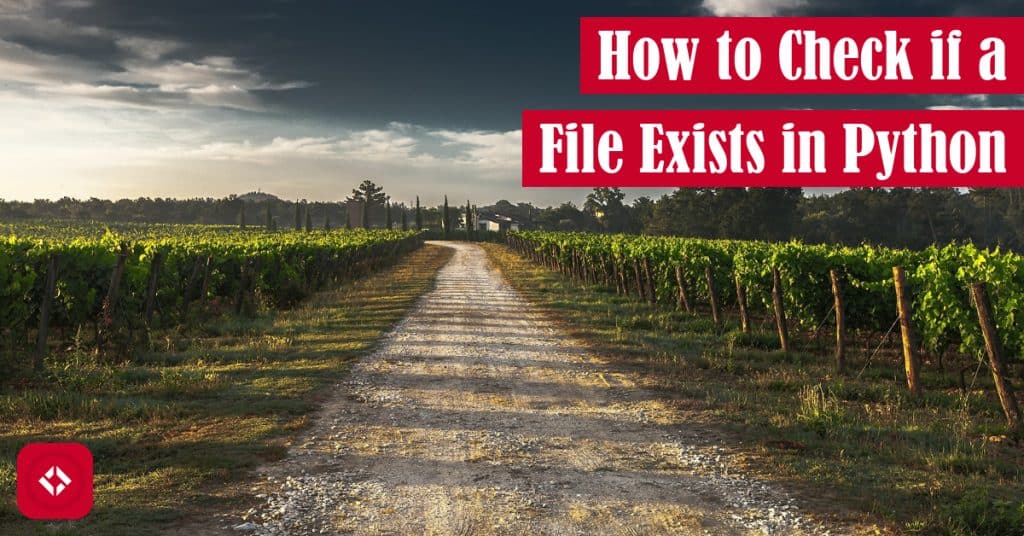 How to Check if a File Exists in Python: Try/Except, Path, and IsFile ... | Once again, welcome to the How to Python series. In this collection, we explore programming problems that have quick solutions in Python. In this edition,…
How to Check if a File Exists in Python: Try/Except, Path, and IsFile ... | Once again, welcome to the How to Python series. In this collection, we explore programming problems that have quick solutions in Python. In this edition,… Python Check if Files Exist – os.path, Pathlib, try/except ... | With exception handling, your script can detect the FileNotFoundError: [Errno 2] No such file or directory error as it occurs and react to it accordingly.
Python Check if Files Exist – os.path, Pathlib, try/except ... | With exception handling, your script can detect the FileNotFoundError: [Errno 2] No such file or directory error as it occurs and react to it accordingly. How to check whether a file exists without exceptions ... | A Computer Science portal for geeks. It contains well written, well thought and well explained computer science and programming articles, quizzes and practice/competitive programming/company interview Questions.
How to check whether a file exists without exceptions ... | A Computer Science portal for geeks. It contains well written, well thought and well explained computer science and programming articles, quizzes and practice/competitive programming/company interview Questions. Check if a file exists or not without exception in Python - Python ... | How to check if a file exists without exception in Python.
Check if a file exists or not without exception in Python - Python ... | How to check if a file exists without exception in Python. Argparse FileType trick - Ideas - Discussions on Python.org | Hello, this is my first post 👋 I’d like to share a recurring frustration with the argparse library. Sometimes I need to check whether an argument is a file or not. The simpler approach is to use os.path.isfile, but I don’t like setting up exceptions when the argument is not a file: parser.add_argument("file") args = parser.parse_args() if not os.path.isfile(args.file): raise ValueError("NOT A FILE!") What I like to do instead is to use argparse.FileType: parser.add_argument("file", ...
Argparse FileType trick - Ideas - Discussions on Python.org | Hello, this is my first post 👋 I’d like to share a recurring frustration with the argparse library. Sometimes I need to check whether an argument is a file or not. The simpler approach is to use os.path.isfile, but I don’t like setting up exceptions when the argument is not a file: parser.add_argument("file") args = parser.parse_args() if not os.path.isfile(args.file): raise ValueError("NOT A FILE!") What I like to do instead is to use argparse.FileType: parser.add_argument("file", ...