Python Global Variables in Functions: A Guide
Learn how to access and modify global variables within your Python functions for efficient data sharing across your code.
Learn how to access and modify global variables within your Python functions for efficient data sharing across your code.
In Python, global variables can be accessed from within functions, but modifying them requires careful consideration. This article explains how to work with global variables inside functions and outlines potential pitfalls and best practices.
In Python, you can access global variables from within functions, but you need to be careful when modifying them. Here's a breakdown:
Understanding Global Variables: Variables declared outside of any function are considered global. They can be accessed from anywhere in your code.
Accessing Global Variables Inside Functions: You can access the value of a global variable inside a function without any special keywords. Python will search for the variable in the global scope if it's not found locally.
Modifying Global Variables: If you want to change the value of a global variable from within a function, you need to use the global keyword.
Without global: If you try to assign a value to a global variable inside a function without using global, Python will create a new local variable with the same name, leaving the global variable unchanged.
Using global: By declaring global variable_name inside your function, you tell Python that you're working with the global variable, not creating a new local one. Any changes you make will affect the global variable.
Best Practices and Alternatives:
Minimize Global Variable Usage: While sometimes necessary, excessive use of global variables can make your code harder to understand, debug, and maintain. They can lead to unexpected side effects and make it difficult to track down bugs.
Pass Variables as Arguments: A better practice is often to pass variables as arguments to functions and return values. This makes your code more modular and easier to reason about.
Use Classes: For more complex scenarios, consider using classes to encapsulate data and behavior. This provides a more structured and organized way to manage your variables and functions.
Remember, using global variables should be done with caution. While they can be useful in some situations, it's generally best to explore alternative approaches to keep your code clean, maintainable, and less prone to errors.
This Python code demonstrates the use of global variables. It shows how to define a global variable, access it within functions, and modify it correctly using the 'global' keyword. It also illustrates the potential pitfalls of modifying global variables without using the 'global' keyword. Additionally, the code presents best practices for writing modular and maintainable code by showcasing examples of using function arguments and classes as alternatives to relying heavily on global variables.
# 1. Understanding Global Variables
global_var = "This is a global variable"
# 2. Accessing Global Variables Inside Functions
def access_global():
print("Accessing global variable inside function:", global_var)
access_global() # Output: This is a global variable
# 3. Modifying Global Variables
def modify_global_incorrectly():
global_var = "This change won't affect the global variable"
print("Inside function (incorrect modification):", global_var)
def modify_global_correctly():
global global_var
global_var = "Global variable modified successfully!"
print("Inside function (correct modification):", global_var)
modify_global_incorrectly()
print("Outside function (after incorrect modification):", global_var)
modify_global_correctly()
print("Outside function (after correct modification):", global_var)
# 4. Best Practices and Alternatives
def calculate_area(length, width):
return length * width # No global variables needed
# Example using a class
class Circle:
def __init__(self, radius):
self.radius = radius
def calculate_area(self):
return 3.14 * self.radius**2
# Using the function with arguments
area = calculate_area(5, 10)
print("Area of rectangle:", area)
# Using the class
my_circle = Circle(7)
circle_area = my_circle.calculate_area()
print("Area of circle:", circle_area)Explanation:
global_var outside any function, making it accessible globally.access_global function demonstrates how to access the global variable directly.modify_global_incorrectly shows that without the global keyword, a new local variable is created, leaving the original unchanged.modify_global_correctly uses the global keyword to correctly modify the global variable.calculate_area demonstrates passing values as arguments and returning the result, promoting modularity.Circle class encapsulates data (radius) and behavior (calculate_area) for better organization.This example highlights the concepts of global variable access and modification, along with preferred alternatives for cleaner and more maintainable code.
Scope: Scope refers to the region of code where a variable is accessible. Global variables have a global scope, while local variables have a function-local scope.
global Keyword Placement: The global keyword should be declared at the beginning of the function, before you attempt to modify the global variable.
Function Side Effects: Modifying global variables within functions can lead to what's known as "side effects." A side effect occurs when a function, in addition to returning a value, also modifies something outside its local scope. This can make debugging harder because it's not immediately clear what parts of your code are affecting the global state.
When Global Variables Might Be Acceptable: While generally discouraged, there might be limited cases where using a global variable is acceptable, such as:
Alternatives to Classes: If classes seem like overkill for your use case, you can also explore using modules to group related functions and variables. This provides some level of organization without the full complexity of classes.
| Feature | Description |
|---|---|
| What are they? | Variables declared outside functions, accessible from anywhere. |
| Accessing inside functions | Directly accessible without keywords. |
| Modifying inside functions | Requires the global keyword to modify the global variable, otherwise a local variable with the same name is created. |
| Best Practices | Minimize usage, as they can lead to complexity and bugs. |
| Alternatives | Pass variables as arguments to functions, use return values, and consider classes for complex scenarios. |
Key Takeaway: Use global variables sparingly and with caution. Prioritize alternative approaches for cleaner and more maintainable code.
Understanding how to work with global variables in Python is essential, but using them judiciously is equally important. While they offer a way to share data globally, their overuse can lead to code that's hard to debug and maintain. By prioritizing techniques like passing arguments to functions and leveraging the power of classes, you can write cleaner, more modular, and robust Python code. Remember, well-structured code not only functions correctly but is also easy to understand and modify, contributing to a more efficient and enjoyable coding experience.
 Can't use global variables within a function - Python Help ... | hi again guys. Today i’m trying out functions, but i’ve run in a small (inconsistancy?) issue. Mainly i’m trying to print out global variables within a function, which works, but when I try to change the value of the pre-created variables, from inside the function, its not allowing me. I’ve pasted the error in the comment near the commands a = 1 b = 2 string1 = "" def test_print(): print (a) #- works fine print (b) #- works fine print(string...
Can't use global variables within a function - Python Help ... | hi again guys. Today i’m trying out functions, but i’ve run in a small (inconsistancy?) issue. Mainly i’m trying to print out global variables within a function, which works, but when I try to change the value of the pre-created variables, from inside the function, its not allowing me. I’ve pasted the error in the comment near the commands a = 1 b = 2 string1 = "" def test_print(): print (a) #- works fine print (b) #- works fine print(string...global- yes or nogo? : r/Python | Posted by u/grumpyp2 - 245 votes and 162 comments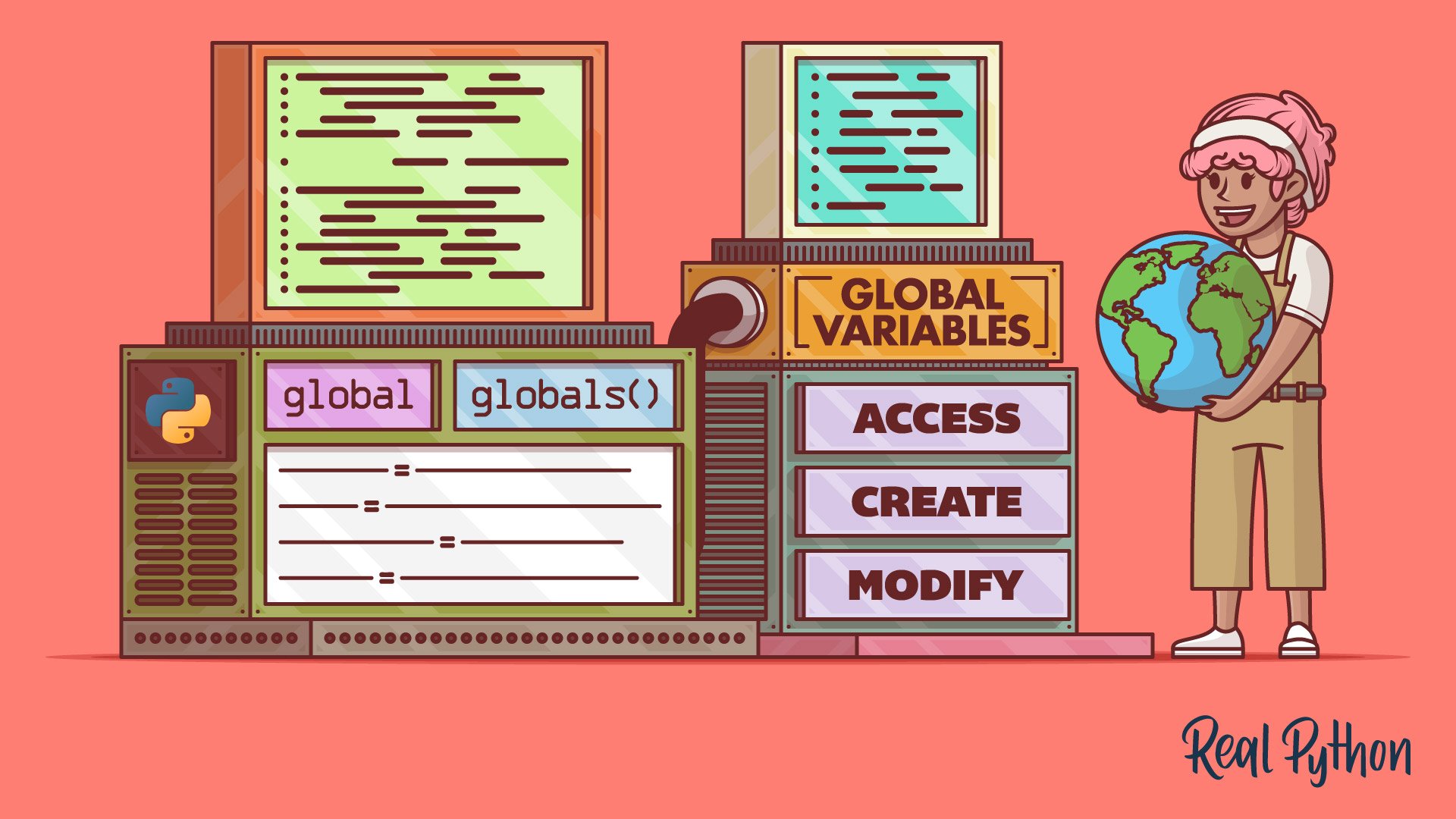 Using and Creating Global Variables in Your Python Functions ... | In this tutorial, you'll learn how to use global variables in Python functions using the global keyword or the built-in globals() function. You'll also learn a few strategies to avoid relying on global variables because they can lead to code that's difficult to understand, debug, and maintain.
Using and Creating Global Variables in Your Python Functions ... | In this tutorial, you'll learn how to use global variables in Python functions using the global keyword or the built-in globals() function. You'll also learn a few strategies to avoid relying on global variables because they can lead to code that's difficult to understand, debug, and maintain. Global Variables with Imported Functions - Python Scripting ... | I like to deconstruct my larger more complicated scripts into smaller files. It helps me stay organized. I'm trying to get imported functions to use global variables that I have created but, it's not working the way I like and I'm not sure why. I have a main script that defines the global variabl...
Global Variables with Imported Functions - Python Scripting ... | I like to deconstruct my larger more complicated scripts into smaller files. It helps me stay organized. I'm trying to get imported functions to use global variables that I have created but, it's not working the way I like and I'm not sure why. I have a main script that defines the global variabl... Why can't I set a global variable within a function? - Computer ... | Why can’t I define “grade = F” outside the function? Here is my code: grade = "F" def grade_converter(gpa): if gpa>=4.0: grade = "A" elif gpa>=3.0: grade = "B" elif gpa>=2.0: grade = "C" elif gpa>=1.0: grade = "D" return grade If my input is greater than or equal to 1.0, then the result will be okay. But, if my input is less than 1, there will be the error like: Traceback (most recent call last): File “script.py”, line 13, in print(grade_converter(0.8)) File ...
Why can't I set a global variable within a function? - Computer ... | Why can’t I define “grade = F” outside the function? Here is my code: grade = "F" def grade_converter(gpa): if gpa>=4.0: grade = "A" elif gpa>=3.0: grade = "B" elif gpa>=2.0: grade = "C" elif gpa>=1.0: grade = "D" return grade If my input is greater than or equal to 1.0, then the result will be okay. But, if my input is less than 1, there will be the error like: Traceback (most recent call last): File “script.py”, line 13, in print(grade_converter(0.8)) File ...