Python Get Current Directory & File Path: A Guide
Learn how to use Python to effortlessly find the current working directory and the directory of any given file.
Learn how to use Python to effortlessly find the current working directory and the directory of any given file.
In Python, you can obtain the full path of the current working directory using the os.getcwd() function. This function is part of the os module, which provides a way to interact with the operating system.
To get the full path of the current directory, you can use the os.getcwd() function from the os module.
First, import the os module:
import osThen, call the os.getcwd() function and store the result in a variable or print it directly:
current_directory = os.getcwd()
print(current_directory)This will print the absolute path of the directory where your Python script is currently running.
For example, if your script is located at /home/user/my_project/script.py, the output of os.getcwd() will be /home/user/my_project.
This Python code uses the os module to get and print the current working directory, which is the location of the script being run.
import os
# Get the current working directory
current_directory = os.getcwd()
# Print the current working directory
print("Current directory:", current_directory)Output:
If you run this script from a directory like /home/user/my_project, the output will be:
Current directory: /home/user/my_project
Understanding the Working Directory:
os.chdir().Beyond os.getcwd():
__file__: Use __file__ to get the path of the currently executing script. Combine it with os.path.dirname(__file__) to get the script's directory.os.path.abspath(path): Converts a relative path to an absolute path based on the current working directory.os.chdir(path): Changes the current working directory to the specified path.Best Practices:
with statement and os.chdir() as a context manager to ensure the directory is changed back automatically.Example of Context Manager:
import os
def work_in_temp_dir():
with os.chdir("/tmp"):
# Perform operations in the /tmp directory
print(f"Working in: {os.getcwd()}")
work_in_temp_dir()
print(f"Back to: {os.getcwd()}") Security Considerations:
os.chdir() with user input, as it could lead to security vulnerabilities. Validate and sanitize user input thoroughly.| Function | Description | Example |
|---|---|---|
os.getcwd() |
Returns the absolute path of the current working directory. |
os.getcwd() → /home/user/my_project (if the script is located at /home/user/my_project/script.py) |
Understanding and managing the current working directory is fundamental for file operations in Python. The os.getcwd() function provides a straightforward way to determine this directory, while functions like os.chdir() allow for its modification. For clarity and portability, prioritize absolute paths and avoid hardcoding directory locations. When making temporary directory changes, employ context managers for automatic restoration. Remember to handle user-provided paths with caution, implementing validation and sanitization to prevent security risks. By adhering to these practices, you can ensure robust and secure file handling within your Python projects.
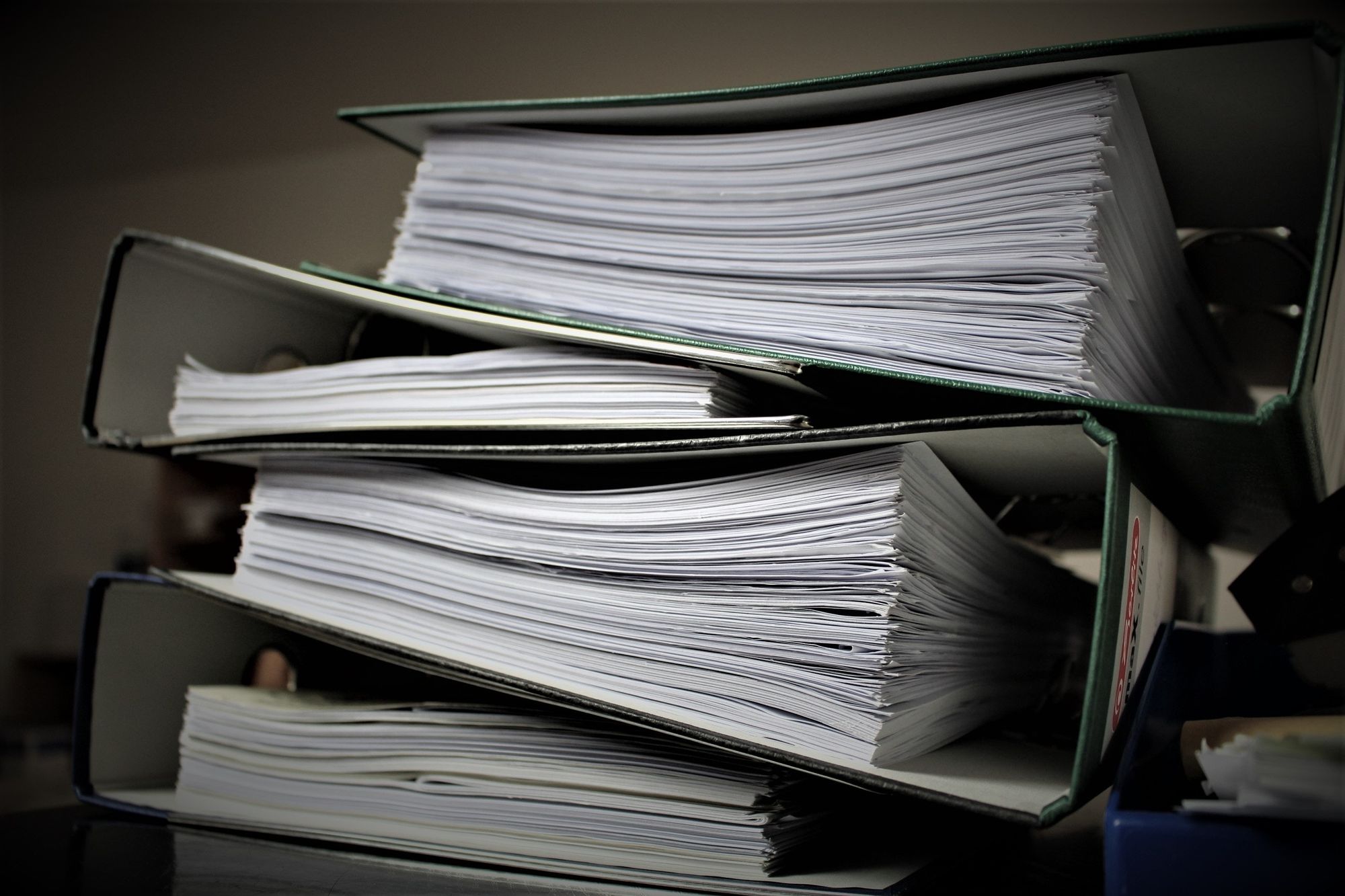 Python Get Current Directory – Print Working Directory PWD ... | In this article, you will learn how to get the current working directory (another name for folder) in Python, which is the equivalent of using the pwd command. There are a couple of ways to get the current working directory in Python: By using the o...
Python Get Current Directory – Print Working Directory PWD ... | In this article, you will learn how to get the current working directory (another name for folder) in Python, which is the equivalent of using the pwd command. There are a couple of ways to get the current working directory in Python: By using the o... Google Colab - how should we move the current directory to the ... | Hi, In Google Colab, when we type “!pwd”, we always get “/content”. It takes pains and is unnatural for me to move the current directory to “the directory where the present file is located” as follows: from google.colab import drive drive.mount(’/gdrive’) %cd /gdrive/MyDrive/XYZ What is worse, if one reorganize the present folder, we will have to do the above again. Is there easy way to move the current directory to the directory of the present file, so that we can read the csv, xlsx file ...
Google Colab - how should we move the current directory to the ... | Hi, In Google Colab, when we type “!pwd”, we always get “/content”. It takes pains and is unnatural for me to move the current directory to “the directory where the present file is located” as follows: from google.colab import drive drive.mount(’/gdrive’) %cd /gdrive/MyDrive/XYZ What is worse, if one reorganize the present folder, we will have to do the above again. Is there easy way to move the current directory to the directory of the present file, so that we can read the csv, xlsx file ... Python: How to List Files in Directory | Built In | In this tutorial, you will learn 5 ways in Python to list all files in a specific directory. Methods include os.listdir(), os.walk(), the glob module and more.
Python: How to List Files in Directory | Built In | In this tutorial, you will learn 5 ways in Python to list all files in a specific directory. Methods include os.listdir(), os.walk(), the glob module and more. Find path to the given file using Python - GeeksforGeeks | A Computer Science portal for geeks. It contains well written, well thought and well explained computer science and programming articles, quizzes and practice/competitive programming/company interview Questions.
Find path to the given file using Python - GeeksforGeeks | A Computer Science portal for geeks. It contains well written, well thought and well explained computer science and programming articles, quizzes and practice/competitive programming/company interview Questions. Sys.path does not have current directory by default - Python Help ... | Hi, I am trying to do a debug build of Python-3.11.1 on NonStop systems(custom OS and somewhat similar to linux), I see that whenever I invoke the interpreter, sys.path does not have the current directory by default. This goes against the default behavior of windows and linux. I have not configured any thing related to path or set PYTHONSAFEPATH environment variable. I have also not used any commands while invoking the interpreter like -P etc. Where can I start looking in CPython source code to...
Sys.path does not have current directory by default - Python Help ... | Hi, I am trying to do a debug build of Python-3.11.1 on NonStop systems(custom OS and somewhat similar to linux), I see that whenever I invoke the interpreter, sys.path does not have the current directory by default. This goes against the default behavior of windows and linux. I have not configured any thing related to path or set PYTHONSAFEPATH environment variable. I have also not used any commands while invoking the interpreter like -P etc. Where can I start looking in CPython source code to...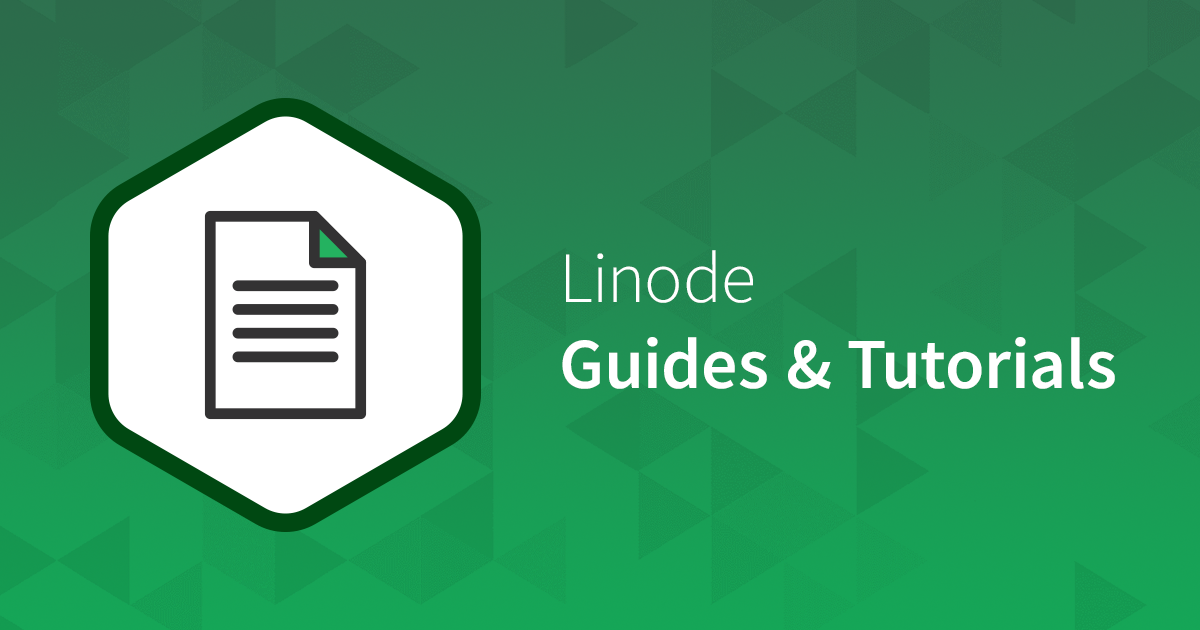 A Guide to Paths in Python: Get Working Directory | Linode Docs | This guide provides information on how to retrieve the current working directory in Python using the os module. It covers the os.getcwd() function and provides sample code to demonstrate its usage.
A Guide to Paths in Python: Get Working Directory | Linode Docs | This guide provides information on how to retrieve the current working directory in Python using the os module. It covers the os.getcwd() function and provides sample code to demonstrate its usage.