Python append vs extend: List Methods Explained
Learn the key difference between Python's list methods 'append' and 'extend' and how they impact your list manipulation tasks.
Learn the key difference between Python's list methods 'append' and 'extend' and how they impact your list manipulation tasks.
In Python, you can add elements to a list using the append() and extend() methods. Let's explore the difference between these two methods and understand when to use each.
In Python, both append() and extend() are methods used to add elements to the end of a list. However, they differ in how they handle the elements being added.
append() adds its argument as a single element to the end of a list. If you append a list, the entire list is added as a single element, resulting in a nested list.
For example:
x = [1, 2, 3]
x.append([4, 5])
print(x) Output:
[1, 2, 3, [4, 5]]
extend() on the other hand, iterates over its argument and adds each element to the end of the list. This is useful for adding multiple elements from an iterable like another list, tuple, or string.
For example:
x = [1, 2, 3]
x.extend([4, 5])
print(x)Output:
[1, 2, 3, 4, 5]
In essence, append() adds a single element, even if that element is itself a list, while extend() adds multiple elements by iterating over an iterable.
This Python code demonstrates the difference between the append() and extend() methods for lists. It shows how append() adds its argument as a single element to the end of a list, while extend() iterates over its argument and adds each element to the end of the list. The code provides examples using lists, tuples, and strings to illustrate how extend() can be used with various iterable objects.
# Demonstrating append() and extend() in Python lists
# Define a sample list
sample_list = [1, 2, 3]
# Using append() - adds the argument as a single element
print("Original list:", sample_list)
sample_list.append([4, 5])
print("List after appending [4, 5]:", sample_list)
# Notice [4, 5] is added as a single element, creating a nested list
# Resetting the list
sample_list = [1, 2, 3]
# Using extend() - iterates and adds each element of the argument
sample_list.extend([4, 5])
print("List after extending with [4, 5]:", sample_list)
# Notice 4 and 5 are added as individual elements
# Extend can also work with other iterables like tuples and strings
sample_list.extend((6, 7)) # Extending with a tuple
print("List after extending with (6, 7):", sample_list)
sample_list.extend("abc") # Extending with a string
print("List after extending with 'abc':", sample_list)This code example first demonstrates the use of append(), highlighting how it adds the entire list as a single element. Then, it resets the list and demonstrates extend(), showing how it iterates over the list and adds each element individually. Finally, it provides examples of using extend() with a tuple and a string, further illustrating its versatility in adding elements from various iterables.
append() adds a new box, which might contain multiple items, into the container. extend() opens the box and adds each item individually into the container.extend() can be more efficient than using repeated append() calls within a loop, especially when adding elements from a large iterable.+ operator: You can concatenate lists using +, but this creates a new list. For example, x = x + [4, 5] would achieve a similar result to x.extend([4, 5]), but it's less efficient for repeated additions.append(): Adding a single value, object, or a whole list as a sublist to an existing list.extend(): Merging two or more lists, adding elements from a tuple or string to a list.append() and extend() modify the list in-place. This means they change the original list directly and don't return a new list.| Method | Action | Example | Result |
|---|---|---|---|
append(element) |
Adds element as a single item to the end of the list. |
[1, 2].append([3, 4]) |
[1, 2, [3, 4]] |
extend(iterable) |
Iterates through iterable and adds each element to the end of the list. |
[1, 2].extend([3, 4]) |
[1, 2, 3, 4] |
Key Difference: append() adds the entire argument as one element, while extend() adds each element of the argument individually.
Choosing between append() and extend() depends on whether you want to add the input as a single element or iterate over its elements and add each one individually to the end of an existing list. append() is suitable for adding a single element or object, even if it's another list, while extend() is more versatile for merging lists and adding elements from various iterables like tuples and strings. Understanding this key difference will help you choose the appropriate method for your list manipulation needs in Python.
 append() and extend() in Python - GeeksforGeeks | A Computer Science portal for geeks. It contains well written, well thought and well explained computer science and programming articles, quizzes and practice/competitive programming/company interview Questions.
append() and extend() in Python - GeeksforGeeks | A Computer Science portal for geeks. It contains well written, well thought and well explained computer science and programming articles, quizzes and practice/competitive programming/company interview Questions.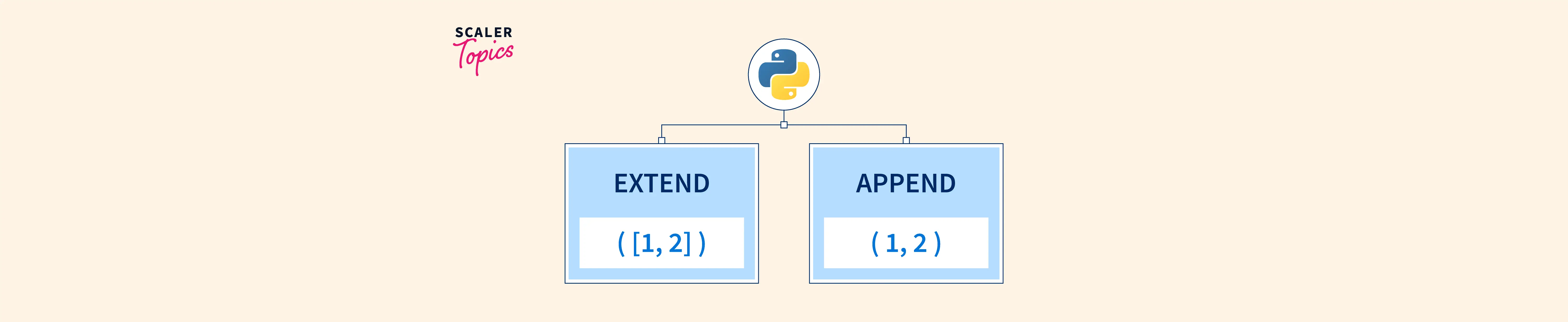 Difference Between Append and Extend in Python List Methods ... | Learn about differences between extend and append list methods in Python on Scaler Topics.
Difference Between Append and Extend in Python List Methods ... | Learn about differences between extend and append list methods in Python on Scaler Topics. Python List Append VS Python List Extend – The Difference ... | 🔹 Welcome If you want to learn how to work with .append() and .extend() and understand their differences, then you have come to the right place. They are powerful list methods that you will definitely use in your Python projects. In this article, y...
Python List Append VS Python List Extend – The Difference ... | 🔹 Welcome If you want to learn how to work with .append() and .extend() and understand their differences, then you have come to the right place. They are powerful list methods that you will definitely use in your Python projects. In this article, y... Difference Between append and extend in Python - Shiksha Online | Jun 14, 2024 ... Append function in Python adds a single element to the end of the list, whereas the extend function adds multiple elements (from an iterable) to ...
Difference Between append and extend in Python - Shiksha Online | Jun 14, 2024 ... Append function in Python adds a single element to the end of the list, whereas the extend function adds multiple elements (from an iterable) to ... Using square brackets: Extend() vs Append() (Example) | Treehouse ... | Kristian Woods is having issues with: Why when you use square brackets in append() - it creates a list inside a list?
Using square brackets: Extend() vs Append() (Example) | Treehouse ... | Kristian Woods is having issues with: Why when you use square brackets in append() - it creates a list inside a list? Append vs. extend in Python | Sentry | The Problem What is the difference between Python's list methods append() and extend() ? The Solution The append() method is used to add an item to the end…
Append vs. extend in Python | Sentry | The Problem What is the difference between Python's list methods append() and extend() ? The Solution The append() method is used to add an item to the end… 5. Data Structures — Python 3.12.7 documentation | This chapter describes some things you’ve learned about already in more detail, and adds some new things as well. More on Lists: The list data type has some more methods. Here are all of the method...
5. Data Structures — Python 3.12.7 documentation | This chapter describes some things you’ve learned about already in more detail, and adds some new things as well. More on Lists: The list data type has some more methods. Here are all of the method...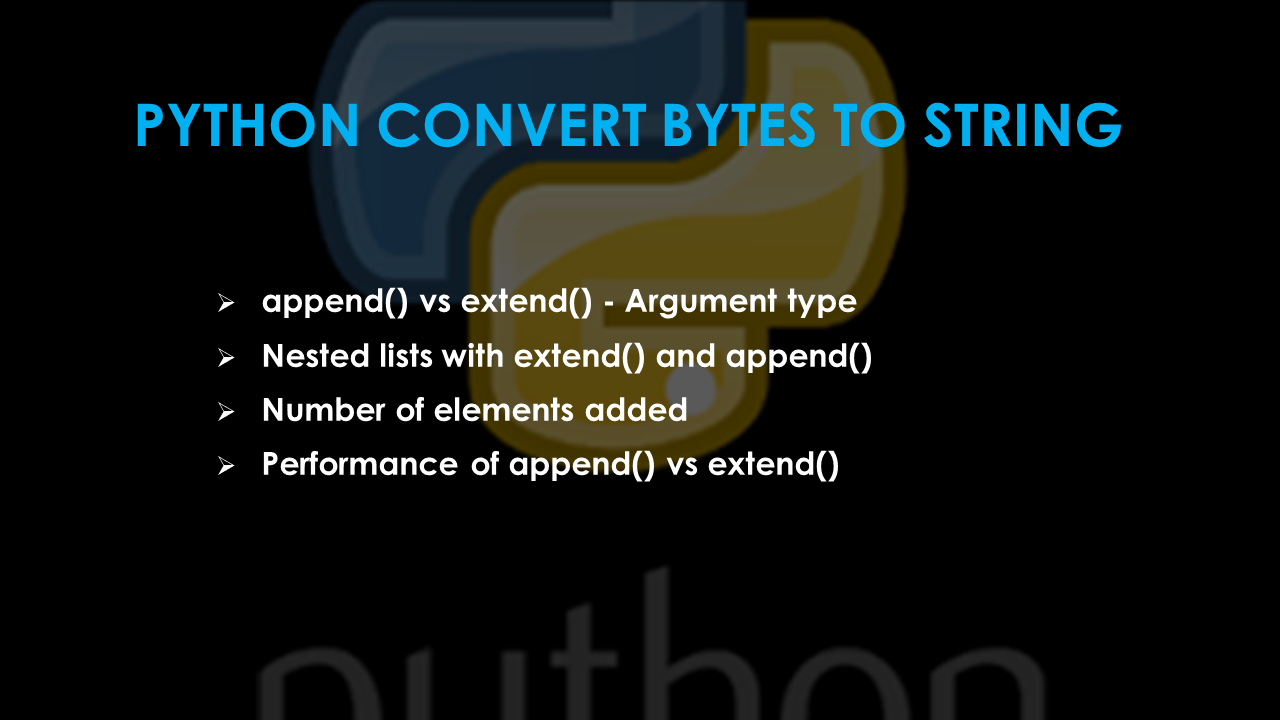 Python Difference between List append() vs extend() - Spark By ... | What is the difference between list append() vs extend() methods in Python? The append() and extend() methods are two commonly used methods to add
Python Difference between List append() vs extend() - Spark By ... | What is the difference between list append() vs extend() methods in Python? The append() and extend() methods are two commonly used methods to add