Python Assert Explained: Uses and Best Practices
Learn how Python's "assert" statement helps you debug code by catching errors and stopping execution with clear, informative messages.
Learn how Python's "assert" statement helps you debug code by catching errors and stopping execution with clear, informative messages.
The assert keyword in Python is a powerful tool for debugging and testing your code. It allows you to set expectations within your code that, if not met, indicate a problem. Let's explore how assert works and how it can be used effectively in your Python programs.
In Python, assert is a keyword used for debugging and testing your code. It's a way to incorporate checks within your code that should always hold true, and if they don't, it means something is wrong.
Here's how it works:
The assert statement: You use assert followed by a condition you expect to be true.
assert conditionEvaluation: Python evaluates the condition.
Outcome:
AssertionError exception, halting the program's execution.Example:
def calculate_average(numbers):
assert len(numbers) > 0, "Cannot calculate the average of an empty list"
return sum(numbers) / len(numbers)In this example, we're asserting that the numbers list is not empty. If an empty list is passed to the function, the assertion fails, raising an AssertionError with the message "Cannot calculate the average of an empty list".
Key Points:
assert is primarily for debugging and catching potential errors during development. It helps you identify logical flaws and incorrect assumptions in your code.-O flag. This means assertions won't be checked, and your code will run without the overhead of these checks.assert for validating user input or handling expected errors. Use exceptions (try...except blocks) for those scenarios.In essence, assert acts as a safeguard during development, ensuring that your code behaves as expected based on the conditions you define.
The code provides examples of using the assert statement in Python for debugging and ensuring code correctness. It shows how to use assertions for checking function arguments, verifying loop invariants, and testing post-conditions. Each example includes a function definition with assertions and demonstrates both correct and incorrect usage scenarios. The code emphasizes the importance of clear error messages in assertions to aid debugging.
1. Checking Function Arguments:
def calculate_discount(price, discount_percentage):
"""Calculates the discounted price.
Args:
price: The original price (float).
discount_percentage: The discount percentage (float, 0-100).
Returns:
The discounted price (float).
"""
assert price > 0, "Price must be positive."
assert 0 <= discount_percentage <= 100, "Discount percentage must be between 0 and 100."
return price * (1 - discount_percentage / 100)
# Correct usage
print(calculate_discount(100, 10)) # Output: 90.0
# Incorrect usage - Triggers AssertionError
print(calculate_discount(-50, 20)) 2. Verifying Loop Invariants:
def binary_search(sorted_list, target):
"""Performs binary search on a sorted list.
Args:
sorted_list: The sorted list to search in.
target: The value to search for.
Returns:
The index of the target if found, -1 otherwise.
"""
low = 0
high = len(sorted_list) - 1
while low <= high:
mid = (low + high) // 2
assert 0 <= mid < len(sorted_list), "Midpoint out of bounds."
if sorted_list[mid] == target:
return mid
elif sorted_list[mid] < target:
low = mid + 1
else:
high = mid - 1
return -1
# Example usage
sorted_data = [2, 5, 7, 11, 15]
print(binary_search(sorted_data, 7)) # Output: 23. Testing Post-Conditions:
def factorial(n):
"""Calculates the factorial of a non-negative integer.
Args:
n: The non-negative integer.
Returns:
The factorial of n.
"""
assert n >= 0, "Factorial is not defined for negative numbers."
result = 1
for i in range(1, n + 1):
result *= i
assert result >= 1, "Factorial should be greater than or equal to 1."
return result
# Example usage
print(factorial(5)) # Output: 120These examples demonstrate how assert statements can be strategically placed to catch potential errors during development, making your code more robust and easier to debug. Remember to use informative error messages to quickly identify the source of the issue when an assertion fails.
Assertions are for developers: Think of assert statements as messages to yourself and other developers who might work on the code. They document assumptions about how the code should be used and what conditions should always be met.
Assertions are not a substitute for thorough testing: While assertions are helpful for catching errors during development, they are not a replacement for comprehensive testing. You should still have a robust testing strategy that covers various scenarios and edge cases.
Use assertions sparingly: Don't overuse assertions. Too many assertions can make your code harder to read and maintain. Focus on using them for critical conditions and assumptions that, if violated, would indicate a significant problem in your code.
Assertions and code clarity: Well-placed assertions can actually improve the readability of your code. By explicitly stating your assumptions, you make the code's logic clearer to others (and your future self!).
Debugging with assertions: When an assertion fails, the traceback will pinpoint the exact location of the failed assertion, making it easier to track down the root cause of the problem.
Alternatives to assert: In some cases, you might choose to raise a more specific exception type instead of using assert. This can be useful if you want to handle different error conditions differently in your code.
Python's -O flag (optimization): It's important to be aware that running Python with the -O flag removes assertions entirely. This is a performance optimization for production code, but it highlights why you shouldn't rely on assertions for critical error handling in situations where your code might be run with optimizations enabled.
| Feature | Description |
|---|---|
| Purpose | Debugging and testing code during development. |
| Syntax | assert condition, "Optional error message" |
| Behavior | - If condition is True: Execution continues. - If condition is False: Raises an AssertionError with an optional message. |
| Example | assert len(numbers) > 0, "List cannot be empty" |
| Key Points | - Helps identify logical errors and incorrect assumptions. - Can be disabled in production code using the -O flag. - Not suitable for user input validation or handling expected errors (use exceptions instead). - Use informative error messages for easier debugging. |
| Overall |
assert acts as a safety net during development, ensuring your code behaves as expected based on defined conditions. |
In conclusion, the assert statement in Python is a valuable tool for enhancing the reliability and maintainability of your code. By incorporating assertions strategically, you can detect and address potential errors early in the development process. Remember that assertions are primarily meant for debugging and should not be used as a substitute for robust error handling in production environments. When used effectively, assertions contribute to cleaner, more predictable, and easier-to-debug Python code.
 Python assert Keyword | W3Schools offers free online tutorials, references and exercises in all the major languages of the web. Covering popular subjects like HTML, CSS, JavaScript, Python, SQL, Java, and many, many more.
Python assert Keyword | W3Schools offers free online tutorials, references and exercises in all the major languages of the web. Covering popular subjects like HTML, CSS, JavaScript, Python, SQL, Java, and many, many more.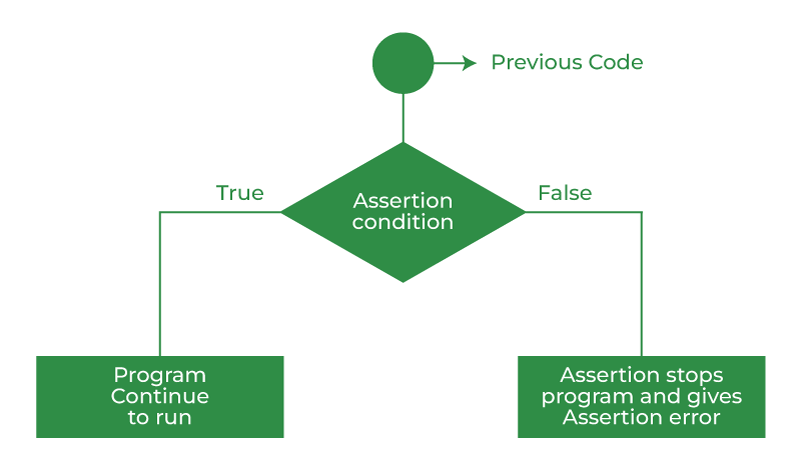 Python assert keyword - GeeksforGeeks | A Computer Science portal for geeks. It contains well written, well thought and well explained computer science and programming articles, quizzes and practice/competitive programming/company interview Questions.
Python assert keyword - GeeksforGeeks | A Computer Science portal for geeks. It contains well written, well thought and well explained computer science and programming articles, quizzes and practice/competitive programming/company interview Questions.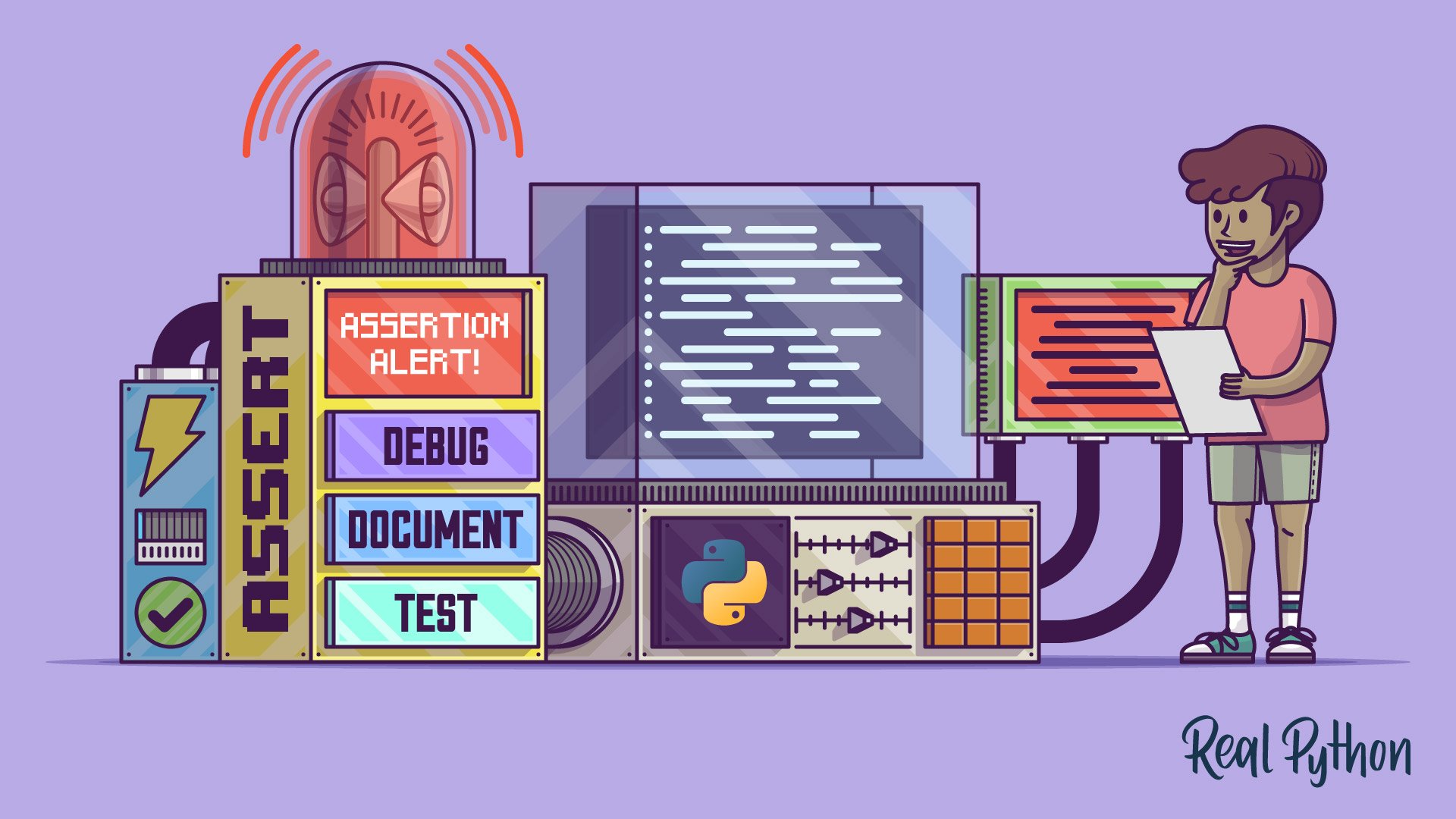 Python's assert: Debug and Test Your Code Like a Pro – Real Python | In this tutorial, you'll learn how to use Python's assert statement to document, debug, and test code in development. You'll learn how assertions might be disabled in production code, so you shouldn't use them to validate data. You'll also learn about a few common pitfalls of assertions in Python.
Python's assert: Debug and Test Your Code Like a Pro – Real Python | In this tutorial, you'll learn how to use Python's assert statement to document, debug, and test code in development. You'll learn how assertions might be disabled in production code, so you shouldn't use them to validate data. You'll also learn about a few common pitfalls of assertions in Python. Assert in Python: What is it and How to use it | BrowserStack | Learn how to use assert in Python, when to use it, different types of python assertions with example and best practices to get a deeper understanding
Assert in Python: What is it and How to use it | BrowserStack | Learn how to use assert in Python, when to use it, different types of python assertions with example and best practices to get a deeper understanding Stop ignoring asserts when running in optimized mode - Ideas ... | Following a Twitter discussion, I was interested to get some feedback around the idea of making a PEP to have assert statements always execute, independently of Python’s optimize mode. I will be taking some time in the near future to lay out what I think can be the pros and cons, but if some folks already have a very strong opinion about that, it would either give me better ideas for a rationale or convince me that it’s not worth spending the time. Thanks!
Stop ignoring asserts when running in optimized mode - Ideas ... | Following a Twitter discussion, I was interested to get some feedback around the idea of making a PEP to have assert statements always execute, independently of Python’s optimize mode. I will be taking some time in the near future to lay out what I think can be the pros and cons, but if some folks already have a very strong opinion about that, it would either give me better ideas for a rationale or convince me that it’s not worth spending the time. Thanks! Best practice for type checking and assert statement - Python Help ... | Hi, I would like to learn the ideas and concepts around how to code and/or design Python programs in order to define type hints, check type of inputs and/or if the inputs do exist. For instance, image I need to define a function that takes a list of strings as inputs. def fun(input: list[str]): if input and isinstance(input, str): input = [input] assert isistance(input, list), "input should be a list" Now, is that example a best practice on how to define a function? The fi...
Best practice for type checking and assert statement - Python Help ... | Hi, I would like to learn the ideas and concepts around how to code and/or design Python programs in order to define type hints, check type of inputs and/or if the inputs do exist. For instance, image I need to define a function that takes a list of strings as inputs. def fun(input: list[str]): if input and isinstance(input, str): input = [input] assert isistance(input, list), "input should be a list" Now, is that example a best practice on how to define a function? The fi... 7. Simple statements — Python 3.12.7 documentation | A simple statement is comprised within a single logical line. Several simple statements may occur on a single line separated by semicolons. The syntax for simple statements is: Expression statement...
7. Simple statements — Python 3.12.7 documentation | A simple statement is comprised within a single logical line. Several simple statements may occur on a single line separated by semicolons. The syntax for simple statements is: Expression statement...